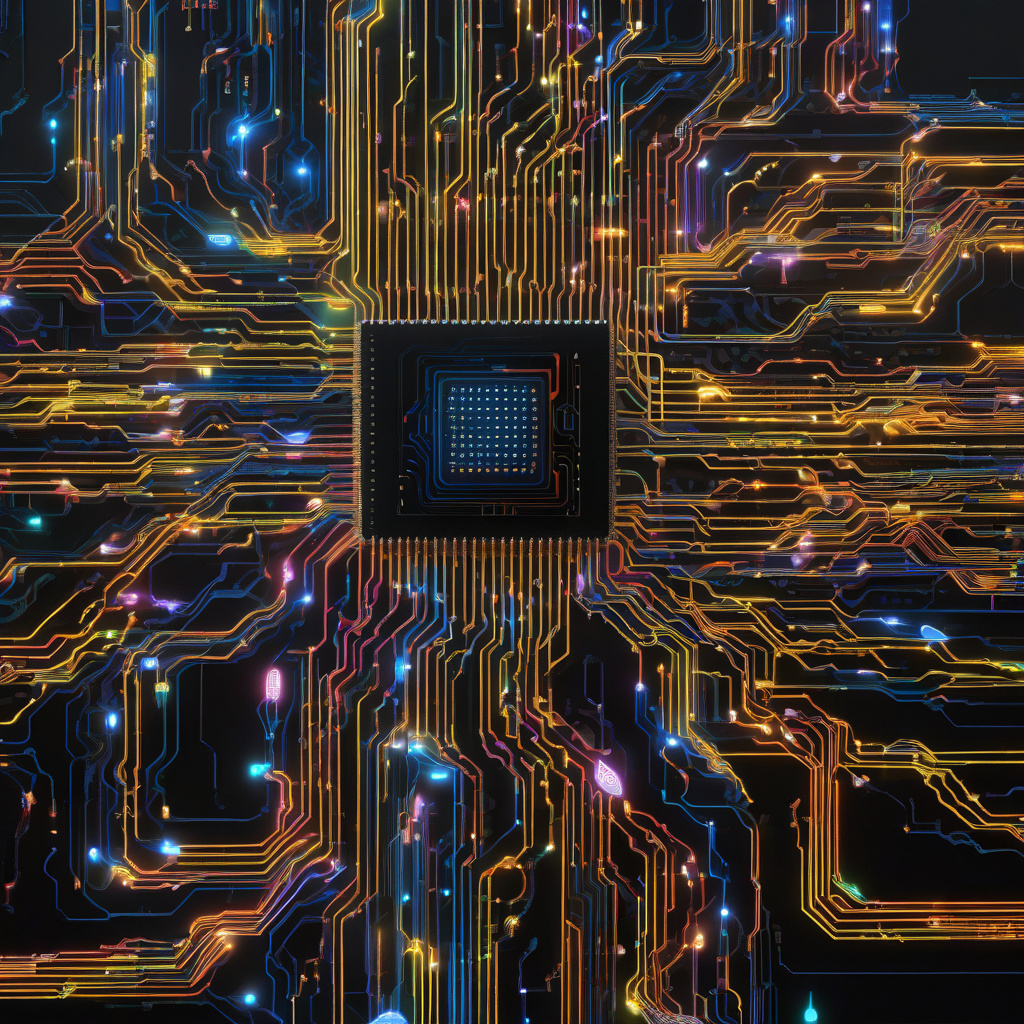The Hidden World of Exit Codes: Tiny Integers With Big Meanings
In the land of your favorite TTY, the output (stdout, stderr) of the commands themselves are often not looked at, specifically within scripts that are meant to run in those terminals. When it comes to running scripts or programs, the real power lies in the exit codes they generate. These tiny integers pack a punch, carrying vital information about the success or failure of a command.
Picture this: you execute a script that connects to a remote server to fetch some data. At the end of its execution, the script exits, leaving behind an exit code. This seemingly innocuous number is the script’s parting message, indicating whether everything went according to plan or if something went awry.
Exit codes are simple integers ranging from 0 to 255, where 0 typically signifies success, while any other number indicates an error. These codes serve as a hidden language between your scripts and the system, allowing for seamless automation and error handling. Understanding these codes can be a game-changer in script development, enabling you to build robust and reliable automation workflows.
Let’s take a closer look at how exit codes work in practice. Imagine you have a script that compresses a folder and sends it to a remote server. Upon completion, the script returns an exit code. If the code is 0, you know the compression and transfer were successful. However, if the code is anything other than 0, you can immediately identify where the process failed and take appropriate action.
In the world of software development and system administration, exit codes are invaluable for troubleshooting and debugging. They provide a quick way to determine the outcome of a command without parsing through verbose logs or outputs. By leveraging exit codes effectively, you can streamline your processes, enhance reliability, and expedite problem resolution.
Albert Mehrabian once said, “It’s not what you say, it’s how you say it.” Similarly, in the realm of exit codes, it’s not just about the number itself but the meaning it conveys. These unassuming integers hold the key to diagnosing issues, ensuring smooth operations, and automating tasks with precision.
Next time you write a script or execute a command, pay attention to the exit code it produces. Embrace the hidden world of exit codes, where tiny integers speak volumes about the success or failure of your operations. By mastering this often-overlooked aspect of scripting, you can elevate your IT skills and navigate the intricate landscape of command-line interfaces with confidence.