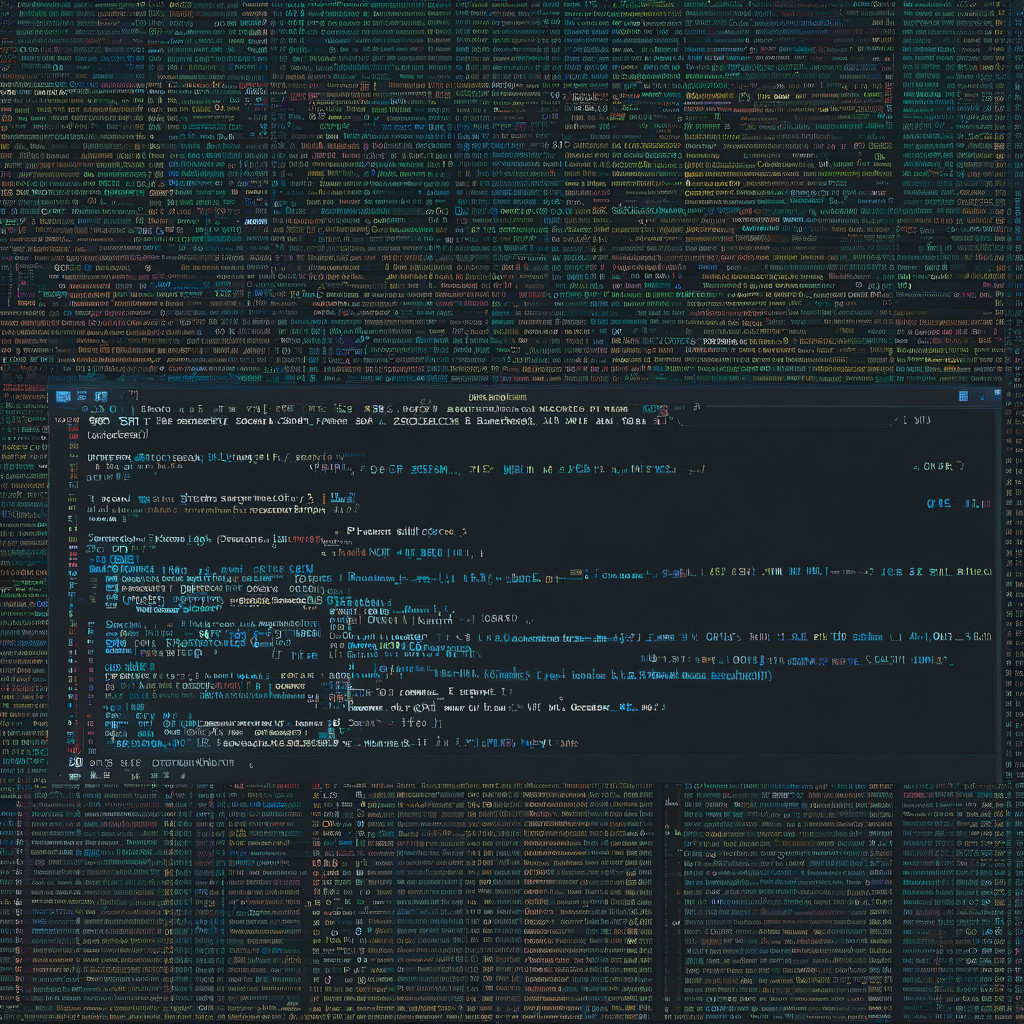Linux: How To Install Apps From the Source
If you’re a seasoned Linux user or just starting out on this open-source journey, understanding how to install applications directly from the source can be a game-changer. Gone are the days of solely relying on package managers; diving into the source code gives you a deeper insight into how software functions and lets you customize it to your heart’s content.
What Does Installing from the Source Mean?
When you install an application from the source, you are essentially compiling the program directly from its original code. This method provides you with the most up-to-date version of the software, often granting you access to features that might not be available in pre-packaged versions. Additionally, compiling from the source allows you to optimize the software specifically for your system, potentially boosting its performance.
Why Choose Source Installation?
While package managers like APT or YUM offer convenience and ease of use, installing from the source empowers you with a greater degree of control. This approach is particularly beneficial when you need a specific configuration or want to include/exclude certain features that align with your requirements. Moreover, compiling from the source can be essential for niche or cutting-edge software that might not be readily available through traditional repositories.
Getting Started: Step-by-Step Guide
- Obtain the Source Code: The first step is to acquire the source code of the application you wish to install. This can typically be found on the developer’s website or on platforms like GitHub.
- Install Dependencies: Before compiling the source code, ensure you have all the necessary dependencies installed on your system. These are additional software packages required for the application to function correctly.
- Compile the Code: Use the terminal to navigate to the directory containing the source code and follow the developer’s instructions for compiling the software. This process may vary depending on the application.
- Resolve Errors: During compilation, you may encounter errors related to missing dependencies or incompatible libraries. Address these issues by installing the required packages or resolving conflicts.
- Install the Application: Once the compilation is successful, you can proceed to install the application on your system. Follow the provided instructions or use tools like make install to complete the process.
Benefits of Source Installation
– Customization: By compiling from the source, you have the flexibility to tailor the software to your specific needs, enabling you to optimize performance and functionality.
– Latest Features: Source installation ensures you have access to the most recent version of the application, including cutting-edge features and improvements.
– Security: Building software from the original source allows you to inspect the code for any vulnerabilities or malicious components, enhancing the overall security of the application.
Conclusion
Installing applications from the source on Linux may require a bit more effort compared to using package managers, but the benefits it offers in terms of customization, control, and access to the latest features are invaluable. Whether you are a developer looking to fine-tune your tools or an enthusiast exploring the depths of open-source software, learning how to install from the source is a skill that can elevate your Linux experience to new heights. So, roll up your sleeves, dive into the code, and unlock the full potential of your favorite applications!