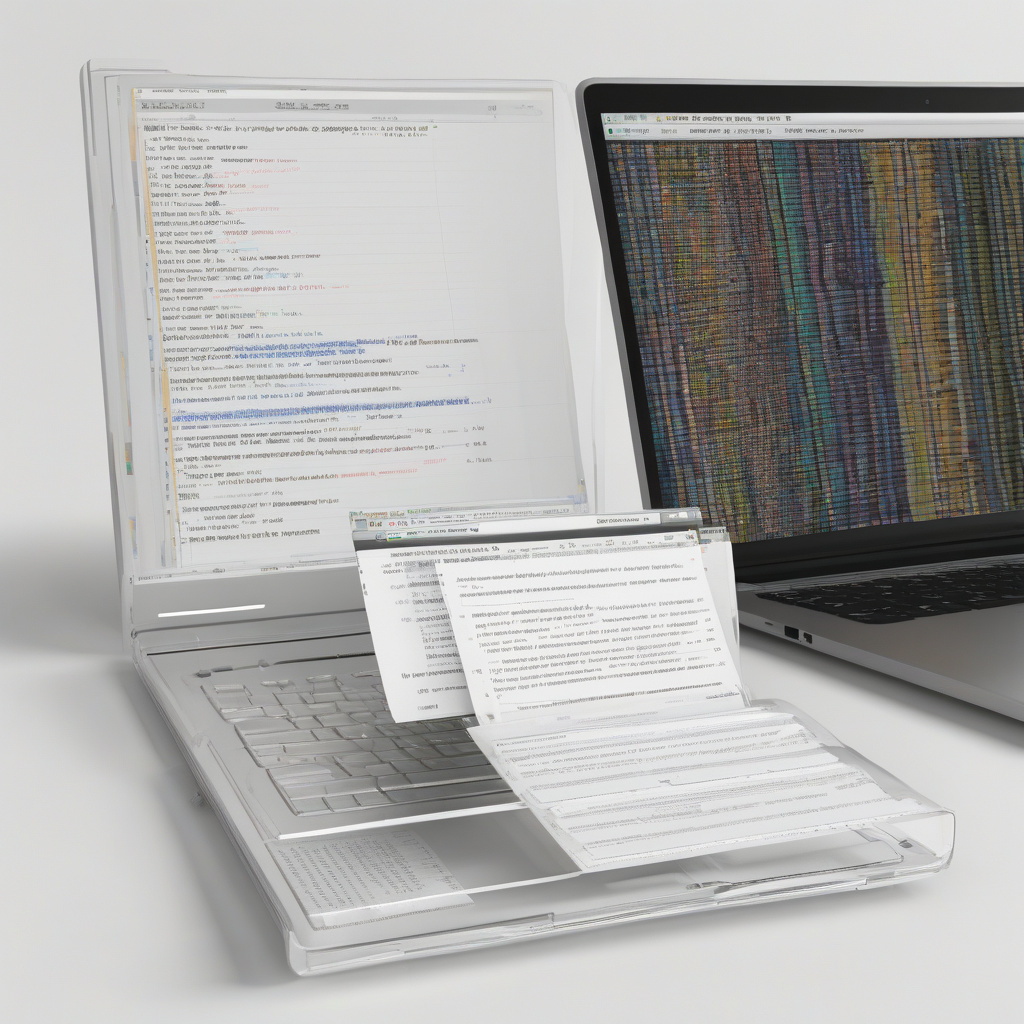Python: Introduction to Timestamps and Time Strings
When working with data in Python, understanding timestamps and time strings is crucial for various applications. A timestamp serves as a numerical representation of a specific point in time, capturing the exact moment an event occurred. This information is vital for analyzing trends, sorting data chronologically, and performing time-based calculations.
In Python, timestamps are commonly represented using the Unix epoch time, which is the number of seconds that have elapsed since January 1, 1970. This standardized format allows for easy manipulation and comparison of dates and times in programming. For instance, converting a timestamp to a human-readable date is a common task when dealing with time-sensitive data.
Time strings, on the other hand, are formatted representations of dates and times that are easily understandable by humans. These strings follow specific conventions, such as “YYYY-MM-DD HH:MM:SS,” where each component corresponds to the year, month, day, hour, minute, and second of a particular timestamp. Manipulating time strings allows developers to parse, format, and display dates and times according to their requirements.
One of the most powerful modules in Python for working with timestamps and time strings is the `datetime` module. This module provides various classes and functions for creating, manipulating, and formatting dates and times in Python. By leveraging the capabilities of the `datetime` module, developers can perform operations like adding or subtracting time intervals, comparing dates, and converting between different time formats effortlessly.
Let’s delve into a practical example to illustrate the usage of timestamps and time strings in Python. Suppose we have a timestamp representing the current date and time, and we want to convert it to a human-readable format. We can achieve this using the `datetime` module as follows:
“`python
import datetime
Get the current timestamp
timestamp = datetime.datetime.now()
Convert the timestamp to a readable string
time_string = timestamp.strftime(“%Y-%m-%d %H:%M:%S”)
print(“Current Date and Time:”, time_string)
“`
In this example, we first import the `datetime` module to access its functionalities. We then retrieve the current timestamp using `datetime.datetime.now()` and format it into a human-readable string using the `strftime()` method with the desired format (“%Y-%m-%d %H:%M:%S”). Finally, we print the converted time string to the console for display.
By mastering the handling of timestamps and time strings in Python, developers can effectively manage temporal data in their applications, ensuring accurate date and time computations and representations. Whether it’s processing time-series data, scheduling tasks, or generating reports based on time-sensitive information, a solid understanding of timestamps and time strings is indispensable in the realm of software development.
In conclusion, timestamps and time strings play a fundamental role in managing temporal data in Python, enabling developers to work with dates and times efficiently. Through the utilization of the `datetime` module and proper formatting techniques, handling timestamps and time strings becomes seamless and enhances the functionality of Python applications.
So, the next time you encounter a task that involves dealing with dates and times in Python, remember the significance of timestamps and time strings in facilitating accurate time-related operations. Embrace the power of Python’s datetime capabilities to streamline your temporal data handling processes and elevate your programming skills to new heights.