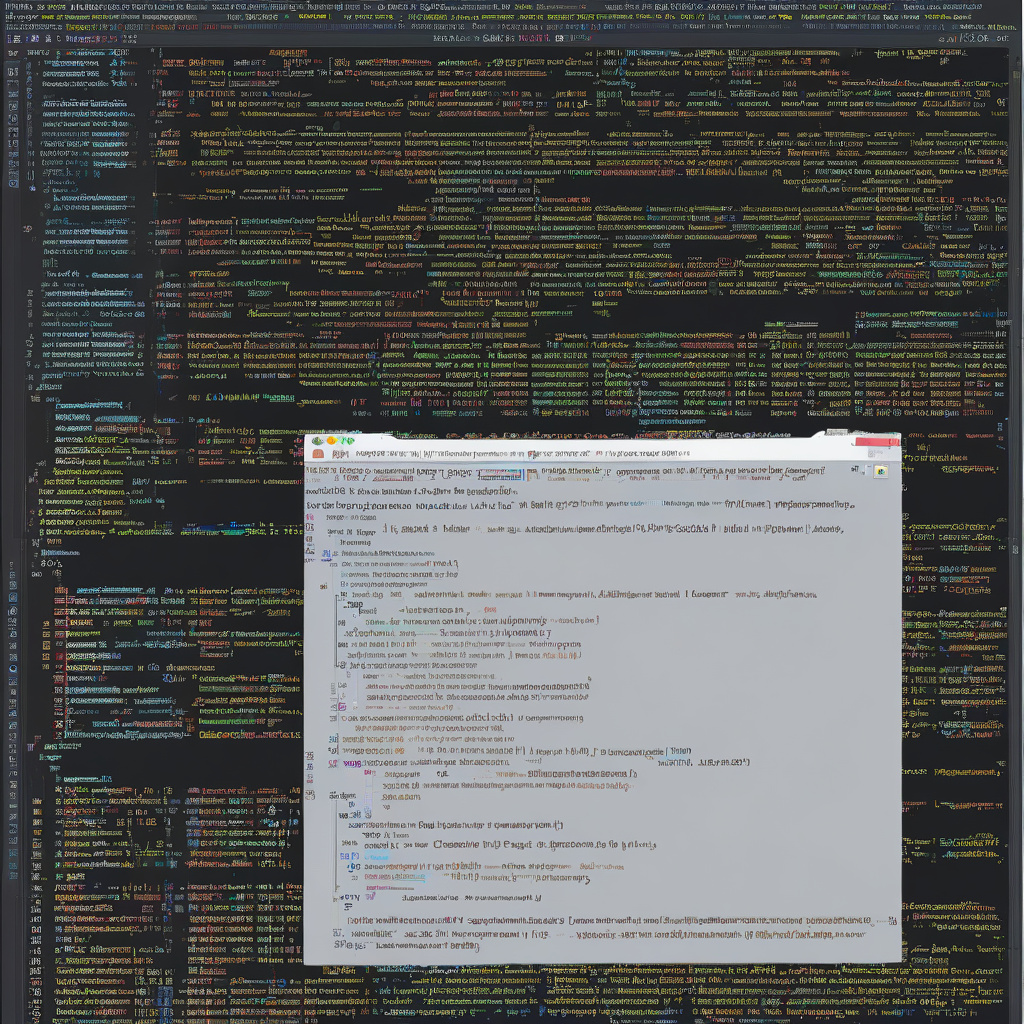In the realm of Python multiprocessing, understanding the nuances between `apply()` and `apply_async()` can significantly impact the efficiency and performance of your code. Both methods serve the purpose of executing functions concurrently, but they differ in how they handle the execution and return of results.
The Basics of `apply()` and `apply_async()`
`apply()` is a synchronous method that executes tasks sequentially, waiting for each task to finish before moving on to the next. This can be beneficial for scenarios where the order of execution matters or when you need to ensure that each task completes before proceeding.
On the other hand, `apply_async()` is an asynchronous method that initiates tasks in parallel, allowing the program to continue running while the tasks are being processed. This can lead to faster execution times, especially when dealing with time-consuming operations.
When to Use `apply()`
If your code relies on the results of each task before proceeding to the next step, `apply()` might be the preferred choice. For example, in situations where the output of one function serves as input for another, maintaining the order of execution becomes crucial.
“`python
result1 = pool.apply(func1, args1)
result2 = pool.apply(func2, args2)
final_result = process(result1, result2)
“`
In the above snippet, `final_result` depends on the outcomes of `func1` and `func2`, necessitating a sequential approach using `apply()`.
When to Opt for `apply_async()`
On the flip side, when tasks can be executed independently without relying on each other’s results, `apply_async()` shines. This method allows for parallel processing, potentially speeding up the overall execution time.
“`python
result1 = pool.apply_async(func1, args1)
result2 = pool.apply_async(func2, args2)
result1.wait()
result2.wait()
final_result = process(result1.get(), result2.get())
“`
In this scenario, `func1` and `func2` can be processed concurrently, and the results are retrieved using `get()` once the tasks are completed.
Considerations for Decision-Making
When deciding between `apply()` and `apply_async()`, consider the nature of your tasks and the dependencies between them. If your program can benefit from parallel execution and improved performance, `apply_async()` is the way to go. However, if task order and dependencies are critical, `apply()` provides a structured sequential approach.
Furthermore, keep in mind the potential overhead of managing multiple processes concurrently. While `apply_async()` can offer speed enhancements, excessive parallelism may lead to resource contention and increased complexity.
Conclusion
In conclusion, the choice between `apply()` and `apply_async()` hinges on the specific requirements of your Python multiprocessing application. Understanding the distinctions between these methods empowers you to leverage the most suitable approach for your use case, ultimately optimizing the performance and scalability of your code.
By aligning your multiprocessing strategy with the unique demands of your tasks, you can harness the full potential of Python’s parallel processing capabilities, enhancing the efficiency and responsiveness of your applications.