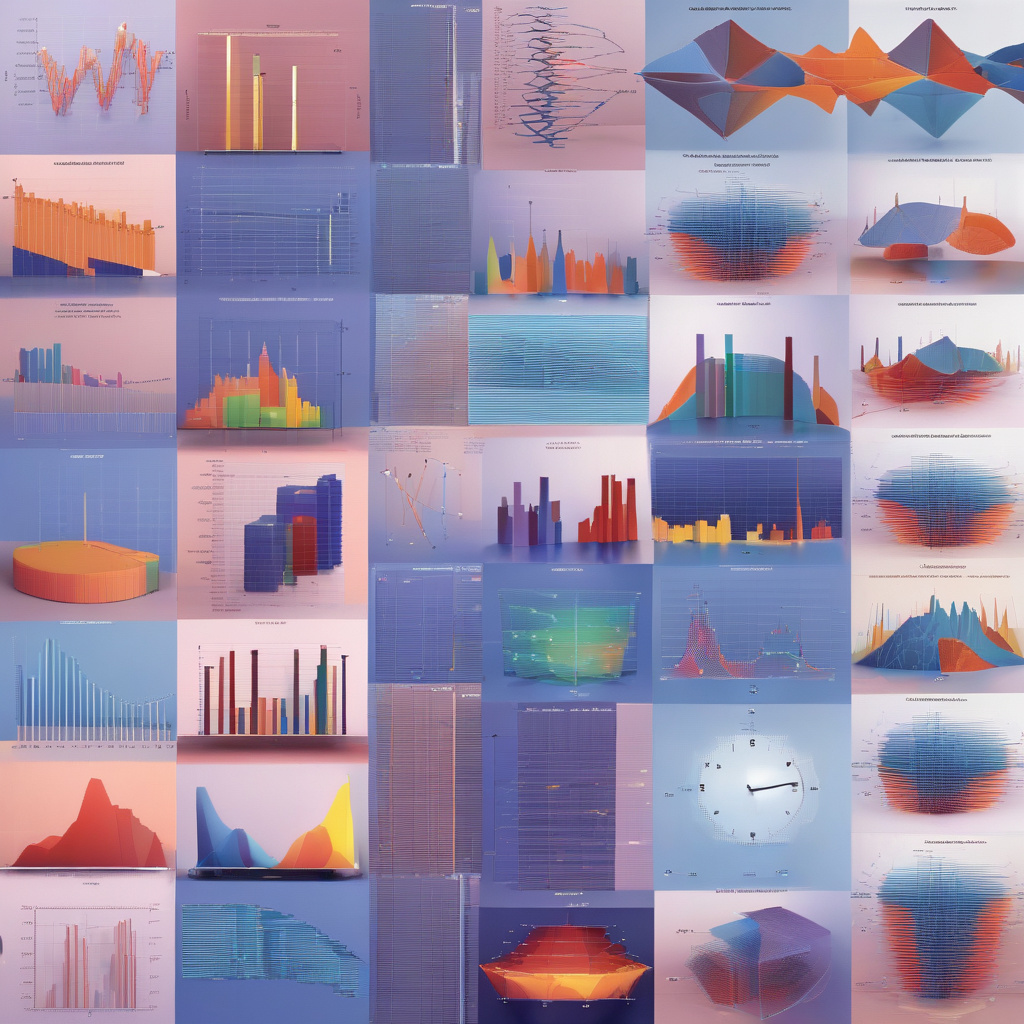Title: Mastering Parallel Time Series Analysis with Dask: A Comprehensive Tutorial
Are you ready to supercharge your time series analysis by harnessing the power of parallel computing with Dask? In this tutorial, we’ll guide you through the process of running parallel time series analysis using Dask—a flexible library that seamlessly integrates with the Python ecosystem. By the end of this article, you’ll be equipped with the knowledge and tools to unlock new levels of efficiency and scalability in your data analysis workflows.
Introduction to Dask:
Before we dive into the specifics of parallel time series analysis, let’s take a moment to understand what Dask is and why it’s such a game-changer for data scientists and analysts. Dask is a powerful parallel computing library that allows you to scale your data analysis workflows from a single machine to a cluster of machines with ease. By leveraging Dask, you can efficiently process large datasets that would otherwise exceed the memory limits of a single machine.
Setting the Stage:
To follow along with this tutorial, make sure you have Dask installed in your Python environment. If you haven’t installed it yet, you can do so using pip:
“`python
pip install dask
“`
Additionally, ensure you have the necessary dependencies such as NumPy, Pandas, and Matplotlib installed, as we’ll be using them for our time series analysis.
Loading Time Series Data:
The first step in any time series analysis is loading the data. For this tutorial, let’s consider a simple example where we have a CSV file containing a time series of stock prices. We can load this data into a Dask DataFrame using the `dask.dataframe.read_csv` function:
“`python
import dask.dataframe as dd
df = dd.read_csv(‘stock_prices.csv’)
“`
Parallel Time Series Analysis:
Now that we have our time series data loaded into a Dask DataFrame, we can start performing parallelized operations on it. One of the key advantages of using Dask is its ability to automatically parallelize computations across multiple cores or even multiple nodes in a cluster.
For instance, let’s say we want to calculate the moving average of the stock prices over a rolling window of 30 days. With Dask, we can achieve this in a parallelized manner with just a few lines of code:
“`python
df[‘moving_average’] = df[‘stock_price’].rolling(window=30).mean()
“`
Visualizing the Results:
Once we’ve performed our parallel time series analysis, it’s essential to visualize the results to gain insights into the data. We can use Matplotlib to plot the original stock prices alongside the calculated moving average:
“`python
import matplotlib.pyplot as plt
plt.figure(figsize=(12, 6))
plt.plot(df[‘stock_price’], label=’Stock Price’)
plt.plot(df[‘moving_average’], label=’Moving Average’)
plt.legend()
plt.show()
“`
Scaling Up with Dask Distributed:
While running parallel time series analysis on a single machine can offer significant performance improvements, there may come a time when you need to scale up further to handle even larger datasets. In such cases, Dask Distributed comes to the rescue by allowing you to distribute your computations across a cluster of machines seamlessly.
By initializing a Dask Distributed client and connecting to a cluster, you can leverage the combined processing power of multiple nodes to accelerate your time series analysis even further.
Conclusion:
In conclusion, running parallel time series analysis with Dask opens up a world of possibilities for data scientists and analysts looking to tackle large-scale datasets efficiently. By following the steps outlined in this tutorial, you can elevate your data analysis workflows to new heights and uncover valuable insights hidden within your time series data.
So, what are you waiting for? Dive into the world of parallel computing with Dask and revolutionize the way you approach time series analysis. The future of data analysis is parallel—embrace it with Dask!
Remember, practice makes perfect, so don’t hesitate to experiment with different time series analysis techniques and explore the full potential of Dask in your data projects. Happy analyzing!