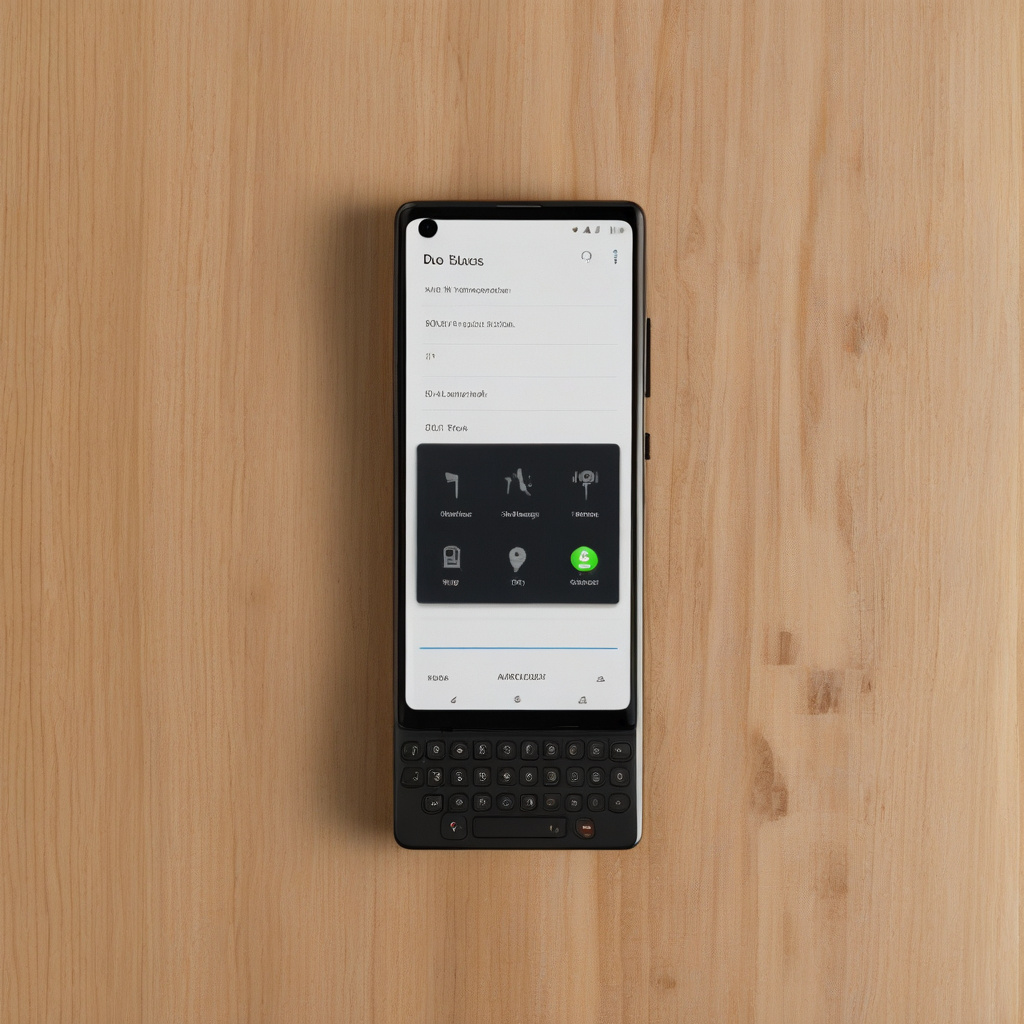3 Smart Shortcuts for Activating Do Not Disturb on Android
Have you noticed Google’s recent “innovations” in silencing your Android device? With the advent of Android 15, activating the Do Not Disturb mode has become a tad more convoluted. The introduction of the Modes menu has added an extra layer of complexity to a once simple process.
Android Do Not Disturb Shortcut #1: The Simple Toggle Return
For those yearning for the good ol’ days of a one-tap toggle, fear not. The Simple DND app from the Play Store can bring back that streamlined functionality. A quick installation and setup grant you a single-step Do Not Disturb toggle right in your Quick Settings—effortless and efficient.
Android Do Not Disturb Shortcut #2: The Pixel Tap Dance
Pixel users, rejoice! With the Mute app, a double-tap on the back of your device can swiftly activate Do Not Disturb mode. This intuitive gesture spares you the nuisance of navigating through menus. A simple and satisfying way to manage your phone’s interruptions seamlessly.
Android Do Not Disturb Shortcut #3: The Notch Nudge
Don’t own a Pixel or prefer a different approach? Touch the Notch app lets you utilize the unused space at the top of your screen to toggle Do Not Disturb effortlessly. A simple press and hold on the notch area is all it takes to silence or unsilence your device, bypassing any intricate menu navigation.
In conclusion, while Google may tinker with Android’s Do Not Disturb functionality, these smart shortcuts provide immediate solutions. Whether you opt for the simple toggle return, the Pixel tap dance, or the notch nudge, reclaiming control over your device’s interruptions has never been easier. Enhance your Android experience with these practical and ingenious shortcuts today.