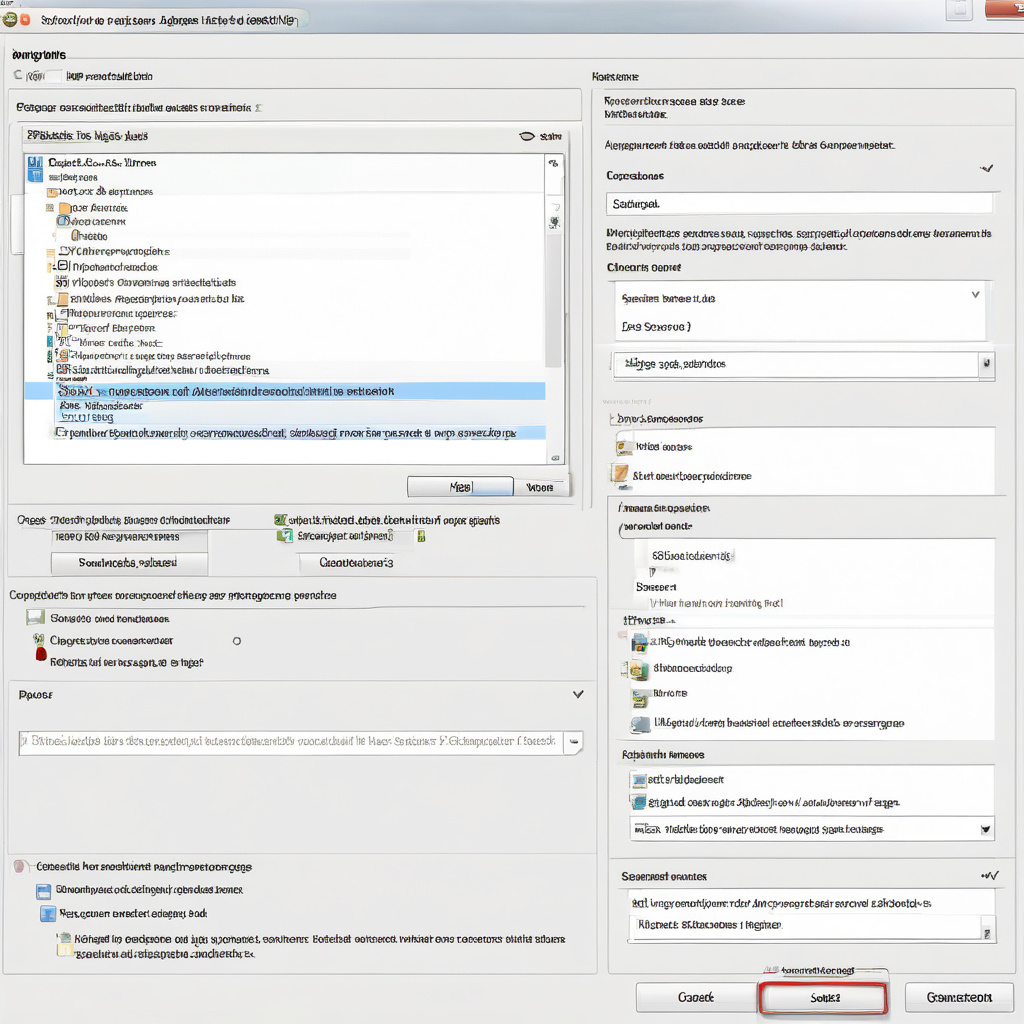In the realm of modern software development, Jenkins stands out as a powerhouse automation server, streamlining the CI/CD processes for teams worldwide. Its versatility in seamlessly integrating with various tools and technologies is a key strength that empowers developers to configure tailored workflows that fit their project requirements like a glove.
When it comes to configuring a Jenkins job for a Maven project, the process becomes even more seamless and efficient. Maven, a popular build automation tool primarily used for Java projects, combined with Jenkins, can elevate the build, test, and deployment phases to new heights of automation and reliability.
To kick off the configuration process, start by creating a new Jenkins job and selecting the “Freestyle project” option. Within the job configuration, under the “Source Code Management” section, link your Maven project’s repository—be it Git, Subversion, or any other version control system you use.
Next, under the “Build” section, add a build step and choose “Invoke top-level Maven targets.” Here, specify the Maven version to use and enter the goals you want Jenkins to execute, such as clean, compile, test, package, or install—tailored to your project’s specific requirements.
Additionally, you can set up post-build actions like archiving artifacts, triggering other Jenkins jobs, or sending notifications upon build completion. These actions further enhance the automation flow, ensuring seamless integration of Maven builds within your Jenkins pipeline.
Moreover, Jenkins offers a plethora of plugins that can augment your Maven project configuration. Plugins like the “Pipeline” plugin enable you to define your entire build process as code, promoting version control and easier management of complex build workflows.
By configuring Jenkins for your Maven project, you not only automate mundane tasks but also establish a robust CI/CD pipeline that fosters collaboration, accelerates feedback loops, and ensures the delivery of high-quality software at scale.
In conclusion, leveraging Jenkins for Maven project configuration epitomizes the synergy between automation and efficiency in modern software development. This integration not only streamlines processes but also empowers teams to focus on innovation and delivery, driving continuous improvement and excellence in every release. So, embrace the power of Jenkins, harness the capabilities of Maven, and witness your development workflows soar to new heights of productivity and success.