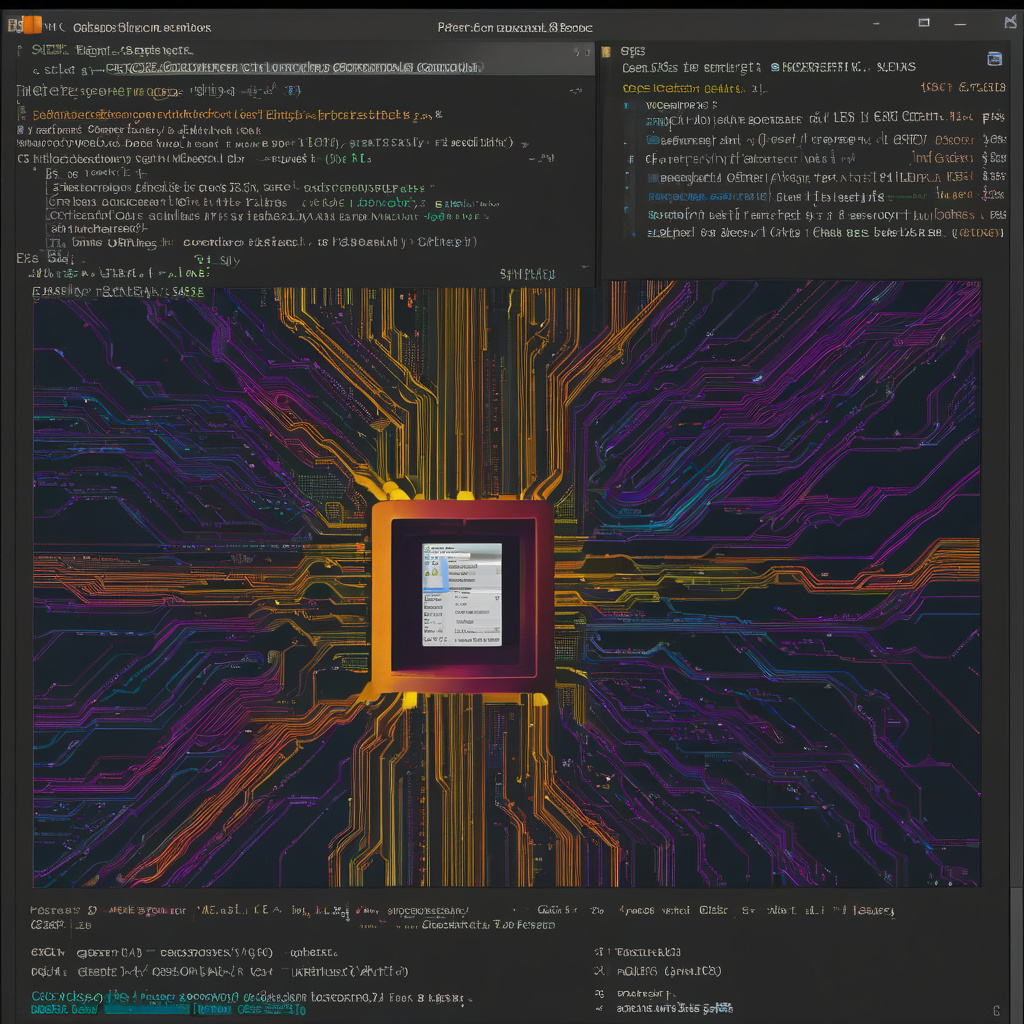Mastering the Power of the Grep Command in Linux
In the vast landscape of Linux commands, few are as versatile and essential as Grep. This humble yet powerful tool allows users to search for specific patterns within files, making it a cornerstone of efficient system administration and development tasks.
What is Grep and How Does it Work?
At its core, Grep stands for “Global Regular Expression Print.” This command-line utility searches plain text using regular expressions, enabling users to pinpoint strings of text that match specific patterns. Whether you’re looking for a single word, a phrase, or a complex pattern, Grep can swiftly scan files to find what you need.
For example, suppose you’re troubleshooting a log file and need to find instances of a particular error code. With Grep, you can simply specify the error code pattern, and the tool will highlight all relevant lines, allowing you to identify and address issues quickly.
Harnessing the Power of Regular Expressions
One of the key strengths of Grep lies in its support for regular expressions. These powerful sequences of characters enable users to define complex search patterns with precision. For instance, you can use regular expressions to search for variations of a word, match specific character sequences, or even search for patterns across multiple lines.
Let’s say you’re working on a script and need to find all lines that contain words starting with “error.” By crafting a simple regular expression, Grep can effortlessly locate and display these lines, streamlining your debugging process.
Enhancing Efficiency with Grep’s Options
In addition to its robust pattern matching capabilities, Grep offers a range of options to enhance its functionality further. For instance, you can use flags like “-i” to perform case-insensitive searches, “-r” to search recursively through directories, or “-n” to display line numbers along with matching lines.
Imagine you’re analyzing a directory of configuration files and need to find a specific setting across multiple files. By utilizing Grep’s recursive search option, you can efficiently scan all relevant files, identify the desired settings, and make necessary adjustments with ease.
Integrating Grep into Workflows
The beauty of Grep lies in its seamless integration with other Linux commands, allowing users to build powerful pipelines for data processing and analysis. By combining Grep with commands like “sed,” “awk,” or “cut,” you can manipulate and extract data in sophisticated ways.
Consider a scenario where you want to extract IP addresses from a log file and analyze their frequency. By piping the output of Grep into “awk” to extract specific columns, you can create a concise report detailing the distribution of IP addresses, enabling you to detect patterns or anomalies effectively.
Conclusion
In the realm of Linux command-line tools, Grep shines as a stalwart companion for users seeking to navigate and manipulate textual data with finesse. By mastering its capabilities, you can streamline your workflows, troubleshoot issues swiftly, and unlock new possibilities for data analysis and processing.
So, next time you find yourself sifting through files in search of crucial information, remember the power of Grep and let this versatile command guide you towards efficient and effective solutions in the Linux environment.