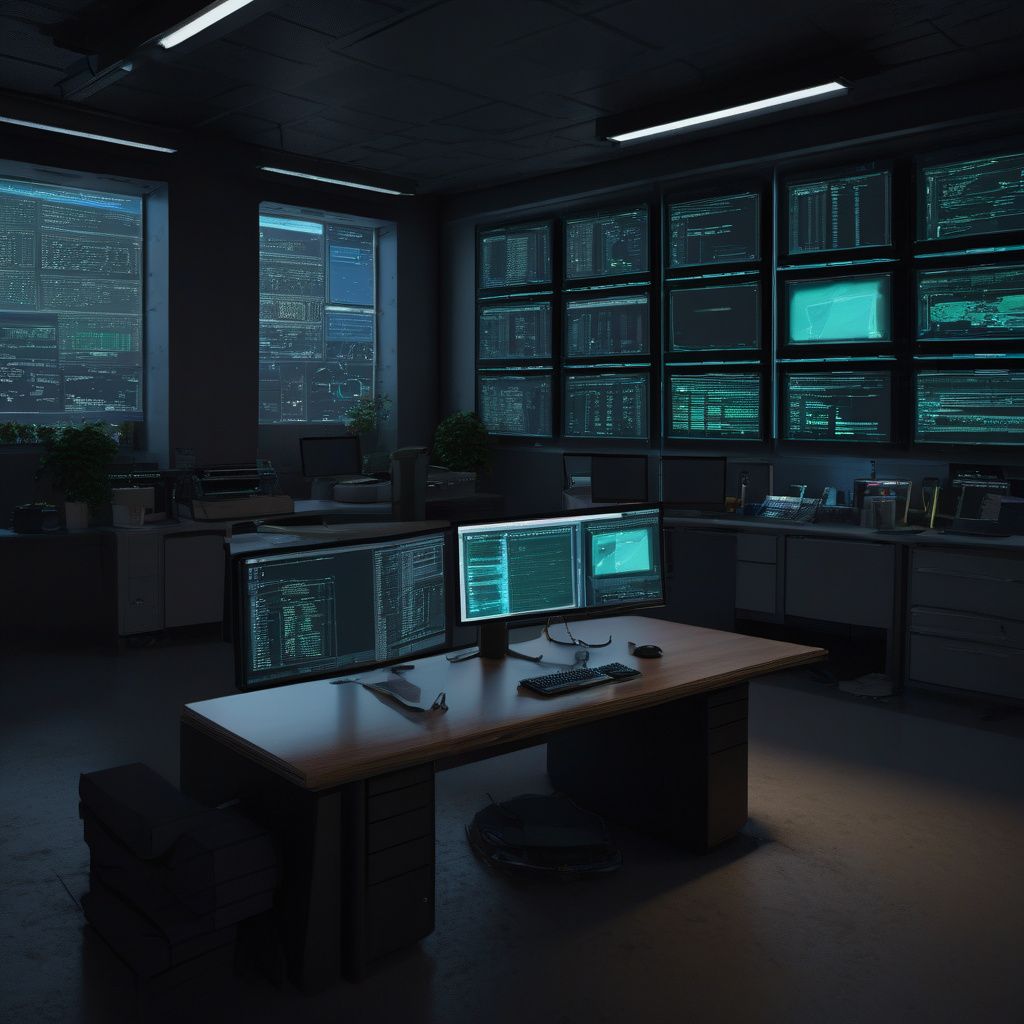Linux: An Introduction to User Management
Are you diving into the world of Linux for the first time? If so, understanding user management is crucial for navigating this powerful operating system effectively. Whether you’re a seasoned IT professional or a newcomer to the tech scene, mastering user management in Linux is a fundamental skill that can elevate your proficiency in using this open-source platform.
User management in Linux revolves around controlling who can access the system, what they can do, and what resources they can utilize. This process involves creating, modifying, and deleting user accounts, assigning permissions, and ensuring system security. By grasping the essentials of user management, you can streamline operations, enhance security protocols, and optimize user experiences within the Linux environment.
One of the key aspects of user management in Linux is understanding user accounts. Each user on a Linux system has a unique account that defines their identity and permissions. When creating a new user account, administrators can assign specific privileges such as read, write, and execute permissions to files and directories. By customizing user accounts based on individual roles and responsibilities, organizations can enforce security measures and maintain control over system resources.
Moreover, user management in Linux extends to group administration, which allows users with similar permissions to be grouped together for easier management. By assigning users to specific groups, administrators can streamline access control and simplify permission assignments. This practice not only enhances security but also facilitates the efficient management of user accounts within a Linux environment.
Furthermore, Linux provides robust tools for user management, such as the command-line interface and graphical user interface utilities. These tools enable administrators to create, modify, and delete user accounts, set password policies, manage user groups, and adjust user permissions with ease. By leveraging these tools effectively, IT professionals can efficiently handle user management tasks and ensure the smooth operation of Linux systems.
In addition to user accounts and groups, Linux offers advanced features like user authentication mechanisms, password policies, and user privilege escalation. User authentication mechanisms, such as password authentication and public key authentication, verify the identity of users accessing the system. Password policies enforce security standards by requiring users to create strong passwords and regularly update them, enhancing system protection against unauthorized access.
Moreover, user privilege escalation allows users to execute specific commands with elevated privileges, enabling them to perform administrative tasks without compromising system security. By implementing user privilege escalation judiciously, organizations can balance operational efficiency with security requirements, empowering users to execute critical tasks while maintaining system integrity.
In conclusion, mastering user management in Linux is essential for optimizing system security, enhancing user productivity, and ensuring smooth operations within a Linux environment. By understanding user accounts, group administration, system tools, and advanced features, IT professionals can effectively manage user identities, control access to resources, and uphold security standards in Linux systems. Embrace the power of user management in Linux and elevate your expertise in this versatile operating system.