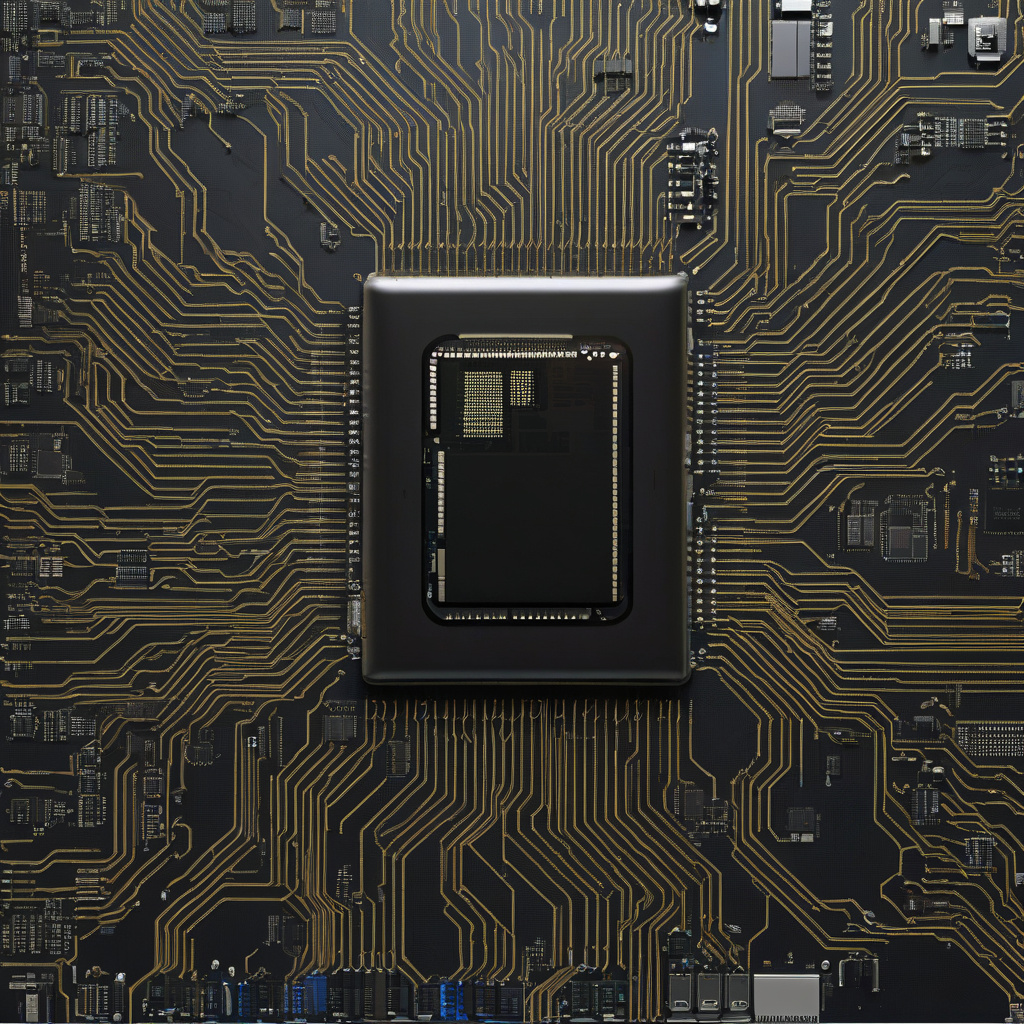Linux: Simplifying User Management Through Group Management from the Command Line
In the realm of Linux system administration, efficiency and organization are paramount. Group management plays a pivotal role in these aspects by streamlining user permissions and access control. While individual user permissions can be tedious to handle, grouping users together simplifies the process and enhances security measures simultaneously.
At the core of Linux group management lies the command line interface, a powerful tool that allows administrators to execute precise actions with just a few keystrokes. Leveraging the command line for group management provides a level of granularity and control that graphical user interfaces often lack.
One of the fundamental commands for managing groups in Linux is “groupadd.” This command enables the creation of new groups, specifying group names and unique identifiers effortlessly. For example, to create a group named “developers,” the command would be as straightforward as “sudo groupadd developers.”
Once groups are established, the next step is to assign users to these groups using the “usermod” command. By adding the “-aG” flag followed by the group name and the user’s username, administrators can efficiently assign users to specific groups. For instance, to add the user “john” to the “developers” group, the command would be “sudo usermod -aG developers john.”
Moreover, managing group permissions is crucial for maintaining system security and access control. Linux provides the “chgrp” command, allowing administrators to change the group ownership of files and directories swiftly. This command ensures that group members have appropriate access to shared resources while restricting unauthorized users.
In addition to assigning users to groups, it is essential to understand how to view existing groups and their members. The “groups” command displays all groups a user belongs to, offering a comprehensive overview of user-group associations. Conversely, the “lid” command provides detailed information about a specific group, including its members and group ID.
Furthermore, group management extends to setting group permissions on files and directories using the “chmod” command. By combining group ownership with specific permission levels, administrators can fine-tune access rights for group members, enhancing security protocols effectively.
In conclusion, mastering group management from the command line in Linux is a valuable skill for system administrators and IT professionals. By efficiently creating groups, assigning users, managing permissions, and viewing group information, administrators can streamline user management processes and bolster system security. Embracing the power of the command line interface for group management empowers administrators to navigate Linux systems with precision and control, ensuring optimal performance and security in the digital landscape.