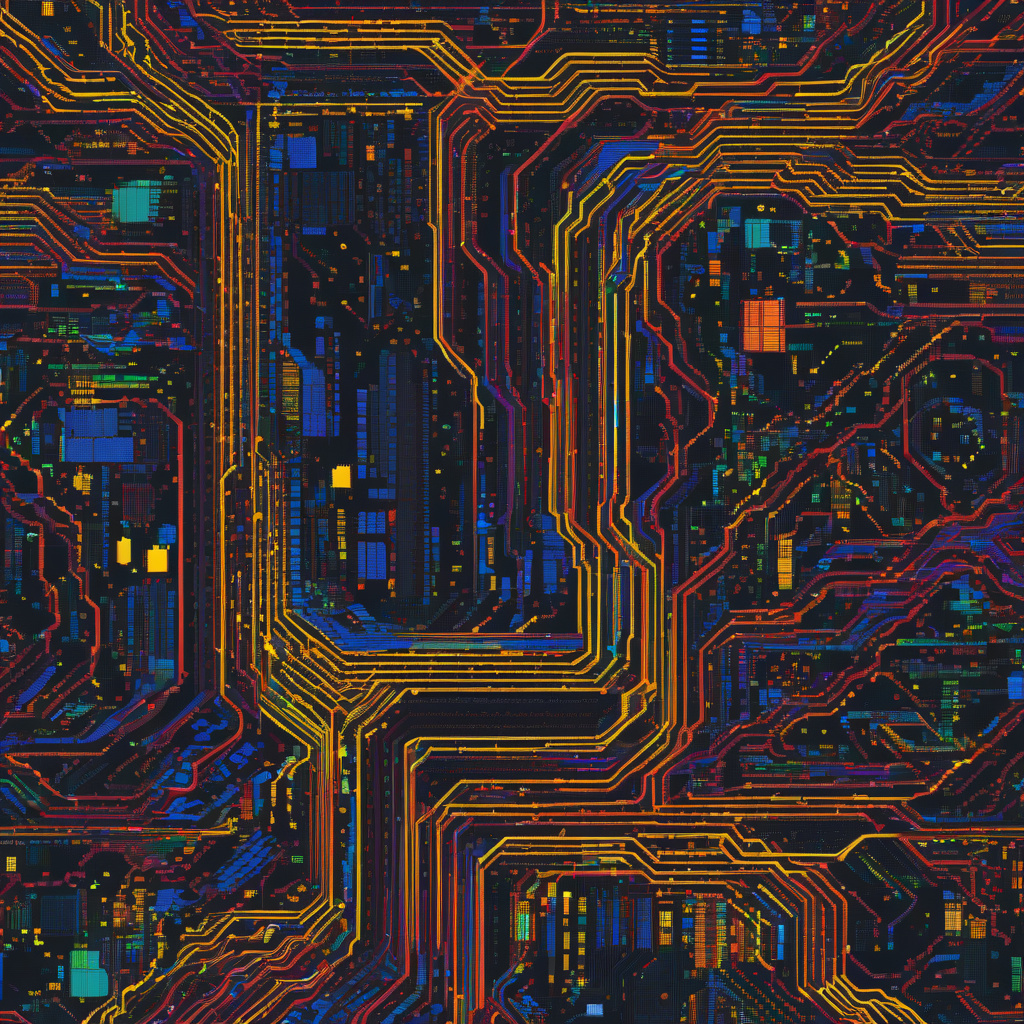Debug and Profile NumPy Code to Identify Performance Bottlenecks
In the realm of IT and software development, optimizing code performance is a perennial challenge. When working with NumPy, a fundamental library for numerical computing in Python, pinpointing performance bottlenecks is crucial to enhancing the efficiency of your applications. By debugging and profiling NumPy code, developers can delve deep into the execution process, identify inefficiencies, and implement targeted solutions to boost overall performance.
Debugging NumPy code involves the systematic process of identifying and resolving errors or bugs that may impede the smooth execution of programs. While traditional debugging techniques like print statements and debugging tools can be effective in detecting syntax errors or logical flaws, performance issues often require a more nuanced approach.
Profiling, on the other hand, offers a comprehensive analysis of code performance by tracking the execution time of specific functions, revealing areas of code that consume the most resources and contribute to slowdowns. By utilizing profiling tools such as cProfile or line_profiler, developers can gain valuable insights into the runtime behavior of their NumPy code.
One common technique for debugging and profiling NumPy code is to leverage the power of vectorized operations. NumPy’s ability to perform element-wise operations on arrays can significantly improve performance compared to traditional iterative approaches. By optimizing your code to take advantage of vectorization, you can reduce unnecessary loops and function calls, leading to faster execution times.
Moreover, identifying and eliminating unnecessary memory allocations can also play a pivotal role in enhancing NumPy code performance. Excessive memory usage can lead to inefficiencies and slowdowns, especially when working with large datasets. By carefully managing memory allocation and recycling arrays when possible, developers can streamline their code and minimize performance bottlenecks.
Additionally, leveraging NumPy’s built-in functions and ufuncs (universal functions) can further optimize code performance. These precompiled functions are highly optimized for efficiency and speed, making them ideal for complex mathematical operations on arrays. By utilizing NumPy’s extensive library of functions instead of reinventing the wheel with custom implementations, developers can streamline their code and improve overall performance.
In conclusion, debugging and profiling NumPy code are essential practices for identifying and rectifying performance bottlenecks in numerical computing applications. By employing techniques such as vectorization, memory optimization, and leveraging built-in functions, developers can enhance the efficiency of their NumPy code and deliver faster, more responsive applications. So, the next time you encounter sluggish NumPy code, remember to debug and profile your code to unlock its full potential.