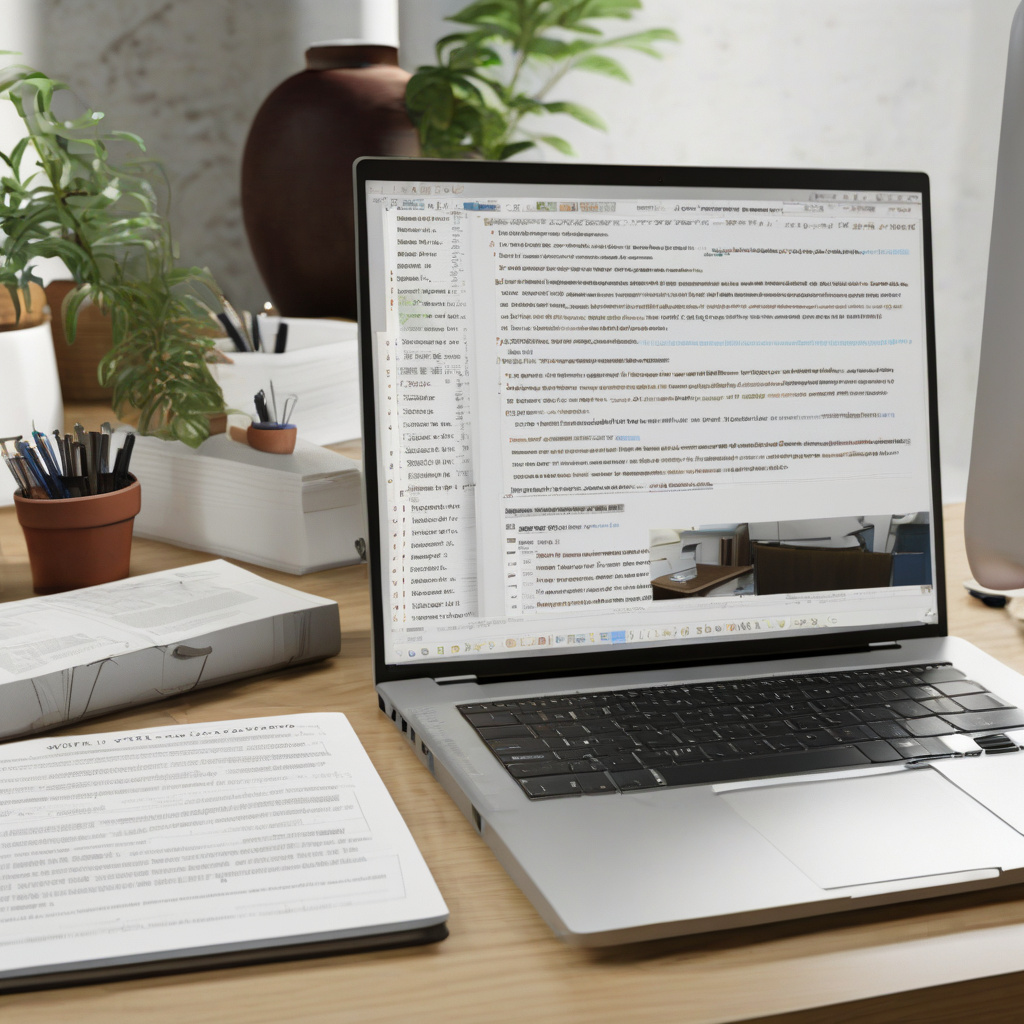Creating a well-structured and effective `index.html` file is crucial for any web development project. When you start a new project, the `index.html` file is often the first file you encounter. It serves as the entry point for your website, making it essential to get it right from the beginning.
As a web developer, you might have experienced the dilemma of deciding which tags to include in the “ section of your `index.html` file. Questions like which meta tags are considered best practice and which ones are outdated can be confusing. It’s essential to understand the purpose of each tag to ensure your `index.html` file is optimized for performance and SEO.
In a recent project, I faced a similar challenge when creating my `index.html` file. Initially, my instinct was to copy the “ section from a previous project. However, upon closer inspection, I realized that some tags were no longer relevant or needed for the new project. This realization prompted me to reevaluate the HTML head tags and determine which ones were essential, optional, or simply unnecessary clutter in my code.
To write a good `index.html` file, consider the following key elements:
- Doctype Declaration: Start your `index.html` file with a doctype declaration to specify the HTML version you are using. This declaration ensures that the browser renders your website correctly.
- HTML Element: The “ element serves as the root element of your HTML document. It encapsulates the entire content of your webpage.
- Head Section: The “ section contains meta information about the document, such as the title of the webpage, links to external resources like stylesheets and scripts, and meta tags for SEO purposes.
- Title Tag: The `
` tag defines the title of your webpage, which appears in the browser tab. Make sure to use descriptive and relevant titles for better SEO and user experience.</li> </ul> <ul> <li><strong>Meta Tags</strong>: Include meta tags for defining character encoding (“), viewport settings for responsive design (“), and other metadata like authorship and descriptions.</li> </ul> <ul> <li><strong>Link Tags</strong>: Use “ tags to reference external resources such as CSS stylesheets or web fonts. This helps in separating content from design and improving site performance.</li> </ul> <ul> <li><strong>Script Tags</strong>: Include “ tags to link external JavaScript files or embed scripts directly in your `index.html` file for dynamic functionality.</li> </ul> <ul> <li><strong>Body Section</strong>: The “ section contains the visible content of your webpage, including text, images, videos, and interactive elements. Organize your content using semantic HTML tags for better accessibility and SEO.</li> </ul> <p>By carefully structuring and organizing your `index.html` file with these essential elements, you can ensure a solid foundation for your web project. Remember to keep your code clean, concise, and well-commented for easier maintenance and collaboration with other developers.</p> <p>In conclusion, writing a good `index.html` file requires attention to detail and an understanding of HTML best practices. By following these guidelines and staying updated on web development standards, you can create a well-optimized and user-friendly `index.html` file for your next project.</p> <div class="penci-single-link-pages"> </div> <div class="post-tags"> <a href="https://digitaldigests.net/tag/body-section/" rel="tag">body section</a><a href="https://digitaldigests.net/tag/dhtmlx/" rel="tag">DHTMLX</a><a href="https://digitaldigests.net/tag/doctype-declaration/" rel="tag">doctype declaration</a><a href="https://digitaldigests.net/tag/head-section/" rel="tag">head section</a><a href="https://digitaldigests.net/tag/html-element/" rel="tag">HTML element</a><a href="https://digitaldigests.net/tag/link-tags/" rel="tag">link tags</a><a href="https://digitaldigests.net/tag/meta-tags/" rel="tag">Meta Tags</a><a href="https://digitaldigests.net/tag/script-tags/" rel="tag">script tags</a><a href="https://digitaldigests.net/tag/search-engine-optimization-seo/" rel="tag">Search Engine Optimization (SEO)</a><a href="https://digitaldigests.net/tag/semantic-html/" rel="tag">semantic HTML</a><a href="https://digitaldigests.net/tag/title-tag/" rel="tag">title tag</a><a href="https://digitaldigests.net/tag/web-development-standards/" rel="tag">web development standards</a><a href="https://digitaldigests.net/tag/web-project-challenges/" rel="tag">web project challenges</a> </div> </div> </div> <div class="tags-share-box single-post-share tags-share-box-s1 center-box social-align-default disable-btnplus post-share hide-like-count"> <span class="single-comment-o"><i class="penci-faicon fa fa-comment-o" ></i>0 comments</span> <a class="new-ver-share post-share-item post-share-item-hf post-share-threads" aria-label="Share on Threads" target="_blank" rel="noreferrer" href="https://threads.net/intent/post?text=How%20to%20Write%20a%20Good%20index.html%20File&url=https%3A%2F%2Fdigitaldigests.net%2Fapis-in-web-development%2Fhow-to-write-a-good-index-html-file-2%2F"><i class="penci-faicon penciicon-threads" ></i><span class="dt-share">Threads</span></a><a class="new-ver-share post-share-item post-share-item-hf post-share-bluesky" aria-label="Share on Bluesky" target="_blank" rel="noreferrer" href="https://bsky.app/intent/compose?text=How%20to%20Write%20a%20Good%20index.html%20File%20https%3A%2F%2Fdigitaldigests.net%2Fapis-in-web-development%2Fhow-to-write-a-good-index-html-file-2%2F"><i class="penci-faicon penciicon-butterfly" ></i><span class="dt-share">Bluesky</span></a><a class="post-share-item post-share-expand" href="#" aria-label="Share Expand"><i class="penci-faicon penciicon-add" ></i></a> </div> <div class="post-author abio-style-1 bioimg-round"> <div class="author-img"> </div> <div class="author-content"> <h5><a href="https://digitaldigests.net/author/davidchen/" title="Author David Chen" rel="author">David Chen</a></h5> <p></p> <div class="bio-social"> </div> </div> </div> <div class="post-pagination pcpagp-style-1"> <div class="prev-post"> <div class="prev-post-inner"> <div class="prev-post-title"> <span>previous post</span> </div> <a href="https://digitaldigests.net/apis-in-web-development/how-to-write-a-good-index-html-file/"> <div class="pagi-text"> <h5 class="prev-title">How to Write a Good index.html File</h5> </div> </a> </div> </div> <div class="next-post"> <div class="next-post-inner"> <div class="prev-post-title next-post-title"> <span>next post</span> </div> <a href="https://digitaldigests.net/technology-retail/hacked-documents-reveal-guide-to-serving-elon-musk-on-private-jets/"> <div class="pagi-text"> <h5 class="next-title">Hacked documents reveal guide to serving Elon Musk on private jets</h5> </div> </a> </div> </div> </div> <div class="pcrlt-style-1 post-related"> <div class="post-title-box"><h4 class="post-box-title">You may also like</h4></div> <div class="swiper penci-owl-carousel penci-owl-carousel-slider penci-related-carousel" data-lazy="true" data-item="3" data-desktop="3" data-tablet="2" data-tabsmall="2" data-auto="false" data-speed="300" data-dots="true"> <div class="swiper-wrapper"> <div class="item-related swiper-slide"> <div class="item-related-inner"> <a data-bgset="https://digitaldigests.net/wp-content/uploads/sites/4/when-everything-is-vibing-687a1ca51d05b-585x390.jpg" class="penci-lazy related-thumb penci-image-holder" href="https://digitaldigests.net/ai-in-software-development/when-everything-is-vibing-2/" title="When everything is vibing"> </a> <div class="related-content"> <h3> <a href="https://digitaldigests.net/ai-in-software-development/when-everything-is-vibing-2/">When everything is vibing</a> </h3> <span class="date"><time class="entry-date published" datetime="2025-07-18T10:06:39+00:00">July 18, 2025</time></span> </div> </div> </div> <div class="item-related swiper-slide"> <div class="item-related-inner"> <a data-bgset="https://digitaldigests.net/wp-content/uploads/sites/4/the-invisible-risk-in-your-middleware-a-next.js-flaw-you-shouldn-t-ignore-68780737d4e17-585x390.jpg" class="penci-lazy related-thumb penci-image-holder" href="https://digitaldigests.net/ai-in-software-development/the-invisible-risk-in-your-middleware-a-next-js-flaw-you-shouldnt-ignore-2/" title="The Invisible Risk in Your Middleware: A Next.js Flaw You Shouldn’t Ignore"> </a> <div class="related-content"> <h3> <a href="https://digitaldigests.net/ai-in-software-development/the-invisible-risk-in-your-middleware-a-next-js-flaw-you-shouldnt-ignore-2/">The Invisible Risk in Your Middleware: A Next.js...</a> </h3> <span class="date"><time class="entry-date published" datetime="2025-07-16T20:10:40+00:00">July 16, 2025</time></span> </div> </div> </div> <div class="item-related swiper-slide"> <div class="item-related-inner"> <a data-bgset="https://digitaldigests.net/wp-content/uploads/sites/4/next.js-15.4-update-boosts-turbopack-ahead-of-version-16-687783f9efb5a-585x390.jpg" class="penci-lazy related-thumb penci-image-holder" href="https://digitaldigests.net/apis-in-web-development/next-js-15-4-update-boosts-turbopack-ahead-of-version-16-2/" title="Next.js 15.4 update boosts Turbopack ahead of version 16"> </a> <div class="related-content"> <h3> <a href="https://digitaldigests.net/apis-in-web-development/next-js-15-4-update-boosts-turbopack-ahead-of-version-16-2/">Next.js 15.4 update boosts Turbopack ahead of version...</a> </h3> <span class="date"><time class="entry-date published" datetime="2025-07-16T10:50:39+00:00">July 16, 2025</time></span> </div> </div> </div> <div class="item-related swiper-slide"> <div class="item-related-inner"> <a data-bgset="https://digitaldigests.net/wp-content/uploads/sites/4/next.js-15.4-update-boosts-turbopack-ahead-of-version-16-687783f48b9e3-585x390.jpg" class="penci-lazy related-thumb penci-image-holder" href="https://digitaldigests.net/ai-in-software-development/next-js-15-4-update-boosts-turbopack-ahead-of-version-16/" title="Next.js 15.4 update boosts Turbopack ahead of version 16"> </a> <div class="related-content"> <h3> <a href="https://digitaldigests.net/ai-in-software-development/next-js-15-4-update-boosts-turbopack-ahead-of-version-16/">Next.js 15.4 update boosts Turbopack ahead of version...</a> </h3> <span class="date"><time class="entry-date published" datetime="2025-07-16T10:50:37+00:00">July 16, 2025</time></span> </div> </div> </div> <div class="item-related swiper-slide"> <div class="item-related-inner"> <a data-bgset="https://digitaldigests.net/wp-content/uploads/sites/4/web-dev-kent-dodds-on-remix-and-his-frontend-secret-weapon-6876ad8139d55-585x390.jpg" class="penci-lazy related-thumb penci-image-holder" href="https://digitaldigests.net/ai-in-software-development/web-dev-kent-dodds-on-remix-and-his-frontend-secret-weapon-2/" title="Web Dev Kent Dodds on Remix and His Frontend Secret Weapon"> </a> <div class="related-content"> <h3> <a href="https://digitaldigests.net/ai-in-software-development/web-dev-kent-dodds-on-remix-and-his-frontend-secret-weapon-2/">Web Dev Kent Dodds on Remix and His...</a> </h3> <span class="date"><time class="entry-date published" datetime="2025-07-15T19:35:37+00:00">July 15, 2025</time></span> </div> </div> </div> <div class="item-related swiper-slide"> <div class="item-related-inner"> <a data-bgset="https://digitaldigests.net/wp-content/uploads/sites/4/10-github-repositories-for-python-projects-68767ea91578c-585x390.jpg" class="penci-lazy related-thumb penci-image-holder" href="https://digitaldigests.net/ai/ai-and-machine-learning/10-github-repositories-for-python-projects-2/" title="10 GitHub Repositories for Python Projects"> </a> <div class="related-content"> <h3> <a href="https://digitaldigests.net/ai/ai-and-machine-learning/10-github-repositories-for-python-projects-2/">10 GitHub Repositories for Python Projects</a> </h3> <span class="date"><time class="entry-date published" datetime="2025-07-15T16:15:51+00:00">July 15, 2025</time></span> </div> </div> </div> <div class="item-related swiper-slide"> <div class="item-related-inner"> <a data-bgset="https://digitaldigests.net/wp-content/uploads/sites/4/10-github-repositories-for-python-projects-68767ea9356ad-585x390.jpg" class="penci-lazy related-thumb penci-image-holder" href="https://digitaldigests.net/ai/ai-and-machine-learning/10-github-repositories-for-python-projects/" title="10 GitHub Repositories for Python Projects"> </a> <div class="related-content"> <h3> <a href="https://digitaldigests.net/ai/ai-and-machine-learning/10-github-repositories-for-python-projects/">10 GitHub Repositories for Python Projects</a> </h3> <span class="date"><time class="entry-date published" datetime="2025-07-15T16:15:49+00:00">July 15, 2025</time></span> </div> </div> </div> <div class="item-related swiper-slide"> <div class="item-related-inner"> <a data-bgset="https://digitaldigests.net/wp-content/uploads/sites/4/creators-of-nuxt.js-and-nitro-join-vercel-687145a70ec01-585x390.jpg" class="penci-lazy related-thumb penci-image-holder" href="https://digitaldigests.net/3d-printing-technology/creators-of-nuxt-js-and-nitro-join-vercel-2/" title="Creators of Nuxt.js and Nitro Join Vercel"> </a> <div class="related-content"> <h3> <a href="https://digitaldigests.net/3d-printing-technology/creators-of-nuxt-js-and-nitro-join-vercel-2/">Creators of Nuxt.js and Nitro Join Vercel</a> </h3> <span class="date"><time class="entry-date published" datetime="2025-07-11T17:11:12+00:00">July 11, 2025</time></span> </div> </div> </div> <div class="item-related swiper-slide"> <div class="item-related-inner"> <a data-bgset="https://digitaldigests.net/wp-content/uploads/sites/4/creators-of-nuxt.js-and-nitro-join-vercel-687145a58d34a-585x390.jpg" class="penci-lazy related-thumb penci-image-holder" href="https://digitaldigests.net/3d-printing-technology/creators-of-nuxt-js-and-nitro-join-vercel/" title="Creators of Nuxt.js and Nitro Join Vercel"> </a> <div class="related-content"> <h3> <a href="https://digitaldigests.net/3d-printing-technology/creators-of-nuxt-js-and-nitro-join-vercel/">Creators of Nuxt.js and Nitro Join Vercel</a> </h3> <span class="date"><time class="entry-date published" datetime="2025-07-11T17:11:08+00:00">July 11, 2025</time></span> </div> </div> </div> <div class="item-related swiper-slide"> <div class="item-related-inner"> <a data-bgset="https://digitaldigests.net/wp-content/uploads/sites/4/react-router-new-governance-and-react-server-component-apis-686d48db253a1-585x390.jpg" class="penci-lazy related-thumb penci-image-holder" href="https://digitaldigests.net/3d-printing-technology/react-router-new-governance-and-react-server-component-apis-2/" title="React Router: New Governance and React Server Component APIs"> </a> <div class="related-content"> <h3> <a href="https://digitaldigests.net/3d-printing-technology/react-router-new-governance-and-react-server-component-apis-2/">React Router: New Governance and React Server Component...</a> </h3> <span class="date"><time class="entry-date published" datetime="2025-07-08T16:35:47+00:00">July 8, 2025</time></span> </div> </div> </div> </div><div class="penci-owl-dots"></div></div></div> </article> </div> </div> <div id="sidebar" class="penci-sidebar-right penci-sidebar-content style-5 pcalign-left pciconp-right pcicon-right penci-sticky-sidebar"> <div class="theiaStickySidebar"> <aside id="block-2" class="widget widget_block widget_search"><form role="search" method="get" action="https://digitaldigests.net/" class="wp-block-search__button-outside wp-block-search__text-button wp-block-search" ><label class="wp-block-search__label" for="wp-block-search__input-1" >Search</label><div class="wp-block-search__inside-wrapper " ><input class="wp-block-search__input" id="wp-block-search__input-1" placeholder="" value="" type="search" name="s" required /><button aria-label="Search" class="wp-block-search__button wp-element-button" type="submit" >Search</button></div></form></aside><aside id="block-3" class="widget widget_block"> <div class="wp-block-group"><div class="wp-block-group__inner-container is-layout-flow wp-block-group-is-layout-flow"></div></div> </aside><aside id="block-4" class="widget widget_block"> <div class="wp-block-group"><div class="wp-block-group__inner-container is-layout-flow wp-block-group-is-layout-flow"></div></div> </aside><aside id="penci_latest_news_widget-1" class="widget penci_latest_news_widget"><h3 class="widget-title penci-border-arrow"><span class="inner-arrow">Tech News</span></h3> <ul id="penci-latestwg-3497" class="side-newsfeed"> <li class="penci-feed featured-news"> <div class="side-item"> <div class="side-image"> <a data-bgset="https://digitaldigests.net/wp-content/uploads/sites/4/which-investigation-reveals-how-smartphone-apps-ask-for-shocking-levels-of-data-687ec7ede532f-585x390.jpg" class="penci-lazy penci-image-holder" rel="bookmark" href="https://digitaldigests.net/it-and-software-development/mobile-development/mobile-technology/which-investigation-reveals-how-smartphone-apps-ask-for-shocking-levels-of-data-2/" title="Which? investigation reveals how smartphone apps ask for shocking levels of data"> </a> </div> <div class="side-item-text"> <h4 class="side-title-post"> <a href="https://digitaldigests.net/it-and-software-development/mobile-development/mobile-technology/which-investigation-reveals-how-smartphone-apps-ask-for-shocking-levels-of-data-2/" rel="bookmark" title="Which? investigation reveals how smartphone apps ask for shocking levels of data"> Which? investigation reveals how smartphone apps ask for shocking levels of data </a> </h4> <div class="grid-post-box-meta penci-side-item-meta pcsnmt-below"> <span class="side-item-meta side-wdate"><time class="entry-date published" datetime="2025-07-21T23:06:33+00:00">July 21, 2025</time></span> </div> </div> </div> </li> <li class="penci-feed"> <div class="side-item"> <div class="side-image"> <a data-bgset="https://digitaldigests.net/wp-content/uploads/sites/4/which-investigation-reveals-how-smartphone-apps-ask-for-shocking-levels-of-data-687ec7ba52663-263x175.jpg" class="penci-lazy penci-image-holder small-fix-size" rel="bookmark" href="https://digitaldigests.net/mobile-apps/which-investigation-reveals-how-smartphone-apps-ask-for-shocking-levels-of-data/" title="Which? investigation reveals how smartphone apps ask for shocking levels of data"> </a> </div> <div class="side-item-text"> <h4 class="side-title-post"> <a href="https://digitaldigests.net/mobile-apps/which-investigation-reveals-how-smartphone-apps-ask-for-shocking-levels-of-data/" rel="bookmark" title="Which? investigation reveals how smartphone apps ask for shocking levels of data"> Which? investigation reveals how smartphone apps ask for shocking levels of data </a> </h4> <div class="grid-post-box-meta penci-side-item-meta pcsnmt-below"> <span class="side-item-meta side-wdate"><time class="entry-date published" datetime="2025-07-21T23:05:43+00:00">July 21, 2025</time></span> </div> </div> </div> </li> <li class="penci-feed"> <div class="side-item"> <div class="side-image"> <a data-bgset="https://digitaldigests.net/wp-content/uploads/sites/4/serial-spyware-founder-scott-zuckerman-wants-the-ftc-to-unban-him-from-the-surveillance-industry-687ec3072f518-263x175.jpg" class="penci-lazy penci-image-holder small-fix-size" rel="bookmark" href="https://digitaldigests.net/ethical-and-regulatory-compliance/serial-spyware-founder-scott-zuckerman-wants-the-ftc-to-unban-him-from-the-surveillance-industry-2/" title="Serial spyware founder Scott Zuckerman wants the FTC to unban him from the surveillance industry"> </a> </div> <div class="side-item-text"> <h4 class="side-title-post"> <a href="https://digitaldigests.net/ethical-and-regulatory-compliance/serial-spyware-founder-scott-zuckerman-wants-the-ftc-to-unban-him-from-the-surveillance-industry-2/" rel="bookmark" title="Serial spyware founder Scott Zuckerman wants the FTC to unban him from the surveillance industry"> Serial spyware founder Scott Zuckerman wants the FTC to unban him from the surveillance industry </a> </h4> <div class="grid-post-box-meta penci-side-item-meta pcsnmt-below"> <span class="side-item-meta side-wdate"><time class="entry-date published" datetime="2025-07-21T22:45:39+00:00">July 21, 2025</time></span> </div> </div> </div> </li> <li class="penci-feed"> <div class="side-item"> <div class="side-image"> <a data-bgset="https://digitaldigests.net/wp-content/uploads/sites/4/serial-spyware-founder-scott-zuckerman-wants-the-ftc-to-unban-him-from-the-surveillance-industry-687ec30724487-263x175.jpg" class="penci-lazy penci-image-holder small-fix-size" rel="bookmark" href="https://digitaldigests.net/ethical-and-regulatory-compliance/serial-spyware-founder-scott-zuckerman-wants-the-ftc-to-unban-him-from-the-surveillance-industry/" title="Serial spyware founder Scott Zuckerman wants the FTC to unban him from the surveillance industry"> </a> </div> <div class="side-item-text"> <h4 class="side-title-post"> <a href="https://digitaldigests.net/ethical-and-regulatory-compliance/serial-spyware-founder-scott-zuckerman-wants-the-ftc-to-unban-him-from-the-surveillance-industry/" rel="bookmark" title="Serial spyware founder Scott Zuckerman wants the FTC to unban him from the surveillance industry"> Serial spyware founder Scott Zuckerman wants the FTC to unban him from the surveillance industry </a> </h4> <div class="grid-post-box-meta penci-side-item-meta pcsnmt-below"> <span class="side-item-meta side-wdate"><time class="entry-date published" datetime="2025-07-21T22:45:39+00:00">July 21, 2025</time></span> </div> </div> </div> </li> </ul> </aside><aside id="search-1" class="widget widget_search"><form role="search" method="get" class="pc-searchform" action="https://digitaldigests.net/"> <div class="pc-searchform-inner"> <input type="text" class="search-input" placeholder="Type and hit enter..." name="s"/> <i class="penciicon-magnifiying-glass"></i> <input type="submit" class="searchsubmit" value="Search"/> </div> </form> </aside><aside id="penci_latest_news_widget-2" class="widget penci_latest_news_widget"><h3 class="widget-title penci-border-arrow"><span class="inner-arrow">Recent Posts</span></h3> <ul id="penci-latestwg-2689" class="side-newsfeed"> <li class="penci-feed"> <div class="side-item"> <div class="side-image"> <a data-bgset="https://digitaldigests.net/wp-content/uploads/sites/4/which-investigation-reveals-how-smartphone-apps-ask-for-shocking-levels-of-data-687ec7ede532f-263x175.jpg" class="penci-lazy penci-image-holder small-fix-size" rel="bookmark" href="https://digitaldigests.net/it-and-software-development/mobile-development/mobile-technology/which-investigation-reveals-how-smartphone-apps-ask-for-shocking-levels-of-data-2/" title="Which? investigation reveals how smartphone apps ask for shocking levels of data"> </a> </div> <div class="side-item-text"> <h4 class="side-title-post"> <a href="https://digitaldigests.net/it-and-software-development/mobile-development/mobile-technology/which-investigation-reveals-how-smartphone-apps-ask-for-shocking-levels-of-data-2/" rel="bookmark" title="Which? investigation reveals how smartphone apps ask for shocking levels of data"> Which? investigation reveals how smartphone apps ask for shocking levels of data </a> </h4> <div class="grid-post-box-meta penci-side-item-meta pcsnmt-below"> <span class="side-item-meta side-wdate"><time class="entry-date published" datetime="2025-07-21T23:06:33+00:00">July 21, 2025</time></span> </div> </div> </div> </li> <li class="penci-feed"> <div class="side-item"> <div class="side-image"> <a data-bgset="https://digitaldigests.net/wp-content/uploads/sites/4/which-investigation-reveals-how-smartphone-apps-ask-for-shocking-levels-of-data-687ec7ba52663-263x175.jpg" class="penci-lazy penci-image-holder small-fix-size" rel="bookmark" href="https://digitaldigests.net/mobile-apps/which-investigation-reveals-how-smartphone-apps-ask-for-shocking-levels-of-data/" title="Which? investigation reveals how smartphone apps ask for shocking levels of data"> </a> </div> <div class="side-item-text"> <h4 class="side-title-post"> <a href="https://digitaldigests.net/mobile-apps/which-investigation-reveals-how-smartphone-apps-ask-for-shocking-levels-of-data/" rel="bookmark" title="Which? investigation reveals how smartphone apps ask for shocking levels of data"> Which? investigation reveals how smartphone apps ask for shocking levels of data </a> </h4> <div class="grid-post-box-meta penci-side-item-meta pcsnmt-below"> <span class="side-item-meta side-wdate"><time class="entry-date published" datetime="2025-07-21T23:05:43+00:00">July 21, 2025</time></span> </div> </div> </div> </li> <li class="penci-feed"> <div class="side-item"> <div class="side-image"> <a data-bgset="https://digitaldigests.net/wp-content/uploads/sites/4/serial-spyware-founder-scott-zuckerman-wants-the-ftc-to-unban-him-from-the-surveillance-industry-687ec3072f518-263x175.jpg" class="penci-lazy penci-image-holder small-fix-size" rel="bookmark" href="https://digitaldigests.net/ethical-and-regulatory-compliance/serial-spyware-founder-scott-zuckerman-wants-the-ftc-to-unban-him-from-the-surveillance-industry-2/" title="Serial spyware founder Scott Zuckerman wants the FTC to unban him from the surveillance industry"> </a> </div> <div class="side-item-text"> <h4 class="side-title-post"> <a href="https://digitaldigests.net/ethical-and-regulatory-compliance/serial-spyware-founder-scott-zuckerman-wants-the-ftc-to-unban-him-from-the-surveillance-industry-2/" rel="bookmark" title="Serial spyware founder Scott Zuckerman wants the FTC to unban him from the surveillance industry"> Serial spyware founder Scott Zuckerman wants the FTC to unban him from the surveillance industry </a> </h4> <div class="grid-post-box-meta penci-side-item-meta pcsnmt-below"> <span class="side-item-meta side-wdate"><time class="entry-date published" datetime="2025-07-21T22:45:39+00:00">July 21, 2025</time></span> </div> </div> </div> </li> <li class="penci-feed"> <div class="side-item"> <div class="side-image"> <a data-bgset="https://digitaldigests.net/wp-content/uploads/sites/4/serial-spyware-founder-scott-zuckerman-wants-the-ftc-to-unban-him-from-the-surveillance-industry-687ec30724487-263x175.jpg" class="penci-lazy penci-image-holder small-fix-size" rel="bookmark" href="https://digitaldigests.net/ethical-and-regulatory-compliance/serial-spyware-founder-scott-zuckerman-wants-the-ftc-to-unban-him-from-the-surveillance-industry/" title="Serial spyware founder Scott Zuckerman wants the FTC to unban him from the surveillance industry"> </a> </div> <div class="side-item-text"> <h4 class="side-title-post"> <a href="https://digitaldigests.net/ethical-and-regulatory-compliance/serial-spyware-founder-scott-zuckerman-wants-the-ftc-to-unban-him-from-the-surveillance-industry/" rel="bookmark" title="Serial spyware founder Scott Zuckerman wants the FTC to unban him from the surveillance industry"> Serial spyware founder Scott Zuckerman wants the FTC to unban him from the surveillance industry </a> </h4> <div class="grid-post-box-meta penci-side-item-meta pcsnmt-below"> <span class="side-item-meta side-wdate"><time class="entry-date published" datetime="2025-07-21T22:45:39+00:00">July 21, 2025</time></span> </div> </div> </div> </li> <li class="penci-feed"> <div class="side-item"> <div class="side-image"> <a data-bgset="https://digitaldigests.net/wp-content/uploads/sites/4/malicious-implants-are-coming-to-ai-components-applications-687eacc86fbea-263x175.jpg" class="penci-lazy penci-image-holder small-fix-size" rel="bookmark" href="https://digitaldigests.net/3d-printing-technology/malicious-implants-are-coming-to-ai-components-applications-2/" title="Malicious Implants Are Coming to AI Components, Applications"> </a> </div> <div class="side-item-text"> <h4 class="side-title-post"> <a href="https://digitaldigests.net/3d-printing-technology/malicious-implants-are-coming-to-ai-components-applications-2/" rel="bookmark" title="Malicious Implants Are Coming to AI Components, Applications"> Malicious Implants Are Coming to AI Components, Applications </a> </h4> <div class="grid-post-box-meta penci-side-item-meta pcsnmt-below"> <span class="side-item-meta side-wdate"><time class="entry-date published" datetime="2025-07-21T21:10:42+00:00">July 21, 2025</time></span> </div> </div> </div> </li> </ul> </aside><aside id="categories-2" class="widget widget_categories"><h3 class="widget-title penci-border-arrow"><span class="inner-arrow">Categories</span></h3><form action="https://digitaldigests.net" method="get"><label class="screen-reader-text" for="cat">Categories</label><select name='cat' id='cat' class='postform'> <option value='-1'>Select Category</option> <option class="level-0" value="34444">3D Asset Management (6)</option> <option class="level-0" value="29571">3D Modeling Software (270)</option> <option class="level-0" value="6931">3D printing technology (5,612)</option> <option class="level-0" value="28068">5G Technology (1)</option> <option class="level-0" value="25193">Academia (2)</option> <option class="level-0" value="54789">Academia-Industry Collaboration (7)</option> <option class="level-0" value="34119">Academic and Research Collaborations (34)</option> <option class="level-0" value="14256">Academic Collaboration (21)</option> <option class="level-0" value="10459">Academic Freedom (1)</option> <option class="level-0" value="10404">Academic Institutions (12)</option> <option class="level-0" value="15511">Academic Landscape (1)</option> <option class="level-0" value="30474">Academic Publishing (13)</option> <option class="level-0" value="8002">Academic Research (25)</option> <option class="level-0" value="52631">Academic-Industry Collaboration (2)</option> <option class="level-0" value="6432">Accelerators (9)</option> <option class="level-0" value="29959">Access Control (5)</option> <option class="level-0" value="32791">Access Control Systems (1)</option> <option class="level-0" value="53971">Access Controls (1)</option> <option class="level-0" value="2240">Access Management Solutions (7)</option> <option class="level-0" value="40288">Accessibility in Entertainment (117)</option> <option class="level-0" value="44399">Accessibility Solutions (2)</option> <option class="level-0" value="40285">Accessibility Technology (1)</option> <option class="level-0" value="15790">Accessibility Testing (13)</option> <option class="level-0" value="25490">Accessibility Tools (3)</option> <option class="level-0" value="35892">Accountability and Transparency (1)</option> <option class="level-0" value="34108">Accounting and Finance (117)</option> <option class="level-0" value="47191">Accounting and Tax Preparation (1)</option> <option class="level-0" value="48633">Accounting Automation (26)</option> <option class="level-0" value="38180">Accounting Firms (1)</option> <option class="level-0" value="22512">Accounting Software (40)</option> <option class="level-0" value="23143">Accounting Technology (1)</option> <option class="level-0" value="27945">Acoustics (1)</option> <option class="level-0" value="5811">Acquisitions (13)</option> <option class="level-0" value="17580">Acquisitions & Mergers (1)</option> <option class="level-0" value="56500">Acquisitions and Mergers (2)</option> <option class="level-0" value="58630">Acquisitions in Tech Industry (24)</option> <option class="level-0" value="54090">Acquisitions in the Retail Industry (220)</option> <option class="level-0" value="18257">Activism (2)</option> <option class="level-0" value="33409">Activism in Retail (292)</option> <option class="level-0" value="14686">Ad Fraud Prevention (12)</option> <option class="level-0" value="51557">Administrative Tools (1)</option> <option class="level-0" value="16646">Advanced Analytics (23)</option> <option class="level-0" value="31377">Advanced Driver Assistance Systems (1)</option> <option class="level-0" value="30957">Advanced Manufacturing (82)</option> <option class="level-0" value="43976">Advanced Manufacturing Sector (6)</option> <option class="level-0" value="43892">Advanced Object Detection (1)</option> <option class="level-0" value="40833">Advanced Surveillance (1)</option> <option class="level-0" value="352">advertising (37)</option> <option class="level-0" value="57822">Advertising & Marketing (6)</option> <option class="level-0" value="36856">Advisory Boards (1)</option> <option class="level-0" value="15516">Advocacy for Research (4)</option> <option class="level-0" value="5187">Advocacy Groups (2)</option> <option class="level-0" value="55032">Aerial Data Collection (2)</option> <option class="level-0" value="41230">Aerial Imaging (1)</option> <option class="level-0" value="22922">Aerospace and Aviation (25)</option> <option class="level-0" value="32370">Aerospace and Defense Sector (16)</option> <option class="level-0" value="28089">Aerospace Engineering (16)</option> <option class="level-0" value="28582">Aerospace Engineering Industry (1)</option> <option class="level-0" value="766">Aerospace Industry (109)</option> <option class="level-0" value="45444">Aerospace Manufacturing (2)</option> <option class="level-0" value="45445">Aerospace Services (1)</option> <option class="level-0" value="5063">Aerospace Technology (126)</option> <option class="level-0" value="45446">Aerospace Training (2)</option> <option class="level-0" value="46720">Affordable AI Solutions (15)</option> <option class="level-0" value="47289">Affordable Technology (1)</option> <option class="level-0" value="24770">African Tech Ecosystem (5)</option> <option class="level-0" value="58283">Agile Approach (1)</option> <option class="level-0" value="14055">Agile Development (12)</option> <option class="level-0" value="8148">Agile Methodologies (11)</option> <option class="level-0" value="52002">Agile Methodology (2)</option> <option class="level-0" value="56470">Agile Planning (1)</option> <option class="level-0" value="18792">Agile Practices (2)</option> <option class="level-0" value="18796">Agile Practices in Retail Industry (718)</option> <option class="level-0" value="23907">Agile Product Development (14)</option> <option class="level-0" value="39630">Agile Transformation (1)</option> <option class="level-0" value="58718">Agility and Adaptability (1)</option> <option class="level-0" value="47329">Agri-food (2)</option> <option class="level-0" value="52388">Agri-Food Industry (1)</option> <option class="level-0" value="33213">Agribusiness (4)</option> <option class="level-0" value="34001">Agricultural Monitoring (2)</option> <option class="level-0" value="19851">Agricultural Sector (1)</option> <option class="level-0" value="5212">Agricultural Technology (7)</option> <option class="level-0" value="10144">Agriculture (32)</option> <option class="level-0" value="57088">Agriculture and Agribusiness (1)</option> <option class="level-0" value="35025">Agriculture Industry (1)</option> <option class="level-0" value="43946">Agriculture-Tech (1)</option> <option class="level-0" value="30108">Agritech (6)</option> <option class="level-0" value="12207">AgTech (4)</option> <option class="level-0" value="2595">AI (3)</option> <option class="level-0" value="28140">AI & Cloud Computing (438)</option> <option class="level-0" value="8834">AI & Technology (1)</option> <option class="level-0" value="11400">AI & Technology (1)</option> <option class="level-0" value="44159">AI Acceleration (1)</option> <option class="level-0" value="21723">AI Accelerators (1)</option> <option class="level-0" value="42815">AI Adoption Platforms (2)</option> <option class="level-0" value="20437">AI agents (4)</option> <option class="level-0" value="20833">AI and Automation (34)</option> <option class="level-0" value="30025">AI and Chatbots (9)</option> <option class="level-0" value="22355">AI and Cloud Technology (13)</option> <option class="level-0" value="28982">AI and Data Analytics (175)</option> <option class="level-0" value="1210">AI and Machine Learning (120)</option> <option class="level-0" value="50765">AI and Machine Learning in Compliance (21)</option> <option class="level-0" value="52685">AI and Machine Learning in Fraud Detection (1)</option> <option class="level-0" value="52575">AI and Machine Learning in Retail (3)</option> <option class="level-0" value="36198">AI and Machine Learning Infrastructure (8)</option> <option class="level-0" value="22408">AI and Technology in Retail (320)</option> <option class="level-0" value="7158">AI and Technology Industry (97)</option> <option class="level-0" value="56731">AI and Technology Solutions (11)</option> <option class="level-0" value="15192">AI App Development (35)</option> <option class="level-0" value="15196">AI application development (18)</option> <option class="level-0" value="5933">AI Applications (10)</option> <option class="level-0" value="10187">AI applications in Retail (65)</option> <option class="level-0" value="2731">AI Assistants (5)</option> <option class="level-0" value="59623">AI at the Edge (1)</option> <option class="level-0" value="11254">AI Audio Industry (1)</option> <option class="level-0" value="36393">AI Automation (2)</option> <option class="level-0" value="47846">AI Chat Assistants (1)</option> <option class="level-0" value="19795">AI Chatbots (18)</option> <option class="level-0" value="36372">AI Chip Manufacturing (4)</option> <option class="level-0" value="18070">AI Chip Market (1)</option> <option class="level-0" value="39320">AI Chips (1)</option> <option class="level-0" value="40049">AI coding assistance (1)</option> <option class="level-0" value="40046">AI Coding Assistants (1)</option> <option class="level-0" value="39634">AI Coding Tools Industry (4)</option> <option class="level-0" value="38091">AI Companies (1)</option> <option class="level-0" value="26297">AI companions (2)</option> <option class="level-0" value="3791">AI Computing (6)</option> <option class="level-0" value="51576">AI conferences (3)</option> <option class="level-0" value="26368">AI Data Centers (50)</option> <option class="level-0" value="55673">AI Data Interaction (1)</option> <option class="level-0" value="34053">AI Data Training (1)</option> <option class="level-0" value="58752">AI deployment in retail (1)</option> <option class="level-0" value="24890">AI Developer Platforms (2)</option> <option class="level-0" value="25894">AI Developer Tools (61)</option> <option class="level-0" value="6653">AI Development (90)</option> <option class="level-0" value="27288">AI Development & Deployment (1)</option> <option class="level-0" value="35992">AI Development in Finance (1)</option> <option class="level-0" value="35991">AI Development in Healthcare (218)</option> <option class="level-0" value="35990">AI Development in Retail (3)</option> <option class="level-0" value="24892">AI Development Platforms (5)</option> <option class="level-0" value="53312">AI Development Strategies (1)</option> <option class="level-0" value="20148">AI Development Tools (14)</option> <option class="level-0" value="35036">AI Education (97)</option> <option class="level-0" value="22949">AI Engineering (2)</option> <option class="level-0" value="12228">AI Ethics (74)</option> <option class="level-0" value="28463">AI Ethics and Governance (11)</option> <option class="level-0" value="58995">AI Ethics in Retail (1)</option> <option class="level-0" value="15782">AI Governance (13)</option> <option class="level-0" value="53832">AI Governance in Retail (1)</option> <option class="level-0" value="17310">AI Hardware (28)</option> <option class="level-0" value="33777">AI Hardware Solutions (2)</option> <option class="level-0" value="48479">AI Hosting Services (2)</option> <option class="level-0" value="32011">AI Implementation (2)</option> <option class="level-0" value="48754">AI Implementation Challenges (1)</option> <option class="level-0" value="59477">AI implementation in Retail (1)</option> <option class="level-0" value="37142">AI in AdTech (1)</option> <option class="level-0" value="34726">AI in Advertising (1)</option> <option class="level-0" value="30782">AI in Autonomous Vehicles (108)</option> <option class="level-0" value="52317">AI in Business Operations (3)</option> <option class="level-0" value="30786">AI in Climate Modeling (1)</option> <option class="level-0" value="11743">AI in Coding (2)</option> <option class="level-0" value="53708">AI in Creative Writing (1)</option> <option class="level-0" value="58221">AI in Customer Experience (5)</option> <option class="level-0" value="37982">AI in Customer Service (47)</option> <option class="level-0" value="30783">AI in Cybersecurity (2,661)</option> <option class="level-0" value="43405">AI in Design (11)</option> <option class="level-0" value="49455">AI in Development (1)</option> <option class="level-0" value="22398">AI in Education (39)</option> <option class="level-0" value="26412">AI in Entertainment (59)</option> <option class="level-0" value="17323">AI in Environmental Sustainability (230)</option> <option class="level-0" value="57113">AI in Filmmaking (2)</option> <option class="level-0" value="5532">AI in Finance (83)</option> <option class="level-0" value="35917">AI in Fundraising (2)</option> <option class="level-0" value="55624">AI in Genomics (1)</option> <option class="level-0" value="5533">AI in Healthcare (243)</option> <option class="level-0" value="30472">AI in Industry (1)</option> <option class="level-0" value="37355">AI in IT operations (16)</option> <option class="level-0" value="45783">AI in Law (1)</option> <option class="level-0" value="58026">AI in Leadership (4)</option> <option class="level-0" value="1012">AI in Legal Industry (151)</option> <option class="level-0" value="19574">AI in Manufacturing (36)</option> <option class="level-0" value="19056">AI in Marketing (45)</option> <option class="level-0" value="55547">AI in Music Industry (16)</option> <option class="level-0" value="19490">AI in Parenting (6)</option> <option class="level-0" value="1428">AI in Programming (34)</option> <option class="level-0" value="57917">AI in Public Policy (1)</option> <option class="level-0" value="41136">AI in Recruitment (12)</option> <option class="level-0" value="874">AI in Retail (409)</option> <option class="level-0" value="30839">AI in Retail Finance (2)</option> <option class="level-0" value="9197">AI in Retail Industry (95)</option> <option class="level-0" value="27988">AI in Robotics (63)</option> <option class="level-0" value="42611">AI in Science (1)</option> <option class="level-0" value="48506">AI in Security (1)</option> <option class="level-0" value="12576">AI in Software Development (1,767)</option> <option class="level-0" value="26549">AI in Software Engineering (15)</option> <option class="level-0" value="49942">AI in Sports (3)</option> <option class="level-0" value="40717">AI in Taxation (7)</option> <option class="level-0" value="58022">AI in Technology (2)</option> <option class="level-0" value="28211">AI in Testing (2)</option> <option class="level-0" value="13594">AI in Transportation (99)</option> <option class="level-0" value="32854">AI in Travel (5)</option> <option class="level-0" value="36788">AI in Workforce Management (12)</option> <option class="level-0" value="13944">AI Industry (21)</option> <option class="level-0" value="47440">AI Industry Showcase (1)</option> <option class="level-0" value="7120">AI Infrastructure (23)</option> <option class="level-0" value="43439">AI Infrastructure Development (4)</option> <option class="level-0" value="12887">AI Innovation (111)</option> <option class="level-0" value="35701">AI Innovation Leadership (11)</option> <option class="level-0" value="1418">AI Integration (25)</option> <option class="level-0" value="47382">AI integration in consumer tech (1)</option> <option class="level-0" value="38148">AI Integration in Retail (2)</option> <option class="level-0" value="48205">AI Integration Platform (1)</option> <option class="level-0" value="11965">AI Investment (176)</option> <option class="level-0" value="31398">AI Literacy (1)</option> <option class="level-0" value="16389">AI Management (1)</option> <option class="level-0" value="41540">AI Management and Optimization (3)</option> <option class="level-0" value="41987">AI Marketplace (1)</option> <option class="level-0" value="22853">AI Model Development (1)</option> <option class="level-0" value="27702">AI Model Hosting (1)</option> <option class="level-0" value="54319">AI Model Services (1)</option> <option class="level-0" value="10776">AI Models Hosting (1)</option> <option class="level-0" value="18695">AI Models in Retail (1)</option> <option class="level-0" value="32132">AI Monetization (2)</option> <option class="level-0" value="15006">AI Monitoring Solutions (7)</option> <option class="level-0" value="50671">AI Observability (2)</option> <option class="level-0" value="45439">AI Operations (2)</option> <option class="level-0" value="36031">AI Optimization (1)</option> <option class="level-0" value="47971">AI Orchestration (1)</option> <option class="level-0" value="49122">AI Oversight in Retail (1)</option> <option class="level-0" value="53873">AI Personal Assistants (1)</option> <option class="level-0" value="56386">AI Product Development (2)</option> <option class="level-0" value="49301">AI Productivity Tools (18)</option> <option class="level-0" value="39007">AI Products (1)</option> <option class="level-0" value="34862">AI Programming Tools (1)</option> <option class="level-0" value="32157">AI projects (1)</option> <option class="level-0" value="43819">AI Protocols (1)</option> <option class="level-0" value="48127">AI Recruitment (1)</option> <option class="level-0" value="26397">AI Regulation in Retail Industry (49)</option> <option class="level-0" value="30731">AI Regulations (8)</option> <option class="level-0" value="9756">AI Research (18)</option> <option class="level-0" value="28467">AI Research & Development (1)</option> <option class="level-0" value="40385">AI Research and Development (13)</option> <option class="level-0" value="50152">AI Robotics (1)</option> <option class="level-0" value="38429">AI Safety Measures (3)</option> <option class="level-0" value="48753">AI Scalability in Retail (7)</option> <option class="level-0" value="8962">AI Search Technology (9)</option> <option class="level-0" value="7960">AI Security (50)</option> <option class="level-0" value="58753">AI security in retail (1)</option> <option class="level-0" value="44802">AI Security Solutions (9)</option> <option class="level-0" value="11763">AI Services (9)</option> <option class="level-0" value="28393">AI Skills Development (5)</option> <option class="level-0" value="21711">AI Skills Training (1)</option> <option class="level-0" value="23059">AI Software Development (2)</option> <option class="level-0" value="10890">AI Solutions (26)</option> <option class="level-0" value="30090">AI Solutions for Code Review (1)</option> <option class="level-0" value="45845">AI Solutions for Enterprises (2)</option> <option class="level-0" value="46718">AI Solutions for Small Businesses (5)</option> <option class="level-0" value="45755">AI Solutions in Retail (1)</option> <option class="level-0" value="16531">AI Solutions Provider (5)</option> <option class="level-0" value="12809">AI startups (230)</option> <option class="level-0" value="45475">AI Strategy (1)</option> <option class="level-0" value="10402">AI systems (4)</option> <option class="level-0" value="45438">AI Systems Design (1)</option> <option class="level-0" value="41721">AI tech consulting (8)</option> <option class="level-0" value="39253">AI technologies in Europe (4)</option> <option class="level-0" value="1106">AI Technology (354)</option> <option class="level-0" value="28379">AI Technology Events (24)</option> <option class="level-0" value="51796">AI Technology in Browsing (1)</option> <option class="level-0" value="43412">AI Technology in Design (1)</option> <option class="level-0" value="52864">AI Technology in Development (1)</option> <option class="level-0" value="53847">AI Technology in Enterprise (1)</option> <option class="level-0" value="54871">AI Technology in Music Industry (1)</option> <option class="level-0" value="42997">AI Technology in News (2)</option> <option class="level-0" value="21680">AI Technology in Recruitment (6)</option> <option class="level-0" value="8402">AI Technology in Retail (84)</option> <option class="level-0" value="9857">AI Technology in Retail Industry (1)</option> <option class="level-0" value="48427">AI Technology in Road Safety (1)</option> <option class="level-0" value="41572">AI Technology in Security (1)</option> <option class="level-0" value="42906">AI technology integration (51)</option> <option class="level-0" value="33301">AI Technology Providers (17)</option> <option class="level-0" value="24470">AI Technology Solutions (124)</option> <option class="level-0" value="54530">AI Terminal Applications (1)</option> <option class="level-0" value="3150">AI Tools (10)</option> <option class="level-0" value="13231">AI Tools and Platforms (1)</option> <option class="level-0" value="53906">AI Tools and Services (1)</option> <option class="level-0" value="58228">AI Tools in Retail (1)</option> <option class="level-0" value="49688">AI Training in Retail (1)</option> <option class="level-0" value="48752">AI Transparency in Retail (1)</option> <option class="level-0" value="41541">AI Workload Management (1)</option> <option class="level-0" value="39280">AI Workloads Management (2)</option> <option class="level-0" value="53202">AI-driven Agents (1)</option> <option class="level-0" value="47807">AI-driven Analytics (1)</option> <option class="level-0" value="30625">AI-driven applications (1)</option> <option class="level-0" value="42046">AI-driven Assistance (1)</option> <option class="level-0" value="49278">AI-driven Authorization Systems (1)</option> <option class="level-0" value="8360">AI-driven Automation (10)</option> <option class="level-0" value="39358">AI-driven chatbots (1)</option> <option class="level-0" value="55281">AI-driven coding tools (1)</option> <option class="level-0" value="55462">AI-driven Innovation (1)</option> <option class="level-0" value="49640">AI-driven productivity tools (1)</option> <option class="level-0" value="26626">AI-driven Security (1)</option> <option class="level-0" value="34668">AI-driven Solutions (3)</option> <option class="level-0" value="9519">AI-driven Technologies (2)</option> <option class="level-0" value="58114">AI-driven technology (1)</option> <option class="level-0" value="32334">AI-driven tools (3)</option> <option class="level-0" value="39622">AI-Generated Content (1)</option> <option class="level-0" value="41047">AI-powered applications (1)</option> <option class="level-0" value="30161">AI-powered assistants (1)</option> <option class="level-0" value="58955">AI-powered browsers (1)</option> <option class="level-0" value="35279">AI-powered Chat Platforms (1)</option> <option class="level-0" value="3132">AI-powered Chatbots (10)</option> <option class="level-0" value="55283">AI-powered coding tools (1)</option> <option class="level-0" value="48415">AI-powered Communication Solutions (27)</option> <option class="level-0" value="55166">AI-powered Devices (1)</option> <option class="level-0" value="54964">AI-powered knowledge management (1)</option> <option class="level-0" value="42903">AI-powered platform (1)</option> <option class="level-0" value="30621">AI-powered Retail Applications (2)</option> <option class="level-0" value="7045">AI-powered search technology (1)</option> <option class="level-0" value="2417">AI-Powered Security Solutions (18)</option> <option class="level-0" value="30127">AI-Powered Solutions (4)</option> <option class="level-0" value="51932">AI-powered Systems (1)</option> <option class="level-0" value="5090">AI-powered Tools (6)</option> <option class="level-0" value="5094">AI-powered Virtual Assistants (15)</option> <option class="level-0" value="31839">AI-powered Workflow Automation (5)</option> <option class="level-0" value="33155">AI/ML Deployment (2)</option> <option class="level-0" value="33151">AI/ML Solutions (1)</option> <option class="level-0" value="45452">Air Freight (1)</option> <option class="level-0" value="9700">Air Transportation (5)</option> <option class="level-0" value="45447">Aircraft Maintenance (2)</option> <option class="level-0" value="674">Airline Industry (13)</option> <option class="level-0" value="39445">Airline Partnerships (12)</option> <option class="level-0" value="9689">Airport Operations (9)</option> <option class="level-0" value="47207">AJAX Integration (1)</option> <option class="level-0" value="54348">Alcohol (1)</option> <option class="level-0" value="56077">Algorithm Design (1)</option> <option class="level-0" value="50396">Algorithm Development (1)</option> <option class="level-0" value="10549">Algorithm Optimization (2)</option> <option class="level-0" value="28554">Alternative App Stores (2)</option> <option class="level-0" value="12896">Alternative Financing (4)</option> <option class="level-0" value="47825">Alternative Fuels (1)</option> <option class="level-0" value="15514">Alternative Funding (24)</option> <option class="level-0" value="54725">Alternative Investments (1)</option> <option class="level-0" value="45537">Alternative Lending (2)</option> <option class="level-0" value="28730">Alternative Protein Sources (1)</option> <option class="level-0" value="28729">Alternative Proteins (1)</option> <option class="level-0" value="53874">Ambient Intelligence (1)</option> <option class="level-0" value="36318">Analytical Databases (1)</option> <option class="level-0" value="45267">Android Development (1)</option> <option class="level-0" value="22145">Android Devices (1)</option> <option class="level-0" value="36774">Angel Investing (4)</option> <option class="level-0" value="46685">Angel Investors (1)</option> <option class="level-0" value="6098">animal behavior research (4)</option> <option class="level-0" value="12602">Animal Behavior Studies (2)</option> <option class="level-0" value="18738">Animal Care (1)</option> <option class="level-0" value="12676">Animal Cognition Research (1)</option> <option class="level-0" value="14235">Animal Health (4)</option> <option class="level-0" value="6241">Animal Welfare (4)</option> <option class="level-0" value="2868">Animation (5)</option> <option class="level-0" value="6269">Animation Tools (1)</option> <option class="level-0" value="53842">Anomaly Detection (1)</option> <option class="level-0" value="25849">Anthropology (1)</option> <option class="level-0" value="42425">Anti-Cheat Technology (1)</option> <option class="level-0" value="50624">Anti-Theft Apps (1)</option> <option class="level-0" value="53311">Antitrust Concerns (1)</option> <option class="level-0" value="30398">Antitrust Enforcement (1)</option> <option class="level-0" value="12176">Antitrust Lawsuit (2)</option> <option class="level-0" value="27962">Antitrust Regulation (6)</option> <option class="level-0" value="38658">Antitrust Regulations (10)</option> <option class="level-0" value="49004">Apache Airflow (1)</option> <option class="level-0" value="55783">API architecture (2)</option> <option class="level-0" value="6193">API Automation (5)</option> <option class="level-0" value="47810">API Design (1)</option> <option class="level-0" value="3953">API Development (13)</option> <option class="level-0" value="58600">API Development in Retail (1)</option> <option class="level-0" value="5472">API Development Tools (2)</option> <option class="level-0" value="41927">API Documentation (4)</option> <option class="level-0" value="3974">API Integration (11)</option> <option class="level-0" value="50119">API Integration in Retail (2)</option> <option class="level-0" value="4407">API Management (26)</option> <option class="level-0" value="46604">API Management Solutions (1)</option> <option class="level-0" value="53120">API Monetization (2)</option> <option class="level-0" value="33753">API security (2)</option> <option class="level-0" value="6176">API services (5)</option> <option class="level-0" value="33752">API Testing (1)</option> <option class="level-0" value="54770">API Tools (2)</option> <option class="level-0" value="7155">APIs (3)</option> <option class="level-0" value="16176">APIs in Retail (1)</option> <option class="level-0" value="33859">APIs in Web Development (83)</option> <option class="level-0" value="723">App Development (6)</option> <option class="level-0" value="8531">App Distribution (5)</option> <option class="level-0" value="7935">App Economy (6)</option> <option class="level-0" value="28102">App Ecosystem (1)</option> <option class="level-0" value="19046">App Localization (1)</option> <option class="level-0" value="51687">App Management (1)</option> <option class="level-0" value="33163">App Monetization (5)</option> <option class="level-0" value="41512">App Quality Control (2)</option> <option class="level-0" value="41513">App Security (1)</option> <option class="level-0" value="9806">App Store (1)</option> <option class="level-0" value="42042">App Store Ecosystem (2)</option> <option class="level-0" value="41990">App Store Policies (1)</option> <option class="level-0" value="28266">App Stores (1)</option> <option class="level-0" value="10324">Apparel & Fashion Retail (63)</option> <option class="level-0" value="48837">Apparel and Accessories (7)</option> <option class="level-0" value="28570">Apparel and Fashion (1)</option> <option class="level-0" value="49670">Apparel and Fashion Retail (1)</option> <option class="level-0" value="27190">Apparel and Footwear (4)</option> <option class="level-0" value="28568">Apparel Retail (6)</option> <option class="level-0" value="147">Apple Device Management (8)</option> <option class="level-0" value="31187">Apple Ecosystem (1)</option> <option class="level-0" value="43381">Appliances and Electronics (338)</option> <option class="level-0" value="16273">Application Delivery (2)</option> <option class="level-0" value="40547">Application Deployment (3)</option> <option class="level-0" value="3896">Application Development (3)</option> <option class="level-0" value="30294">Application integration (1)</option> <option class="level-0" value="19465">Application Performance (2)</option> <option class="level-0" value="4113">Application Security (4)</option> <option class="level-0" value="15850">Application Servers (1)</option> <option class="level-0" value="23603">AR and VR Technology (1)</option> <option class="level-0" value="22717">AR/VR Technology (1)</option> <option class="level-0" value="9668">Archaeology (3)</option> <option class="level-0" value="4863">Architectural Design (7)</option> <option class="level-0" value="11132">Architecture Design (3)</option> <option class="level-0" value="11133">Architecture Design Software (10)</option> <option class="level-0" value="53731">Art & Creativity (1)</option> <option class="level-0" value="45428">Art & Culture (1)</option> <option class="level-0" value="5656">Art & Entertainment (88)</option> <option class="level-0" value="53730">Art & Literature (1)</option> <option class="level-0" value="11845">Art and Creativity (1)</option> <option class="level-0" value="29198">Art and Design (1)</option> <option class="level-0" value="3781">Art and Technology (2)</option> <option class="level-0" value="45432">Art Discovery Platforms (1)</option> <option class="level-0" value="9669">Art Interpretation (1)</option> <option class="level-0" value="51872">Art Restoration (1)</option> <option class="level-0" value="10091">Artificial Intelligence (2,584)</option> <option class="level-0" value="12056">Artificial Intelligence (AI) Development (44)</option> <option class="level-0" value="37139">Artificial Intelligence (AI) in AdTech (1)</option> <option class="level-0" value="39011">Artificial Intelligence (AI) in Retail (6)</option> <option class="level-0" value="39152">Artificial Intelligence (AI) Industry (5)</option> <option class="level-0" value="11973">Artificial Intelligence (AI) Investment (1)</option> <option class="level-0" value="16391">Artificial Intelligence (AI) Management (1)</option> <option class="level-0" value="23113">Artificial Intelligence (AI) Startups (2)</option> <option class="level-0" value="2608">Artificial Intelligence (AI) Training (139)</option> <option class="level-0" value="46774">Artificial Intelligence and Machine Learning (1)</option> <option class="level-0" value="22808">Artificial Intelligence Assistants (1)</option> <option class="level-0" value="22941">Artificial Intelligence Conferences (8)</option> <option class="level-0" value="2584">Artificial Intelligence Development (4)</option> <option class="level-0" value="31110">Artificial Intelligence for Robotics (1)</option> <option class="level-0" value="21734">Artificial Intelligence Hardware (3)</option> <option class="level-0" value="56715">Artificial Intelligence in Academia (1)</option> <option class="level-0" value="15553">Artificial Intelligence in Art (2)</option> <option class="level-0" value="47018">Artificial Intelligence in Automotive (102)</option> <option class="level-0" value="51248">Artificial Intelligence in Banking (10)</option> <option class="level-0" value="42001">Artificial Intelligence in Business Operations (1)</option> <option class="level-0" value="35077">Artificial Intelligence in Coding (2)</option> <option class="level-0" value="41084">Artificial Intelligence in Communication (8)</option> <option class="level-0" value="59087">Artificial Intelligence in Creative Industries (1)</option> <option class="level-0" value="36163">Artificial Intelligence in Customer Service (9)</option> <option class="level-0" value="9229">Artificial intelligence in cybersecurity (1,155)</option> <option class="level-0" value="36808">Artificial Intelligence in Design (1)</option> <option class="level-0" value="1041">Artificial Intelligence in Development (21)</option> <option class="level-0" value="33876">Artificial Intelligence in E-commerce (582)</option> <option class="level-0" value="22152">Artificial Intelligence in Education (5)</option> <option class="level-0" value="26838">Artificial Intelligence in Engineering (2)</option> <option class="level-0" value="59244">Artificial Intelligence in Entertainment Industry (2)</option> <option class="level-0" value="22622">Artificial Intelligence in Finance (6)</option> <option class="level-0" value="11084">Artificial Intelligence in Gaming (143)</option> <option class="level-0" value="1022">Artificial Intelligence in Healthcare (26)</option> <option class="level-0" value="41135">Artificial Intelligence in HR (1)</option> <option class="level-0" value="59351">Artificial Intelligence in IT Operations (1)</option> <option class="level-0" value="43744">Artificial Intelligence in Legal Industry (1)</option> <option class="level-0" value="48527">Artificial Intelligence in Logistics (19)</option> <option class="level-0" value="25970">Artificial Intelligence in Manufacturing (2)</option> <option class="level-0" value="39833">Artificial Intelligence in Marketing (1)</option> <option class="level-0" value="34717">Artificial Intelligence in Media Production (18)</option> <option class="level-0" value="52935">Artificial Intelligence in Music Industry (4)</option> <option class="level-0" value="21682">Artificial Intelligence in Recruitment (2)</option> <option class="level-0" value="27862">Artificial Intelligence in Research (4)</option> <option class="level-0" value="132">Artificial Intelligence in Retail (671)</option> <option class="level-0" value="27975">Artificial Intelligence in Robotics (4)</option> <option class="level-0" value="18464">Artificial Intelligence in Sales (3)</option> <option class="level-0" value="22042">Artificial Intelligence in Software Development (4)</option> <option class="level-0" value="26314">Artificial Intelligence in Software Engineering (2)</option> <option class="level-0" value="56963">Artificial Intelligence in Sports (2)</option> <option class="level-0" value="51157">Artificial Intelligence in Tech (2)</option> <option class="level-0" value="19124">Artificial Intelligence in Testing (1)</option> <option class="level-0" value="55483">Artificial Intelligence in Travel (1)</option> <option class="level-0" value="28969">Artificial Intelligence in Urban Management (1)</option> <option class="level-0" value="36828">Artificial Intelligence in Workforce (1)</option> <option class="level-0" value="42937">Artificial Intelligence Industry (6)</option> <option class="level-0" value="44497">Artificial Intelligence Infrastructure (1)</option> <option class="level-0" value="40003">Artificial Intelligence Integration (4)</option> <option class="level-0" value="11878">Artificial Intelligence Research (18)</option> <option class="level-0" value="20855">Artificial Intelligence Research and Development (17)</option> <option class="level-0" value="12689">Artificial Intelligence Security Solutions (4)</option> <option class="level-0" value="14511">Artificial Intelligence Solutions (6)</option> <option class="level-0" value="38113">Artificial Intelligence Technology (1)</option> <option class="level-0" value="27245">Artificial Intelligence Tools (1)</option> <option class="level-0" value="49725">Artificial Intelligence Training Platform (2)</option> <option class="level-0" value="27549">Artist Royalties (1)</option> <option class="level-0" value="3782">Artistic Innovation (10)</option> <option class="level-0" value="21545">Artists & Musicians (3)</option> <option class="level-0" value="46449">Asia-Pacific Market (1)</option> <option class="level-0" value="36929">Assistive Devices (1)</option> <option class="level-0" value="7084">Assistive Technology (6)</option> <option class="level-0" value="3090">Astronomy (6)</option> <option class="level-0" value="13164">Astronomy Equipment (1)</option> <option class="level-0" value="7405">Astrophysics (2)</option> <option class="level-0" value="56877">Athletic Apparel (1)</option> <option class="level-0" value="11220">Athletic Performance Analysis (1)</option> <option class="level-0" value="23719">Audio Accessories (6)</option> <option class="level-0" value="46455">Audio Content (1)</option> <option class="level-0" value="24515">Audio Devices (1)</option> <option class="level-0" value="6408">Audio Equipment (9)</option> <option class="level-0" value="44628">Audio Solutions (1)</option> <option class="level-0" value="37112">Audio Streaming Platform (5)</option> <option class="level-0" value="16757">Audio Streaming Services (150)</option> <option class="level-0" value="16123">Audio Technology (17)</option> <option class="level-0" value="6668">Audio-based Social Networking (90)</option> <option class="level-0" value="22107">Audiobook Industry (2)</option> <option class="level-0" value="55021">audiobook platforms (1)</option> <option class="level-0" value="29076">Audiobooks (1)</option> <option class="level-0" value="55016">audiobooks platform (1)</option> <option class="level-0" value="2933">Augmented Reality (47)</option> <option class="level-0" value="4355">Augmented Reality (AR) (4)</option> <option class="level-0" value="18012">Augmented Reality (AR) in Retail (1)</option> <option class="level-0" value="31358">Augmented Reality and Virtual Reality (10)</option> <option class="level-0" value="13489">Authentication and Authorization (3)</option> <option class="level-0" value="13495">Authentication and Authorization Solutions (2)</option> <option class="level-0" value="21641">Authentication Methods (2)</option> <option class="level-0" value="2026">Authentication Protocols (2)</option> <option class="level-0" value="29366">Authentication Solutions (2)</option> <option class="level-0" value="38526">Authentication Systems (3)</option> <option class="level-0" value="27129">Authentication Technology (2)</option> <option class="level-0" value="36859">Authorization Management (4)</option> <option class="level-0" value="37956">Authorization Models (1)</option> <option class="level-0" value="3989">Automated Testing (3)</option> <option class="level-0" value="49497">Automation & AI-driven Analytics (1)</option> <option class="level-0" value="43970">Automation and AI (1)</option> <option class="level-0" value="37983">Automation in Customer Service (1)</option> <option class="level-0" value="8444">Automation in IT (2)</option> <option class="level-0" value="54073">Automation in Manufacturing (1)</option> <option class="level-0" value="37453">Automation in Operations (1)</option> <option class="level-0" value="8358">Automation in Retail (21)</option> <option class="level-0" value="28577">Automation in Workforce (1)</option> <option class="level-0" value="24813">Automation Platforms (1)</option> <option class="level-0" value="34759">Automation Solutions (5)</option> <option class="level-0" value="32632">Automation Technologies (1)</option> <option class="level-0" value="20520">Automation Technology (5)</option> <option class="level-0" value="23495">Automation Technology in Retail (1)</option> <option class="level-0" value="28214">Automation Testing (4)</option> <option class="level-0" value="190">Automation tools (24)</option> <option class="level-0" value="37182">Automation Tools & Frameworks (5)</option> <option class="level-0" value="694">Automotive Accessories (195)</option> <option class="level-0" value="619">Automotive Industry (221)</option> <option class="level-0" value="5084">Automotive Innovation (2)</option> <option class="level-0" value="31987">Automotive Manufacturing (2)</option> <option class="level-0" value="28850">Automotive Parts (1)</option> <option class="level-0" value="632">Automotive Retail (138)</option> <option class="level-0" value="33569">Automotive Retail Industry (2)</option> <option class="level-0" value="32786">Automotive Sector (2)</option> <option class="level-0" value="36523">Automotive Security (1)</option> <option class="level-0" value="48539">Automotive Services (2)</option> <option class="level-0" value="21864">Automotive Technology (11)</option> <option class="level-0" value="48023">Autonomous Agriculture (1)</option> <option class="level-0" value="22557">Autonomous Delivery (3)</option> <option class="level-0" value="20499">Autonomous Driving Technology (12)</option> <option class="level-0" value="23815">Autonomous Endpoint Management (AEM) (1)</option> <option class="level-0" value="19897">Autonomous Manufacturing (1)</option> <option class="level-0" value="42804">Autonomous Navigation (1)</option> <option class="level-0" value="42808">Autonomous Navigation Technology (1)</option> <option class="level-0" value="39803">Autonomous systems integration (2)</option> <option class="level-0" value="19906">Autonomous Technologies (1)</option> <option class="level-0" value="42060">Autonomous Transportation (2)</option> <option class="level-0" value="37466">Autonomous Trucking (1)</option> <option class="level-0" value="47142">Autonomous Trucking Industry (1)</option> <option class="level-0" value="9800">Autonomous Vehicles (38)</option> <option class="level-0" value="20627">Autonomous Vehicles Industry (4)</option> <option class="level-0" value="22925">Aviation and Aerospace Supply Chain (22)</option> <option class="level-0" value="18685">Aviation Industry (17)</option> <option class="level-0" value="19389">Aviation Safety Technologies (2)</option> <option class="level-0" value="24336">Aviation Sector (3)</option> <option class="level-0" value="54437">Aviation Security Solutions (1)</option> <option class="level-0" value="19401">Aviation Technology (1)</option> <option class="level-0" value="45460">Aviation Technology Solutions (1)</option> <option class="level-0" value="14327">AWS Services (3)</option> <option class="level-0" value="30758">AWS Services Integration (1)</option> <option class="level-0" value="49775">AWS Solutions (1)</option> <option class="level-0" value="40816">B2B e-commerce (2)</option> <option class="level-0" value="46223">B2B logistics (13)</option> <option class="level-0" value="32275">B2B Sector (2)</option> <option class="level-0" value="11821">B2B Services (2)</option> <option class="level-0" value="25797">B2B Software (1)</option> <option class="level-0" value="14191">B2B Technology (1)</option> <option class="level-0" value="41615">B2B Trade (4)</option> <option class="level-0" value="12820">Baby Monitoring Devices (2)</option> <option class="level-0" value="12813">Baby Products (1)</option> <option class="level-0" value="1620">Backend Development (5)</option> <option class="level-0" value="50714">Backend-driven interfaces (1)</option> <option class="level-0" value="12888">Banking and Finance (33)</option> <option class="level-0" value="12301">Banking and Financial Services (201)</option> <option class="level-0" value="39669">Banking Innovation (1)</option> <option class="level-0" value="29686">Banking Sector (1)</option> <option class="level-0" value="16160">Banking Software (1)</option> <option class="level-0" value="16163">Banking Software Solutions (91)</option> <option class="level-0" value="52346">Banking Solutions (1)</option> <option class="level-0" value="21156">Banking Technology (2)</option> <option class="level-0" value="27323">Banking-as-a-Service (BaaS) (2)</option> <option class="level-0" value="44314">Bankruptcy and Claims (1)</option> <option class="level-0" value="33722">Bankruptcy Proceedings (3)</option> <option class="level-0" value="20587">Battery Manufacturing (4)</option> <option class="level-0" value="37604">Battery Recycling (4)</option> <option class="level-0" value="5549">Battery Technology (10)</option> <option class="level-0" value="36769">Beauty and Cosmetics (3)</option> <option class="level-0" value="6979">Beauty and Personal Care (12)</option> <option class="level-0" value="5912">Beauty and Skincare (7)</option> <option class="level-0" value="10139">Beauty and Skincare Industry (1)</option> <option class="level-0" value="28404">Beauty and Wellness (5)</option> <option class="level-0" value="59146">Beauty Industry (1)</option> <option class="level-0" value="6984">Beauty Tech (2)</option> <option class="level-0" value="47945">Bedding Industry (2)</option> <option class="level-0" value="8483">Behavioral Analytics (3)</option> <option class="level-0" value="21645">Behavioral Biometrics (3)</option> <option class="level-0" value="26550">Benchmarking in AI (4)</option> <option class="level-0" value="27567">Beverages (2)</option> <option class="level-0" value="13346">Bicycle Design (1)</option> <option class="level-0" value="13352">Bicycle Industry (1)</option> <option class="level-0" value="2488">Big Data Analytics (94)</option> <option class="level-0" value="37946">Big Data Ecosystems (1)</option> <option class="level-0" value="54300">Big Data Management (49)</option> <option class="level-0" value="3949">Big Data Processing (72)</option> <option class="level-0" value="51751">Big Data Solutions (1)</option> <option class="level-0" value="51477">Bio Technology Industry (1)</option> <option class="level-0" value="6086">Biodiversity & Ecology (2)</option> <option class="level-0" value="23440">Bioinformatics (1)</option> <option class="level-0" value="26486">Biological Research (1)</option> <option class="level-0" value="17116">Biomedical Research (6)</option> <option class="level-0" value="46250">Biomedical Sciences (1)</option> <option class="level-0" value="21644">Biometric Authentication (3)</option> <option class="level-0" value="41831">Biometric ID Technology (1)</option> <option class="level-0" value="47678">Biometric Solutions (1)</option> <option class="level-0" value="38504">Biometric Technology (2)</option> <option class="level-0" value="6952">Biometrics (1)</option> <option class="level-0" value="28731">Bioremediation (5)</option> <option class="level-0" value="48259">Biotech Sector (4)</option> <option class="level-0" value="341">Biotechnology (106)</option> <option class="level-0" value="53047">Biotechnology and Healthcare (1)</option> <option class="level-0" value="1079">Blockchain (16)</option> <option class="level-0" value="44428">Blockchain Analysis (1)</option> <option class="level-0" value="4304">Blockchain and Cryptocurrency (155)</option> <option class="level-0" value="15849">Blockchain Development (2)</option> <option class="level-0" value="40621">Blockchain Events (1)</option> <option class="level-0" value="46006">Blockchain Gaming Industry (22)</option> <option class="level-0" value="18556">Blockchain in Healthcare (1)</option> <option class="level-0" value="35791">Blockchain Solutions (2)</option> <option class="level-0" value="1178">Blockchain Technology (57)</option> <option class="level-0" value="54436">Blockchain Technology in Travel Industry (2)</option> <option class="level-0" value="1790">blogging (2)</option> <option class="level-0" value="54028">Blogging and Writing (1)</option> <option class="level-0" value="6667">Blogging Platforms (4)</option> <option class="level-0" value="24706">Board Governance (2)</option> <option class="level-0" value="46071">Boating Industry (1)</option> <option class="level-0" value="4720">Book Retail (1)</option> <option class="level-0" value="37690">Books & Literature (2)</option> <option class="level-0" value="4570">Books & Publications (2)</option> <option class="level-0" value="28142">Books and Publications (1)</option> <option class="level-0" value="48908">Bootstrapping (1)</option> <option class="level-0" value="9690">Border Control (1)</option> <option class="level-0" value="9693">Border Security (1)</option> <option class="level-0" value="53827">Borrowing Costs (1)</option> <option class="level-0" value="22378">Brand Building (1)</option> <option class="level-0" value="16745">Brand Collaboration (2)</option> <option class="level-0" value="42618">Brand Humanization through Entertainment (1)</option> <option class="level-0" value="6270">Brand Identity (1)</option> <option class="level-0" value="20169">Brand Loyalty (1)</option> <option class="level-0" value="10786">Brand Management (6)</option> <option class="level-0" value="26735">Brand Marketing (4)</option> <option class="level-0" value="51977">Brand Marketing & Visibility (1)</option> <option class="level-0" value="40565">Brand Promotion (1)</option> <option class="level-0" value="5955">Brand Reputation (1)</option> <option class="level-0" value="31002">Brand Visibility (1)</option> <option class="level-0" value="51976">Brand Visibility & Marketing (1)</option> <option class="level-0" value="58543">Branded Merchandise (1)</option> <option class="level-0" value="39668">Breakout Startups (1)</option> <option class="level-0" value="25168">Brick-and-Mortar Retail (2)</option> <option class="level-0" value="19469">Brick-and-Mortar Stores (1)</option> <option class="level-0" value="55689">Broadband Funding (1)</option> <option class="level-0" value="18735">Broadband Providers (4)</option> <option class="level-0" value="12007">Broadcast Media (9)</option> <option class="level-0" value="15778">Broadcast Technology (1)</option> <option class="level-0" value="56964">Broadcasting and Media in Sports (1)</option> <option class="level-0" value="8033">Broadcasting Industry (10)</option> <option class="level-0" value="3371">Broadcasting Services (3)</option> <option class="level-0" value="41550">Browser Compatibility (1)</option> <option class="level-0" value="49863">Browser Extension Management (1)</option> <option class="level-0" value="49830">Browser Policy (1)</option> <option class="level-0" value="55796">Browser Security (1)</option> <option class="level-0" value="13975">Browser Software (1)</option> <option class="level-0" value="2024">Browser Technology (1)</option> <option class="level-0" value="59561">Browser Tools (1)</option> <option class="level-0" value="5862">Budgeting and Savings (2)</option> <option class="level-0" value="59130">Bug Bounty Programs (1)</option> <option class="level-0" value="46665">Bug Reporting (1)</option> <option class="level-0" value="55318">Build Automation (1)</option> <option class="level-0" value="20861">Building and Construction (17)</option> <option class="level-0" value="35002">Bulletproof Hosting Services (1)</option> <option class="level-0" value="41041">Business Applications (2)</option> <option class="level-0" value="38592">Business Awards (2)</option> <option class="level-0" value="26698">Business Books (3)</option> <option class="level-0" value="4126">Business Communication (27)</option> <option class="level-0" value="56523">Business Communication Apps (1)</option> <option class="level-0" value="55807">Business Communication Solutions (1)</option> <option class="level-0" value="51855">Business Community Collaboration (2)</option> <option class="level-0" value="46882">Business Conferences (1)</option> <option class="level-0" value="35741">Business Consulting (4)</option> <option class="level-0" value="27762">Business Continuity (7)</option> <option class="level-0" value="34960">Business Continuity and Disaster Recovery (BCDR) (10)</option> <option class="level-0" value="57502">Business Continuity Planning (1)</option> <option class="level-0" value="19096">Business Credit Cards (3)</option> <option class="level-0" value="25697">Business Cycles (1)</option> <option class="level-0" value="6359">Business Development (7)</option> <option class="level-0" value="3614">Business Ecosystem (1)</option> <option class="level-0" value="21088">Business Education (3)</option> <option class="level-0" value="15324">Business Efficiency (1)</option> <option class="level-0" value="6511">Business Environment Analysis (8)</option> <option class="level-0" value="25212">Business Finance (1)</option> <option class="level-0" value="45547">Business Formation (1)</option> <option class="level-0" value="33495">Business Growth (4)</option> <option class="level-0" value="22815">Business Hubs (1)</option> <option class="level-0" value="25432">Business Impact of AI (2)</option> <option class="level-0" value="35635">Business Incubation (1)</option> <option class="level-0" value="7185">Business Innovation (1)</option> <option class="level-0" value="3938">Business Intelligence (36)</option> <option class="level-0" value="41106">Business Investment (1)</option> <option class="level-0" value="22740">Business Leadership (17)</option> <option class="level-0" value="18111">Business Management (4)</option> <option class="level-0" value="22513">Business Management Software (1)</option> <option class="level-0" value="39359">Business Messaging Platforms (19)</option> <option class="level-0" value="27659">Business Networking (2)</option> <option class="level-0" value="55974">Business Networks (1)</option> <option class="level-0" value="14311">Business Operations Optimization (13)</option> <option class="level-0" value="58818">Business Optimization (1)</option> <option class="level-0" value="54287">Business Partnerships (2)</option> <option class="level-0" value="53255">Business Planning (1)</option> <option class="level-0" value="57879">Business Planning in Retail (1)</option> <option class="level-0" value="13899">Business Process Optimization (6)</option> <option class="level-0" value="56798">Business Process Services (BPS) (1)</option> <option class="level-0" value="27757">Business Resilience (3)</option> <option class="level-0" value="19100">Business Savings Solutions (1)</option> <option class="level-0" value="5554">Business Services (7)</option> <option class="level-0" value="8277">Business Strategy (24)</option> <option class="level-0" value="31749">Business Strategy in Retail (1)</option> <option class="level-0" value="47771">Business Support Services (3)</option> <option class="level-0" value="149">Business Technology (7)</option> <option class="level-0" value="50068">Business Tools (1)</option> <option class="level-0" value="36783">Business Transformation (2)</option> <option class="level-0" value="39099">BYOD policies (1)</option> <option class="level-0" value="3488">Cable TV Providers (1)</option> <option class="level-0" value="39861">caching mechanism (1)</option> <option class="level-0" value="39813">Caching Technologies (1)</option> <option class="level-0" value="18593">Caching Technology (1)</option> <option class="level-0" value="31393">Calendar Management (1)</option> <option class="level-0" value="26826">Calendar Services (1)</option> <option class="level-0" value="25506">Camera Accessories (1)</option> <option class="level-0" value="22208">Camera Technology (3)</option> <option class="level-0" value="6003">Capacity Planning (1)</option> <option class="level-0" value="7298">Capacity Planning in Server Management (2)</option> <option class="level-0" value="37552">Car Rental (2)</option> <option class="level-0" value="52518">Car Sharing (2)</option> <option class="level-0" value="52871">Car-sharing industry (1)</option> <option class="level-0" value="52245">Car-sharing services (1)</option> <option class="level-0" value="35837">Carbon Capture (3)</option> <option class="level-0" value="17003">Carbon Credits Market (1)</option> <option class="level-0" value="42922">Carbon Offset Market (1)</option> <option class="level-0" value="38700">Carbon Removal (2)</option> <option class="level-0" value="59158">Carbon Removal Industry (1)</option> <option class="level-0" value="47260">Carbon Sequestration (1)</option> <option class="level-0" value="19255">Carbon Trading (1)</option> <option class="level-0" value="970">Career Development (19)</option> <option class="level-0" value="28290">Cash Management Solutions (2)</option> <option class="level-0" value="9319">Cashback Apps (1)</option> <option class="level-0" value="11953">Catalog Management (13)</option> <option class="level-0" value="55527">CDN Services (1)</option> <option class="level-0" value="5910">Celebrities (1)</option> <option class="level-0" value="37394">Celebrities in Retail (3)</option> <option class="level-0" value="39588">Celebrity Brands (1)</option> <option class="level-0" value="14727">Celebrity Endorsements (2)</option> <option class="level-0" value="47833">Celebrity Entrepreneurship (88)</option> <option class="level-0" value="28789">Celebrity Investments (6)</option> <option class="level-0" value="14064">Certificate Authority (1)</option> <option class="level-0" value="189">Certificate management (3)</option> <option class="level-0" value="33034">Certification Platforms (1)</option> <option class="level-0" value="30106">Change Management (3)</option> <option class="level-0" value="43476">Chaos Engineering (1)</option> <option class="level-0" value="9739">Charging Infrastructure (4)</option> <option class="level-0" value="42600">Charity Technology (1)</option> <option class="level-0" value="31813">Chat Application Development (1)</option> <option class="level-0" value="29998">Chat Platforms (1)</option> <option class="level-0" value="21404">Chatbot Applications (1)</option> <option class="level-0" value="16102">Chatbot Development (2)</option> <option class="level-0" value="42661">Chatbot Development Platforms (1)</option> <option class="level-0" value="51711">Chatbot Development Tools (1)</option> <option class="level-0" value="32198">Chatbot Services (2)</option> <option class="level-0" value="16764">Chatbot Systems (1)</option> <option class="level-0" value="9861">Chatbot Technology (9)</option> <option class="level-0" value="42663">Chatbot Testing and Optimization (1)</option> <option class="level-0" value="27485">Chatbots in Retail (1)</option> <option class="level-0" value="27639">Chemical Manufacturing (2)</option> <option class="level-0" value="27634">Chemical Solutions Provider (1)</option> <option class="level-0" value="58046">Chemicals and Ingredients Distribution (1)</option> <option class="level-0" value="8479">Chemistry (1)</option> <option class="level-0" value="59483">Child and Teen Retail (1)</option> <option class="level-0" value="23489">Child Protection (4)</option> <option class="level-0" value="17301">Child Safety (9)</option> <option class="level-0" value="58980">Child Safety Measures (1)</option> <option class="level-0" value="32057">Child Safety Protection (1)</option> <option class="level-0" value="22402">Children’s Content (1)</option> <option class="level-0" value="23928">Children’s Electronics (283)</option> <option class="level-0" value="36037">Children’s Entertainment (3)</option> <option class="level-0" value="15120">Children’s Health & Wellness (1)</option> <option class="level-0" value="24301">Children’s Privacy Protection (50)</option> <option class="level-0" value="23091">Children’s Products (3)</option> <option class="level-0" value="11669">Children’s Retail (7)</option> <option class="level-0" value="22397">Children’s Technology (2)</option> <option class="level-0" value="49375">Children’s Toys and Games (1)</option> <option class="level-0" value="56414">Children’s Wearables (2)</option> <option class="level-0" value="18071">Chip Manufacturing (3)</option> <option class="level-0" value="25377">Chipmaking Industry (1)</option> <option class="level-0" value="14248">CI/CD Pipelines (2)</option> <option class="level-0" value="32036">CI/CD Workflow Optimization (5)</option> <option class="level-0" value="43430">Cinema Chains (1)</option> <option class="level-0" value="48399">Circular Economy (4)</option> <option class="level-0" value="14951">Citizenship by Investment (2)</option> <option class="level-0" value="42188">Citizenship by Investment Programs (1)</option> <option class="level-0" value="16896">Citizenship Programs (1)</option> <option class="level-0" value="58966">City Infrastructure (1)</option> <option class="level-0" value="35175">City Revitalization (2)</option> <option class="level-0" value="24589">Claims Processing (1)</option> <option class="level-0" value="12083">Clean Energy (79)</option> <option class="level-0" value="59172">Clean Energy Industry (1)</option> <option class="level-0" value="45873">Clean Energy Sector (15)</option> <option class="level-0" value="34327">Clean Energy Solutions (3)</option> <option class="level-0" value="34318">Clean Energy Technology (5)</option> <option class="level-0" value="21776">Clean Technology (7)</option> <option class="level-0" value="37426">Cleaning Services (1)</option> <option class="level-0" value="56381">Cleantech (1)</option> <option class="level-0" value="24086">Client Collaboration (1)</option> <option class="level-0" value="55213">Client Relationship Management (1)</option> <option class="level-0" value="40554">Client-Centric Solutions (1)</option> <option class="level-0" value="30142">Climate Action (2)</option> <option class="level-0" value="10592">Climate Adaptation Startups (10)</option> <option class="level-0" value="26991">Climate Change Advocacy (2)</option> <option class="level-0" value="10320">Climate Change Impact (1)</option> <option class="level-0" value="14812">Climate Change Mitigation (2)</option> <option class="level-0" value="39341">Climate Disclosure (1)</option> <option class="level-0" value="28038">Climate Funds (1)</option> <option class="level-0" value="30136">Climate Investments (1)</option> <option class="level-0" value="58553">Climate Solutions (1)</option> <option class="level-0" value="27078">Climate Tech Startups (126)</option> <option class="level-0" value="51633">Climate Technology (2)</option> <option class="level-0" value="39705">Clothing & Apparel (1)</option> <option class="level-0" value="34099">Clothing Subscription Services (31)</option> <option class="level-0" value="9196">Cloud Application Testing (1)</option> <option class="level-0" value="51674">Cloud Architecture (1)</option> <option class="level-0" value="54537">Cloud Architectures (1)</option> <option class="level-0" value="1924">Cloud Computing (147)</option> <option class="level-0" value="32969">Cloud Computing in Retail (8)</option> <option class="level-0" value="45847">Cloud Computing Platforms (2)</option> <option class="level-0" value="6586">Cloud Computing Services (12)</option> <option class="level-0" value="10285">Cloud Cost Management (8)</option> <option class="level-0" value="49578">Cloud Data Management (36)</option> <option class="level-0" value="13195">Cloud Data Processing (1)</option> <option class="level-0" value="49774">Cloud Data Warehousing (9)</option> <option class="level-0" value="38953">Cloud Development (1)</option> <option class="level-0" value="50142">Cloud Financial Management (4)</option> <option class="level-0" value="27436">Cloud Gaming (1)</option> <option class="level-0" value="46057">Cloud Governance (1)</option> <option class="level-0" value="14149">Cloud Hosting Services (7)</option> <option class="level-0" value="2006">Cloud Infrastructure (8)</option> <option class="level-0" value="25405">Cloud Infrastructure Management (19)</option> <option class="level-0" value="43099">Cloud Infrastructure Services (1)</option> <option class="level-0" value="4444">Cloud Management (11)</option> <option class="level-0" value="16002">Cloud Management Solutions (1)</option> <option class="level-0" value="17179">Cloud Marketplaces (2)</option> <option class="level-0" value="56704">Cloud Migration Services (1)</option> <option class="level-0" value="39828">Cloud Monitoring (1)</option> <option class="level-0" value="33524">Cloud Native Computing (1)</option> <option class="level-0" value="38446">Cloud Operations (1)</option> <option class="level-0" value="18852">Cloud Platforms (3)</option> <option class="level-0" value="2395">Cloud Security (77)</option> <option class="level-0" value="44144">Cloud Security and Compliance (20)</option> <option class="level-0" value="1254">Cloud Services (267)</option> <option class="level-0" value="45846">Cloud Services for AI Deployment (3)</option> <option class="level-0" value="43884">Cloud Software (1)</option> <option class="level-0" value="16532">Cloud Solutions Provider (5)</option> <option class="level-0" value="5383">Cloud Storage (9)</option> <option class="level-0" value="50402">Cloud Storage Integration (1)</option> <option class="level-0" value="16943">Cloud Storage Optimization (1)</option> <option class="level-0" value="48601">Cloud Storage Services (1)</option> <option class="level-0" value="16937">Cloud Storage Solutions (8)</option> <option class="level-0" value="19464">Cloud Technologies (3)</option> <option class="level-0" value="7327">Cloud Technology (1)</option> <option class="level-0" value="29911">Cloud Technology Solutions (1)</option> <option class="level-0" value="49997">Cloud-Based Applications (1)</option> <option class="level-0" value="36155">Cloud-based Productivity Tools (13)</option> <option class="level-0" value="26793">Cloud-Based Systems (1)</option> <option class="level-0" value="23373">cloud-native computing (2)</option> <option class="level-0" value="46873">Cloud-Native Integration (1)</option> <option class="level-0" value="26540">Cloud-Native Security (1)</option> <option class="level-0" value="40183">Cloud-Native Solutions (1)</option> <option class="level-0" value="8898">Cloud-Native Technologies (11)</option> <option class="level-0" value="39279">Cloud-native Technology (2)</option> <option class="level-0" value="50609">Cloud-Native Tools (1)</option> <option class="level-0" value="23376">Cloud-native Workload Orchestration (1)</option> <option class="level-0" value="12437">Cluster Computing (1)</option> <option class="level-0" value="25827">CMS Platforms (1)</option> <option class="level-0" value="7188">Co-working Spaces (3)</option> <option class="level-0" value="58027">Coaching and Training (1)</option> <option class="level-0" value="54662">Code Quality (1)</option> <option class="level-0" value="27386">Code Refactoring (1)</option> <option class="level-0" value="34535">Code Reusability (1)</option> <option class="level-0" value="54453">Coding Automation (1)</option> <option class="level-0" value="59608">Coding Competitions (1)</option> <option class="level-0" value="49381">Coding Platforms (1)</option> <option class="level-0" value="25680">Coding Solutions (1)</option> <option class="level-0" value="14768">Cognitive Abilities (1)</option> <option class="level-0" value="56244">Cognitive Enhancement in Retail (1)</option> <option class="level-0" value="56863">Collaboration and Partnerships (1)</option> <option class="level-0" value="54101">Collaboration and Teamwork (1)</option> <option class="level-0" value="17940">Collaboration in AI (1)</option> <option class="level-0" value="52686">Collaboration in Fraud Prevention (1)</option> <option class="level-0" value="3764">Collaboration in Retail (9)</option> <option class="level-0" value="50542">Collaboration in Security (1)</option> <option class="level-0" value="31774">Collaboration Initiatives (1)</option> <option class="level-0" value="1910">Collaboration Platforms (6)</option> <option class="level-0" value="23838">Collaboration Software (2)</option> <option class="level-0" value="11909">Collaboration Strategies (3)</option> <option class="level-0" value="4078">Collaboration Tools (55)</option> <option class="level-0" value="40688">Collaboration Tools for Developers (1)</option> <option class="level-0" value="28623">Collaborative AI Development (1)</option> <option class="level-0" value="44154">Collaborative Coding Tools (1)</option> <option class="level-0" value="53231">Collaborative Culture (1)</option> <option class="level-0" value="21963">Collaborative Defense (2)</option> <option class="level-0" value="51350">Collaborative Development (1)</option> <option class="level-0" value="26145">Collaborative Ecosystems (2)</option> <option class="level-0" value="20407">Collaborative Enforcement (1)</option> <option class="level-0" value="14938">Collaborative Innovation (3)</option> <option class="level-0" value="22377">Collaborative Partnerships (9)</option> <option class="level-0" value="40927">Collaborative Security Approach (1)</option> <option class="level-0" value="26627">Collaborative Security Measures (10)</option> <option class="level-0" value="23461">Collaborative Technology (1)</option> <option class="level-0" value="1630">Collaborative Tools (1)</option> <option class="level-0" value="46719">Collaborative Tools for Teams (1)</option> <option class="level-0" value="43818">Collaborative Tools in Retail (1)</option> <option class="level-0" value="14754">Collaborative Work Culture (6)</option> <option class="level-0" value="21622">Collaborative Writing (1)</option> <option class="level-0" value="26189">Collectibles Market (1)</option> <option class="level-0" value="59019">collections (1)</option> <option class="level-0" value="18208">Comedy (2)</option> <option class="level-0" value="5037">Comic Books (2)</option> <option class="level-0" value="25754">Comic Books & Superheroes (1)</option> <option class="level-0" value="57958">Comics & Entertainment (1)</option> <option class="level-0" value="57957">Comics & Entertainment Industry (1)</option> <option class="level-0" value="53729">Comics & Graphic Novels (1)</option> <option class="level-0" value="50855">Commercial Aerospace (1)</option> <option class="level-0" value="9706">Commercial Aviation (1)</option> <option class="level-0" value="27045">Commercial Real Estate (42)</option> <option class="level-0" value="27046">Commercial Real Estate Services (1)</option> <option class="level-0" value="14917">Commercial Sector (1)</option> <option class="level-0" value="31335">Commercial Services Technology (1)</option> <option class="level-0" value="4259">Commercial Space Exploration (109)</option> <option class="level-0" value="4897">Commercial Space Industry (1)</option> <option class="level-0" value="30881">Commodities Trading (2)</option> <option class="level-0" value="50536">Commodity Trading (5)</option> <option class="level-0" value="28338">Communication & Collaboration (1)</option> <option class="level-0" value="23359">Communication and Collaboration Platforms (2)</option> <option class="level-0" value="37068">Communication and Coordination (1)</option> <option class="level-0" value="37080">Communication Apps (2)</option> <option class="level-0" value="54623">Communication Channels in Retail (1)</option> <option class="level-0" value="47604">Communication in Retail (1)</option> <option class="level-0" value="57297">Communication Infrastructure (1)</option> <option class="level-0" value="12491">Communication Platform (2)</option> <option class="level-0" value="2025">Communication Protocols (7)</option> <option class="level-0" value="57368">Communication Service Providers (CSPs) (1)</option> <option class="level-0" value="4987">Communication Services (19)</option> <option class="level-0" value="5249">Communication Skills (2)</option> <option class="level-0" value="28587">Communication Strategies (8)</option> <option class="level-0" value="5804">Communication Systems (2)</option> <option class="level-0" value="314">Communication Technology (31)</option> <option class="level-0" value="13417">Communication Tools (8)</option> <option class="level-0" value="25769">Community Building (3)</option> <option class="level-0" value="35178">Community Development (4)</option> <option class="level-0" value="36025">Community Development Platforms (1)</option> <option class="level-0" value="9133">Community Engagement (16)</option> <option class="level-0" value="35288">Community Events (1)</option> <option class="level-0" value="7510">Community Management (3)</option> <option class="level-0" value="18812">Community Networking (1)</option> <option class="level-0" value="52869">Community Relations (1)</option> <option class="level-0" value="10316">Community Safety (1)</option> <option class="level-0" value="5460">Community Support (5)</option> <option class="level-0" value="43753">Community-Driven Data (1)</option> <option class="level-0" value="42649">Community-driven Platforms (1)</option> <option class="level-0" value="46280">Company Culture (2)</option> <option class="level-0" value="3990">Compatibility Testing (1)</option> <option class="level-0" value="55246">Compensation and Benefits (1)</option> <option class="level-0" value="21614">Competition & Innovation (7)</option> <option class="level-0" value="57777">Competition Events (1)</option> <option class="level-0" value="18326">Competition in Retail Industry (2)</option> <option class="level-0" value="8117">Competition Law (1)</option> <option class="level-0" value="25201">Competition Regulation (3)</option> <option class="level-0" value="5947">Competitive Advantage (2)</option> <option class="level-0" value="5494">Competitive Intelligence (1)</option> <option class="level-0" value="33242">Competitive Landscape (4)</option> <option class="level-0" value="14103">Complex Event Processing (3)</option> <option class="level-0" value="42390">Compliance & Governance (7)</option> <option class="level-0" value="43788">Compliance & Regulation (1)</option> <option class="level-0" value="46092">Compliance & Regulations (1)</option> <option class="level-0" value="36265">Compliance and Audit Processes (14)</option> <option class="level-0" value="25964">Compliance and Ethics in Retail (18)</option> <option class="level-0" value="4435">Compliance and Governance (32)</option> <option class="level-0" value="11751">Compliance and Regulations (30)</option> <option class="level-0" value="9999">Compliance and Security (4)</option> <option class="level-0" value="4761">Compliance Automation (3)</option> <option class="level-0" value="2396">Compliance Management (20)</option> <option class="level-0" value="17200">Compliance Regulations (5)</option> <option class="level-0" value="34299">Compliance Services (3)</option> <option class="level-0" value="28477">compliance standards (1)</option> <option class="level-0" value="50763">Compliance Technology (1)</option> <option class="level-0" value="26326">Compliance Testing (1)</option> <option class="level-0" value="20893">Computer Accessories (1)</option> <option class="level-0" value="1169">Computer Hardware (63)</option> <option class="level-0" value="43107">Computer Processors (1)</option> <option class="level-0" value="1902">Computer Science (12)</option> <option class="level-0" value="23317">Computer Science Education (1)</option> <option class="level-0" value="1404">Computer Security (1)</option> <option class="level-0" value="26510">Computer Software (1)</option> <option class="level-0" value="30227">Computer Systems (1)</option> <option class="level-0" value="22944">Computer Vision (5)</option> <option class="level-0" value="53609">Computers & Accessories (1)</option> <option class="level-0" value="30224">Computers & Electronics (2)</option> <option class="level-0" value="30189">Computers & Electronics Retail (17)</option> <option class="level-0" value="25215">Computers & Laptops (1)</option> <option class="level-0" value="14127">Computing (1)</option> <option class="level-0" value="24056">Computing Devices (2)</option> <option class="level-0" value="23130">Computing Hardware (3)</option> <option class="level-0" value="20860">Computing Resources (1)</option> <option class="level-0" value="20098">Computing Technology (2)</option> <option class="level-0" value="43418">Concurrency (2)</option> <option class="level-0" value="52567">Concurrency in Python (2)</option> <option class="level-0" value="18793">Conference Events (4)</option> <option class="level-0" value="32076">Conferences & Events (1)</option> <option class="level-0" value="1975">Configuration Management (2)</option> <option class="level-0" value="8446">Configuration monitoring (1)</option> <option class="level-0" value="48890">Connected Car Solutions (1)</option> <option class="level-0" value="18844">Consent Management Tools (1)</option> <option class="level-0" value="24176">Conservation and Sustainability (3)</option> <option class="level-0" value="24177">Conservation Technology (1)</option> <option class="level-0" value="34428">Console Gaming (1)</option> <option class="level-0" value="49390">Consolidation Strategy (1)</option> <option class="level-0" value="20871">Construction and Architecture (1)</option> <option class="level-0" value="3818">Construction and Development (5)</option> <option class="level-0" value="45342">Construction and Engineering (1)</option> <option class="level-0" value="11131">Construction Industry (2)</option> <option class="level-0" value="28732">Construction Materials (3)</option> <option class="level-0" value="8487">Construction Technology (10)</option> <option class="level-0" value="5856">Consultancy Services (3)</option> <option class="level-0" value="29687">Consulting Sector (1)</option> <option class="level-0" value="9147">Consulting Services (20)</option> <option class="level-0" value="25349">Consumables (1)</option> <option class="level-0" value="1069">Consumer Advocacy (5)</option> <option class="level-0" value="59058">Consumer Apps (1)</option> <option class="level-0" value="6160">Consumer Awareness (2)</option> <option class="level-0" value="10159">Consumer Behavior (12)</option> <option class="level-0" value="34087">Consumer Behavior Analysis (2)</option> <option class="level-0" value="101">Consumer Electronics (869)</option> <option class="level-0" value="12509">Consumer Electronics Industry (2)</option> <option class="level-0" value="25268">Consumer Electronics Retail (4)</option> <option class="level-0" value="35716">Consumer Engagement (1)</option> <option class="level-0" value="45953">Consumer Finance (1)</option> <option class="level-0" value="13720">Consumer Goods Industry (5)</option> <option class="level-0" value="58529">Consumer Insights (1)</option> <option class="level-0" value="46608">Consumer Internet (2)</option> <option class="level-0" value="8227">Consumer Preferences (3)</option> <option class="level-0" value="2306">Consumer Privacy Regulations (36)</option> <option class="level-0" value="37214">Consumer Product Startups (1)</option> <option class="level-0" value="37213">Consumer Products (2)</option> <option class="level-0" value="10741">Consumer Protection (35)</option> <option class="level-0" value="9189">Consumer Rights (6)</option> <option class="level-0" value="51657">Consumer Rights Advocacy (1)</option> <option class="level-0" value="41029">Consumer Robotics (1)</option> <option class="level-0" value="11107">Consumer Services (4)</option> <option class="level-0" value="53825">Consumer Spending (1)</option> <option class="level-0" value="20152">Consumer Technology (3)</option> <option class="level-0" value="39223">Consumer Trust (1)</option> <option class="level-0" value="47682">Contact Center Management (1)</option> <option class="level-0" value="41162">Contactless Technology (1)</option> <option class="level-0" value="59408">Container Development (1)</option> <option class="level-0" value="2424">Container Management (3)</option> <option class="level-0" value="11676">Container Orchestration (24)</option> <option class="level-0" value="26537">Container orchestration platforms (2)</option> <option class="level-0" value="5999">Container Platforms (1)</option> <option class="level-0" value="41738">Container Runtimes (1)</option> <option class="level-0" value="26535">Container security (5)</option> <option class="level-0" value="9526">Container Technology (3)</option> <option class="level-0" value="5638">Containerization (33)</option> <option class="level-0" value="46979">Containerization Platforms (2)</option> <option class="level-0" value="41753">Containerization Solutions (1)</option> <option class="level-0" value="35029">Containerization Technologies (1)</option> <option class="level-0" value="13496">Containerization Technology (1)</option> <option class="level-0" value="20151">Containers (4)</option> <option class="level-0" value="43640">Content Accessibility (1)</option> <option class="level-0" value="58253">Content Aggregation Platforms (1)</option> <option class="level-0" value="46805">Content Creation and Production (19)</option> <option class="level-0" value="47424">Content Creation in Retail (2)</option> <option class="level-0" value="39546">Content Creation Platforms (4)</option> <option class="level-0" value="32335">Content creation tools (9)</option> <option class="level-0" value="43835">Content Curation (2)</option> <option class="level-0" value="32987">Content Delivery Network (CDN) (2)</option> <option class="level-0" value="14988">Content Delivery Networks (CDNs) (1)</option> <option class="level-0" value="5828">Content Discovery (1)</option> <option class="level-0" value="36409">Content Discovery Platform (1)</option> <option class="level-0" value="30510">Content Engagement Platforms (1)</option> <option class="level-0" value="27455">Content Generation (2)</option> <option class="level-0" value="36350">Content Integrity (2)</option> <option class="level-0" value="16292">Content Localization (1)</option> <option class="level-0" value="1275">Content Management (8)</option> <option class="level-0" value="40805">Content Management System (CMS) (1)</option> <option class="level-0" value="16074">Content Management Systems (CMS) (5)</option> <option class="level-0" value="19650">Content Marketing (4)</option> <option class="level-0" value="5506">Content Moderation (21)</option> <option class="level-0" value="39702">Content Moderation Services (1)</option> <option class="level-0" value="20375">Content Moderation Strategies (1)</option> <option class="level-0" value="41048">Content moderation tools (1)</option> <option class="level-0" value="11834">Content Monetization (4)</option> <option class="level-0" value="18412">Content Partnerships (2)</option> <option class="level-0" value="49884">Content Production (1)</option> <option class="level-0" value="8467">Content Recommendation (1)</option> <option class="level-0" value="26426">Content Security (1)</option> <option class="level-0" value="45397">Content Streaming (1)</option> <option class="level-0" value="12652">Contest Marketing (4)</option> <option class="level-0" value="6166">Contests & Promotions (1)</option> <option class="level-0" value="55085">Continuous Delivery (2)</option> <option class="level-0" value="52003">Continuous Improvement (3)</option> <option class="level-0" value="38543">Continuous Integration and Delivery (2)</option> <option class="level-0" value="44716">Continuous Integration and Delivery (CI/CD) (1)</option> <option class="level-0" value="5042">Continuous Integration and Deployment (9)</option> <option class="level-0" value="32040">Continuous Integration/Continuous Deployment (3)</option> <option class="level-0" value="34074">Continuous Integration/Continuous Deployment (CI/CD) (1)</option> <option class="level-0" value="53870">Continuous Learning (1)</option> <option class="level-0" value="54102">Continuous Learning and Skill Development (1)</option> <option class="level-0" value="30107">Continuous Monitoring and Evaluation (2)</option> <option class="level-0" value="32658">Continuous Testing (1)</option> <option class="level-0" value="17111">Contract Management (2)</option> <option class="level-0" value="48442">Contract Management Solutions (1)</option> <option class="level-0" value="37240">Conversational AI (1)</option> <option class="level-0" value="6271">Conversion Rate Optimization (1)</option> <option class="level-0" value="23997">Cooking Appliances (5)</option> <option class="level-0" value="6797">Cooking Ingredients (1)</option> <option class="level-0" value="6815">Cooking Tools (3)</option> <option class="level-0" value="8995">Cooking Tools & Gadgets (1)</option> <option class="level-0" value="21546">Copyright & Intellectual Property (13)</option> <option class="level-0" value="32688">Copyright and Intellectual Property (1)</option> <option class="level-0" value="19643">Copyright Law (10)</option> <option class="level-0" value="17244">Copyright Protection (4)</option> <option class="level-0" value="49533">Corporate Accountability (1)</option> <option class="level-0" value="11592">Corporate Culture (4)</option> <option class="level-0" value="30970">Corporate Data Protection (117)</option> <option class="level-0" value="37277">Corporate Development (1)</option> <option class="level-0" value="34487">Corporate Espionage (3)</option> <option class="level-0" value="49841">Corporate Ethics (1)</option> <option class="level-0" value="32914">Corporate Finance (1)</option> <option class="level-0" value="12324">Corporate Governance (24)</option> <option class="level-0" value="20440">Corporate Leadership (3)</option> <option class="level-0" value="20951">Corporate Responsibility (3)</option> <option class="level-0" value="16085">Corporate Restructuring (5)</option> <option class="level-0" value="22539">Corporate Retail (1)</option> <option class="level-0" value="6352">Corporate Social Responsibility (19)</option> <option class="level-0" value="46711">Corporate Spend Management (1)</option> <option class="level-0" value="11354">Corporate Sustainability (18)</option> <option class="level-0" value="20288">Corporate Taxation (7)</option> <option class="level-0" value="19479">Corporate Training (1)</option> <option class="level-0" value="39503">Corporate Travel (1)</option> <option class="level-0" value="4539">Corporate Venture Capital (351)</option> <option class="level-0" value="28692">Corporate Workplace (1)</option> <option class="level-0" value="3201">Cosmology (2)</option> <option class="level-0" value="56282">Cost Advantage (1)</option> <option class="level-0" value="52267">Cost Analysis (1)</option> <option class="level-0" value="5946">Cost Efficiency (5)</option> <option class="level-0" value="12374">Cost Optimization (23)</option> <option class="level-0" value="21290">Cost Optimization Strategies (2)</option> <option class="level-0" value="26157">Cost Saving (1)</option> <option class="level-0" value="14258">Cost-effective Solutions (3)</option> <option class="level-0" value="21582">COVID-19 Impact (1)</option> <option class="level-0" value="17082">CPG Industry (1)</option> <option class="level-0" value="23125">CPU (1)</option> <option class="level-0" value="13734">Craft Beer Industry (1)</option> <option class="level-0" value="11512">Crafts and Hobbies (1)</option> <option class="level-0" value="5427">Creative (1)</option> <option class="level-0" value="11401">Creative Arts (3)</option> <option class="level-0" value="36813">Creative Design (2)</option> <option class="level-0" value="30958">Creative Industries (5)</option> <option class="level-0" value="28223">Creative Industry (4)</option> <option class="level-0" value="14973">Creative Services (2)</option> <option class="level-0" value="36807">Creative Software (3)</option> <option class="level-0" value="35475">Creative technology (2)</option> <option class="level-0" value="9655">Creative Tools (4)</option> <option class="level-0" value="23757">Creative Tools for Professionals (1)</option> <option class="level-0" value="27451">Creative Writing (2)</option> <option class="level-0" value="19916">Creator Economy (4)</option> <option class="level-0" value="24242">Creator Monetization Platforms (1)</option> <option class="level-0" value="52535">Creator Support Platforms (1)</option> <option class="level-0" value="38186">Creator-Support Platform (1)</option> <option class="level-0" value="41961">Credit Card Management (2)</option> <option class="level-0" value="48704">Credit Solutions (17)</option> <option class="level-0" value="9894">Crime and Fraud (1)</option> <option class="level-0" value="7292">Criminal Justice System (1)</option> <option class="level-0" value="9900">Criminal Networks (1)</option> <option class="level-0" value="20638">Crisis Management (3)</option> <option class="level-0" value="2279">Critical Infrastructure (15)</option> <option class="level-0" value="5137">Critical Infrastructure Protection (12)</option> <option class="level-0" value="42421">Critical National Infrastructure (1)</option> <option class="level-0" value="43574">Critical National Infrastructure Protection (1)</option> <option class="level-0" value="58581">Critical Operations in Retail (1)</option> <option class="level-0" value="39802">CRM integration (7)</option> <option class="level-0" value="50085">CRM Platforms (1)</option> <option class="level-0" value="24694">CRM Solutions (5)</option> <option class="level-0" value="48554">CRM Systems (3)</option> <option class="level-0" value="8462">CRM Technology (1)</option> <option class="level-0" value="43016">Cross-Border Collaboration (2)</option> <option class="level-0" value="44164">Cross-Border Growth (1)</option> <option class="level-0" value="10777">Cross-Border Partnerships (4)</option> <option class="level-0" value="9997">Cross-Border Payments (22)</option> <option class="level-0" value="24476">Cross-border Trade (5)</option> <option class="level-0" value="11898">Cross-Border Transactions (2)</option> <option class="level-0" value="4426">Cross-Compilation (1)</option> <option class="level-0" value="5959">Cross-cultural Management (1)</option> <option class="level-0" value="41372">Cross-Functional Collaboration (1)</option> <option class="level-0" value="6763">Cross-Platform Development (15)</option> <option class="level-0" value="10566">Cross-Platform Gaming (2)</option> <option class="level-0" value="4615">Cross-Platform Integration (3)</option> <option class="level-0" value="27438">Cross-Platform Play (1)</option> <option class="level-0" value="31919">Cross-Platform Solutions (1)</option> <option class="level-0" value="15635">Crowdfunding (4)</option> <option class="level-0" value="28923">Crowdfunding Campaigns (1)</option> <option class="level-0" value="28240">Crowdsourced Fact-Checking (1)</option> <option class="level-0" value="47218">Crowdsourcing (1)</option> <option class="level-0" value="856">Cryptocurrency (5)</option> <option class="level-0" value="54431">Cryptocurrency Compliance Solutions (4)</option> <option class="level-0" value="17430">Cryptocurrency Exchange (58)</option> <option class="level-0" value="54275">Cryptocurrency Exchange Platforms (3)</option> <option class="level-0" value="22693">Cryptocurrency Exchanges (3)</option> <option class="level-0" value="20938">Cryptocurrency Industry (6)</option> <option class="level-0" value="6145">Cryptocurrency Investment (18)</option> <option class="level-0" value="15161">Cryptocurrency Investments (3)</option> <option class="level-0" value="5253">Cryptocurrency Market (6)</option> <option class="level-0" value="34313">Cryptocurrency Mining (18)</option> <option class="level-0" value="17387">Cryptocurrency Regulation (1)</option> <option class="level-0" value="21659">Cryptocurrency Sector (1)</option> <option class="level-0" value="6138">Cryptocurrency Security (4)</option> <option class="level-0" value="34788">Cryptocurrency Services (1)</option> <option class="level-0" value="15534">Cryptocurrency Tools & Resources (1)</option> <option class="level-0" value="24576">Cryptocurrency Trading (4)</option> <option class="level-0" value="54758">Cryptocurrency Trading Platforms (3)</option> <option class="level-0" value="3477">Cryptocurrency Transactions (1)</option> <option class="level-0" value="9531">Cryptographic Primitives (1)</option> <option class="level-0" value="20266">Cryptographic Solutions (1)</option> <option class="level-0" value="56225">Cryptographic Technology (1)</option> <option class="level-0" value="33061">Cryptography (2)</option> <option class="level-0" value="8736">CSS Frameworks (5)</option> <option class="level-0" value="47610">Culinary Innovation (1)</option> <option class="level-0" value="53256">Cultural Adaptation (1)</option> <option class="level-0" value="20013">Cultural Diversity (1)</option> <option class="level-0" value="43667">Cultural Diversity and Sustainability (1)</option> <option class="level-0" value="31150">Cultural Factors (1)</option> <option class="level-0" value="20921">Cultural Heritage (1)</option> <option class="level-0" value="18541">Cultural Insights (1)</option> <option class="level-0" value="49467">Cultural Preservation (1)</option> <option class="level-0" value="58717">Cultural Sensitivity (1)</option> <option class="level-0" value="40718">Cultural Transformation (1)</option> <option class="level-0" value="6194">Custom Logging (1)</option> <option class="level-0" value="47428">custom menswear (1)</option> <option class="level-0" value="40413">Custom Software Development (1)</option> <option class="level-0" value="11986">Custom Tool Building (1)</option> <option class="level-0" value="40168">Custom Tools Development (1)</option> <option class="level-0" value="50715">Custom UI elements (1)</option> <option class="level-0" value="16378">Customer Analytics (2)</option> <option class="level-0" value="43934">Customer Behavior Analysis (1)</option> <option class="level-0" value="40635">Customer Communication (1)</option> <option class="level-0" value="56195">Customer Data Protection (2)</option> <option class="level-0" value="18100">Customer Education (8)</option> <option class="level-0" value="5534">Customer Engagement (16)</option> <option class="level-0" value="32555">Customer Experience (CX) (34)</option> <option class="level-0" value="133">Customer Experience Enhancement (41)</option> <option class="level-0" value="13341">Customer Experience Management (10)</option> <option class="level-0" value="5490">Customer Feedback Analysis (4)</option> <option class="level-0" value="21405">Customer Interaction Solutions (2)</option> <option class="level-0" value="35790">Customer Loyalty Programs (6)</option> <option class="level-0" value="11155">Customer Metrics (1)</option> <option class="level-0" value="8463">Customer Relationship Management (10)</option> <option class="level-0" value="40983">Customer Relationship Management (CRM) (7)</option> <option class="level-0" value="41056">Customer Safety (1)</option> <option class="level-0" value="30817">Customer Satisfaction (3)</option> <option class="level-0" value="8411">Customer Service (30)</option> <option class="level-0" value="31200">Customer Service AI (1)</option> <option class="level-0" value="9570">Customer Service Automation (2)</option> <option class="level-0" value="32736">Customer Service Excellence (1)</option> <option class="level-0" value="11407">Customer Service in Retail (2)</option> <option class="level-0" value="56827">Customer Service Management (1)</option> <option class="level-0" value="53679">Customer Service Operations (1)</option> <option class="level-0" value="53819">Customer service software (1)</option> <option class="level-0" value="15045">Customer Service Solutions (10)</option> <option class="level-0" value="19409">Customer Service Technology (3)</option> <option class="level-0" value="35505">Customer services (1)</option> <option class="level-0" value="18596">Customer Success (2)</option> <option class="level-0" value="9093">Customer Support (23)</option> <option class="level-0" value="56094">Customer Support Services (1)</option> <option class="level-0" value="36708">Customer Trust (3)</option> <option class="level-0" value="7042">Customer-Centric Business Approach (1)</option> <option class="level-0" value="3766">Customer-Centric Retail (1)</option> <option class="level-0" value="24656">Customer-Centric Solutions (1)</option> <option class="level-0" value="50306">Customization in AI (1)</option> <option class="level-0" value="31846">Customization in Retail (2)</option> <option class="level-0" value="31545">Customization Platforms (1)</option> <option class="level-0" value="43440">Customized AI Solutions (1)</option> <option class="level-0" value="41806">Cyber Defense (2)</option> <option class="level-0" value="51401">cyber incident response (6)</option> <option class="level-0" value="33453">Cyber Threat Intelligence Sharing (30)</option> <option class="level-0" value="8301">Cybercrime (4)</option> <option class="level-0" value="43553">Cybercrime Awareness (1)</option> <option class="level-0" value="13588">Cybercrime Law Enforcement (85)</option> <option class="level-0" value="99">Cybersecurity (296)</option> <option class="level-0" value="6167">Cybersecurity Awareness (8)</option> <option class="level-0" value="3356">Cybersecurity Best Practices (4)</option> <option class="level-0" value="29337">Cybersecurity Collaboration (2)</option> <option class="level-0" value="24632">Cybersecurity Compliance (4)</option> <option class="level-0" value="2154">Cybersecurity Education (36)</option> <option class="level-0" value="57927">Cybersecurity Education and Certification (1)</option> <option class="level-0" value="35083">Cybersecurity Firms (1)</option> <option class="level-0" value="31383">Cybersecurity for Retail (1)</option> <option class="level-0" value="38822">Cybersecurity Governance (2)</option> <option class="level-0" value="6146">Cybersecurity in Finance (1)</option> <option class="level-0" value="2350">Cybersecurity in Healthcare (1)</option> <option class="level-0" value="45508">Cybersecurity in Remote Work (6)</option> <option class="level-0" value="4217">Cybersecurity in Retail (88)</option> <option class="level-0" value="13006">Cybersecurity in Retail Industry (15)</option> <option class="level-0" value="47140">Cybersecurity in Retail M&A (1)</option> <option class="level-0" value="47390">Cybersecurity in Software Development (1)</option> <option class="level-0" value="29825">Cybersecurity Industry (7)</option> <option class="level-0" value="55900">Cybersecurity Insurance (2)</option> <option class="level-0" value="41368">Cybersecurity Leadership (2)</option> <option class="level-0" value="38924">Cybersecurity Legislation (10)</option> <option class="level-0" value="3478">Cybersecurity Measures (9)</option> <option class="level-0" value="53680">Cybersecurity Practices (2)</option> <option class="level-0" value="34038">Cybersecurity Recruitment (1)</option> <option class="level-0" value="57632">Cybersecurity Retail (1)</option> <option class="level-0" value="4838">Cybersecurity Risk Management (157)</option> <option class="level-0" value="43386">Cybersecurity Sector (1)</option> <option class="level-0" value="10216">Cybersecurity Services (10)</option> <option class="level-0" value="3695">Cybersecurity Solutions (34)</option> <option class="level-0" value="29344">Cybersecurity Solutions for Retail Industry (1)</option> <option class="level-0" value="39771">Cybersecurity Solutions for SMBs (1)</option> <option class="level-0" value="37384">Cybersecurity Solutions for SMEs (2)</option> <option class="level-0" value="16530">Cybersecurity Solutions Provider (2)</option> <option class="level-0" value="3680">Cybersecurity standards (1)</option> <option class="level-0" value="31407">Cybersecurity Startups (1)</option> <option class="level-0" value="26720">Cybersecurity Strategies (1)</option> <option class="level-0" value="18965">Cybersecurity Threats (5)</option> <option class="level-0" value="19049">Cybersecurity Threats in Retail (1)</option> <option class="level-0" value="8880">Cybersecurity Tools (3)</option> <option class="level-0" value="8874">Cybersecurity Training (8)</option> <option class="level-0" value="13347">Cycling Equipment (1)</option> <option class="level-0" value="49948">Cycling Technology (1)</option> <option class="level-0" value="43795">Dairy Industry (2)</option> <option class="level-0" value="3476">Dark Web Marketplaces (1)</option> <option class="level-0" value="10544">Data & Analytics (1)</option> <option class="level-0" value="15271">Data Access and Transparency (1)</option> <option class="level-0" value="38486">Data Accessibility (1)</option> <option class="level-0" value="36904">Data Accuracy (1)</option> <option class="level-0" value="43752">Data Acquisition (2)</option> <option class="level-0" value="53124">Data Acquisition Strategies (1)</option> <option class="level-0" value="47057">Data Aggregation (1)</option> <option class="level-0" value="2463">Data Analysis (101)</option> <option class="level-0" value="11876">Data Analysis & Visualization (1)</option> <option class="level-0" value="9572">Data Analysis and Insights (1)</option> <option class="level-0" value="17838">Data Analysis and Monitoring (1)</option> <option class="level-0" value="8888">Data Analysis in Retail (10)</option> <option class="level-0" value="49716">Data Analysis Platform (1)</option> <option class="level-0" value="43311">Data Analysis Solutions (1)</option> <option class="level-0" value="10195">Data Analysis Tools (18)</option> <option class="level-0" value="920">Data Analytics (1)</option> <option class="level-0" value="23932">Data Analytics & Visualization (1)</option> <option class="level-0" value="30110">Data Analytics in Agriculture (1)</option> <option class="level-0" value="8442">Data Analytics in Healthcare (1)</option> <option class="level-0" value="35451">Data Analytics in Investing (2)</option> <option class="level-0" value="8889">Data Analytics in Retail (14)</option> <option class="level-0" value="49940">Data Analytics in Sports (3)</option> <option class="level-0" value="14247">Data Analytics Platforms (4)</option> <option class="level-0" value="52214">Data Analytics Services (1)</option> <option class="level-0" value="33707">Data Analytics Solutions (2)</option> <option class="level-0" value="51743">Data and Analytics (1)</option> <option class="level-0" value="22308">Data Annotation (3)</option> <option class="level-0" value="30232">Data Annotation Services (2)</option> <option class="level-0" value="17961">Data Architecture (1)</option> <option class="level-0" value="49030">Data Automation (1)</option> <option class="level-0" value="8770">Data Backup (3)</option> <option class="level-0" value="30988">Data Backup & Replication (1)</option> <option class="level-0" value="40884">Data Backup Services (1)</option> <option class="level-0" value="21962">Data Backup Solutions (4)</option> <option class="level-0" value="48751">Data Bias in Retail (1)</option> <option class="level-0" value="42524">Data Breach (2)</option> <option class="level-0" value="45526">Data Breach Prevention (1)</option> <option class="level-0" value="20206">Data Brokerage Industry (4)</option> <option class="level-0" value="34905">Data Center Construction (2)</option> <option class="level-0" value="57383">Data Center Cooling Solutions (1)</option> <option class="level-0" value="15803">Data Center Equipment (1)</option> <option class="level-0" value="18108">Data Center Infrastructure (3)</option> <option class="level-0" value="27791">Data Center Management (8)</option> <option class="level-0" value="18069">Data Center Market (1)</option> <option class="level-0" value="56312">Data Center Modernization (1)</option> <option class="level-0" value="19613">Data Center Operations (7)</option> <option class="level-0" value="24893">Data Center Services (3)</option> <option class="level-0" value="33302">Data Center Solutions (4)</option> <option class="level-0" value="13516">Data Center Technologies (1)</option> <option class="level-0" value="13513">Data Center Technology (1)</option> <option class="level-0" value="2674">Data Centers (15)</option> <option class="level-0" value="29587">Data Cleaning (3)</option> <option class="level-0" value="49714">Data Cloud Platform (1)</option> <option class="level-0" value="1105">Data Collection (3)</option> <option class="level-0" value="11748">Data Collection and Analysis (1)</option> <option class="level-0" value="4125">Data Communication (1)</option> <option class="level-0" value="382">Data Compliance Solutions (12)</option> <option class="level-0" value="56166">Data Conflict Resolution (1)</option> <option class="level-0" value="4372">Data Consistency (1)</option> <option class="level-0" value="41096">Data Consultancy (1)</option> <option class="level-0" value="9682">Data Encryption (8)</option> <option class="level-0" value="3762">Data Engineering (51)</option> <option class="level-0" value="27141">Data Extraction (2)</option> <option class="level-0" value="49267">Data Extraction Tools (1)</option> <option class="level-0" value="47056">Data Filtering (1)</option> <option class="level-0" value="49602">Data Formatting (1)</option> <option class="level-0" value="50557">Data Generation (1)</option> <option class="level-0" value="3442">Data Governance in Retail (40)</option> <option class="level-0" value="7682">Data Handling Practices (6)</option> <option class="level-0" value="50633">Data Indexing (1)</option> <option class="level-0" value="17819">Data Infrastructure (10)</option> <option class="level-0" value="39617">Data Infrastructure in Retail (1)</option> <option class="level-0" value="54178">Data Insights (1)</option> <option class="level-0" value="11839">Data Integration (21)</option> <option class="level-0" value="49253">Data Integration Platforms (1)</option> <option class="level-0" value="47477">Data Integration Solutions (2)</option> <option class="level-0" value="28912">Data Integrity (2)</option> <option class="level-0" value="15021">Data Interchange (1)</option> <option class="level-0" value="50237">Data Journalism (2)</option> <option class="level-0" value="49429">Data Labeling and Annotation (6)</option> <option class="level-0" value="53308">Data Labeling Industry (1)</option> <option class="level-0" value="51479">Data Labeling Services (4)</option> <option class="level-0" value="46775">Data Lakes (1)</option> <option class="level-0" value="28195">Data Licensing (1)</option> <option class="level-0" value="31397">Data Literacy (1)</option> <option class="level-0" value="49911">Data Localization (1)</option> <option class="level-0" value="30126">Data Loss Prevention (3)</option> <option class="level-0" value="33370">Data Loss Prevention (DLP) (1)</option> <option class="level-0" value="17098">Data Maintenance (2)</option> <option class="level-0" value="235">Data Management (302)</option> <option class="level-0" value="48851">Data Management and Analytics (2)</option> <option class="level-0" value="46516">Data Management in Government (35)</option> <option class="level-0" value="3441">Data Management in Retail (12)</option> <option class="level-0" value="7859">Data Management Solutions (8)</option> <option class="level-0" value="20300">Data Migration (5)</option> <option class="level-0" value="57077">Data Migration Solutions (1)</option> <option class="level-0" value="55434">Data Modernization (1)</option> <option class="level-0" value="39829">Data Observability (2)</option> <option class="level-0" value="44535">Data Operations (1)</option> <option class="level-0" value="32643">Data Optimization (1)</option> <option class="level-0" value="37238">Data Orchestration (2)</option> <option class="level-0" value="25748">Data Ownership (1)</option> <option class="level-0" value="15049">Data Partitioning (1)</option> <option class="level-0" value="59062">Data Pipeline (1)</option> <option class="level-0" value="9988">Data Platform Providers (1)</option> <option class="level-0" value="14545">Data Platforms (2)</option> <option class="level-0" value="54242">Data Portability (1)</option> <option class="level-0" value="2462">Data Preprocessing (1)</option> <option class="level-0" value="59057">Data Privacy & Protection (8)</option> <option class="level-0" value="12594">Data Privacy & Security (225)</option> <option class="level-0" value="49795">Data Privacy and Ethics (1)</option> <option class="level-0" value="134">Data Privacy and Security (80)</option> <option class="level-0" value="27486">Data Privacy and Security in Retail (2)</option> <option class="level-0" value="3639">Data Privacy Compliance (14)</option> <option class="level-0" value="18033">Data Privacy in Dating Apps (3)</option> <option class="level-0" value="18843">Data Privacy Management (2)</option> <option class="level-0" value="51763">Data Privacy Protection (1)</option> <option class="level-0" value="2186">Data Privacy Regulations (8)</option> <option class="level-0" value="44088">Data Privacy Solutions (2)</option> <option class="level-0" value="42551">Data Processing and Analysis (1)</option> <option class="level-0" value="56353">Data Processing Frameworks (1)</option> <option class="level-0" value="24078">Data Processing Libraries (1)</option> <option class="level-0" value="31032">Data Processing Platforms (1)</option> <option class="level-0" value="41281">Data Processing Tools (3)</option> <option class="level-0" value="3763">Data Products Strategy (1)</option> <option class="level-0" value="281">Data Protection (68)</option> <option class="level-0" value="50551">Data Protection in Retail (1)</option> <option class="level-0" value="3640">Data Protection Regulations (3)</option> <option class="level-0" value="53125">Data Providers (1)</option> <option class="level-0" value="55175">Data Quality and Management (3)</option> <option class="level-0" value="36909">Data Quality and Verification (2)</option> <option class="level-0" value="2454">Data Quality Assurance (54)</option> <option class="level-0" value="49686">Data Quality in Retail (1)</option> <option class="level-0" value="4882">Data Quality Management (9)</option> <option class="level-0" value="41371">Data Quality Monitoring (1)</option> <option class="level-0" value="27751">Data recovery services (2)</option> <option class="level-0" value="28997">Data Replication (1)</option> <option class="level-0" value="13111">Data Retrieval (1)</option> <option class="level-0" value="25059">Data Science and Analytics (70)</option> <option class="level-0" value="49182">Data Science and Machine Learning (1)</option> <option class="level-0" value="57620">Data Science and Machine Learning Platforms (1)</option> <option class="level-0" value="35042">Data Science Careers (1)</option> <option class="level-0" value="6175">Data Science Education (30)</option> <option class="level-0" value="44782">Data Science Freelancing (7)</option> <option class="level-0" value="2485">Data Science in Retail (9)</option> <option class="level-0" value="54959">Data Science Operations (1)</option> <option class="level-0" value="49733">Data Science Platforms (1)</option> <option class="level-0" value="2455">Data Science Tools (10)</option> <option class="level-0" value="26688">Data Science Tools & Techniques (1)</option> <option class="level-0" value="53918">Data Science Tools and Libraries (1)</option> <option class="level-0" value="8968">Data Science Tools and Techniques (1)</option> <option class="level-0" value="2187">Data Security (349)</option> <option class="level-0" value="26407">Data Security & Privacy (1)</option> <option class="level-0" value="24479">Data Security and Privacy (3)</option> <option class="level-0" value="50781">Data Security and Privacy Regulations (1)</option> <option class="level-0" value="5646">Data Security in Retail (16)</option> <option class="level-0" value="20212">Data Security Measures (1)</option> <option class="level-0" value="55065">Data Serialization (1)</option> <option class="level-0" value="46868">Data Sharing Platforms (2)</option> <option class="level-0" value="18595">Data Solutions (1)</option> <option class="level-0" value="50990">Data Sovereignty (2)</option> <option class="level-0" value="4626">Data Storage (34)</option> <option class="level-0" value="4975">Data Storage Solutions (9)</option> <option class="level-0" value="29778">Data Strategy in Retail (1)</option> <option class="level-0" value="18672">Data Stream Processing (6)</option> <option class="level-0" value="9464">Data Streaming (5)</option> <option class="level-0" value="45297">Data Streaming Tools (1)</option> <option class="level-0" value="7921">Data Structures (3)</option> <option class="level-0" value="4370">Data Synchronization (4)</option> <option class="level-0" value="53460">Data Systems (1)</option> <option class="level-0" value="30736">Data Technology (1)</option> <option class="level-0" value="48488">Data Transfer Solutions (1)</option> <option class="level-0" value="32226">Data Transformation (4)</option> <option class="level-0" value="28622">Data Transparency and Fairness (1)</option> <option class="level-0" value="16827">Data Transparency in Retail (1)</option> <option class="level-0" value="28199">Data Usage in Retail (1)</option> <option class="level-0" value="34216">Data Utilization (1)</option> <option class="level-0" value="47055">Data Validation (1)</option> <option class="level-0" value="35375">Data Verification (1)</option> <option class="level-0" value="3920">Data Visualization (29)</option> <option class="level-0" value="50716">Data visualization components (1)</option> <option class="level-0" value="49534">Data Visualization Tools (1)</option> <option class="level-0" value="3924">Data Warehousing (12)</option> <option class="level-0" value="10190">Data Wrangling (1)</option> <option class="level-0" value="42579">Data-Driven Decision Making (1)</option> <option class="level-0" value="39249">Data-driven Decision-making (1)</option> <option class="level-0" value="46291">Data-Driven Design (1)</option> <option class="level-0" value="48131">Data-Driven Hiring (1)</option> <option class="level-0" value="39251">Data-driven interactions (1)</option> <option class="level-0" value="45240">Data-Driven Personalization (4)</option> <option class="level-0" value="50336">Data-Driven Product Development (1)</option> <option class="level-0" value="27540">Data-Driven Project Management (21)</option> <option class="level-0" value="55484">Data-driven Solutions (1)</option> <option class="level-0" value="25343">Data-Driven Strategies (1)</option> <option class="level-0" value="40654">Database Administration (1)</option> <option class="level-0" value="731">Database Management (214)</option> <option class="level-0" value="15711">Database Management Systems (10)</option> <option class="level-0" value="7915">Database Optimization (4)</option> <option class="level-0" value="29827">Database Security (1)</option> <option class="level-0" value="32317">Database Services (4)</option> <option class="level-0" value="5560">Database Solutions (9)</option> <option class="level-0" value="46338">Database Systems (1)</option> <option class="level-0" value="8403">Database Technology (5)</option> <option class="level-0" value="30655">Database Tools (1)</option> <option class="level-0" value="14616">Dating App (1)</option> <option class="level-0" value="14858">Dating Apps (1)</option> <option class="level-0" value="40627">Deal-Making (1)</option> <option class="level-0" value="30838">Debt Collection (2)</option> <option class="level-0" value="39759">Debt Financing (2)</option> <option class="level-0" value="38588">Debugging Practices (2)</option> <option class="level-0" value="56284">Debugging Tools (1)</option> <option class="level-0" value="17615">Decentralized Applications (1)</option> <option class="level-0" value="19881">Decentralized Applications (dApps) (3)</option> <option class="level-0" value="53228">Decentralized Architecture (1)</option> <option class="level-0" value="8452">Decentralized Finance (DeFi) (8)</option> <option class="level-0" value="15912">Decentralized Identity Management (15)</option> <option class="level-0" value="12129">Decentralized Networking (1)</option> <option class="level-0" value="40386">Decentralized Networks (1)</option> <option class="level-0" value="34409">Decentralized Platforms (1)</option> <option class="level-0" value="32173">Decentralized Technologies (1)</option> <option class="level-0" value="53229">Decision-Making Processes (1)</option> <option class="level-0" value="50970">Decision-Making Systems (1)</option> <option class="level-0" value="29120">Deep Learning (1)</option> <option class="level-0" value="33143">Deep Learning Models (1)</option> <option class="level-0" value="44160">Deep Learning Optimization (1)</option> <option class="level-0" value="17288">Deep Tech (1)</option> <option class="level-0" value="15018">Defense & Security (3)</option> <option class="level-0" value="28200">Defense and Military (9)</option> <option class="level-0" value="36599">Defense and National Security (10)</option> <option class="level-0" value="9922">Defense and Security (5)</option> <option class="level-0" value="48992">Defense and Security Technology (2)</option> <option class="level-0" value="18002">Defense Contractors (4)</option> <option class="level-0" value="9918">Defense Industry (9)</option> <option class="level-0" value="30855">Defense Sector (3)</option> <option class="level-0" value="838">Defense Technology (42)</option> <option class="level-0" value="15480">Defense Technology Sector (19)</option> <option class="level-0" value="36609">Demand Response (1)</option> <option class="level-0" value="38444">Democracy Advocacy (1)</option> <option class="level-0" value="23978">Demographics (2)</option> <option class="level-0" value="17458">Dental Care (1)</option> <option class="level-0" value="59493">Dental Technology (1)</option> <option class="level-0" value="19468">Department Stores (4)</option> <option class="level-0" value="1355">Dependency Management (3)</option> <option class="level-0" value="3386">Deployment Automation (2)</option> <option class="level-0" value="19378">Deployment Monitoring (1)</option> <option class="level-0" value="41754">Deployment Platforms (1)</option> <option class="level-0" value="4029">Deployment Strategies (1)</option> <option class="level-0" value="51260">Design and Branding (3)</option> <option class="level-0" value="50747">Design and Innovation (1)</option> <option class="level-0" value="27440">Design Innovation (2)</option> <option class="level-0" value="57939">Design Patterns (1)</option> <option class="level-0" value="37625">Design Thinking (2)</option> <option class="level-0" value="5471">Design Tools (7)</option> <option class="level-0" value="46874">Design-Centric Integration (1)</option> <option class="level-0" value="42446">Desktop Environments (1)</option> <option class="level-0" value="27357">Developer Collaboration Platforms (3)</option> <option class="level-0" value="25895">Developer Communities (1)</option> <option class="level-0" value="1338">Developer Community (5)</option> <option class="level-0" value="53121">Developer Community Building (1)</option> <option class="level-0" value="40674">Developer Community Engagement (1)</option> <option class="level-0" value="42644">Developer Community Platforms (1)</option> <option class="level-0" value="48947">Developer Ecosystem (1)</option> <option class="level-0" value="27967">Developer Empowerment (3)</option> <option class="level-0" value="32012">Developer Experience (2)</option> <option class="level-0" value="1008">Developer Productivity (11)</option> <option class="level-0" value="22166">Developer Productivity Tools (15)</option> <option class="level-0" value="50837">Developer Relations (2)</option> <option class="level-0" value="21226">Developer Resources (1)</option> <option class="level-0" value="49456">Developer Salaries (1)</option> <option class="level-0" value="1669">Developer Tools (19)</option> <option class="level-0" value="57369">Developer Tools & APIs (1)</option> <option class="level-0" value="16736">Developer Tools & Platforms (1)</option> <option class="level-0" value="49073">Developer Tools & Resources (1)</option> <option class="level-0" value="33164">Developer Tools & Services (1)</option> <option class="level-0" value="49076">Developer Tools & Support (1)</option> <option class="level-0" value="31304">Developer Tools & Technologies (1)</option> <option class="level-0" value="6724">Developer Tools and Platforms (1)</option> <option class="level-0" value="15182">Developer Tools and Processes (1)</option> <option class="level-0" value="7160">Developer Tools Industry (1)</option> <option class="level-0" value="15661">Development Practices (2)</option> <option class="level-0" value="52865">Development Workflow Tools (1)</option> <option class="level-0" value="59209">Device Automation (1)</option> <option class="level-0" value="25326">Device Integration (1)</option> <option class="level-0" value="50371">Device security (1)</option> <option class="level-0" value="6587">DevOps (61)</option> <option class="level-0" value="34908">DevOps Collaboration (2)</option> <option class="level-0" value="19374">DevOps Platforms (1)</option> <option class="level-0" value="11910">DevOps Practices (4)</option> <option class="level-0" value="44105">DevOps Solutions (3)</option> <option class="level-0" value="22127">DevOps Tools (5)</option> <option class="level-0" value="53561">DevOps Tools & Platforms (1)</option> <option class="level-0" value="17152">DevSecOps (4)</option> <option class="level-0" value="25491">Digital Accessibility (11)</option> <option class="level-0" value="34979">Digital Accessibility in Retail (1)</option> <option class="level-0" value="44186">Digital Activism (3)</option> <option class="level-0" value="48152">Digital Adoption (1)</option> <option class="level-0" value="4294">Digital Advertising (79)</option> <option class="level-0" value="57465">Digital Advertising Industry (1)</option> <option class="level-0" value="38659">Digital Advertising Technology (2)</option> <option class="level-0" value="55136">Digital Age Verification Technologies (1)</option> <option class="level-0" value="40672">Digital Architecture (1)</option> <option class="level-0" value="11389">Digital Archiving (2)</option> <option class="level-0" value="54025">Digital Art and Design (3)</option> <option class="level-0" value="14037">Digital Art Experience (6)</option> <option class="level-0" value="3530">Digital Asset Management (7)</option> <option class="level-0" value="15355">Digital Asset Protection (1)</option> <option class="level-0" value="28670">Digital Asset Trading (1)</option> <option class="level-0" value="857">Digital Assets Management (7)</option> <option class="level-0" value="5790">Digital Assets Protection (2)</option> <option class="level-0" value="29096">Digital Assistants (4)</option> <option class="level-0" value="27425">Digital Audio Platforms (1)</option> <option class="level-0" value="42160">Digital Authentication (2)</option> <option class="level-0" value="2849">Digital Autonomy (2)</option> <option class="level-0" value="5710">Digital Banking (62)</option> <option class="level-0" value="23506">Digital Banking Services (4)</option> <option class="level-0" value="27367">Digital Brands (1)</option> <option class="level-0" value="52750">Digital Business Strategy (1)</option> <option class="level-0" value="9761">Digital Collaboration Platforms (4)</option> <option class="level-0" value="15809">Digital Collaboration Tools (2)</option> <option class="level-0" value="52652">Digital Collectibles Trading Platform (1)</option> <option class="level-0" value="13260">Digital Comics Marketplace (2)</option> <option class="level-0" value="5800">Digital Commerce (15)</option> <option class="level-0" value="9905">Digital Communication (33)</option> <option class="level-0" value="15789">Digital Communication Platforms (15)</option> <option class="level-0" value="39252">Digital communication solutions (1)</option> <option class="level-0" value="23837">Digital Communication Tools (1)</option> <option class="level-0" value="9294">Digital Connectivity (4)</option> <option class="level-0" value="1299">Digital Content (49)</option> <option class="level-0" value="13066">Digital Content Aggregation (3)</option> <option class="level-0" value="43203">Digital Content Consumption (2)</option> <option class="level-0" value="2708">Digital Content Creation (67)</option> <option class="level-0" value="39835">Digital Content Creation Platforms (1)</option> <option class="level-0" value="51797">Digital Content Creation Tools (1)</option> <option class="level-0" value="29637">Digital Content Delivery (2)</option> <option class="level-0" value="53084">Digital Content Discovery Platform (1)</option> <option class="level-0" value="13278">Digital Content Distribution (3)</option> <option class="level-0" value="12882">Digital Content Management (5)</option> <option class="level-0" value="8775">Digital Content Moderation (6)</option> <option class="level-0" value="55672">Digital Content Monetization (1)</option> <option class="level-0" value="17986">Digital Content Platforms (19)</option> <option class="level-0" value="11466">Digital Content Protection (7)</option> <option class="level-0" value="28362">Digital Content Publishing (1)</option> <option class="level-0" value="25182">Digital Content Subscription Services (11)</option> <option class="level-0" value="29570">Digital Creation Tools (1)</option> <option class="level-0" value="16804">Digital Creativity (4)</option> <option class="level-0" value="57299">Digital Crime (1)</option> <option class="level-0" value="11862">Digital Currency (6)</option> <option class="level-0" value="27853">Digital Currency Exchange (2)</option> <option class="level-0" value="40517">Digital Customer Experience (2)</option> <option class="level-0" value="18036">Digital Dating Platforms (1)</option> <option class="level-0" value="15272">Digital Democracy (1)</option> <option class="level-0" value="43411">Digital Design Tools (4)</option> <option class="level-0" value="38273">Digital Detox (1)</option> <option class="level-0" value="32768">Digital Devices (1)</option> <option class="level-0" value="6897">Digital Distribution (9)</option> <option class="level-0" value="6899">Digital Distribution Platforms (6)</option> <option class="level-0" value="12552">Digital Economy (9)</option> <option class="level-0" value="50172">Digital Economy Development (1)</option> <option class="level-0" value="37907">Digital Ecosystem (3)</option> <option class="level-0" value="32302">Digital Education (1)</option> <option class="level-0" value="56987">Digital Education Platform (1)</option> <option class="level-0" value="56841">Digital Engagement (1)</option> <option class="level-0" value="10156">Digital Entertainment (33)</option> <option class="level-0" value="8521">Digital Equity (1)</option> <option class="level-0" value="20956">Digital Ethics (5)</option> <option class="level-0" value="4706">Digital Experience (3)</option> <option class="level-0" value="45976">Digital Experience Design (1)</option> <option class="level-0" value="24123">Digital Experiences (2)</option> <option class="level-0" value="11896">Digital Finance (5)</option> <option class="level-0" value="41886">Digital Fitness (1)</option> <option class="level-0" value="21706">Digital Forensics (5)</option> <option class="level-0" value="10740">Digital Fraud (1)</option> <option class="level-0" value="10744">Digital Fraud Prevention (3)</option> <option class="level-0" value="1376">Digital Governance (7)</option> <option class="level-0" value="12783">Digital Health (15)</option> <option class="level-0" value="17416">Digital Healthcare Solutions (1)</option> <option class="level-0" value="41624">Digital Identification Solutions (1)</option> <option class="level-0" value="15907">Digital Identity Management (7)</option> <option class="level-0" value="38539">Digital Identity Misuse (1)</option> <option class="level-0" value="41825">Digital Identity Verification (1)</option> <option class="level-0" value="13797">Digital Imaging (4)</option> <option class="level-0" value="9726">Digital Inclusion (4)</option> <option class="level-0" value="35961">Digital Influencers (2)</option> <option class="level-0" value="6305">Digital Infrastructure (28)</option> <option class="level-0" value="7296">Digital Infrastructure Optimization (1)</option> <option class="level-0" value="3154">Digital Innovation (34)</option> <option class="level-0" value="8489">Digital Innovation in Retail (10)</option> <option class="level-0" value="32087">Digital Integration in Music Industry (12)</option> <option class="level-0" value="39337">Digital Interaction (1)</option> <option class="level-0" value="20633">Digital Investment Platforms (7)</option> <option class="level-0" value="30005">Digital Journals (1)</option> <option class="level-0" value="28937">Digital Labor (2)</option> <option class="level-0" value="30267">Digital Landscape (2)</option> <option class="level-0" value="22153">Digital Learning Solutions (1)</option> <option class="level-0" value="47643">Digital Lending (1)</option> <option class="level-0" value="36186">Digital Library Management (1)</option> <option class="level-0" value="36189">Digital Library Management System (1)</option> <option class="level-0" value="16906">Digital Literacy (2)</option> <option class="level-0" value="11029">Digital Mapping (2)</option> <option class="level-0" value="16166">Digital Mapping Services (2)</option> <option class="level-0" value="8118">Digital Market Regulation (3)</option> <option class="level-0" value="2840">Digital Marketing (257)</option> <option class="level-0" value="42942">Digital Marketing Agency (4)</option> <option class="level-0" value="50238">Digital Marketing Analytics (2)</option> <option class="level-0" value="55635">Digital Marketing Services (1)</option> <option class="level-0" value="12426">Digital Marketplaces (11)</option> <option class="level-0" value="25200">Digital Markets Act (4)</option> <option class="level-0" value="5575">Digital Media (38)</option> <option class="level-0" value="52237">Digital Media and Streaming Services (1)</option> <option class="level-0" value="53062">Digital Media Consumption (1)</option> <option class="level-0" value="36756">Digital Media Platforms (1)</option> <option class="level-0" value="43528">Digital Monetization (2)</option> <option class="level-0" value="13982">Digital Monitoring Tools (10)</option> <option class="level-0" value="27548">Digital Music Consumption (1)</option> <option class="level-0" value="56603">Digital Music Creation (1)</option> <option class="level-0" value="27545">Digital Music Distribution (1)</option> <option class="level-0" value="41288">Digital Music Industry (1)</option> <option class="level-0" value="13114">Digital Music Streaming (39)</option> <option class="level-0" value="30464">Digital Music Streaming Services (15)</option> <option class="level-0" value="51081">Digital Navigation (1)</option> <option class="level-0" value="42755">Digital Networking Solutions (1)</option> <option class="level-0" value="4504">Digital News (2)</option> <option class="level-0" value="42996">Digital News Platform (1)</option> <option class="level-0" value="34758">Digital Operations (2)</option> <option class="level-0" value="36066">Digital Optimization (2)</option> <option class="level-0" value="17303">Digital Parenting (2)</option> <option class="level-0" value="19491">Digital Parenting Solutions (1)</option> <option class="level-0" value="9078">Digital Payment Solutions (13)</option> <option class="level-0" value="5814">Digital Payments (52)</option> <option class="level-0" value="48689">Digital Photography (9)</option> <option class="level-0" value="20406">Digital Piracy (1)</option> <option class="level-0" value="5507">Digital Platforms (59)</option> <option class="level-0" value="16908">Digital Policy Advocacy (5)</option> <option class="level-0" value="26336">Digital Preservation (1)</option> <option class="level-0" value="2627">Digital Privacy (26)</option> <option class="level-0" value="46439">Digital Privacy Protection (1)</option> <option class="level-0" value="30051">Digital Product Design (2)</option> <option class="level-0" value="36151">Digital Productivity (1)</option> <option class="level-0" value="49639">Digital Productivity Suites (1)</option> <option class="level-0" value="33754">digital products (1)</option> <option class="level-0" value="44940">Digital Protection (1)</option> <option class="level-0" value="22101">Digital Publishing (12)</option> <option class="level-0" value="36568">Digital Radio (1)</option> <option class="level-0" value="48359">Digital Reading Apps (1)</option> <option class="level-0" value="12736">Digital Regulation (3)</option> <option class="level-0" value="2885">Digital Retail (28)</option> <option class="level-0" value="40297">Digital Retailing (1)</option> <option class="level-0" value="4386">Digital Rights & Freedoms (6)</option> <option class="level-0" value="32172">Digital Rights Advocacy (2)</option> <option class="level-0" value="46303">Digital Rights Management (1)</option> <option class="level-0" value="47907">Digital Rights Protection (1)</option> <option class="level-0" value="16209">Digital Safety (7)</option> <option class="level-0" value="45471">Digital Safety Compliance (1)</option> <option class="level-0" value="47379">Digital Safety in Retail Industry (1)</option> <option class="level-0" value="4062">Digital Security (58)</option> <option class="level-0" value="6055">Digital Services (40)</option> <option class="level-0" value="9554">Digital Skills Development (2)</option> <option class="level-0" value="50875">Digital Skills Training (1)</option> <option class="level-0" value="4212">Digital Solutions (6)</option> <option class="level-0" value="49974">Digital Sovereignty (3)</option> <option class="level-0" value="4613">Digital Storage (1)</option> <option class="level-0" value="28271">Digital Storefronts (1)</option> <option class="level-0" value="37575">Digital Strategy (1)</option> <option class="level-0" value="55826">Digital Streaming Platforms (2)</option> <option class="level-0" value="595">Digital Streaming Services (38)</option> <option class="level-0" value="58237">Digital Subscriptions (1)</option> <option class="level-0" value="55871">Digital Supply Chain (1)</option> <option class="level-0" value="23517">Digital Surveillance (1)</option> <option class="level-0" value="33887">Digital Taxation (1)</option> <option class="level-0" value="12289">Digital Technologies (2)</option> <option class="level-0" value="1114">Digital Technology (13)</option> <option class="level-0" value="21525">Digital Theft (1)</option> <option class="level-0" value="13587">Digital Threats (5)</option> <option class="level-0" value="13385">Digital Tools (7)</option> <option class="level-0" value="39699">Digital Tools & Platforms (1)</option> <option class="level-0" value="13800">Digital Tools & Technology (1)</option> <option class="level-0" value="49330">Digital Tools and Platforms (1)</option> <option class="level-0" value="50083">Digital Tools and Software (1)</option> <option class="level-0" value="52723">Digital Tools and Technology (1)</option> <option class="level-0" value="43611">Digital Trade (1)</option> <option class="level-0" value="38835">Digital Transactions (2)</option> <option class="level-0" value="2409">Digital Transformation (111)</option> <option class="level-0" value="23496">Digital Transformation in Retail (7)</option> <option class="level-0" value="41725">Digital transformation services (2)</option> <option class="level-0" value="15046">Digital Transformation Tools (1)</option> <option class="level-0" value="56856">digital trust governance (1)</option> <option class="level-0" value="4766">Digital Trust Management (2)</option> <option class="level-0" value="39506">Digital Verification (2)</option> <option class="level-0" value="41157">Digital Wallets (6)</option> <option class="level-0" value="12793">Digital Well-being (8)</option> <option class="level-0" value="29809">Digital Wellness (2)</option> <option class="level-0" value="25953">Digital Work Environment (3)</option> <option class="level-0" value="39362">Digital Workplace Management (2)</option> <option class="level-0" value="14506">Digital Workplace Software (2)</option> <option class="level-0" value="24294">Digital Workplace Solutions (2)</option> <option class="level-0" value="59099">Digital Workspace (1)</option> <option class="level-0" value="13604">Digitalization in Public Safety (6)</option> <option class="level-0" value="49437">Digitalization in Retail (1)</option> <option class="level-0" value="24060">Diplomacy (1)</option> <option class="level-0" value="39978">Direct-to-Consumer (1)</option> <option class="level-0" value="47947">Direct-to-Consumer Brands (1)</option> <option class="level-0" value="10315">Disaster Management (2)</option> <option class="level-0" value="22249">Disaster Management in Retail (1)</option> <option class="level-0" value="20870">Disaster Preparedness (3)</option> <option class="level-0" value="10342">Disaster Recovery (7)</option> <option class="level-0" value="10341">Disaster Recovery Planning (1)</option> <option class="level-0" value="48714">Disaster Recovery Solutions (1)</option> <option class="level-0" value="24073">Disaster Response (2)</option> <option class="level-0" value="16965">Display Technology (3)</option> <option class="level-0" value="27304">Dispute Resolution (1)</option> <option class="level-0" value="4845">Distributed Computing (5)</option> <option class="level-0" value="53517">Distributed Computing Platforms (1)</option> <option class="level-0" value="59624">Distributed Databases (1)</option> <option class="level-0" value="4371">Distributed Systems (8)</option> <option class="level-0" value="56689">Distributed Tracing (2)</option> <option class="level-0" value="17213">Diversity & Inclusion (1)</option> <option class="level-0" value="37711">Diversity and Creativity (1)</option> <option class="level-0" value="817">Diversity and Inclusion (43)</option> <option class="level-0" value="2155">Diversity and Inclusion in Cybersecurity (1)</option> <option class="level-0" value="22540">Diversity and Inclusion Initiatives (1)</option> <option class="level-0" value="58080">Diversity and Inclusion Programs (1)</option> <option class="level-0" value="45860">Diversity in Entrepreneurship (8)</option> <option class="level-0" value="37647">Diversity in tech (1)</option> <option class="level-0" value="47635">Diversity in Tech Leadership (4)</option> <option class="level-0" value="6218">DIY Tech (1)</option> <option class="level-0" value="10882">DIY Tools (1)</option> <option class="level-0" value="32088">DJ Equipment (1)</option> <option class="level-0" value="59063">Docker (1)</option> <option class="level-0" value="19077">Document Analysis (1)</option> <option class="level-0" value="35410">Document Analysis and Synthesis Tools (1)</option> <option class="level-0" value="41763">Document Classification (1)</option> <option class="level-0" value="54908">Document Creation (1)</option> <option class="level-0" value="50401">Document Editing Tools (1)</option> <option class="level-0" value="5642">Document Management (18)</option> <option class="level-0" value="50591">Document Management Solutions (1)</option> <option class="level-0" value="7144">Document Processing (5)</option> <option class="level-0" value="21183">Document Summarization (1)</option> <option class="level-0" value="2223">Documentary (2)</option> <option class="level-0" value="50712">Documentary Film Industry (12)</option> <option class="level-0" value="32154">Documentation in Retail (3)</option> <option class="level-0" value="12196">Documentation Management (1)</option> <option class="level-0" value="38707">Domain Management (1)</option> <option class="level-0" value="1820">Domain Names and Security (1)</option> <option class="level-0" value="45673">Domestic Services (1)</option> <option class="level-0" value="42601">Donation Platform (1)</option> <option class="level-0" value="48428">Driver Monitoring Systems (1)</option> <option class="level-0" value="32932">Drone Delivery (1)</option> <option class="level-0" value="17686">Drone Manufacturing (1)</option> <option class="level-0" value="25924">Drone Technology (11)</option> <option class="level-0" value="18155">Drug Development (1)</option> <option class="level-0" value="20731">Drug Discovery (1)</option> <option class="level-0" value="55827">DVD and Blu-ray Retail (1)</option> <option class="level-0" value="7378">DVD Retail (1)</option> <option class="level-0" value="35194">Dynamic Forms (1)</option> <option class="level-0" value="35197">Dynamic Web Forms (1)</option> <option class="level-0" value="28609">E-bike Industry (1)</option> <option class="level-0" value="53571">e-bikes (3)</option> <option class="level-0" value="21381">E-book Retailing (1)</option> <option class="level-0" value="66">E-commerce (423)</option> <option class="level-0" value="32938">E-commerce and Digital Marketing (1)</option> <option class="level-0" value="35866">E-Commerce and Digital Services (1)</option> <option class="level-0" value="42233">E-Commerce and Retail (1)</option> <option class="level-0" value="26013">E-commerce Industry (3)</option> <option class="level-0" value="22277">E-commerce Innovation (1)</option> <option class="level-0" value="22672">E-commerce Logistics (30)</option> <option class="level-0" value="24041">E-commerce Platforms (25)</option> <option class="level-0" value="37967">E-commerce Security (2)</option> <option class="level-0" value="28742">E-commerce Solutions (3)</option> <option class="level-0" value="54367">E-commerce Solutions Provider (1)</option> <option class="level-0" value="32266">E-commerce Support (1)</option> <option class="level-0" value="15188">E-commerce Technology (3)</option> <option class="level-0" value="6306">E-Government Services (111)</option> <option class="level-0" value="21382">E-reader Technology (1)</option> <option class="level-0" value="32767">E-Readers (1)</option> <option class="level-0" value="42901">e-signature platform (2)</option> <option class="level-0" value="26770">E-Sports (4)</option> <option class="level-0" value="4714">E-Waste Management (11)</option> <option class="level-0" value="25599">Eco-friendly Products (3)</option> <option class="level-0" value="13812">Ecommerce (7)</option> <option class="level-0" value="22647">Ecommerce Platforms (2)</option> <option class="level-0" value="35691">Economic Analysis (3)</option> <option class="level-0" value="58727">Economic Challenges (1)</option> <option class="level-0" value="3080">Economic Development (31)</option> <option class="level-0" value="55959">Economic Development Programs (1)</option> <option class="level-0" value="48391">Economic Disparity (1)</option> <option class="level-0" value="22816">Economic Diversification (1)</option> <option class="level-0" value="59189">Economic Espionage (1)</option> <option class="level-0" value="23977">Economic Factors (1)</option> <option class="level-0" value="51054">Economic Factors in Retail (1)</option> <option class="level-0" value="10452">Economic Growth (9)</option> <option class="level-0" value="50174">Economic Growth Initiatives (1)</option> <option class="level-0" value="14894">Economic Impact (13)</option> <option class="level-0" value="28392">Economic Impact of AI (1)</option> <option class="level-0" value="26506">Economic Impact Sector (1)</option> <option class="level-0" value="54192">Economic Opportunities (1)</option> <option class="level-0" value="35690">Economic Policies (1)</option> <option class="level-0" value="5254">Economic Policy (7)</option> <option class="level-0" value="35752">Economic Recession (1)</option> <option class="level-0" value="53539">Economic Retail (1)</option> <option class="level-0" value="41805">Economic Stability (1)</option> <option class="level-0" value="30882">Economic Trends (5)</option> <option class="level-0" value="26148">Ecosystem Collaboration (1)</option> <option class="level-0" value="25587">Ecosystem Integration (2)</option> <option class="level-0" value="6716">Ecosystem Management (2)</option> <option class="level-0" value="17004">Ecosystem Restoration (1)</option> <option class="level-0" value="51671">Ecotech (1)</option> <option class="level-0" value="46904">Edge Caching Services (1)</option> <option class="level-0" value="7732">Edge Computing (25)</option> <option class="level-0" value="24869">Edge Computing in Retail (2)</option> <option class="level-0" value="46903">Edge Computing Platforms (1)</option> <option class="level-0" value="6410">Editing Software (20)</option> <option class="level-0" value="18581">EdTech in Retail (21)</option> <option class="level-0" value="56990">EdTech Platforms (1)</option> <option class="level-0" value="37284">EdTech Solutions (3)</option> <option class="level-0" value="236">Education (3)</option> <option class="level-0" value="16137">Education & Training (1)</option> <option class="level-0" value="52900">Education and Awareness (1)</option> <option class="level-0" value="21738">Education and Training (7)</option> <option class="level-0" value="56245">Education and Training in Retail (1)</option> <option class="level-0" value="18482">Education in Retail (4)</option> <option class="level-0" value="20323">Education Industry (2)</option> <option class="level-0" value="11670">Education Retail (1)</option> <option class="level-0" value="7780">Education Sector (18)</option> <option class="level-0" value="9725">Education Technology (19)</option> <option class="level-0" value="35039">Education Technology in Retail (1)</option> <option class="level-0" value="52126">Education Technology Sector (1)</option> <option class="level-0" value="9607">Educational Games (1)</option> <option class="level-0" value="9616">Educational Gaming (4)</option> <option class="level-0" value="35443">Educational Institutions (1)</option> <option class="level-0" value="39117">Educational Resources (1)</option> <option class="level-0" value="36038">Educational Services (1)</option> <option class="level-0" value="5198">Educational Technology (13)</option> <option class="level-0" value="36710">Educational Tools (1)</option> <option class="level-0" value="36039">Edutainment (1)</option> <option class="level-0" value="32633">Efficiency and Productivity (1)</option> <option class="level-0" value="5459">Elderly Care (6)</option> <option class="level-0" value="50001">Elderly-focused Services (1)</option> <option class="level-0" value="16423">Election Security (3)</option> <option class="level-0" value="20313">Electric Aircraft Industry (1)</option> <option class="level-0" value="20318">Electric Aircraft Innovation (1)</option> <option class="level-0" value="38552">Electric Aviation (1)</option> <option class="level-0" value="26961">Electric Bicycles (2)</option> <option class="level-0" value="46177">Electric Bikes (2)</option> <option class="level-0" value="46070">Electric Boats (1)</option> <option class="level-0" value="50540">Electric Mobility (1)</option> <option class="level-0" value="47143">Electric Trucking Industry (1)</option> <option class="level-0" value="59556">Electric Vehicle (EV) Charging Infrastructure (1)</option> <option class="level-0" value="4743">Electric Vehicle Charging Industry (4)</option> <option class="level-0" value="14403">Electric Vehicle Charging Infrastructure (3)</option> <option class="level-0" value="3027">Electric Vehicle Charging Solutions (2)</option> <option class="level-0" value="36094">Electric Vehicle Infrastructure (1)</option> <option class="level-0" value="40669">Electric Vehicle Manufacturing (1)</option> <option class="level-0" value="58506">Electric Vehicle Market (1)</option> <option class="level-0" value="38376">Electric Vehicle Sector (1)</option> <option class="level-0" value="14705">Electric Vehicle Solutions (2)</option> <option class="level-0" value="48891">Electric Vehicle Technology (1)</option> <option class="level-0" value="618">Electric Vehicles (237)</option> <option class="level-0" value="37210">Electric Vehicles (EVs) startups (1)</option> <option class="level-0" value="11492">Electric Vehicles Industry (5)</option> <option class="level-0" value="36548">Electric Vehicles Manufacturing (1)</option> <option class="level-0" value="18279">Electricity Generation (1)</option> <option class="level-0" value="14811">Electrification (1)</option> <option class="level-0" value="58844">Electronic Components (1)</option> <option class="level-0" value="25648">Electronic Devices (1)</option> <option class="level-0" value="7430">Electronics (1)</option> <option class="level-0" value="34268">Electronics & Gaming Retail (3)</option> <option class="level-0" value="34267">Electronics & Technology (1)</option> <option class="level-0" value="44247">Electronics and Technology (2)</option> <option class="level-0" value="43045">Electronics Manufacturing (6)</option> <option class="level-0" value="29290">Electronics Recycling (1)</option> <option class="level-0" value="14293">Electronics Retail (4)</option> <option class="level-0" value="20063">Email Authentication (2)</option> <option class="level-0" value="51209">Email Communication (2)</option> <option class="level-0" value="42062">Email Content Strategy (2)</option> <option class="level-0" value="56327">Email Filtering (1)</option> <option class="level-0" value="2052">Email Management (15)</option> <option class="level-0" value="8017">Email Marketing (6)</option> <option class="level-0" value="3645">Email Security (20)</option> <option class="level-0" value="9285">Email Services (11)</option> <option class="level-0" value="10731">Embedded Banking (1)</option> <option class="level-0" value="39760">Embedded Finance (2)</option> <option class="level-0" value="4425">Embedded Systems (2)</option> <option class="level-0" value="54089">Emergency and Incident Management Technology (1)</option> <option class="level-0" value="58378">Emergency Communication (1)</option> <option class="level-0" value="20862">Emergency Management (1)</option> <option class="level-0" value="39610">Emergency Medical Services (1)</option> <option class="level-0" value="808">Emergency Response (1)</option> <option class="level-0" value="59629">Emergency Response Solutions (1)</option> <option class="level-0" value="59615">Emergency Response Technology (1)</option> <option class="level-0" value="49611">Emergency Services Sector (3)</option> <option class="level-0" value="11897">Emerging Markets (7)</option> <option class="level-0" value="35655">Emerging Markets Expansion (1)</option> <option class="level-0" value="2523">Emerging Technologies (4)</option> <option class="level-0" value="44647">Emotional Intelligence in Tech Industry (199)</option> <option class="level-0" value="16595">Employee Benefits (3)</option> <option class="level-0" value="29883">Employee Compensation (1)</option> <option class="level-0" value="18880">Employee Empowerment (5)</option> <option class="level-0" value="5282">Employee Engagement (9)</option> <option class="level-0" value="26854">Employee Management (2)</option> <option class="level-0" value="22898">Employee Monitoring (3)</option> <option class="level-0" value="45120">Employee Monitoring Tools (1)</option> <option class="level-0" value="8570">Employee Motivation (1)</option> <option class="level-0" value="50648">Employee Performance Management (1)</option> <option class="level-0" value="9410">Employee Preferences (1)</option> <option class="level-0" value="5536">Employee Productivity (5)</option> <option class="level-0" value="46279">Employee Recognition (1)</option> <option class="level-0" value="4789">Employee Relations (1)</option> <option class="level-0" value="40758">Employee Rights (1)</option> <option class="level-0" value="53352">Employee Safety (1)</option> <option class="level-0" value="5285">Employee Satisfaction (1)</option> <option class="level-0" value="46229">Employee Support Programs (1)</option> <option class="level-0" value="2202">Employee Training (40)</option> <option class="level-0" value="9569">Employee Training and Development (30)</option> <option class="level-0" value="38606">Employee Training and Education (9)</option> <option class="level-0" value="31750">Employee Training in Retail (1)</option> <option class="level-0" value="1695">Employee Well-being (13)</option> <option class="level-0" value="35369">Employee Wellbeing Solutions (1)</option> <option class="level-0" value="32751">Employee Wellness (1)</option> <option class="level-0" value="43971">Employee Wellness Programs (1)</option> <option class="level-0" value="37022">Employer Branding (3)</option> <option class="level-0" value="869">Employment (13)</option> <option class="level-0" value="30603">Employment Benefits (1)</option> <option class="level-0" value="18558">Employment Law (2)</option> <option class="level-0" value="20260">Encryption Technology (3)</option> <option class="level-0" value="58817">End User Experience (4)</option> <option class="level-0" value="8085">Endpoint Security (4)</option> <option class="level-0" value="21849">Endpoint Security Solutions (1)</option> <option class="level-0" value="25710">Energy & Environment Consulting (1)</option> <option class="level-0" value="25712">Energy & Environment Sector (1)</option> <option class="level-0" value="45185">Energy and Natural Resources (1)</option> <option class="level-0" value="57087">Energy and Renewable Resources (1)</option> <option class="level-0" value="49424">Energy and Utilities (1)</option> <option class="level-0" value="46058">Energy Development (1)</option> <option class="level-0" value="58361">Energy Distribution (1)</option> <option class="level-0" value="3060">Energy Efficiency (32)</option> <option class="level-0" value="29576">Energy Efficiency in Retail (1)</option> <option class="level-0" value="19294">Energy Grid (1)</option> <option class="level-0" value="20589">Energy Incentives (1)</option> <option class="level-0" value="18966">Energy Industry (5)</option> <option class="level-0" value="30640">Energy Infrastructure (6)</option> <option class="level-0" value="34000">Energy Infrastructure Inspection (1)</option> <option class="level-0" value="3029">Energy Management (14)</option> <option class="level-0" value="56453">Energy Policy (1)</option> <option class="level-0" value="5175">Energy Providers (1)</option> <option class="level-0" value="42009">Energy Resilience (1)</option> <option class="level-0" value="5726">Energy Sector (17)</option> <option class="level-0" value="18800">Energy Solutions (1)</option> <option class="level-0" value="27044">Energy Solutions Provider (1)</option> <option class="level-0" value="5542">Energy Storage (33)</option> <option class="level-0" value="14823">Energy Storage Industry (1)</option> <option class="level-0" value="5083">Energy Technology (3)</option> <option class="level-0" value="6334">Energy Trading (4)</option> <option class="level-0" value="7840">Energy Transition (3)</option> <option class="level-0" value="16476">Enforcement Mechanisms (1)</option> <option class="level-0" value="1748">Engineering (1)</option> <option class="level-0" value="43978">Engineering and Machinery (1)</option> <option class="level-0" value="53963">Engineering Collaboration Platforms (2)</option> <option class="level-0" value="49876">Engineering Consulting (2)</option> <option class="level-0" value="59218">Engineering Culture (1)</option> <option class="level-0" value="54121">Engineering Efficiency (2)</option> <option class="level-0" value="20536">Engineering Excellence (1)</option> <option class="level-0" value="30752">Engineering in Retail (1)</option> <option class="level-0" value="16302">Engineering Innovation (1)</option> <option class="level-0" value="55122">Engineering Management (1)</option> <option class="level-0" value="47954">Engineering Operations (1)</option> <option class="level-0" value="57488">Engineering Practices (1)</option> <option class="level-0" value="54733">Engineering Principles (1)</option> <option class="level-0" value="24915">Engineering Productivity (1)</option> <option class="level-0" value="14500">Engineering Services (1)</option> <option class="level-0" value="53814">Engineering Software (1)</option> <option class="level-0" value="26026">Engineering Teams (2)</option> <option class="level-0" value="48009">Engineering Teams Management (1)</option> <option class="level-0" value="25865">Enterprise AI (1)</option> <option class="level-0" value="53310">Enterprise AI Contracts (1)</option> <option class="level-0" value="28486">Enterprise AI Deployment (2)</option> <option class="level-0" value="37730">Enterprise AI Tools (1)</option> <option class="level-0" value="3887">Enterprise Applications (18)</option> <option class="level-0" value="47704">Enterprise Asset Management (2)</option> <option class="level-0" value="26717">Enterprise Automation (1)</option> <option class="level-0" value="44927">Enterprise Automation Architecture (1)</option> <option class="level-0" value="44407">Enterprise Clients (1)</option> <option class="level-0" value="20124">Enterprise Collaboration (1)</option> <option class="level-0" value="20126">Enterprise Collaboration Solutions (1)</option> <option class="level-0" value="40889">Enterprise Compliance (1)</option> <option class="level-0" value="53309">Enterprise Contracts (1)</option> <option class="level-0" value="41645">Enterprise Development (1)</option> <option class="level-0" value="57994">Enterprise Innovation (1)</option> <option class="level-0" value="35037">Enterprise Integration (1)</option> <option class="level-0" value="3698">Enterprise IT (5)</option> <option class="level-0" value="28683">Enterprise IT Solutions (24)</option> <option class="level-0" value="3799">Enterprise Java Applications (5)</option> <option class="level-0" value="18350">Enterprise Linux Distributions (6)</option> <option class="level-0" value="24855">Enterprise Management (1)</option> <option class="level-0" value="42313">Enterprise Markets (1)</option> <option class="level-0" value="23811">Enterprise Mobility (2)</option> <option class="level-0" value="23827">Enterprise Mobility Management (2)</option> <option class="level-0" value="33209">Enterprise Operations (4)</option> <option class="level-0" value="35193">Enterprise Platforms (3)</option> <option class="level-0" value="35668">Enterprise Procurement (4)</option> <option class="level-0" value="50167">Enterprise Productivity Software (1)</option> <option class="level-0" value="27539">Enterprise Project Management (1)</option> <option class="level-0" value="18567">Enterprise Resource Planning (ERP) (10)</option> <option class="level-0" value="27818">Enterprise Search Solutions (2)</option> <option class="level-0" value="13058">Enterprise Search Technology (1)</option> <option class="level-0" value="34337">Enterprise Security (5)</option> <option class="level-0" value="42773">Enterprise Services (1)</option> <option class="level-0" value="1756">Enterprise Software (86)</option> <option class="level-0" value="44521">Enterprise Software Development (3)</option> <option class="level-0" value="16392">Enterprise Software Solutions (1)</option> <option class="level-0" value="7046">Enterprise solutions (43)</option> <option class="level-0" value="13181">Enterprise Support Services (2)</option> <option class="level-0" value="45722">Enterprise systems (4)</option> <option class="level-0" value="45726">Enterprise Systems Integration (1)</option> <option class="level-0" value="9581">Enterprise technology (21)</option> <option class="level-0" value="57764">Enterprise Technology Solutions (2)</option> <option class="level-0" value="55973">Enterprise Upskilling (2)</option> <option class="level-0" value="43022">Enterprise Workflow Automation (3)</option> <option class="level-0" value="43421">Enterprise Workflow Management (2)</option> <option class="level-0" value="56165">Enterprise Workflows (1)</option> <option class="level-0" value="462">Entertainment (16)</option> <option class="level-0" value="4326">Entertainment & Media (1)</option> <option class="level-0" value="32939">Entertainment and Gaming (1)</option> <option class="level-0" value="32887">Entertainment and Media Industry (4)</option> <option class="level-0" value="597">Entertainment Devices (1)</option> <option class="level-0" value="22057">Entertainment in Retail (1)</option> <option class="level-0" value="20999">Entertainment Technology (1)</option> <option class="level-0" value="50483">Entrepreneurial Community Development (2)</option> <option class="level-0" value="28426">Entrepreneurial Ecosystem (1)</option> <option class="level-0" value="52292">Entrepreneurial Ecosystem Development (1)</option> <option class="level-0" value="3423">Entrepreneurial Resources (1)</option> <option class="level-0" value="50160">Entrepreneurial Support (2)</option> <option class="level-0" value="419">Entrepreneurship (129)</option> <option class="level-0" value="31427">Entrepreneurship Advocacy (1)</option> <option class="level-0" value="32079">Entrepreneurship Conferences (1)</option> <option class="level-0" value="33257">Entrepreneurship Development (1)</option> <option class="level-0" value="14387">Entrepreneurship Ecosystem (6)</option> <option class="level-0" value="50203">Entrepreneurship Events (2)</option> <option class="level-0" value="45566">Entrepreneurship Mentoring (1)</option> <option class="level-0" value="6510">Entrepreneurship Opportunities (1)</option> <option class="level-0" value="49485">Entrepreneurship Platforms (1)</option> <option class="level-0" value="3609">Entrepreneurship Support (28)</option> <option class="level-0" value="14901">Environmental Advocacy (1)</option> <option class="level-0" value="32837">Environmental Awareness (1)</option> <option class="level-0" value="50784">Environmental Compliance (2)</option> <option class="level-0" value="8819">Environmental Conservation (20)</option> <option class="level-0" value="50240">Environmental Data Science (1)</option> <option class="level-0" value="28035">Environmental Funding (1)</option> <option class="level-0" value="6715">Environmental Impact (3)</option> <option class="level-0" value="39342">Environmental Impact Assessment (1)</option> <option class="level-0" value="30137">Environmental Initiatives (1)</option> <option class="level-0" value="15309">Environmental Innovation (2)</option> <option class="level-0" value="42924">Environmental Markets (1)</option> <option class="level-0" value="15955">Environmental Monitoring (7)</option> <option class="level-0" value="26992">Environmental Policy (4)</option> <option class="level-0" value="18665">Environmental Protection (7)</option> <option class="level-0" value="20588">Environmental Regulations (3)</option> <option class="level-0" value="16064">Environmental Research (1)</option> <option class="level-0" value="19257">Environmental Responsibility (2)</option> <option class="level-0" value="16063">Environmental Science (5)</option> <option class="level-0" value="8258">Environmental Solutions (1)</option> <option class="level-0" value="11010">Environmental Stewardship (2)</option> <option class="level-0" value="29659">Environmental Stewardship in Shipping Industry (1)</option> <option class="level-0" value="23333">Environmental Studies (1)</option> <option class="level-0" value="34002">Environmental Surveying (1)</option> <option class="level-0" value="308">Environmental Sustainability in Retail (54)</option> <option class="level-0" value="10596">Environmental Sustainability Solutions (1)</option> <option class="level-0" value="19365">Environmental Technology (3)</option> <option class="level-0" value="52130">Environmental Technology Sector (1)</option> <option class="level-0" value="18157">Enzyme Engineering (1)</option> <option class="level-0" value="43391">Equity Management (3)</option> <option class="level-0" value="42162">Ergonomics (1)</option> <option class="level-0" value="22577">ERP Solutions (1)</option> <option class="level-0" value="40022">Error Handling (2)</option> <option class="level-0" value="32019">Espionage (3)</option> <option class="level-0" value="19679">Esports (3)</option> <option class="level-0" value="40058">Estate Planning (1)</option> <option class="level-0" value="11882">Ethical AI Development (42)</option> <option class="level-0" value="28621">Ethical AI Governance (3)</option> <option class="level-0" value="26752">Ethical AI in Retail (3)</option> <option class="level-0" value="7667">Ethical AI Practices (14)</option> <option class="level-0" value="8649">Ethical AI Practices in Retail (1)</option> <option class="level-0" value="49121">Ethical AI Use in Retail (1)</option> <option class="level-0" value="30105">Ethical and Regulatory Compliance (142)</option> <option class="level-0" value="21811">Ethical Business Practices (5)</option> <option class="level-0" value="6442">Ethical Considerations in AI (6)</option> <option class="level-0" value="1013">Ethical Considerations in Legal Tech (22)</option> <option class="level-0" value="10109">Ethical Considerations in Retail (2)</option> <option class="level-0" value="36436">Ethical Considerations in Technology (2)</option> <option class="level-0" value="42216">Ethical Data Practices (3)</option> <option class="level-0" value="5635">Ethical Data Usage (3)</option> <option class="level-0" value="53869">Ethical Guidelines (1)</option> <option class="level-0" value="57478">Ethical Hiring Practices (1)</option> <option class="level-0" value="24839">Ethical Investing (2)</option> <option class="level-0" value="40376">Ethical Issues in Retail (1)</option> <option class="level-0" value="40370">Ethical Marketing (1)</option> <option class="level-0" value="990">Ethical Practices (13)</option> <option class="level-0" value="55844">Ethical Practices in AI (1)</option> <option class="level-0" value="34548">Ethical Practices in Employment (1)</option> <option class="level-0" value="17978">Ethical Practices in Retail (3)</option> <option class="level-0" value="41399">Ethical Practices in Technology (1)</option> <option class="level-0" value="27381">Ethical Retail Practices (1)</option> <option class="level-0" value="25242">Ethical Standards Compliance (6)</option> <option class="level-0" value="9891">Ethical Standards in AI (2)</option> <option class="level-0" value="13451">Ethical Standards in Technology (2)</option> <option class="level-0" value="20439">Ethical Tech Practices (2)</option> <option class="level-0" value="1775">Ethical Technology (5)</option> <option class="level-0" value="14916">Ethics & Compliance (1)</option> <option class="level-0" value="5657">Ethics & Responsibility (6)</option> <option class="level-0" value="53733">Ethics & Society (1)</option> <option class="level-0" value="14723">Ethics and Compliance (13)</option> <option class="level-0" value="17254">Ethics and Governance (2)</option> <option class="level-0" value="48055">Ethics and Governance in Retail (1)</option> <option class="level-0" value="30473">Ethics and Integrity (1)</option> <option class="level-0" value="16415">Ethics and Regulation (2)</option> <option class="level-0" value="24235">Ethics and Regulations (1)</option> <option class="level-0" value="58069">Ethics and Transparency (1)</option> <option class="level-0" value="59422">Ethics and Transparency in Business (1)</option> <option class="level-0" value="5240">Ethics in AI (1)</option> <option class="level-0" value="30476">Ethics in Research (1)</option> <option class="level-0" value="50683">Ethics in Science (1)</option> <option class="level-0" value="10112">Ethics in Technology (15)</option> <option class="level-0" value="41257">Ethnic Minority Targeting (1)</option> <option class="level-0" value="11840">ETL Processes (1)</option> <option class="level-0" value="3925">ETL Strategies (1)</option> <option class="level-0" value="58307">ETL Workflow (1)</option> <option class="level-0" value="58309">ETL Workflows (1)</option> <option class="level-0" value="46518">European AI Landscape (1)</option> <option class="level-0" value="18240">European Defense Industry (1)</option> <option class="level-0" value="23618">European Economy (1)</option> <option class="level-0" value="39643">European Innovation (1)</option> <option class="level-0" value="44209">European Market Expansion (6)</option> <option class="level-0" value="53448">European Market Penetration (1)</option> <option class="level-0" value="12889">European Markets (3)</option> <option class="level-0" value="35700">European Markets Expansion (1)</option> <option class="level-0" value="16897">European Real Estate Investment (23)</option> <option class="level-0" value="40950">European Tech Industry (55)</option> <option class="level-0" value="51811">European Tech Scene (1)</option> <option class="level-0" value="39290">EV Manufacturing (1)</option> <option class="level-0" value="35253">EV Startups (1)</option> <option class="level-0" value="42018">Event Hosting (1)</option> <option class="level-0" value="55768">Event Industry (1)</option> <option class="level-0" value="26285">Event Management (15)</option> <option class="level-0" value="56406">Event Management Software (1)</option> <option class="level-0" value="37071">Event Marketing (3)</option> <option class="level-0" value="22393">Event Notification Systems (1)</option> <option class="level-0" value="41832">Event Outcome Trading (1)</option> <option class="level-0" value="46880">Event Participation (1)</option> <option class="level-0" value="46886">Event Planning & Management (1)</option> <option class="level-0" value="9942">Event Planning Services (4)</option> <option class="level-0" value="8931">Event Safety (2)</option> <option class="level-0" value="36617">Event Security (2)</option> <option class="level-0" value="14101">Event Stream Processing (2)</option> <option class="level-0" value="6688">Event-driven architecture (8)</option> <option class="level-0" value="14326">Event-Driven Architectures (2)</option> <option class="level-0" value="40644">Event-Driven Automation (2)</option> <option class="level-0" value="41380">Event-Driven Programming (1)</option> <option class="level-0" value="49081">Event-Driven Systems (1)</option> <option class="level-0" value="20673">Events & Conferences (1)</option> <option class="level-0" value="45666">Events & Exhibitions (1)</option> <option class="level-0" value="45665">Events & Expos (1)</option> <option class="level-0" value="51318">Events & Festivals (1)</option> <option class="level-0" value="50049">Events & Tickets (1)</option> <option class="level-0" value="42703">Events Industry (1)</option> <option class="level-0" value="21562">Events Management (1)</option> <option class="level-0" value="23334">Evolutionary Biology (1)</option> <option class="level-0" value="21712">Evolving Job Market (4)</option> <option class="level-0" value="27437">Exclusive Titles (1)</option> <option class="level-0" value="49671">Executive Compensation (1)</option> <option class="level-0" value="26577">Executive Leadership (4)</option> <option class="level-0" value="38733">Expense Management (1)</option> <option class="level-0" value="54161">Experience Economy (1)</option> <option class="level-0" value="48117">Experiential Entertainment (1)</option> <option class="level-0" value="48123">Experiential Marketing (1)</option> <option class="level-0" value="54156">Experiential Spending (1)</option> <option class="level-0" value="55773">Exploratory Data Analysis (1)</option> <option class="level-0" value="49135">Export Controls (1)</option> <option class="level-0" value="25155">Export Expansion (1)</option> <option class="level-0" value="20774">Extended Reality Technology (1)</option> <option class="level-0" value="22168">External Services Integration (1)</option> <option class="level-0" value="39611">Eye Care (1)</option> <option class="level-0" value="19978">Eyecare (1)</option> <option class="level-0" value="7993">Eyewear (4)</option> <option class="level-0" value="41076">Eyewear Industry (1)</option> <option class="level-0" value="27595">Eyewear Retail (1)</option> <option class="level-0" value="20438">Facial Recognition Technology (1)</option> <option class="level-0" value="49287">Facility Management (1)</option> <option class="level-0" value="2783">Fact-Checking (1)</option> <option class="level-0" value="30773">Fact-Checking Organizations (1)</option> <option class="level-0" value="57034">Fake News (1)</option> <option class="level-0" value="14648">Family History Services (1)</option> <option class="level-0" value="48651">Family Safety (2)</option> <option class="level-0" value="49494">Fan Community (1)</option> <option class="level-0" value="15100">Fan Engagement (2)</option> <option class="level-0" value="15769">Fan Experience Enhancement (1)</option> <option class="level-0" value="29165">Fantasy Literature Adaptation (3)</option> <option class="level-0" value="46920">Fashion & Accessories (1)</option> <option class="level-0" value="18886">Fashion & Apparel (1)</option> <option class="level-0" value="31195">Fashion & Beauty (1)</option> <option class="level-0" value="27292">Fashion & Design (1)</option> <option class="level-0" value="15883">Fashion & Lifestyle (2)</option> <option class="level-0" value="57855">Fashion Accessories (2)</option> <option class="level-0" value="11552">Fashion and Accessories (1)</option> <option class="level-0" value="7991">Fashion and Apparel (2)</option> <option class="level-0" value="36696">Fashion and Design (1)</option> <option class="level-0" value="36103">Fashion E-commerce (1)</option> <option class="level-0" value="13718">Fashion Industry (11)</option> <option class="level-0" value="36108">Fashion Marketplace (1)</option> <option class="level-0" value="8287">Fashion Retail (1)</option> <option class="level-0" value="20600">Fashion Technology (9)</option> <option class="level-0" value="7317">Fashion-Tech (2)</option> <option class="level-0" value="57854">Fashion-Tech Integration (1)</option> <option class="level-0" value="4144">Fast Casual Dining (2)</option> <option class="level-0" value="10329">Fast Fashion (2)</option> <option class="level-0" value="36429">Fast Food Industry (8)</option> <option class="level-0" value="18674">Fault Tolerance (3)</option> <option class="level-0" value="38325">Feature Flagging (1)</option> <option class="level-0" value="41415">Feature Management (1)</option> <option class="level-0" value="57601">Federal Contracts (1)</option> <option class="level-0" value="17964">Feedback Mechanisms (2)</option> <option class="level-0" value="37652">Female Entrepreneurship (1)</option> <option class="level-0" value="22608">Female-led Ventures (1)</option> <option class="level-0" value="33330">Femtech (4)</option> <option class="level-0" value="36866">Fertility Preservation (1)</option> <option class="level-0" value="37304">Fertility Services (2)</option> <option class="level-0" value="14184">Field Service Management (1)</option> <option class="level-0" value="14189">Field Service Technology (1)</option> <option class="level-0" value="4614">File Management (1)</option> <option class="level-0" value="18853">File Sharing and Collaboration (4)</option> <option class="level-0" value="59536">File Sharing Platforms (2)</option> <option class="level-0" value="26951">File Sharing Solutions (1)</option> <option class="level-0" value="43424">Film & Entertainment (1)</option> <option class="level-0" value="26401">Film & Entertainment Industry (46)</option> <option class="level-0" value="4221">Film & Entertainment Retail (22)</option> <option class="level-0" value="57959">Film & Television (2)</option> <option class="level-0" value="35109">Film & TV (1)</option> <option class="level-0" value="34821">Film and Animation Industry (3)</option> <option class="level-0" value="503">Film and Entertainment Industry (56)</option> <option class="level-0" value="2884">Film and Entertainment Retail (12)</option> <option class="level-0" value="7244">Film and TV (4)</option> <option class="level-0" value="29197">Film and TV Production (1)</option> <option class="level-0" value="11182">Film Distribution (5)</option> <option class="level-0" value="18449">Film Distribution Platform (1)</option> <option class="level-0" value="24416">Film Entertainment (1)</option> <option class="level-0" value="5627">Film Industry (26)</option> <option class="level-0" value="29200">Film Production (2)</option> <option class="level-0" value="2447">Finance (7)</option> <option class="level-0" value="43174">Finance and Banking (2)</option> <option class="level-0" value="19754">Finance and Energy Integration (1)</option> <option class="level-0" value="41896">Finance and Insurance (11)</option> <option class="level-0" value="55767">Finance and Investment (1)</option> <option class="level-0" value="6770">Finance Industry (11)</option> <option class="level-0" value="27266">Finance Sector (5)</option> <option class="level-0" value="29454">Finance Solutions (1)</option> <option class="level-0" value="46710">Finance Technology (1)</option> <option class="level-0" value="39379">Financial Advisory (1)</option> <option class="level-0" value="10923">Financial Analysis (1)</option> <option class="level-0" value="50470">Financial Benefits (1)</option> <option class="level-0" value="31886">Financial Challenges (1)</option> <option class="level-0" value="50782">Financial Compliance (2)</option> <option class="level-0" value="26030">Financial Crime Prevention (12)</option> <option class="level-0" value="8706">Financial Crimes (2)</option> <option class="level-0" value="26237">Financial Crimes Prevention (1)</option> <option class="level-0" value="35754">Financial Crisis (1)</option> <option class="level-0" value="51417">Financial Data Services (1)</option> <option class="level-0" value="44780">Financial Empowerment (1)</option> <option class="level-0" value="40061">Financial Fraud (3)</option> <option class="level-0" value="36662">Financial Impact (1)</option> <option class="level-0" value="11902">Financial Inclusion (12)</option> <option class="level-0" value="4834">Financial Industry (5)</option> <option class="level-0" value="41852">Financial Information Services (3)</option> <option class="level-0" value="47253">Financial Investment (1)</option> <option class="level-0" value="51577">Financial Investments (1)</option> <option class="level-0" value="38944">Financial Literacy (1)</option> <option class="level-0" value="14221">Financial Management (9)</option> <option class="level-0" value="58676">Financial Management in Retail (1)</option> <option class="level-0" value="42902">financial management platform (1)</option> <option class="level-0" value="16110">Financial Markets (12)</option> <option class="level-0" value="49550">Financial News (1)</option> <option class="level-0" value="32035">Financial Operations (FinOps) (2)</option> <option class="level-0" value="33001">Financial Performance (1)</option> <option class="level-0" value="18113">Financial Planning (4)</option> <option class="level-0" value="57514">Financial Regulation (1)</option> <option class="level-0" value="39343">Financial Reporting (2)</option> <option class="level-0" value="31565">Financial Responsibility (1)</option> <option class="level-0" value="57976">Financial Restructuring (1)</option> <option class="level-0" value="25051">Financial Risk Management (1)</option> <option class="level-0" value="19822">Financial Sector (3)</option> <option class="level-0" value="33428">Financial Security (1)</option> <option class="level-0" value="1177">Financial Services (13)</option> <option class="level-0" value="57090">Financial Services and Fintech (9)</option> <option class="level-0" value="19823">Financial Services Industry (5)</option> <option class="level-0" value="43977">Financial Services Sector (1)</option> <option class="level-0" value="15512">Financial Strategies (2)</option> <option class="level-0" value="35930">Financial Strategy (1)</option> <option class="level-0" value="45548">Financial Support (1)</option> <option class="level-0" value="5816">Financial Technology (70)</option> <option class="level-0" value="7648">Financial Technology (Fintech) (298)</option> <option class="level-0" value="50102">Financial Tools (1)</option> <option class="level-0" value="33549">Financial Trading (1)</option> <option class="level-0" value="42905">financial transaction management (2)</option> <option class="level-0" value="15552">Fine Art Auctions (3)</option> <option class="level-0" value="56982">Fine Jewelry (1)</option> <option class="level-0" value="3277">Fintech (11)</option> <option class="level-0" value="10011">Fintech Accelerators (6)</option> <option class="level-0" value="29799">Fintech Industry (201)</option> <option class="level-0" value="51492">Fintech Innovation (17)</option> <option class="level-0" value="22770">Fintech Sector (3)</option> <option class="level-0" value="49512">Fire Safety Systems (1)</option> <option class="level-0" value="45007">Firmware Management (1)</option> <option class="level-0" value="57752">Fiscal Policy (1)</option> <option class="level-0" value="23619">Fisheries (2)</option> <option class="level-0" value="55096">Fitness & Health (1)</option> <option class="level-0" value="22251">Fitness & Sports (2)</option> <option class="level-0" value="18604">Fitness & Sports Retail (16)</option> <option class="level-0" value="21270">Fitness & Wellness (1)</option> <option class="level-0" value="39326">Fitness and Health (1)</option> <option class="level-0" value="24970">Fitness and Sports Retail (1)</option> <option class="level-0" value="21273">Fitness and Wellness (3)</option> <option class="level-0" value="18614">Fitness Apps (1)</option> <option class="level-0" value="28674">Fitness Coaching (2)</option> <option class="level-0" value="23734">Fitness Equipment (2)</option> <option class="level-0" value="2979">Fitness Industry (4)</option> <option class="level-0" value="5861">Fitness Technology (11)</option> <option class="level-0" value="45625">Fitness Tracker (1)</option> <option class="level-0" value="30962">Fitness Wearables (3)</option> <option class="level-0" value="46645">Fleet Electrification (1)</option> <option class="level-0" value="14404">Fleet Management (2)</option> <option class="level-0" value="48429">Fleet Safety Solutions (1)</option> <option class="level-0" value="52271">Flexible Consumption Models (1)</option> <option class="level-0" value="40817">FMCG (Fast-Moving Consumer Goods) (1)</option> <option class="level-0" value="40818">FMCG sector (1)</option> <option class="level-0" value="6391">Food & Beverage (2)</option> <option class="level-0" value="2798">Food & Beverage Retail (1)</option> <option class="level-0" value="40067">Food & Nutrition (2)</option> <option class="level-0" value="16637">Food and Agriculture (4)</option> <option class="level-0" value="4137">Food and Beverage (17)</option> <option class="level-0" value="17267">Food and Dining (1)</option> <option class="level-0" value="27568">Food and Drink (1)</option> <option class="level-0" value="28640">Food and Nutrition (2)</option> <option class="level-0" value="51039">Food Automation (1)</option> <option class="level-0" value="6822">Food Delivery (21)</option> <option class="level-0" value="40698">Food Delivery Industry (1)</option> <option class="level-0" value="12845">Food Delivery Services (17)</option> <option class="level-0" value="51400">food distribution industry (2)</option> <option class="level-0" value="51399">Food Distribution Sector (1)</option> <option class="level-0" value="17029">Food e-commerce (1)</option> <option class="level-0" value="27578">food industry (1)</option> <option class="level-0" value="51045">Food Industry Innovation (1)</option> <option class="level-0" value="28733">Food Innovation (2)</option> <option class="level-0" value="29880">Food Procurement (2)</option> <option class="level-0" value="27576">food production (1)</option> <option class="level-0" value="13873">Food Retail (4)</option> <option class="level-0" value="51044">Food Robotics (1)</option> <option class="level-0" value="3220">Food Safety and Hygiene (3)</option> <option class="level-0" value="9320">Food Savings Strategies (1)</option> <option class="level-0" value="27579">Food Security (1)</option> <option class="level-0" value="3235">Food Supply Chain Management (112)</option> <option class="level-0" value="27577">Food Technology (7)</option> <option class="level-0" value="27810">Food Waste Management (3)</option> <option class="level-0" value="25248">FoodTech (2)</option> <option class="level-0" value="13172">Footwear (1)</option> <option class="level-0" value="22012">Forecasting Technology (1)</option> <option class="level-0" value="48273">Forecasting Tools (1)</option> <option class="level-0" value="56229">Foreign Direct Investment (1)</option> <option class="level-0" value="25054">Foreign Exchange Risk Management (1)</option> <option class="level-0" value="27095">Foreign Investment (5)</option> <option class="level-0" value="56055">Foreign Investment in Manufacturing (1)</option> <option class="level-0" value="33469">Forex Trading Platform (1)</option> <option class="level-0" value="33473">Forex Trading Platforms (1)</option> <option class="level-0" value="44165">Founder Expectations (1)</option> <option class="level-0" value="9250">FPGA Technology (2)</option> <option class="level-0" value="39230">Framework Development (1)</option> <option class="level-0" value="37545">Frameworks & Libraries (1)</option> <option class="level-0" value="4061">Fraud Detection (10)</option> <option class="level-0" value="38839">Fraud Detection Technology (1)</option> <option class="level-0" value="4071">Fraud Prevention (2)</option> <option class="level-0" value="52936">Fraud Prevention in Music Industry (1)</option> <option class="level-0" value="58460">Freelance Data Science Business (1)</option> <option class="level-0" value="33972">Freelance Economy (4)</option> <option class="level-0" value="17036">Freelance Platforms (2)</option> <option class="level-0" value="58461">Freelance Services (1)</option> <option class="level-0" value="26552">Freelance Software Engineering (1)</option> <option class="level-0" value="20132">Freelance Work (1)</option> <option class="level-0" value="4299">Freelancing (4)</option> <option class="level-0" value="19204">Freelancing Platforms (4)</option> <option class="level-0" value="47817">Freight and Logistics (1)</option> <option class="level-0" value="21260">Freight Forwarding (1)</option> <option class="level-0" value="14532">Front-end Development (5)</option> <option class="level-0" value="50790">Front-end Development Framework (1)</option> <option class="level-0" value="1986">Frontend Development (12)</option> <option class="level-0" value="5119">Frontend Development Frameworks (3)</option> <option class="level-0" value="54855">Frontend Development Tools (1)</option> <option class="level-0" value="41385">Fuel Industry (1)</option> <option class="level-0" value="41386">Fuel Tank Monitoring Systems (1)</option> <option class="level-0" value="38554">Full-Stack Development Platforms (1)</option> <option class="level-0" value="43028">Functional Programming (2)</option> <option class="level-0" value="384">Funding (2)</option> <option class="level-0" value="58715">Funding Access (1)</option> <option class="level-0" value="22649">Funding and Investments (2)</option> <option class="level-0" value="19058">Funding in Retail Tech (8)</option> <option class="level-0" value="35693">Funding News (1)</option> <option class="level-0" value="7184">Funding Opportunities (8)</option> <option class="level-0" value="55428">Funding Options (1)</option> <option class="level-0" value="15510">Funding Policy (1)</option> <option class="level-0" value="38885">Funding Rounds (1)</option> <option class="level-0" value="3610">Funding Sources (1)</option> <option class="level-0" value="48933">Funding Support (1)</option> <option class="level-0" value="40504">Future of Work (1)</option> <option class="level-0" value="56218">Future of Work in Retail (1)</option> <option class="level-0" value="40719">Future Technologies (1)</option> <option class="level-0" value="3212">Futurism (1)</option> <option class="level-0" value="50123">Game Development Industry (2)</option> <option class="level-0" value="32123">Game Development Technologies (7)</option> <option class="level-0" value="22233">Gamification in Education (1)</option> <option class="level-0" value="22236">Gamification in Training (1)</option> <option class="level-0" value="559">Gaming (14)</option> <option class="level-0" value="8612">Gaming and Entertainment (2)</option> <option class="level-0" value="58534">Gaming and Entertainment Industry (1)</option> <option class="level-0" value="29456">Gaming and Simulation (1)</option> <option class="level-0" value="54026">Gaming and Streaming (1)</option> <option class="level-0" value="9248">Gaming Consoles (10)</option> <option class="level-0" value="5593">Gaming Devices (5)</option> <option class="level-0" value="10463">Gaming Electronics (2)</option> <option class="level-0" value="4787">Gaming Hardware (12)</option> <option class="level-0" value="37610">Gaming in Retail (2)</option> <option class="level-0" value="1095">Gaming Industry (106)</option> <option class="level-0" value="6489">Gaming Peripherals (1)</option> <option class="level-0" value="53280">Gaming Phones (1)</option> <option class="level-0" value="6898">Gaming Platforms (1)</option> <option class="level-0" value="4788">Gaming Software (2)</option> <option class="level-0" value="7012">Gaming Technology (5)</option> <option class="level-0" value="38917">GenAI Applications (1)</option> <option class="level-0" value="21064">Gender and Women’s Issues (1)</option> <option class="level-0" value="25883">Gender Diversity (3)</option> <option class="level-0" value="28583">Gender Diversity Programs (1)</option> <option class="level-0" value="26151">Gender Equality (1)</option> <option class="level-0" value="21146">Genetic Engineering (5)</option> <option class="level-0" value="34059">Genetic Research (2)</option> <option class="level-0" value="38984">Genetic Testing Industry (11)</option> <option class="level-0" value="14647">Genetic Testing Kits (2)</option> <option class="level-0" value="32041">Genetic Testing Services (3)</option> <option class="level-0" value="11426">Genetics Testing (2)</option> <option class="level-0" value="25747">Genomics Research (1)</option> <option class="level-0" value="38853">Geoengineering (1)</option> <option class="level-0" value="9427">Geographic Information Systems (1)</option> <option class="level-0" value="9609">Geographic Technology (1)</option> <option class="level-0" value="14424">Geographical Considerations (1)</option> <option class="level-0" value="9483">Geography (1)</option> <option class="level-0" value="18383">Geology (1)</option> <option class="level-0" value="26719">Geopolitical Cyber Threats (4)</option> <option class="level-0" value="28468">Geopolitical Impact on Retail Industry (2)</option> <option class="level-0" value="46174">Geopolitical Implications (1)</option> <option class="level-0" value="31048">Geopolitical Risks (1)</option> <option class="level-0" value="2144">Geopolitics (51)</option> <option class="level-0" value="28464">Geopolitics in Technology (1)</option> <option class="level-0" value="31755">Geospatial Analysis (1)</option> <option class="level-0" value="53446">Geospatial Data Industry (3)</option> <option class="level-0" value="3876">Geospatial Data Processing Solutions (1)</option> <option class="level-0" value="45494">Geospatial Information (1)</option> <option class="level-0" value="3847">Geospatial Technology (2)</option> <option class="level-0" value="56452">Geothermal Energy (1)</option> <option class="level-0" value="12653">Gift Cards (1)</option> <option class="level-0" value="34793">Gifts & Specialty Retail (1)</option> <option class="level-0" value="5270">Gig Economy (8)</option> <option class="level-0" value="46339">Global Accessibility Solutions (1)</option> <option class="level-0" value="46469">Global Affairs (1)</option> <option class="level-0" value="33877">Global AI Competition (1)</option> <option class="level-0" value="28871">Global AI Governance (1)</option> <option class="level-0" value="27164">Global Banking (1)</option> <option class="level-0" value="25633">Global Business Expansion (4)</option> <option class="level-0" value="25565">Global Business Hubs (1)</option> <option class="level-0" value="13407">Global Collaboration (6)</option> <option class="level-0" value="2143">Global Commerce (2)</option> <option class="level-0" value="10084">Global Competition (4)</option> <option class="level-0" value="15992">Global Competitiveness (1)</option> <option class="level-0" value="13882">Global Compliance (2)</option> <option class="level-0" value="9295">Global Connectivity (1)</option> <option class="level-0" value="45799">Global Crime Rings (1)</option> <option class="level-0" value="9933">Global Data Protection (1)</option> <option class="level-0" value="34789">Global Economics (2)</option> <option class="level-0" value="11008">Global Economy (3)</option> <option class="level-0" value="59170">Global Energy Market (1)</option> <option class="level-0" value="50654">Global Energy Sector (1)</option> <option class="level-0" value="5950">Global Expansion (44)</option> <option class="level-0" value="55464">Global Finance (1)</option> <option class="level-0" value="6317">Global Governance (3)</option> <option class="level-0" value="43775">Global Health (1)</option> <option class="level-0" value="55522">Global Impact (1)</option> <option class="level-0" value="11246">Global Innovation (1)</option> <option class="level-0" value="6321">Global Institutions (1)</option> <option class="level-0" value="28072">Global Investment (1)</option> <option class="level-0" value="40852">Global Investments (1)</option> <option class="level-0" value="12561">Global IT market (1)</option> <option class="level-0" value="56564">Global Leadership (1)</option> <option class="level-0" value="37189">global logistics (1)</option> <option class="level-0" value="50537">Global Market Access (1)</option> <option class="level-0" value="36175">Global Market Expansion (4)</option> <option class="level-0" value="52491">Global Marketing (1)</option> <option class="level-0" value="6019">Global Markets (7)</option> <option class="level-0" value="21580">Global Mobility (3)</option> <option class="level-0" value="46422">Global Operations (3)</option> <option class="level-0" value="49028">Global Organizations (1)</option> <option class="level-0" value="44155">Global Partnerships (2)</option> <option class="level-0" value="54398">Global Payments (1)</option> <option class="level-0" value="40701">Global Policy in Retail (1)</option> <option class="level-0" value="18845">Global Privacy Challenges (1)</option> <option class="level-0" value="55958">Global Residency Options (1)</option> <option class="level-0" value="13886">Global Retail (2)</option> <option class="level-0" value="33871">Global Retail Competition (1)</option> <option class="level-0" value="43959">Global Retail Markets (1)</option> <option class="level-0" value="24721">Global Security (6)</option> <option class="level-0" value="54072">Global Supply Chain Management (5)</option> <option class="level-0" value="37434">Global Supply Chains (7)</option> <option class="level-0" value="33973">Global Talent Pool (4)</option> <option class="level-0" value="34027">Global Tech Collaboration (5)</option> <option class="level-0" value="9040">Global Tech Competition (1)</option> <option class="level-0" value="46125">Global Tech Hub (1)</option> <option class="level-0" value="39321">Global Tech Industry (1)</option> <option class="level-0" value="34186">Global Tech Investments (27)</option> <option class="level-0" value="10478">Global Technology Competition (2)</option> <option class="level-0" value="9968">Global Trade (70)</option> <option class="level-0" value="37996">Global Trade Compliance (1)</option> <option class="level-0" value="38408">Global Trade Regulations (2)</option> <option class="level-0" value="56367">Global Trade Relations (2)</option> <option class="level-0" value="21572">Global Workforce (4)</option> <option class="level-0" value="11510">Globalization (2)</option> <option class="level-0" value="9532">Go Programming (1)</option> <option class="level-0" value="55443">Go-to-Market Strategies (1)</option> <option class="level-0" value="54863">Goal Setting (1)</option> <option class="level-0" value="19219">Governance and Ethics (1)</option> <option class="level-0" value="53078">Governance and Oversight in AI (1)</option> <option class="level-0" value="53079">Governance practices (1)</option> <option class="level-0" value="17025">Governance, Risk, and Compliance (GRC) (2)</option> <option class="level-0" value="41950">Government & Defense (1)</option> <option class="level-0" value="37886">Government & Diplomacy (1)</option> <option class="level-0" value="52885">Government & Intelligence (1)</option> <option class="level-0" value="52886">Government & Intelligence (1)</option> <option class="level-0" value="39557">Government & Legal (1)</option> <option class="level-0" value="8069">Government & Policy (1)</option> <option class="level-0" value="3496">Government & Politics (6)</option> <option class="level-0" value="9333">Government & Public Sector (12)</option> <option class="level-0" value="34942">Government & Public Services (2)</option> <option class="level-0" value="57565">Government Administration (1)</option> <option class="level-0" value="59421">Government Advisory (1)</option> <option class="level-0" value="2168">Government Agencies (50)</option> <option class="level-0" value="46515">Government AI Initiatives (1)</option> <option class="level-0" value="49425">Government and Defense (1)</option> <option class="level-0" value="7133">government and policy (3)</option> <option class="level-0" value="21917">Government and Politics (1)</option> <option class="level-0" value="15202">Government and Public Sector (2)</option> <option class="level-0" value="23979">Government and Regulations (1)</option> <option class="level-0" value="45797">Government Assistance Programs (1)</option> <option class="level-0" value="9911">Government Collaboration (3)</option> <option class="level-0" value="18655">Government Communication (1)</option> <option class="level-0" value="45382">Government Compliance (4)</option> <option class="level-0" value="3347">Government Contracting (3)</option> <option class="level-0" value="13446">Government Contracts (19)</option> <option class="level-0" value="53164">Government Contracts in Retail (1)</option> <option class="level-0" value="22632">Government Efficiency (2)</option> <option class="level-0" value="26118">Government Funding (3)</option> <option class="level-0" value="39419">Government Housing (1)</option> <option class="level-0" value="2673">Government Initiatives (42)</option> <option class="level-0" value="17941">Government Initiatives in Retail (1)</option> <option class="level-0" value="26504">Government Initiatives Sector (1)</option> <option class="level-0" value="27390">Government Institutions (3)</option> <option class="level-0" value="17318">Government IT (1)</option> <option class="level-0" value="59649">Government IT Services (1)</option> <option class="level-0" value="28983">Government Oversight (3)</option> <option class="level-0" value="33233">Government Partnerships (4)</option> <option class="level-0" value="7562">Government Policies (21)</option> <option class="level-0" value="31800">Government Policies & Regulations (1)</option> <option class="level-0" value="43093">Government Policies and Regulations (1)</option> <option class="level-0" value="33368">Government Policies in Transportation (1)</option> <option class="level-0" value="237">Government Policy (25)</option> <option class="level-0" value="5439">Government Procurement (7)</option> <option class="level-0" value="31930">Government Programs (1)</option> <option class="level-0" value="3754">Government Regulations (86)</option> <option class="level-0" value="5183">Government Relations (55)</option> <option class="level-0" value="28543">Government Relations in Retail (1)</option> <option class="level-0" value="33888">Government Revenue (1)</option> <option class="level-0" value="21964">Government Sector (7)</option> <option class="level-0" value="12184">Government Security (9)</option> <option class="level-0" value="16011">Government Services (1)</option> <option class="level-0" value="45930">Government Solutions (2)</option> <option class="level-0" value="22633">Government Spending (1)</option> <option class="level-0" value="6358">Government Support (9)</option> <option class="level-0" value="56085">Government Support Programs (1)</option> <option class="level-0" value="14032">Government Surveillance (3)</option> <option class="level-0" value="45381">Government Systems (1)</option> <option class="level-0" value="58039">Government Technology Contracts (1)</option> <option class="level-0" value="12283">Government Technology Solutions (38)</option> <option class="level-0" value="26999">Government/Public Sector (2)</option> <option class="level-0" value="51106">Governmental Authority (1)</option> <option class="level-0" value="30495">Governmental Control (1)</option> <option class="level-0" value="13465">Governmental Transparency (1)</option> <option class="level-0" value="29121">GPU Acceleration (1)</option> <option class="level-0" value="49536">GPU Innovation (1)</option> <option class="level-0" value="13514">GPU Manufacturing (9)</option> <option class="level-0" value="51867">GPU Procurement (1)</option> <option class="level-0" value="29717">GPU Programming (2)</option> <option class="level-0" value="43857">GPU Provisioning (1)</option> <option class="level-0" value="14165">GPU Technology (5)</option> <option class="level-0" value="48916">Graph Databases (1)</option> <option class="level-0" value="13801">Graphic Design (6)</option> <option class="level-0" value="23422">Graphics Cards (2)</option> <option class="level-0" value="28456">Graphics Technology (1)</option> <option class="level-0" value="56106">Green Building (1)</option> <option class="level-0" value="50491">Green Construction (1)</option> <option class="level-0" value="58392">Green Economy (1)</option> <option class="level-0" value="40545">Green Energy (1)</option> <option class="level-0" value="54721">Green Initiatives (1)</option> <option class="level-0" value="13381">Green Innovation (3)</option> <option class="level-0" value="15307">Green Technology (12)</option> <option class="level-0" value="47818">Green Transportation (1)</option> <option class="level-0" value="49487">Green Vehicles (1)</option> <option class="level-0" value="19207">Grid Infrastructure (1)</option> <option class="level-0" value="42008">Grid Modernization (1)</option> <option class="level-0" value="48513">Grocery Delivery Services (1)</option> <option class="level-0" value="51026">Grocery Distribution (3)</option> <option class="level-0" value="13143">Grocery Retail (14)</option> <option class="level-0" value="9310">Grocery Shopping (1)</option> <option class="level-0" value="9318">Grocery Shopping Apps (1)</option> <option class="level-0" value="52845">Hacktivism (1)</option> <option class="level-0" value="373">Hardware and Firmware Security (1)</option> <option class="level-0" value="29721">Hardware architecture (1)</option> <option class="level-0" value="27439">Hardware Customization (1)</option> <option class="level-0" value="15579">hardware design (1)</option> <option class="level-0" value="50243">Hardware Development (1)</option> <option class="level-0" value="47133">Hardware Efficiency (1)</option> <option class="level-0" value="59650">Hardware Enclave (1)</option> <option class="level-0" value="12725">Hardware Industry (1)</option> <option class="level-0" value="58194">Hardware Maintenance (1)</option> <option class="level-0" value="10477">Hardware Manufacturing (2)</option> <option class="level-0" value="23957">Hardware Optimization (2)</option> <option class="level-0" value="54071">Hardware Prototyping (1)</option> <option class="level-0" value="53246">Hardware Retail (1)</option> <option class="level-0" value="53663">Hardware Selection (2)</option> <option class="level-0" value="4889">Hardware Solutions (1)</option> <option class="level-0" value="21724">Hardware Technology (3)</option> <option class="level-0" value="55514">Headphones (1)</option> <option class="level-0" value="4867">Health & Beauty (1)</option> <option class="level-0" value="38768">Health & Fitness (1)</option> <option class="level-0" value="3160">Health & Safety (1)</option> <option class="level-0" value="8755">Health & Wellness (1)</option> <option class="level-0" value="37015">Health & Wellness Retail (1)</option> <option class="level-0" value="5869">Health & Wellness Tech (1)</option> <option class="level-0" value="46538">Health and Biotechnology (1)</option> <option class="level-0" value="15073">Health and Fitness (5)</option> <option class="level-0" value="37004">Health and Fitness Retail (1)</option> <option class="level-0" value="24931">Health and Nutrition (1)</option> <option class="level-0" value="569">Health and Wellness (43)</option> <option class="level-0" value="42733">Health and Wellness Tech (1)</option> <option class="level-0" value="27223">Health Data Integration (1)</option> <option class="level-0" value="30014">Health Data Management (1)</option> <option class="level-0" value="44267">Health Diagnostics (1)</option> <option class="level-0" value="10434">Health Insurance Provider (27)</option> <option class="level-0" value="22565">Health Monitoring (3)</option> <option class="level-0" value="25320">Health Monitoring Devices (1)</option> <option class="level-0" value="547">Health Tech Industry (267)</option> <option class="level-0" value="47960">Health Technology (1)</option> <option class="level-0" value="51476">Health Technology Industry (1)</option> <option class="level-0" value="807">Healthcare (1)</option> <option class="level-0" value="30956">Healthcare & Biotechnology (1)</option> <option class="level-0" value="27328">Healthcare & Pharmaceuticals (26)</option> <option class="level-0" value="31626">Healthcare & Wellness (1)</option> <option class="level-0" value="17368">Healthcare Accessibility (1)</option> <option class="level-0" value="33211">Healthcare Administration (2)</option> <option class="level-0" value="23641">Healthcare AI (2)</option> <option class="level-0" value="22849">Healthcare Analytics (1)</option> <option class="level-0" value="32892">Healthcare and Biotechnology (8)</option> <option class="level-0" value="31655">Healthcare and Genetics (1)</option> <option class="level-0" value="26480">Healthcare and Life Sciences (3)</option> <option class="level-0" value="43975">Healthcare and Life Sciences Industry (1)</option> <option class="level-0" value="846">Healthcare and Pharmaceuticals (25)</option> <option class="level-0" value="27332">Healthcare and Wellness (3)</option> <option class="level-0" value="48112">Healthcare Communication (1)</option> <option class="level-0" value="40160">Healthcare Cybersecurity (1)</option> <option class="level-0" value="50239">Healthcare Data Analysis (1)</option> <option class="level-0" value="59625">Healthcare Data Analytics (1)</option> <option class="level-0" value="27227">Healthcare Data Management (1)</option> <option class="level-0" value="20667">Healthcare in Retail (1)</option> <option class="level-0" value="3121">Healthcare Industry (51)</option> <option class="level-0" value="20523">Healthcare Innovation (13)</option> <option class="level-0" value="22607">Healthcare Investment (2)</option> <option class="level-0" value="14306">Healthcare IT (1)</option> <option class="level-0" value="49132">Healthcare IT Security (127)</option> <option class="level-0" value="2317">Healthcare Retail (4)</option> <option class="level-0" value="27977">Healthcare Robotics (2)</option> <option class="level-0" value="11471">healthcare sector (6)</option> <option class="level-0" value="2349">Healthcare Security (2)</option> <option class="level-0" value="6242">Healthcare Services (10)</option> <option class="level-0" value="1021">Healthcare Technology (123)</option> <option class="level-0" value="15656">HealthTech (8)</option> <option class="level-0" value="6814">Healthy Eating (2)</option> <option class="level-0" value="58141">Heating Systems (1)</option> <option class="level-0" value="45102">Heavy Industry (1)</option> <option class="level-0" value="45458">Helicopter Services (1)</option> <option class="level-0" value="12017">High Availability (1)</option> <option class="level-0" value="36109">High-end Fashion Market (1)</option> <option class="level-0" value="19471">High-End Shopping (1)</option> <option class="level-0" value="11462">High-Performance Computing (3)</option> <option class="level-0" value="14841">Higher Education (3)</option> <option class="level-0" value="29379">Higher Education Collaboration (1)</option> <option class="level-0" value="42918">Higher Education Cybersecurity (1)</option> <option class="level-0" value="37283">Higher Education Technology (1)</option> <option class="level-0" value="2351">HIPAA Compliance (1)</option> <option class="level-0" value="17674">Historical Data Preservation (1)</option> <option class="level-0" value="9667">Historical Research (3)</option> <option class="level-0" value="9662">Historical Retail (1)</option> <option class="level-0" value="25846">Historical Studies (1)</option> <option class="level-0" value="55774">Holistic Perspective (1)</option> <option class="level-0" value="50496">Holographic Technology (1)</option> <option class="level-0" value="55643">Home & Lifestyle (1)</option> <option class="level-0" value="53190">Home and Kitchen Appliances (4)</option> <option class="level-0" value="55644">Home and Lifestyle (1)</option> <option class="level-0" value="784">Home Appliances (42)</option> <option class="level-0" value="28243">Home Audio and Video Equipment (1)</option> <option class="level-0" value="13644">Home Automation (5)</option> <option class="level-0" value="31356">Home Cleaning Tools (1)</option> <option class="level-0" value="41052">Home Construction (1)</option> <option class="level-0" value="21031">Home Decor (2)</option> <option class="level-0" value="20540">Home Design Software (2)</option> <option class="level-0" value="9509">Home Entertainment (12)</option> <option class="level-0" value="31842">Home Goods (2)</option> <option class="level-0" value="21766">Home Heating Solutions (1)</option> <option class="level-0" value="3059">Home Improvement (6)</option> <option class="level-0" value="20827">Home Robotics (23)</option> <option class="level-0" value="19600">Home Safety (1)</option> <option class="level-0" value="2719">Home Security (10)</option> <option class="level-0" value="10027">Home Services (3)</option> <option class="level-0" value="4597">Hospitality (21)</option> <option class="level-0" value="9077">Hospitality Industry (7)</option> <option class="level-0" value="28475">Hospitality Sector (1)</option> <option class="level-0" value="22517">Hospitality Services (9)</option> <option class="level-0" value="51324">Hospitality Tech Solutions (1)</option> <option class="level-0" value="24430">Hospitality Technology (7)</option> <option class="level-0" value="24435">Hotel Management Solutions (1)</option> <option class="level-0" value="44011">Household Cleaning (1)</option> <option class="level-0" value="20832">Household Robotics (1)</option> <option class="level-0" value="17208">Household Tech (1)</option> <option class="level-0" value="25760">Housekeeping Services (1)</option> <option class="level-0" value="37087">Housewares (1)</option> <option class="level-0" value="53828">Housing Market (1)</option> <option class="level-0" value="50020">HPC Solutions (1)</option> <option class="level-0" value="53846">HR & Training (1)</option> <option class="level-0" value="37890">HR and IT Management (18)</option> <option class="level-0" value="40659">HR and Payroll Services (1)</option> <option class="level-0" value="37021">HR and Talent Acquisition (16)</option> <option class="level-0" value="14784">HR and Talent Management (7)</option> <option class="level-0" value="56100">HR and Workplace Culture (1)</option> <option class="level-0" value="17777">HR Management (3)</option> <option class="level-0" value="41536">HR Software (1)</option> <option class="level-0" value="29816">HR Solutions (1)</option> <option class="level-0" value="13298">HR Tech (12)</option> <option class="level-0" value="14025">HR Technology (12)</option> <option class="level-0" value="54822">Human Connection in Retail (1)</option> <option class="level-0" value="26300">Human connections (1)</option> <option class="level-0" value="25845">Human Evolution (1)</option> <option class="level-0" value="33750">Human Expertise in Testing (1)</option> <option class="level-0" value="2337">Human Intelligence (1)</option> <option class="level-0" value="1285">Human Resources (96)</option> <option class="level-0" value="46502">Human Resources (HR) (1)</option> <option class="level-0" value="52402">Human Resources in Retail (2)</option> <option class="level-0" value="19112">Human Resources Management (4)</option> <option class="level-0" value="21681">Human Resources Technology (2)</option> <option class="level-0" value="24733">Human Rights (2)</option> <option class="level-0" value="41002">Human Rights Advocacy (1)</option> <option class="level-0" value="21078">Human Trafficking (2)</option> <option class="level-0" value="38390">Human-AI Collaboration (2)</option> <option class="level-0" value="16140">Human-Centric AI (1)</option> <option class="level-0" value="31476">Humanitarian Aid (2)</option> <option class="level-0" value="17056">Hunting Gear (1)</option> <option class="level-0" value="37111">HVAC Technology (1)</option> <option class="level-0" value="56314">Hybrid Cloud Environments (1)</option> <option class="level-0" value="54030">Hybrid Cloud Management (2)</option> <option class="level-0" value="37731">Hybrid Cloud Services (1)</option> <option class="level-0" value="37729">Hybrid Cloud Solutions (2)</option> <option class="level-0" value="30171">Hybrid Solutions (1)</option> <option class="level-0" value="52270">Hybrid Storage Infrastructure (1)</option> <option class="level-0" value="8226">Hybrid Vehicles (2)</option> <option class="level-0" value="34321">Hydrogen Production (1)</option> <option class="level-0" value="34326">Hydrogen Technology (1)</option> <option class="level-0" value="19295">Hydropower Industry (1)</option> <option class="level-0" value="43885">Hyper-converged Infrastructure Solutions (1)</option> <option class="level-0" value="42113">Identification & Security (1)</option> <option class="level-0" value="42116">Identification Security (1)</option> <option class="level-0" value="24461">Identity and Access Management (7)</option> <option class="level-0" value="24854">Identity and Access Management (IAM) (7)</option> <option class="level-0" value="29956">Identity Governance (1)</option> <option class="level-0" value="6954">Identity Management (1)</option> <option class="level-0" value="41571">Identity Protection (1)</option> <option class="level-0" value="14096">Identity Security (2)</option> <option class="level-0" value="38536">Identity Theft Protection (1)</option> <option class="level-0" value="18459">Identity Verification (4)</option> <option class="level-0" value="26936">iGaming (3)</option> <option class="level-0" value="31765">iGaming industry (1)</option> <option class="level-0" value="34292">IIoT middleware (1)</option> <option class="level-0" value="8691">Illegal Arms Trade (1)</option> <option class="level-0" value="59502">Illustration (1)</option> <option class="level-0" value="30167">Image Editing Tools (3)</option> <option class="level-0" value="49014">Image Generation (1)</option> <option class="level-0" value="40971">image processing (2)</option> <option class="level-0" value="30305">Imaging and Photography (4)</option> <option class="level-0" value="29836">Imaging Solutions (2)</option> <option class="level-0" value="19214">Imaging Technology (1)</option> <option class="level-0" value="40187">Immersive Technologies (1)</option> <option class="level-0" value="401">Immersive Technology (1)</option> <option class="level-0" value="14348">Immigration & Visas (15)</option> <option class="level-0" value="22157">Immigration and Residency Programs (2)</option> <option class="level-0" value="40609">Immigration Policies in Tech (1)</option> <option class="level-0" value="55957">Immigration Programs for Investors (2)</option> <option class="level-0" value="12270">Immigration Services (16)</option> <option class="level-0" value="21326">In-App Purchases (1)</option> <option class="level-0" value="19067">In-Store Experience (1)</option> <option class="level-0" value="37356">Incident documentation (1)</option> <option class="level-0" value="23454">Incident Management (6)</option> <option class="level-0" value="36668">Incident Management Solutions (1)</option> <option class="level-0" value="8640">Incident Response (6)</option> <option class="level-0" value="34973">Inclusive Design (2)</option> <option class="level-0" value="34977">Inclusive Design in XR (1)</option> <option class="level-0" value="47637">Inclusive Leadership (1)</option> <option class="level-0" value="29874">Inclusive Technology (1)</option> <option class="level-0" value="10567">Inclusivity in Gaming (3)</option> <option class="level-0" value="47636">Inclusivity in Team Dynamics (1)</option> <option class="level-0" value="31925">Inclusivity Initiatives (1)</option> <option class="level-0" value="6431">Incubators (8)</option> <option class="level-0" value="57143">independent bookselling (1)</option> <option class="level-0" value="18454">Independent Filmmaking (1)</option> <option class="level-0" value="1560">Indie Game Development (3)</option> <option class="level-0" value="15495">Indie Games (1)</option> <option class="level-0" value="34287">Indoor Positioning (1)</option> <option class="level-0" value="19581">Industrial AI (4)</option> <option class="level-0" value="32529">Industrial Applications (1)</option> <option class="level-0" value="5519">Industrial Automation (11)</option> <option class="level-0" value="18156">Industrial Biocatalysis (1)</option> <option class="level-0" value="4022">Industrial Control Systems (ICS) Security (9)</option> <option class="level-0" value="42327">Industrial Decarbonization (1)</option> <option class="level-0" value="27002">Industrial Equipment Optimization (2)</option> <option class="level-0" value="19573">Industrial Innovation (1)</option> <option class="level-0" value="56625">Industrial IoT (1)</option> <option class="level-0" value="22177">Industrial Manufacturing (2)</option> <option class="level-0" value="27413">Industrial Robotics (3)</option> <option class="level-0" value="19840">Industrial Safety (1)</option> <option class="level-0" value="49513">Industrial Safety Systems (1)</option> <option class="level-0" value="25779">Industrial Security (2)</option> <option class="level-0" value="27009">Industrial Technology (2)</option> <option class="level-0" value="48694">Industry Applications (1)</option> <option class="level-0" value="56357">Industry Best Practices (1)</option> <option class="level-0" value="9555">Industry Collaboration (3)</option> <option class="level-0" value="15515">Industry Collaborations (2)</option> <option class="level-0" value="24236">Industry Events (1)</option> <option class="level-0" value="28345">Industry Focus (1)</option> <option class="level-0" value="48930">Industry Relationships (1)</option> <option class="level-0" value="45384">Industry Standards (1)</option> <option class="level-0" value="58418">Industry Trends Monitoring (1)</option> <option class="level-0" value="40435">Industry-Specific Solutions (2)</option> <option class="level-0" value="4565">Influencer Marketing (15)</option> <option class="level-0" value="13386">Information Aggregation (1)</option> <option class="level-0" value="58007">Information Dissemination (1)</option> <option class="level-0" value="49750">Information Management (1)</option> <option class="level-0" value="9880">Information Retrieval (7)</option> <option class="level-0" value="13476">Information Security (15)</option> <option class="level-0" value="4778">Information Sharing (11)</option> <option class="level-0" value="49613">Information Sharing and Analysis Centers (ISACs) (1)</option> <option class="level-0" value="34114">Information Sharing Organizations (1)</option> <option class="level-0" value="34118">Information Sharing Platforms (1)</option> <option class="level-0" value="961">Information Technology (384)</option> <option class="level-0" value="32248">Information Technology (IT) (5)</option> <option class="level-0" value="59180">Information Technology (IT) Services (1)</option> <option class="level-0" value="46890">Information Theory (1)</option> <option class="level-0" value="30774">Information Verification (2)</option> <option class="level-0" value="21514">Infrastructure as Code (8)</option> <option class="level-0" value="29611">Infrastructure as Code (IaC) (4)</option> <option class="level-0" value="17882">Infrastructure Automation (3)</option> <option class="level-0" value="23400">Infrastructure Development (4)</option> <option class="level-0" value="31944">Infrastructure Investment (1)</option> <option class="level-0" value="2567">Infrastructure Management (9)</option> <option class="level-0" value="44419">Infrastructure Planning (1)</option> <option class="level-0" value="5704">Infrastructure Sector (1)</option> <option class="level-0" value="25719">Infrastructure Security (1)</option> <option class="level-0" value="7912">Infrastructure Solutions (1)</option> <option class="level-0" value="29609">Infrastructure-as-Code (IaC) (1)</option> <option class="level-0" value="31140">Initial Public Offering (IPO) (5)</option> <option class="level-0" value="31945">Innovation & R&D Funding (1)</option> <option class="level-0" value="4085">Innovation and Collaboration Platforms (1)</option> <option class="level-0" value="49208">Innovation and Entrepreneurship (1)</option> <option class="level-0" value="26505">Innovation and Technology Sector (4)</option> <option class="level-0" value="49056">Innovation Awards (2)</option> <option class="level-0" value="3082">Innovation Collaboration (2)</option> <option class="level-0" value="8540">Innovation Consulting (1)</option> <option class="level-0" value="8149">Innovation Culture (2)</option> <option class="level-0" value="6360">Innovation Ecosystem (9)</option> <option class="level-0" value="21286">Innovation Events (1)</option> <option class="level-0" value="15828">Innovation Funding (1)</option> <option class="level-0" value="17149">Innovation Hub (1)</option> <option class="level-0" value="43666">Innovation Hubs (2)</option> <option class="level-0" value="50319">Innovation in AI (1)</option> <option class="level-0" value="26500">Innovation in Defense (1)</option> <option class="level-0" value="52340">Innovation in Defense Sector (1)</option> <option class="level-0" value="55226">Innovation in Family Services (1)</option> <option class="level-0" value="34704">Innovation in Gaming (1)</option> <option class="level-0" value="10362">Innovation in Healthcare (1)</option> <option class="level-0" value="50877">Innovation in Industries (1)</option> <option class="level-0" value="9573">Innovation in Marketing (1)</option> <option class="level-0" value="37746">Innovation in Prosthetics (1)</option> <option class="level-0" value="37508">Innovation in Space Exploration (1)</option> <option class="level-0" value="11312">Innovation in Transportation (2)</option> <option class="level-0" value="34028">Innovation Partnerships (1)</option> <option class="level-0" value="17146">Innovation Spaces (1)</option> <option class="level-0" value="904">Innovation Strategy (4)</option> <option class="level-0" value="31773">Innovation Support (4)</option> <option class="level-0" value="37480">Innovations in Retail (1)</option> <option class="level-0" value="24516">Innovative Concepts (1)</option> <option class="level-0" value="43642">Innovative Features (1)</option> <option class="level-0" value="43497">Innovative Payment Methods (1)</option> <option class="level-0" value="23804">Innovative Solutions (1)</option> <option class="level-0" value="1911">Innovative Technologies (1)</option> <option class="level-0" value="9906">Innovative Technology (4)</option> <option class="level-0" value="40681">Innovative Transportation Technology (15)</option> <option class="level-0" value="10217">Insider Threat Management (1)</option> <option class="level-0" value="12923">Insider Threats (1)</option> <option class="level-0" value="4833">Institutional Investing (2)</option> <option class="level-0" value="24577">Institutional Trading (1)</option> <option class="level-0" value="3177">Insurance (4)</option> <option class="level-0" value="40972">insurance industry (5)</option> <option class="level-0" value="52737">Insurance Sector (1)</option> <option class="level-0" value="16363">Insurance Technology (3)</option> <option class="level-0" value="36552">Insurtech (8)</option> <option class="level-0" value="22167">Integrated Development Environments (IDEs) (2)</option> <option class="level-0" value="17166">Integration Capabilities (1)</option> <option class="level-0" value="53490">Integration Frameworks (1)</option> <option class="level-0" value="11068">Integration Platforms (3)</option> <option class="level-0" value="18195">Integration Services (1)</option> <option class="level-0" value="16884">Integration Solutions (4)</option> <option class="level-0" value="47634">Integration Testing (2)</option> <option class="level-0" value="2531">Intellectual Property (9)</option> <option class="level-0" value="10998">Intellectual Property Law (7)</option> <option class="level-0" value="9890">Intellectual Property Protection (8)</option> <option class="level-0" value="17240">Intellectual Property Rights (9)</option> <option class="level-0" value="34445">Intellectual Property Rights Protection (1)</option> <option class="level-0" value="6535">Intelligence and Security (1)</option> <option class="level-0" value="33069">Intelligence Gathering (2)</option> <option class="level-0" value="57758">Interactive Entertainment (2)</option> <option class="level-0" value="9608">Interactive Learning Platforms (1)</option> <option class="level-0" value="38432">Interdisciplinary Collaboration (1)</option> <option class="level-0" value="4091">Interior Design (3)</option> <option class="level-0" value="16393">Interior Design and Architecture (1)</option> <option class="level-0" value="15876">Internal Combustion Engines (1)</option> <option class="level-0" value="55872">Internal Developer Portals (1)</option> <option class="level-0" value="37278">Internal Projects Management (1)</option> <option class="level-0" value="25632">International Business (3)</option> <option class="level-0" value="47282">International Business Law (1)</option> <option class="level-0" value="10780">International Collaboration (9)</option> <option class="level-0" value="10660">International Cooperation (10)</option> <option class="level-0" value="5945">International Expansion (12)</option> <option class="level-0" value="45798">International Fraud Rings (1)</option> <option class="level-0" value="14978">International Investments (1)</option> <option class="level-0" value="2364">International Law (1)</option> <option class="level-0" value="49880">International Markets (1)</option> <option class="level-0" value="21571">International Migration (1)</option> <option class="level-0" value="31237">International Money Transfer (2)</option> <option class="level-0" value="33124">International Money Transfers (2)</option> <option class="level-0" value="8682">International Organizations (1)</option> <option class="level-0" value="20726">International Partnerships (2)</option> <option class="level-0" value="4999">International Relations (16)</option> <option class="level-0" value="22300">International Retail (1)</option> <option class="level-0" value="8302">International Sanctions Compliance (1)</option> <option class="level-0" value="2754">International Trade (40)</option> <option class="level-0" value="50785">International Trade Compliance (1)</option> <option class="level-0" value="55337">International Trade Relations (1)</option> <option class="level-0" value="44199">Internet Browsers (2)</option> <option class="level-0" value="26931">Internet Infrastructure (2)</option> <option class="level-0" value="2720">Internet of Things (5)</option> <option class="level-0" value="6942">Internet of Things (IoT) (7)</option> <option class="level-0" value="12924">Internet of Things (IoT) Security (1)</option> <option class="level-0" value="55137">Internet Regulation (1)</option> <option class="level-0" value="36195">Internet Security (2)</option> <option class="level-0" value="8520">Internet Service Providers (10)</option> <option class="level-0" value="20412">Internet Service Providers (ISP) (1)</option> <option class="level-0" value="21176">Internet Service Providers (ISPs) (1)</option> <option class="level-0" value="10694">Internet Services (21)</option> <option class="level-0" value="46268">Internet Software & Services (1)</option> <option class="level-0" value="21312">Interoperability Solutions (1)</option> <option class="level-0" value="13094">Inventory Management (7)</option> <option class="level-0" value="44038">Investing Platform (1)</option> <option class="level-0" value="15609">Investment and Acquisition (1)</option> <option class="level-0" value="45789">Investment and Collaboration (1)</option> <option class="level-0" value="59425">Investment and Finance (1)</option> <option class="level-0" value="15991">Investment and Funding (1)</option> <option class="level-0" value="51010">Investment and Wealth Management (1)</option> <option class="level-0" value="16151">Investment Banking (3)</option> <option class="level-0" value="47628">Investment Environment (1)</option> <option class="level-0" value="53579">Investment Events (1)</option> <option class="level-0" value="24264">Investment Firm (2)</option> <option class="level-0" value="39641">Investment Forums (2)</option> <option class="level-0" value="57033">Investment Fraud (1)</option> <option class="level-0" value="17783">Investment Funding (4)</option> <option class="level-0" value="55986">Investment Funds (2)</option> <option class="level-0" value="16894">Investment Immigration (1)</option> <option class="level-0" value="22779">Investment in AI Startups (2)</option> <option class="level-0" value="55036">Investment in Innovation (1)</option> <option class="level-0" value="48628">Investment in Retail (2)</option> <option class="level-0" value="42806">Investment in Technology (1)</option> <option class="level-0" value="24441">Investment Landscape (3)</option> <option class="level-0" value="4828">Investment Management (7)</option> <option class="level-0" value="3425">Investment Opportunities (10)</option> <option class="level-0" value="53826">Investment Patterns (1)</option> <option class="level-0" value="22158">Investment Programs (3)</option> <option class="level-0" value="21318">Investment Promotion (1)</option> <option class="level-0" value="4253">Investment Sector (2)</option> <option class="level-0" value="29871">Investment Services (5)</option> <option class="level-0" value="55429">Investment Sources (1)</option> <option class="level-0" value="22524">Investment Strategies (6)</option> <option class="level-0" value="11170">Investments in Technology (1)</option> <option class="level-0" value="43731">Investor Relations (5)</option> <option class="level-0" value="22522">Investor Sentiment (1)</option> <option class="level-0" value="7734">IoT Applications (1)</option> <option class="level-0" value="25318">IoT Communication Protocols (1)</option> <option class="level-0" value="44037">IoT Connectivity (1)</option> <option class="level-0" value="2193">IoT Devices (14)</option> <option class="level-0" value="53662">IoT Framework (1)</option> <option class="level-0" value="30109">IoT in Agriculture (1)</option> <option class="level-0" value="53855">IoT in Retail (2)</option> <option class="level-0" value="49939">IoT in Sports (1)</option> <option class="level-0" value="46902">IoT Management (1)</option> <option class="level-0" value="2208">IoT Security (15)</option> <option class="level-0" value="2305">IoT Security Regulations (1)</option> <option class="level-0" value="27276">IoT Solutions (3)</option> <option class="level-0" value="27003">IoT Technologies (1)</option> <option class="level-0" value="54169">IoT Technology (1)</option> <option class="level-0" value="13436">IPO (3)</option> <option class="level-0" value="40628">IPOs and Deals (1)</option> <option class="level-0" value="43986">IT & Development (1)</option> <option class="level-0" value="41729">IT & Software (1)</option> <option class="level-0" value="10821">IT & Software Development (33)</option> <option class="level-0" value="49251">IT & Software Development Tools (68)</option> <option class="level-0" value="1028">IT & Technology (1)</option> <option class="level-0" value="16012">IT and Cybersecurity (3)</option> <option class="level-0" value="29800">IT and Development Careers (19)</option> <option class="level-0" value="44567">IT and Development Events (1)</option> <option class="level-0" value="17915">IT and Development Industry (2)</option> <option class="level-0" value="2058">IT and Development Tools (3)</option> <option class="level-0" value="30319">IT and OT Convergence (1)</option> <option class="level-0" value="40308">IT and OT Integration in Retail (1)</option> <option class="level-0" value="41306">IT and OT Security (1)</option> <option class="level-0" value="12308">IT and Security (4)</option> <option class="level-0" value="1132">IT and Software Development (342)</option> <option class="level-0" value="58739">IT and Software Development Compliance Automation (1)</option> <option class="level-0" value="28712">IT and Software Development Industry (4)</option> <option class="level-0" value="15132">IT and Software Development Tools (138)</option> <option class="level-0" value="30985">IT and Software Solutions (1)</option> <option class="level-0" value="1489">IT and Technology (48)</option> <option class="level-0" value="13647">IT and Technology Education (4)</option> <option class="level-0" value="21246">IT and Technology in Retail (2)</option> <option class="level-0" value="9983">IT Architecture (8)</option> <option class="level-0" value="4816">IT Automation (12)</option> <option class="level-0" value="34158">IT automation tools (2)</option> <option class="level-0" value="50864">IT Career Advancement (1)</option> <option class="level-0" value="33525">IT certifications (2)</option> <option class="level-0" value="44324">IT Certifications in Retail (1)</option> <option class="level-0" value="15730">IT Consulting (3)</option> <option class="level-0" value="28588">IT Development (1)</option> <option class="level-0" value="56618">IT distribution (6)</option> <option class="level-0" value="17962">IT Ecosystems (1)</option> <option class="level-0" value="46213">IT Education (2)</option> <option class="level-0" value="50863">IT Education & Training (1)</option> <option class="level-0" value="12559">IT equipment (1)</option> <option class="level-0" value="28900">IT Hardware (2)</option> <option class="level-0" value="8350">IT in Retail (11)</option> <option class="level-0" value="37354">IT incident management (4)</option> <option class="level-0" value="1694">IT Industry (28)</option> <option class="level-0" value="1274">IT Infrastructure (164)</option> <option class="level-0" value="44143">IT Infrastructure Governance (1)</option> <option class="level-0" value="3384">IT Infrastructure Management (9)</option> <option class="level-0" value="41458">IT Infrastructure Modernization (1)</option> <option class="level-0" value="26764">IT infrastructure monitoring and optimization (6)</option> <option class="level-0" value="52561">IT Integration (3)</option> <option class="level-0" value="9236">IT Intelligence Platform (1)</option> <option class="level-0" value="35225">IT Job Market (2)</option> <option class="level-0" value="58282">IT Landscapes (1)</option> <option class="level-0" value="42000">IT Leadership Strategies (2)</option> <option class="level-0" value="145">IT Management (25)</option> <option class="level-0" value="31382">IT Management for Retail (1)</option> <option class="level-0" value="5154">IT Management Software (1)</option> <option class="level-0" value="30313">IT Management Solutions (1)</option> <option class="level-0" value="36815">IT Modernization (2)</option> <option class="level-0" value="44127">IT monitoring and analytics (3)</option> <option class="level-0" value="33249">IT Monitoring and Observability (9)</option> <option class="level-0" value="25395">IT Monitoring Solutions (1)</option> <option class="level-0" value="2423">IT Monitoring Tools (4)</option> <option class="level-0" value="30986">IT observability tools (7)</option> <option class="level-0" value="2566">IT Operations (10)</option> <option class="level-0" value="25039">IT Operations Automation (1)</option> <option class="level-0" value="32426">IT operations in retail (1)</option> <option class="level-0" value="32686">IT operations management (3)</option> <option class="level-0" value="35532">IT outsourcing (2)</option> <option class="level-0" value="28685">IT Procurement (2)</option> <option class="level-0" value="8668">IT Recruitment (4)</option> <option class="level-0" value="54707">IT Reselling (1)</option> <option class="level-0" value="33083">IT resilience (2)</option> <option class="level-0" value="20962">IT Sales (1)</option> <option class="level-0" value="188">IT security (331)</option> <option class="level-0" value="50176">IT Security Industry (1)</option> <option class="level-0" value="9228">IT security intelligence (1)</option> <option class="level-0" value="24810">IT Security Management (3)</option> <option class="level-0" value="38482">IT Security Services (1)</option> <option class="level-0" value="4486">IT Security Software (2)</option> <option class="level-0" value="12699">IT Security Solutions (2)</option> <option class="level-0" value="49823">IT Security Strategies (1)</option> <option class="level-0" value="3696">IT Security Technologies (1)</option> <option class="level-0" value="34640">IT service management (2)</option> <option class="level-0" value="1546">IT Services (165)</option> <option class="level-0" value="43941">IT Services & Consulting (1)</option> <option class="level-0" value="34338">IT Skills Development (2)</option> <option class="level-0" value="55320">IT Skills Gap (2)</option> <option class="level-0" value="39687">IT Skills Training (1)</option> <option class="level-0" value="114">IT Solutions (18)</option> <option class="level-0" value="53013">IT Solutions & Services (1)</option> <option class="level-0" value="50453">IT Solutions & Software (1)</option> <option class="level-0" value="8351">IT solutions and services (6)</option> <option class="level-0" value="27750">IT solutions and software (2)</option> <option class="level-0" value="12016">IT Solutions and Tools (1)</option> <option class="level-0" value="38370">IT solutions for cost management in retail (1)</option> <option class="level-0" value="36666">IT solutions for resilience in retail industry (1)</option> <option class="level-0" value="8187">IT solutions for retail industry (18)</option> <option class="level-0" value="6585">IT Solutions in Retail (2)</option> <option class="level-0" value="3346">IT Solutions Provider (1)</option> <option class="level-0" value="18772">IT Strategy (2)</option> <option class="level-0" value="25420">IT Supply Chain Security (10)</option> <option class="level-0" value="10340">IT support (5)</option> <option class="level-0" value="10796">IT support in retail compliance (4)</option> <option class="level-0" value="16699">IT Support Services (6)</option> <option class="level-0" value="48557">IT system management (1)</option> <option class="level-0" value="4369">IT Systems (1)</option> <option class="level-0" value="4686">IT systems integration (2)</option> <option class="level-0" value="17374">IT Systems Management (2)</option> <option class="level-0" value="44236">IT Systems Monitoring (1)</option> <option class="level-0" value="52357">IT Talent Acquisition (1)</option> <option class="level-0" value="31391">IT Tools & Deployment (2)</option> <option class="level-0" value="28433">IT Tools and Software (4)</option> <option class="level-0" value="23024">IT Tools and Technologies (1)</option> <option class="level-0" value="21666">IT Training and Certification (2)</option> <option class="level-0" value="47806">IT Workflows (1)</option> <option class="level-0" value="48652">Item Tracking (1)</option> <option class="level-0" value="33006">Java Application Development (1)</option> <option class="level-0" value="26541">Java Application Security (1)</option> <option class="level-0" value="9265">Java Development Tools (16)</option> <option class="level-0" value="9264">Java Ecosystem (3)</option> <option class="level-0" value="6195">Java Frameworks (5)</option> <option class="level-0" value="55317">Java Libraries (1)</option> <option class="level-0" value="21202">Java Programming (11)</option> <option class="level-0" value="50713">Java-based UI frameworks (2)</option> <option class="level-0" value="32582">JavaScript Animation Libraries (1)</option> <option class="level-0" value="32576">JavaScript Animation Library (1)</option> <option class="level-0" value="34467">JavaScript Development (1)</option> <option class="level-0" value="58290">JavaScript Libraries (1)</option> <option class="level-0" value="1769">JavaScript Modules (1)</option> <option class="level-0" value="29182">JavaScript Runtimes (2)</option> <option class="level-0" value="31692">Jewelry (2)</option> <option class="level-0" value="42305">Job Application (2)</option> <option class="level-0" value="56096">Job Application Process (1)</option> <option class="level-0" value="8252">Job Creation (7)</option> <option class="level-0" value="56832">Job Loss Support (1)</option> <option class="level-0" value="6710">Job Market Analysis (7)</option> <option class="level-0" value="1419">Job Market Trends (9)</option> <option class="level-0" value="33531">Job Matching Platform (1)</option> <option class="level-0" value="3582">Job Recruitment (3)</option> <option class="level-0" value="969">Job Search (1)</option> <option class="level-0" value="49680">Job Search and Recruitment (1)</option> <option class="level-0" value="7800">Job Search Strategies (1)</option> <option class="level-0" value="5144">Journalism (9)</option> <option class="level-0" value="32119">Kafka Deployment (1)</option> <option class="level-0" value="55090">Kitchen Accessories (1)</option> <option class="level-0" value="5347">Kitchen Appliances (32)</option> <option class="level-0" value="41486">Kitchen Essentials (1)</option> <option class="level-0" value="28921">Kitchen Gadgets (1)</option> <option class="level-0" value="6796">Kitchenware (4)</option> <option class="level-0" value="18990">Knowledge Management (4)</option> <option class="level-0" value="28237">Knowledge Sharing (2)</option> <option class="level-0" value="57431">Knowledge Sharing Platforms (1)</option> <option class="level-0" value="25407">Kubernetes Clusters (5)</option> <option class="level-0" value="21515">Kubernetes Management (5)</option> <option class="level-0" value="3800">Kubernetes Operators (1)</option> <option class="level-0" value="33730">Kubernetes Optimization (2)</option> <option class="level-0" value="38039">Kubernetes Orchestration (1)</option> <option class="level-0" value="35564">Labor Market (3)</option> <option class="level-0" value="18365">Labor Movement (1)</option> <option class="level-0" value="21810">Labor Practices (2)</option> <option class="level-0" value="58386">Language and Communication (1)</option> <option class="level-0" value="23249">Language Education (1)</option> <option class="level-0" value="50991">Language Equity (1)</option> <option class="level-0" value="13245">Language Learning App (3)</option> <option class="level-0" value="13257">Language Learning Apps (1)</option> <option class="level-0" value="23253">Language Learning Platforms (2)</option> <option class="level-0" value="11507">Language Localization (2)</option> <option class="level-0" value="57134">Language Modeling (1)</option> <option class="level-0" value="4310">Language Models (6)</option> <option class="level-0" value="4052">Language Processing (8)</option> <option class="level-0" value="49721">Language Services (1)</option> <option class="level-0" value="21188">Language Support (3)</option> <option class="level-0" value="14937">Language Technology (9)</option> <option class="level-0" value="4185">Language Translation (1)</option> <option class="level-0" value="30901">Language Translation Devices (1)</option> <option class="level-0" value="23251">Language Translation Services (2)</option> <option class="level-0" value="4195">Language Translation Technology (2)</option> <option class="level-0" value="2632">Laptops (3)</option> <option class="level-0" value="48349">Last-Mile Delivery (3)</option> <option class="level-0" value="42485">Latin American Tech Ecosystem (1)</option> <option class="level-0" value="36284">Laundry Services (2)</option> <option class="level-0" value="3097">Law Enforcement (16)</option> <option class="level-0" value="17339">Law Enforcement Agencies (2)</option> <option class="level-0" value="3479">Law Enforcement Challenges (1)</option> <option class="level-0" value="26032">Law Enforcement Collaboration (1)</option> <option class="level-0" value="41534">Law Enforcement Investigations (1)</option> <option class="level-0" value="13602">Law Enforcement Technology (3)</option> <option class="level-0" value="36133">Leadership and Management (1)</option> <option class="level-0" value="7043">Leadership and Organizational Culture (17)</option> <option class="level-0" value="24607">Leadership and Succession Planning (2)</option> <option class="level-0" value="38166">Leadership Changes (3)</option> <option class="level-0" value="7660">Leadership Development (4)</option> <option class="level-0" value="30721">Leadership in Engineering (1)</option> <option class="level-0" value="57489">Leadership in Engineering Practices (1)</option> <option class="level-0" value="19516">Leadership in Retail (6)</option> <option class="level-0" value="4514">Leadership Transition (8)</option> <option class="level-0" value="41461">Legacy Modernization (1)</option> <option class="level-0" value="45807">Legacy System Integration (1)</option> <option class="level-0" value="48985">Legacy System Modernization (1)</option> <option class="level-0" value="34982">Legacy Technology Modernization (1)</option> <option class="level-0" value="165">Legal (4)</option> <option class="level-0" value="4206">Legal & Compliance (1)</option> <option class="level-0" value="11399">Legal & Copyright (1)</option> <option class="level-0" value="282">Legal & Regulatory Compliance (146)</option> <option class="level-0" value="43115">Legal Accountability (1)</option> <option class="level-0" value="18325">Legal Actions in Retail Industry (2)</option> <option class="level-0" value="17239">Legal AI (1)</option> <option class="level-0" value="43665">Legal and Administrative Procedures (1)</option> <option class="level-0" value="8864">Legal and Compliance (8)</option> <option class="level-0" value="35242">Legal and Ethical Compliance (3)</option> <option class="level-0" value="10408">Legal and Ethical Issues (2)</option> <option class="level-0" value="14339">Legal and Government Services (1)</option> <option class="level-0" value="17255">Legal and Intellectual Property (1)</option> <option class="level-0" value="24849">Legal and Regulations (1)</option> <option class="level-0" value="7291">Legal and Regulatory Compliance (24)</option> <option class="level-0" value="46150">Legal Battles (1)</option> <option class="level-0" value="22550">Legal Challenges in Tech (1)</option> <option class="level-0" value="259">Legal Compliance (36)</option> <option class="level-0" value="28198">Legal Compliance in Retail (2)</option> <option class="level-0" value="54058">Legal Disputes (1)</option> <option class="level-0" value="51926">Legal Document Automation (1)</option> <option class="level-0" value="8036">Legal Frameworks (3)</option> <option class="level-0" value="37201">Legal Issues (2)</option> <option class="level-0" value="40697">Legal Issues in Retail (1)</option> <option class="level-0" value="51925">Legal Operations Efficiency (1)</option> <option class="level-0" value="55328">Legal Procedures (1)</option> <option class="level-0" value="32210">Legal Proceedings (2)</option> <option class="level-0" value="18247">Legal Regulations (3)</option> <option class="level-0" value="9977">Legal Resources for Startups (1)</option> <option class="level-0" value="43387">Legal Sector (1)</option> <option class="level-0" value="290">Legal Services (51)</option> <option class="level-0" value="40973">legal services industry (3)</option> <option class="level-0" value="418">Legal Tech (2)</option> <option class="level-0" value="14491">Legal Technology (8)</option> <option class="level-0" value="1047">LegalTech (5)</option> <option class="level-0" value="14051">Legislation (3)</option> <option class="level-0" value="45247">Legislation & Policy (1)</option> <option class="level-0" value="38667">Legislation & Regulation (1)</option> <option class="level-0" value="28817">Legislation and Regulation (1)</option> <option class="level-0" value="27165">Lending Services (1)</option> <option class="level-0" value="53217">LGBTQ+ (1)</option> <option class="level-0" value="34527">Library Design (1)</option> <option class="level-0" value="38493">Library Development (1)</option> <option class="level-0" value="44450">Licensing Agreements (2)</option> <option class="level-0" value="46940">Lidar Industry (1)</option> <option class="level-0" value="47252">Lidar Technology (1)</option> <option class="level-0" value="31194">Lifestyle Brand (1)</option> <option class="level-0" value="15123">Lifestyle Retail (1)</option> <option class="level-0" value="26561">linguistics (1)</option> <option class="level-0" value="53181">Linux security (1)</option> <option class="level-0" value="34314">Linux Servers (1)</option> <option class="level-0" value="22415">Literary Adaptations (1)</option> <option class="level-0" value="35289">Literary Industry (1)</option> <option class="level-0" value="8001">Literature (2)</option> <option class="level-0" value="24780">Literature Adaptation (1)</option> <option class="level-0" value="21056">Literature Industry (1)</option> <option class="level-0" value="21455">Live Events Promotion (5)</option> <option class="level-0" value="38185">Live Streaming Platforms (6)</option> <option class="level-0" value="41237">Livestock Farming (1)</option> <option class="level-0" value="37962">Livestreaming (1)</option> <option class="level-0" value="43086">Livestreaming Platforms (2)</option> <option class="level-0" value="56175">Livestreaming Services (1)</option> <option class="level-0" value="56804">Load Balancing Algorithms (1)</option> <option class="level-0" value="55873">Load Balancing Solutions (1)</option> <option class="level-0" value="51390">Load Testing Tools (2)</option> <option class="level-0" value="21184">Local Deployment (1)</option> <option class="level-0" value="58714">Local Market Solutions (1)</option> <option class="level-0" value="58373">Local News (1)</option> <option class="level-0" value="37970">Local Search (1)</option> <option class="level-0" value="44652">Location-Aware Applications (1)</option> <option class="level-0" value="21646">Location-based Authentication (1)</option> <option class="level-0" value="34224">Location-based Services (2)</option> <option class="level-0" value="56167">Locking Mechanisms (1)</option> <option class="level-0" value="6633">Log Management (2)</option> <option class="level-0" value="49252">Log Management Solutions (1)</option> <option class="level-0" value="57175">Log Management Tools (1)</option> <option class="level-0" value="30170">Log Processing (1)</option> <option class="level-0" value="53489">Logging and Traceability (1)</option> <option class="level-0" value="3071">Logistics (9)</option> <option class="level-0" value="35586">Logistics and Customs Industry (1)</option> <option class="level-0" value="21928">Logistics and Supply Chain Management (2)</option> <option class="level-0" value="41975">Logistics and Transportation (4)</option> <option class="level-0" value="6872">Logistics Management (3)</option> <option class="level-0" value="26984">Logistics Sector (1)</option> <option class="level-0" value="22171">Logistics Technology (4)</option> <option class="level-0" value="27070">Loss Prevention (2)</option> <option class="level-0" value="28037">Low-Income Support (1)</option> <option class="level-0" value="27112">Luxury Accessories (1)</option> <option class="level-0" value="42919">Luxury Automotive (1)</option> <option class="level-0" value="28128">Luxury Experiences (1)</option> <option class="level-0" value="36104">Luxury Fashion (2)</option> <option class="level-0" value="13376">Luxury Goods (17)</option> <option class="level-0" value="34896">Luxury Goods Insurance (1)</option> <option class="level-0" value="39680">Luxury Lifestyle (1)</option> <option class="level-0" value="4965">Luxury Property Market (1)</option> <option class="level-0" value="28127">Luxury Rentals (2)</option> <option class="level-0" value="14950">Luxury Retail (18)</option> <option class="level-0" value="8225">Luxury Vehicles (9)</option> <option class="level-0" value="42604">Machine Learning Applications (1)</option> <option class="level-0" value="28775">Machine Learning Conferences (2)</option> <option class="level-0" value="56593">Machine Learning Deployment (1)</option> <option class="level-0" value="53516">Machine Learning Frameworks (1)</option> <option class="level-0" value="42662">Machine Learning in Chatbots (1)</option> <option class="level-0" value="18748">Machine Learning in Retail (11)</option> <option class="level-0" value="45253">Machine Learning in Software Development (1)</option> <option class="level-0" value="44153">Machine Learning Libraries (1)</option> <option class="level-0" value="33141">Machine Learning Model Deployment (2)</option> <option class="level-0" value="39812">Machine Learning Model Serving (1)</option> <option class="level-0" value="15526">Machine Learning Models (1)</option> <option class="level-0" value="50582">Machine Learning Operations (MLOps) (1)</option> <option class="level-0" value="46326">Machine Learning Optimization (1)</option> <option class="level-0" value="33142">Machine Learning Orchestration (1)</option> <option class="level-0" value="43285">Machine Learning Platforms (1)</option> <option class="level-0" value="31031">Machine Learning Solutions (2)</option> <option class="level-0" value="57703">Machine Learning Systems (2)</option> <option class="level-0" value="53520">Machine Learning Tools & Frameworks (2)</option> <option class="level-0" value="14489">Machine Learning Tools & Libraries (4)</option> <option class="level-0" value="18401">Machine Translation (1)</option> <option class="level-0" value="57796">Machine Vision (1)</option> <option class="level-0" value="53091">Maintenance and Repair Services (1)</option> <option class="level-0" value="696">Maintenance Services (1)</option> <option class="level-0" value="45454">Maintenance, Repair, and Overhaul (MRO) Services (1)</option> <option class="level-0" value="6328">Malware Analysis (8)</option> <option class="level-0" value="33563">Malware Attacks (1)</option> <option class="level-0" value="35003">Malware Campaigns (2)</option> <option class="level-0" value="3660">Malware Detection (10)</option> <option class="level-0" value="55947">Malware Detection & Prevention (1)</option> <option class="level-0" value="12248">Malware Detection and Prevention (5)</option> <option class="level-0" value="23409">Malware Distribution (1)</option> <option class="level-0" value="2134">Malware Protection (20)</option> <option class="level-0" value="38986">Malware Threats (2)</option> <option class="level-0" value="49029">Managed Detection and Response (MDR) (1)</option> <option class="level-0" value="51419">Managed Detection and Response Services (1)</option> <option class="level-0" value="55030">Managed File Transfer Solutions (1)</option> <option class="level-0" value="15729">Managed IT Services (1)</option> <option class="level-0" value="44181">Managed Security Services (1)</option> <option class="level-0" value="55917">Managed Security Services Provider (MSSP) (1)</option> <option class="level-0" value="9582">Managed services (10)</option> <option class="level-0" value="48368">Managed Services Provider (MSP) (1)</option> <option class="level-0" value="53443">Management and Leadership (1)</option> <option class="level-0" value="2449">Manufacturing (6)</option> <option class="level-0" value="57089">Manufacturing and Industrial Development (1)</option> <option class="level-0" value="7198">Manufacturing and Logistics (1)</option> <option class="level-0" value="59152">Manufacturing Automation (2)</option> <option class="level-0" value="6229">Manufacturing Industry (7)</option> <option class="level-0" value="27979">Manufacturing Robotics (1)</option> <option class="level-0" value="36970">Manufacturing Sector (1)</option> <option class="level-0" value="56776">Manufacturing Security (1)</option> <option class="level-0" value="19583">Manufacturing Technology (1)</option> <option class="level-0" value="51440">Mapping Technology (1)</option> <option class="level-0" value="23328">Marine Biology (2)</option> <option class="level-0" value="37534">Marine Biology Research (2)</option> <option class="level-0" value="27469">Marine Conservation (1)</option> <option class="level-0" value="51438">Marine Exploration (1)</option> <option class="level-0" value="46069">Marine Industry (1)</option> <option class="level-0" value="20425">Marine Life (3)</option> <option class="level-0" value="20427">Marine Life Retail (1)</option> <option class="level-0" value="37529">Marine Science (1)</option> <option class="level-0" value="12601">Marine Wildlife Conservation (7)</option> <option class="level-0" value="46539">Maritime and Shipping (1)</option> <option class="level-0" value="27060">Maritime Industry (5)</option> <option class="level-0" value="19898">Maritime Operations (1)</option> <option class="level-0" value="26983">Maritime Sector (2)</option> <option class="level-0" value="55789">Maritime Security (1)</option> <option class="level-0" value="58429">Maritime Shipping (2)</option> <option class="level-0" value="29651">Maritime Transportation (1)</option> <option class="level-0" value="44330">Market Access (1)</option> <option class="level-0" value="35255">Market Challenges (1)</option> <option class="level-0" value="27556">Market Competition (1)</option> <option class="level-0" value="46147">Market Competitiveness (1)</option> <option class="level-0" value="22376">Market Differentiation (1)</option> <option class="level-0" value="10083">Market Disruption (1)</option> <option class="level-0" value="5952">Market Expansion (2)</option> <option class="level-0" value="36587">Market Intelligence (2)</option> <option class="level-0" value="18976">Market Opportunities (2)</option> <option class="level-0" value="47254">Market Positioning (1)</option> <option class="level-0" value="1113">Market Research (29)</option> <option class="level-0" value="34094">Market Research & Consumer Behavior (1)</option> <option class="level-0" value="36119">Market Research & Planning (1)</option> <option class="level-0" value="23809">Market Segmentation (1)</option> <option class="level-0" value="13909">Market Strategy (2)</option> <option class="level-0" value="38855">Market-based Mechanisms (1)</option> <option class="level-0" value="2727">Marketing (1)</option> <option class="level-0" value="43935">Marketing Analytics (1)</option> <option class="level-0" value="5920">Marketing and Advertising (3)</option> <option class="level-0" value="28571">Marketing and Branding (1)</option> <option class="level-0" value="46937">Marketing and Promotion (1)</option> <option class="level-0" value="56969">Marketing and Sales (1)</option> <option class="level-0" value="20322">Marketing Industry (1)</option> <option class="level-0" value="55208">Marketing Services (1)</option> <option class="level-0" value="43413">Marketing Solutions (1)</option> <option class="level-0" value="10325">Marketing Strategies (7)</option> <option class="level-0" value="12514">Marketing Strategies in Retail (2)</option> <option class="level-0" value="58544">Marketing Strategy (1)</option> <option class="level-0" value="16379">Marketing Technology (6)</option> <option class="level-0" value="17182">Marketing Tools (4)</option> <option class="level-0" value="52764">Martial Arts (1)</option> <option class="level-0" value="54590">Matchmaking Services (1)</option> <option class="level-0" value="19453">Material Science (1)</option> <option class="level-0" value="8480">Materials Science (7)</option> <option class="level-0" value="22606">Maternity Healthcare (1)</option> <option class="level-0" value="18576">Math Education (1)</option> <option class="level-0" value="41564">Mathematics (4)</option> <option class="level-0" value="51948">Mathematics in Data Science (1)</option> <option class="level-0" value="24930">Meal Replacement Shakes (1)</option> <option class="level-0" value="11450">Media & Broadcasting (1)</option> <option class="level-0" value="2987">Media & Entertainment (1)</option> <option class="level-0" value="31799">Media & Information Warfare (1)</option> <option class="level-0" value="48871">Media & Journalism (1)</option> <option class="level-0" value="15796">Media & Publishing (6)</option> <option class="level-0" value="13889">Media and Broadcasting (5)</option> <option class="level-0" value="19330">Media and Communication (3)</option> <option class="level-0" value="9559">Media and Content (1)</option> <option class="level-0" value="12009">Media and Entertainment (12)</option> <option class="level-0" value="20576">Media and Information (1)</option> <option class="level-0" value="17767">Media and Journalism (2)</option> <option class="level-0" value="52624">Media and News (1)</option> <option class="level-0" value="51107">Media and Press Freedom (2)</option> <option class="level-0" value="6130">Media and Publishing (20)</option> <option class="level-0" value="44174">Media Broadcasting (1)</option> <option class="level-0" value="48282">Media Consumption (1)</option> <option class="level-0" value="34373">Media Partnerships (2)</option> <option class="level-0" value="34681">Media Production (1)</option> <option class="level-0" value="5143">Media Regulation (5)</option> <option class="level-0" value="33669">Media Streaming Services (1)</option> <option class="level-0" value="1023">Medical Billing Services (1)</option> <option class="level-0" value="8508">Medical Devices (8)</option> <option class="level-0" value="53892">Medical Diagnosis (1)</option> <option class="level-0" value="39435">Medical Diagnostics (1)</option> <option class="level-0" value="8513">Medical Equipment (2)</option> <option class="level-0" value="5842">Medical Imaging (9)</option> <option class="level-0" value="5407">Medical Research (1)</option> <option class="level-0" value="6365">Medical Technology (18)</option> <option class="level-0" value="6964">Medtech (11)</option> <option class="level-0" value="31771">MedTech Industry (3)</option> <option class="level-0" value="39928">Meeting Intelligence Solutions (1)</option> <option class="level-0" value="28275">Meeting Management (1)</option> <option class="level-0" value="44792">Meeting Transcription Services (1)</option> <option class="level-0" value="13775">Mental Health and Wellness (7)</option> <option class="level-0" value="42839">Mental Health Awareness (2)</option> <option class="level-0" value="53154">Mental Health in the Workplace (1)</option> <option class="level-0" value="21052">Mental Health Support (3)</option> <option class="level-0" value="34192">Mental Well-being Solutions (1)</option> <option class="level-0" value="35470">Mentoring (1)</option> <option class="level-0" value="26143">Mentorship Programs (6)</option> <option class="level-0" value="17955">Mergers & Acquisitions (1)</option> <option class="level-0" value="17274">Mergers and Acquisitions (32)</option> <option class="level-0" value="47740">Message Brokers (1)</option> <option class="level-0" value="39859">message queuing (1)</option> <option class="level-0" value="33116">Messaging App Industry (8)</option> <option class="level-0" value="51813">Messaging Applications (1)</option> <option class="level-0" value="10925">Messaging Apps (25)</option> <option class="level-0" value="11288">Messaging Platforms (10)</option> <option class="level-0" value="54630">Messaging platforms integration (1)</option> <option class="level-0" value="23956">Messaging Services (7)</option> <option class="level-0" value="31575">Messaging Solutions (1)</option> <option class="level-0" value="39128">Messaging Systems (2)</option> <option class="level-0" value="57536">Metadata Management (1)</option> <option class="level-0" value="22011">Meteorological Science (1)</option> <option class="level-0" value="31446">meteorology (3)</option> <option class="level-0" value="7733">Microcontrollers (1)</option> <option class="level-0" value="12909">Microloans (1)</option> <option class="level-0" value="32448">Micromobility (4)</option> <option class="level-0" value="53676">Micromobility Solutions (2)</option> <option class="level-0" value="11189">Microservices (15)</option> <option class="level-0" value="19587">Microservices Architecture (10)</option> <option class="level-0" value="56805">Microservices Architectures (1)</option> <option class="level-0" value="39281">Microservices Communication (1)</option> <option class="level-0" value="15851">Microservices Development (1)</option> <option class="level-0" value="39283">Microservices Management (1)</option> <option class="level-0" value="43982">Microservices Orchestration (1)</option> <option class="level-0" value="53988">Microservices Testing (1)</option> <option class="level-0" value="53203">Microsoft 365 Applications (1)</option> <option class="level-0" value="29916">Microsoft Cloud Solutions (1)</option> <option class="level-0" value="25634">Middle East Market Entry (4)</option> <option class="level-0" value="6509">Middle East Market Expansion (1)</option> <option class="level-0" value="18223">Middleware Applications (2)</option> <option class="level-0" value="17589">middleware integration (1)</option> <option class="level-0" value="4687">Middleware solutions (4)</option> <option class="level-0" value="39822">military and defense (1)</option> <option class="level-0" value="38739">Military Collaboration (2)</option> <option class="level-0" value="52339">Military Collaboration with Startups (1)</option> <option class="level-0" value="52844">Military Conflicts (1)</option> <option class="level-0" value="44644">Military Intelligence (1)</option> <option class="level-0" value="38471">Military Sector (1)</option> <option class="level-0" value="26499">Military Spending (1)</option> <option class="level-0" value="26503">Military Spending Sector (1)</option> <option class="level-0" value="45940">Military Surveillance (1)</option> <option class="level-0" value="16685">Military Technology (13)</option> <option class="level-0" value="7873">Mindfulness (1)</option> <option class="level-0" value="54027">Mindfulness and Wellness (1)</option> <option class="level-0" value="32249">Mining (3)</option> <option class="level-0" value="39894">Mining Industry (2)</option> <option class="level-0" value="7988">Mixed Reality (1)</option> <option class="level-0" value="21877">Mobile Accessories (5)</option> <option class="level-0" value="42702">Mobile App Design (2)</option> <option class="level-0" value="1039">Mobile App Development (50)</option> <option class="level-0" value="47449">Mobile App Monetization (1)</option> <option class="level-0" value="49994">Mobile App Security (1)</option> <option class="level-0" value="46951">Mobile App Stores (1)</option> <option class="level-0" value="2300">Mobile Applications (123)</option> <option class="level-0" value="2824">Mobile Apps (73)</option> <option class="level-0" value="28453">Mobile Banking (4)</option> <option class="level-0" value="11287">Mobile Carrier (1)</option> <option class="level-0" value="16060">Mobile Commerce (2)</option> <option class="level-0" value="28893">Mobile Communication (1)</option> <option class="level-0" value="46983">Mobile Connectivity Solutions (1)</option> <option class="level-0" value="744">Mobile Development (14)</option> <option class="level-0" value="50443">Mobile Device Analysis (1)</option> <option class="level-0" value="146">Mobile Device Management (MDM) (5)</option> <option class="level-0" value="206">Mobile Devices (320)</option> <option class="level-0" value="7758">Mobile Ecosystems (2)</option> <option class="level-0" value="59358">Mobile Forensics (1)</option> <option class="level-0" value="6486">Mobile Gaming (15)</option> <option class="level-0" value="28272">Mobile Gaming Industry (5)</option> <option class="level-0" value="55646">Mobile Marketing (2)</option> <option class="level-0" value="17695">Mobile Messaging (5)</option> <option class="level-0" value="32490">Mobile Messaging Platforms (1)</option> <option class="level-0" value="16214">Mobile Money (1)</option> <option class="level-0" value="20392">Mobile Monitoring Apps (2)</option> <option class="level-0" value="30569">Mobile Network Services (1)</option> <option class="level-0" value="37998">Mobile Networks (2)</option> <option class="level-0" value="55365">Mobile Office Apps (1)</option> <option class="level-0" value="21265">Mobile Optimization (1)</option> <option class="level-0" value="5881">Mobile Payments (6)</option> <option class="level-0" value="34246">Mobile Phone Retail (1)</option> <option class="level-0" value="585">Mobile Phones (129)</option> <option class="level-0" value="21486">Mobile Photography (3)</option> <option class="level-0" value="55368">Mobile Productivity Apps (1)</option> <option class="level-0" value="6094">Mobile Security (25)</option> <option class="level-0" value="50622">Mobile Security Solutions (1)</option> <option class="level-0" value="8410">Mobile Services (4)</option> <option class="level-0" value="56588">Mobile Software (1)</option> <option class="level-0" value="722">Mobile Technology (62)</option> <option class="level-0" value="27907">Mobile Technology in Retail (1)</option> <option class="level-0" value="56547">Mobile Technology Industry (1)</option> <option class="level-0" value="35256">Mobility Innovation (1)</option> <option class="level-0" value="42409">Mobility Startups (1)</option> <option class="level-0" value="27701">Model Hosting (1)</option> <option class="level-0" value="44420">Model Monitoring (1)</option> <option class="level-0" value="55772">Model Selection (1)</option> <option class="level-0" value="12363">Model Training (1)</option> <option class="level-0" value="34319">Modular Electrolyzer Systems (1)</option> <option class="level-0" value="39456">Modular Phones (1)</option> <option class="level-0" value="34533">Modularity and Extensibility (1)</option> <option class="level-0" value="11836">Monetization Platforms (1)</option> <option class="level-0" value="20213">Monetization Services (1)</option> <option class="level-0" value="20755">Monetization Strategies (6)</option> <option class="level-0" value="23164">Monetization Tools (1)</option> <option class="level-0" value="49496">Monitoring & Incident Resolution (1)</option> <option class="level-0" value="57096">Monitoring and Alerting (1)</option> <option class="level-0" value="34075">Monitoring and Analytics (1)</option> <option class="level-0" value="23380">Monitoring and Logging Integration (1)</option> <option class="level-0" value="5964">Monitoring and Observability (7)</option> <option class="level-0" value="26332">Monitoring and Troubleshooting (2)</option> <option class="level-0" value="14102">Monitoring Systems (1)</option> <option class="level-0" value="1679">Monitoring Tools (1)</option> <option class="level-0" value="16400">Mortgage Brokerage (1)</option> <option class="level-0" value="34406">Mortgage Industry (1)</option> <option class="level-0" value="40942">Mortgage Services (1)</option> <option class="level-0" value="18427">Motor Racing (1)</option> <option class="level-0" value="7850">Motorsport (1)</option> <option class="level-0" value="37125">Motorsport Engineering (1)</option> <option class="level-0" value="7856">Motorsports (4)</option> <option class="level-0" value="11490">Motorsports Industry (2)</option> <option class="level-0" value="57410">Movie Streaming Services (1)</option> <option class="level-0" value="8918">Movie Theaters (3)</option> <option class="level-0" value="9472">Movies & Entertainment (2)</option> <option class="level-0" value="43886">Multi-cloud Management (2)</option> <option class="level-0" value="12919">Multi-Cloud Security (2)</option> <option class="level-0" value="46056">Multi-Cloud Strategy (1)</option> <option class="level-0" value="56326">Multi-factor Authentication (1)</option> <option class="level-0" value="8099">Multi-Tenant Systems (1)</option> <option class="level-0" value="59092">Multilingual Support (1)</option> <option class="level-0" value="53139">Multimedia Creation (1)</option> <option class="level-0" value="38002">Multimodal Processing (1)</option> <option class="level-0" value="46345">Multimodal Systems (1)</option> <option class="level-0" value="15494">Multiplayer Games (1)</option> <option class="level-0" value="27022">Museum Technology (1)</option> <option class="level-0" value="57447">Music Education (1)</option> <option class="level-0" value="31039">Music Entertainment (1)</option> <option class="level-0" value="21556">Music Festivals (1)</option> <option class="level-0" value="6228">Music Industry (19)</option> <option class="level-0" value="27950">Music Instruments (1)</option> <option class="level-0" value="54872">Music Production Tools (1)</option> <option class="level-0" value="9065">Music Streaming (1)</option> <option class="level-0" value="21454">Music Streaming Platforms (6)</option> <option class="level-0" value="11101">Music Streaming Services (3)</option> <option class="level-0" value="32086">Music Technology (4)</option> <option class="level-0" value="55548">Music Transcription Services (1)</option> <option class="level-0" value="6232">Musical Instruments (1)</option> <option class="level-0" value="26641">Musical Instruments Retail (2)</option> <option class="level-0" value="19450">Nanotechnology (1)</option> <option class="level-0" value="49116">National Defense (1)</option> <option class="level-0" value="3595">National Security (22)</option> <option class="level-0" value="20469">Natural Gas (1)</option> <option class="level-0" value="4309">Natural Language Processing (12)</option> <option class="level-0" value="28329">Natural Language Processing (NLP) (3)</option> <option class="level-0" value="47507">Natural Language Processing (NLP) in Retail (1)</option> <option class="level-0" value="30654">Natural Language Processing (NLP) Tools (1)</option> <option class="level-0" value="37963">Nature Tourism (9)</option> <option class="level-0" value="19907">Naval Warfare (1)</option> <option class="level-0" value="9430">Navigation (2)</option> <option class="level-0" value="32563">Navigation Services (2)</option> <option class="level-0" value="29026">Navigation Systems (2)</option> <option class="level-0" value="27163">Neobanking (3)</option> <option class="level-0" value="56845">Network Analysis (1)</option> <option class="level-0" value="53972">Network Architecture (2)</option> <option class="level-0" value="5524">Network Infrastructure (9)</option> <option class="level-0" value="29248">Network Management (3)</option> <option class="level-0" value="10043">Network Monitoring (2)</option> <option class="level-0" value="3327">Network Security (60)</option> <option class="level-0" value="16533">Network Solutions Provider (1)</option> <option class="level-0" value="43379">Network Technologies (1)</option> <option class="level-0" value="51978">Networking & Lead Generation (1)</option> <option class="level-0" value="9400">Networking and Collaboration (1)</option> <option class="level-0" value="45542">Networking and Security (1)</option> <option class="level-0" value="49044">Networking Devices (1)</option> <option class="level-0" value="3719">Networking Equipment (6)</option> <option class="level-0" value="11889">Networking Events (22)</option> <option class="level-0" value="6582">Networking Hardware (2)</option> <option class="level-0" value="6577">Networking Infrastructure (2)</option> <option class="level-0" value="31001">Networking Opportunities (5)</option> <option class="level-0" value="28255">Networking Solutions (2)</option> <option class="level-0" value="6561">Networking Technologies (2)</option> <option class="level-0" value="50019">Networking Technology (1)</option> <option class="level-0" value="12353">Neural Networks (1)</option> <option class="level-0" value="32792">Neural Processing Units (NPUs) (1)</option> <option class="level-0" value="30887">Neurotechnology (3)</option> <option class="level-0" value="4506">News Organizations (1)</option> <option class="level-0" value="30734">Newsletter Platforms (2)</option> <option class="level-0" value="18001">NGOs (1)</option> <option class="level-0" value="26188">Niche Marketplaces (1)</option> <option class="level-0" value="16947">No-Code App Development (1)</option> <option class="level-0" value="51716">No-Code Development (1)</option> <option class="level-0" value="54983">No-Code Platforms (1)</option> <option class="level-0" value="17555">Node.js Services (1)</option> <option class="level-0" value="44973">Non-Fungible Tokens (NFTs) (2)</option> <option class="level-0" value="31855">Non-profit (1)</option> <option class="level-0" value="37335">Non-Profit Organization (1)</option> <option class="level-0" value="37646">Non-profit organizations (5)</option> <option class="level-0" value="31865">Nonprofit & Charity (5)</option> <option class="level-0" value="52186">Nonprofit and Humanitarian (1)</option> <option class="level-0" value="58084">Nonprofit and Social Impact (1)</option> <option class="level-0" value="19221">Nonprofit Governance (4)</option> <option class="level-0" value="3243">Nonprofit Organizations (26)</option> <option class="level-0" value="19218">Nonprofit Sector (4)</option> <option class="level-0" value="27664">NoSQL databases (2)</option> <option class="level-0" value="3961">NoSQL Solutions (2)</option> <option class="level-0" value="36709">Note-Taking Platforms (1)</option> <option class="level-0" value="31673">Notification Management (1)</option> <option class="level-0" value="20053">Nuclear Energy Industry (4)</option> <option class="level-0" value="27061">Nuclear Industry (1)</option> <option class="level-0" value="24723">Nuclear Proliferation (1)</option> <option class="level-0" value="14438">Nuclear Technology (1)</option> <option class="level-0" value="34645">Numerical Computing (1)</option> <option class="level-0" value="30078">Nursing (1)</option> <option class="level-0" value="7534">Nutrition (2)</option> <option class="level-0" value="20524">Nutrition and Supplementation (1)</option> <option class="level-0" value="28635">Nutrition Research (1)</option> <option class="level-0" value="14193">Nutrition Services (1)</option> <option class="level-0" value="24803">Nutritional Supplements (1)</option> <option class="level-0" value="40418">NutritionTech (1)</option> <option class="level-0" value="56078">Object-Oriented Programming (1)</option> <option class="level-0" value="44611">Observability & Monitoring (1)</option> <option class="level-0" value="11747">Observability and Security Systems (1)</option> <option class="level-0" value="22507">Observability Platforms (4)</option> <option class="level-0" value="11875">Observability Solutions (7)</option> <option class="level-0" value="16648">Observability Tools (2)</option> <option class="level-0" value="16665">Occupational Health and Safety (1)</option> <option class="level-0" value="17380">Ocean Exploration (2)</option> <option class="level-0" value="51439">Oceanography (1)</option> <option class="level-0" value="26525">Off-Road Racing (1)</option> <option class="level-0" value="57137">Off-Road Vehicles (1)</option> <option class="level-0" value="18858">Office Equipment (3)</option> <option class="level-0" value="28693">Office Infrastructure (2)</option> <option class="level-0" value="28889">Office Solutions (1)</option> <option class="level-0" value="8169">Office Space Management (2)</option> <option class="level-0" value="55369">Office Suites (1)</option> <option class="level-0" value="21827">Office Supplies (2)</option> <option class="level-0" value="18003">Oil (1)</option> <option class="level-0" value="55011">Oil & Gas Industry (1)</option> <option class="level-0" value="18008">Oil and Gas (3)</option> <option class="level-0" value="20745">Oil and Gas Industry (5)</option> <option class="level-0" value="33521">Omni-Channel Support (1)</option> <option class="level-0" value="25274">Omnichannel Commerce (2)</option> <option class="level-0" value="10330">Omnichannel Retailing (2)</option> <option class="level-0" value="33253">Omnichannel Strategy (1)</option> <option class="level-0" value="40774">On-demand Delivery (1)</option> <option class="level-0" value="48540">On-Demand Services (1)</option> <option class="level-0" value="28487">On-Device AI Solutions (1)</option> <option class="level-0" value="54732">On-Premise Solutions (1)</option> <option class="level-0" value="6968">Oncology (1)</option> <option class="level-0" value="38743">Online Ad Tech (1)</option> <option class="level-0" value="4394">Online Adult Entertainment Industry (9)</option> <option class="level-0" value="4450">Online Advertising (9)</option> <option class="level-0" value="38762">Online Advertising Technology (1)</option> <option class="level-0" value="40353">Online Analytical Processing (OLAP) (1)</option> <option class="level-0" value="11392">Online Archives (1)</option> <option class="level-0" value="17329">Online Behavior (1)</option> <option class="level-0" value="44948">Online Booking Platforms (1)</option> <option class="level-0" value="12276">Online Casinos (5)</option> <option class="level-0" value="20321">Online Censorship (2)</option> <option class="level-0" value="40277">Online Chess Platform (1)</option> <option class="level-0" value="34204">Online Child Safety (1)</option> <option class="level-0" value="23836">Online Communication Platforms (3)</option> <option class="level-0" value="15360">Online Communication Tools (2)</option> <option class="level-0" value="4553">Online Communities (22)</option> <option class="level-0" value="22963">Online Community (1)</option> <option class="level-0" value="43331">Online Community Management (2)</option> <option class="level-0" value="36270">Online Community Platforms (1)</option> <option class="level-0" value="31538">Online Content Creation (4)</option> <option class="level-0" value="15622">Online Content Moderation (5)</option> <option class="level-0" value="4385">Online Content Regulation (4)</option> <option class="level-0" value="36018">Online Course Creation (1)</option> <option class="level-0" value="36024">Online Course Creation Platforms (1)</option> <option class="level-0" value="14608">Online Dating (28)</option> <option class="level-0" value="29668">Online Dating Industry (3)</option> <option class="level-0" value="16820">Online Dating Platform (1)</option> <option class="level-0" value="17991">Online Dating Platforms (1)</option> <option class="level-0" value="39645">Online Discourse Regulation (2)</option> <option class="level-0" value="27307">Online Dispute Resolution (1)</option> <option class="level-0" value="2471">Online Education (6)</option> <option class="level-0" value="12703">Online Education Platforms (1)</option> <option class="level-0" value="39055">Online Entertainment (2)</option> <option class="level-0" value="42938">Online Food Delivery (2)</option> <option class="level-0" value="58470">Online Forums (1)</option> <option class="level-0" value="18028">Online Fraud Prevention (2)</option> <option class="level-0" value="5458">Online Gambling (7)</option> <option class="level-0" value="31766">Online gambling industry (2)</option> <option class="level-0" value="5907">Online Gaming (13)</option> <option class="level-0" value="13831">Online Gaming Industry (3)</option> <option class="level-0" value="58979">Online Gaming Platform (1)</option> <option class="level-0" value="49638">Online Grammar Tools (1)</option> <option class="level-0" value="27765">Online Grocery (6)</option> <option class="level-0" value="42932">Online Grocery Delivery (4)</option> <option class="level-0" value="27778">Online Grocery Retail (3)</option> <option class="level-0" value="41993">Online Grocery Shopping (1)</option> <option class="level-0" value="47642">Online Insurance (1)</option> <option class="level-0" value="49683">Online Job Search Platforms (3)</option> <option class="level-0" value="2607">Online Learning Platforms (11)</option> <option class="level-0" value="47645">Online Lending (1)</option> <option class="level-0" value="49070">online manipulation (1)</option> <option class="level-0" value="41932">Online Marketing (1)</option> <option class="level-0" value="16706">online marketplaces (11)</option> <option class="level-0" value="32044">Online Meetings (1)</option> <option class="level-0" value="54890">Online Monetization (1)</option> <option class="level-0" value="25048">Online News Aggregation (4)</option> <option class="level-0" value="42998">Online News Consumption (1)</option> <option class="level-0" value="7670">Online Payments (7)</option> <option class="level-0" value="1154">Online Platforms (35)</option> <option class="level-0" value="43303">Online Platforms for Artists and Photographers (1)</option> <option class="level-0" value="6742">online presence (3)</option> <option class="level-0" value="34396">Online Presence Building (1)</option> <option class="level-0" value="22825">Online Privacy (12)</option> <option class="level-0" value="53985">Online Privacy and Security (1)</option> <option class="level-0" value="52091">Online Privacy Protection (1)</option> <option class="level-0" value="59399">Online Publishing (1)</option> <option class="level-0" value="24750">Online Quizzes (1)</option> <option class="level-0" value="1933">Online Reading (1)</option> <option class="level-0" value="47875">Online Recruitment (2)</option> <option class="level-0" value="4453">Online Retail (37)</option> <option class="level-0" value="4672">Online Safety (15)</option> <option class="level-0" value="43204">Online Safety and Privacy (1)</option> <option class="level-0" value="10745">Online Safety Education (1)</option> <option class="level-0" value="24034">Online Safety for Minors (1)</option> <option class="level-0" value="34818">Online Safety Measures (1)</option> <option class="level-0" value="36113">Online Safety Regulations (3)</option> <option class="level-0" value="6139">Online Scams (1)</option> <option class="level-0" value="22324">Online Search (2)</option> <option class="level-0" value="47129">Online Search and Information Retrieval (1)</option> <option class="level-0" value="34623">Online Search Technology (1)</option> <option class="level-0" value="18076">Online Security (11)</option> <option class="level-0" value="16879">Online Services (6)</option> <option class="level-0" value="16235">Online Shopping (3)</option> <option class="level-0" value="11729">Online Streaming (3)</option> <option class="level-0" value="25183">Online Streaming Platforms (1)</option> <option class="level-0" value="28301">Online Streaming Services (1)</option> <option class="level-0" value="58583">Online Traffic Management (1)</option> <option class="level-0" value="29116">Online Travel Agency (2)</option> <option class="level-0" value="39122">Online Travel Booking (2)</option> <option class="level-0" value="47564">Online Verification Services (1)</option> <option class="level-0" value="43205">Online Video Content (1)</option> <option class="level-0" value="26466">Online Video Platforms (6)</option> <option class="level-0" value="46837">Online Video Services (1)</option> <option class="level-0" value="20754">Online Video Streaming (5)</option> <option class="level-0" value="40503">Online Workforce (1)</option> <option class="level-0" value="54640">Open Access (1)</option> <option class="level-0" value="714">Open Source (63)</option> <option class="level-0" value="5780">Open Source Collaboration (4)</option> <option class="level-0" value="2592">Open Source Community (4)</option> <option class="level-0" value="1819">Open Source Development (9)</option> <option class="level-0" value="1089">Open Source Initiatives (8)</option> <option class="level-0" value="4434">Open Source Management (1)</option> <option class="level-0" value="18343">Open Source Package Management (2)</option> <option class="level-0" value="1857">Open Source Platforms (3)</option> <option class="level-0" value="9747">Open Source Projects (2)</option> <option class="level-0" value="35442">Open Source Repositories (1)</option> <option class="level-0" value="1714">Open Source Software (42)</option> <option class="level-0" value="12575">Open Source Software Development (4)</option> <option class="level-0" value="20196">Open Source Solutions (3)</option> <option class="level-0" value="28335">Open Source Standards (1)</option> <option class="level-0" value="5041">Open Source Technologies (1)</option> <option class="level-0" value="5752">Open Source Technology (13)</option> <option class="level-0" value="3385">Open Source Tools (1)</option> <option class="level-0" value="1541">Open-Source Collaboration (8)</option> <option class="level-0" value="21656">Open-Source Community (1)</option> <option class="level-0" value="13182">Open-source Database Solutions (1)</option> <option class="level-0" value="15634">Open-Source Initiatives (2)</option> <option class="level-0" value="6183">Open-Source Libraries (1)</option> <option class="level-0" value="27316">Open-Source Projects (3)</option> <option class="level-0" value="12571">Open-Source Repositories (1)</option> <option class="level-0" value="30602">Open-Source Security (2)</option> <option class="level-0" value="3848">Open-source Software (17)</option> <option class="level-0" value="26980">Open-Source Solutions (2)</option> <option class="level-0" value="1705">Open-Source Technology (4)</option> <option class="level-0" value="43936">Open-source Technology in AI (1)</option> <option class="level-0" value="44569">Open-Source Tools (1)</option> <option class="level-0" value="16645">Operational Databases (1)</option> <option class="level-0" value="5535">Operational Efficiency (9)</option> <option class="level-0" value="51619">Operational Efficiency Enhancements (1)</option> <option class="level-0" value="39265">Operational Excellence (3)</option> <option class="level-0" value="39567">Operational Excellence in Retail (1)</option> <option class="level-0" value="25355">Operational Technology (OT) Industry (6)</option> <option class="level-0" value="4023">Operational Technology (OT) Security (4)</option> <option class="level-0" value="25360">Operational Technology Sector (1)</option> <option class="level-0" value="38821">Operational Technology Security (1)</option> <option class="level-0" value="29189">Operations Management (1)</option> <option class="level-0" value="55980">Optical Technology (1)</option> <option class="level-0" value="34384">Optimization Algorithms in Retail (1)</option> <option class="level-0" value="28009">Optimization Solutions (1)</option> <option class="level-0" value="28861">Orchestration Platforms in Retail (1)</option> <option class="level-0" value="27779">Organic Grocery (1)</option> <option class="level-0" value="27768">Organic Retail (1)</option> <option class="level-0" value="56522">Organizational Apps (1)</option> <option class="level-0" value="18878">Organizational Behavior (2)</option> <option class="level-0" value="36134">Organizational Development (3)</option> <option class="level-0" value="48839">Organizational Dynamics (2)</option> <option class="level-0" value="28699">organizational efficiency (1)</option> <option class="level-0" value="33463">Organizational Improvement (1)</option> <option class="level-0" value="42359">Organizational Management (1)</option> <option class="level-0" value="29823">Organizational Restructuring (1)</option> <option class="level-0" value="38065">Organizational Strategy (1)</option> <option class="level-0" value="49844">Organizational Strategy in Retail (1)</option> <option class="level-0" value="22704">Organizational Transformation (3)</option> <option class="level-0" value="40062">Organized Crime (3)</option> <option class="level-0" value="30687">Out-of-Home Advertising (1)</option> <option class="level-0" value="25696">Outdoor Activities (1)</option> <option class="level-0" value="56595">Outdoor Cooking Appliances (1)</option> <option class="level-0" value="27921">Outdoor Cooking Equipment (1)</option> <option class="level-0" value="17055">Outdoor Equipment (1)</option> <option class="level-0" value="3061">Outdoor Living (1)</option> <option class="level-0" value="16287">Outdoor Recreation (5)</option> <option class="level-0" value="31979">Outdoor Retail (2)</option> <option class="level-0" value="17062">Outdoor Sports Equipment (3)</option> <option class="level-0" value="28741">Outsourcing Services (2)</option> <option class="level-0" value="23126">Overclocking (1)</option> <option class="level-0" value="50143">PaaS Management (1)</option> <option class="level-0" value="10272">package management (3)</option> <option class="level-0" value="10277">Package Management Systems (1)</option> <option class="level-0" value="13719">Packaging Industry (1)</option> <option class="level-0" value="56846">Packet Capture Technologies (1)</option> <option class="level-0" value="13481">Pain Management Solutions (1)</option> <option class="level-0" value="26606">Paleontology (1)</option> <option class="level-0" value="36966">Paper Industry (1)</option> <option class="level-0" value="10912">Parallel Computing (1)</option> <option class="level-0" value="29718">Parallel Processing (2)</option> <option class="level-0" value="22671">Parcel Delivery Services (2)</option> <option class="level-0" value="17295">Parental Control (1)</option> <option class="level-0" value="34203">Parental Control Apps (2)</option> <option class="level-0" value="59076">Parental Control Devices (1)</option> <option class="level-0" value="17299">Parental Control Software (3)</option> <option class="level-0" value="23119">Parental Controls (1)</option> <option class="level-0" value="56415">Parental Monitoring Devices (1)</option> <option class="level-0" value="1139">Parenting (1)</option> <option class="level-0" value="4552">Parenting & Family (1)</option> <option class="level-0" value="4566">Parenting and Family (1)</option> <option class="level-0" value="33195">Parenting Support (1)</option> <option class="level-0" value="19489">Parenting Tech (1)</option> <option class="level-0" value="33199">Parenting Technology (1)</option> <option class="level-0" value="45607">Partner Programs (1)</option> <option class="level-0" value="36855">Partnership Programs (2)</option> <option class="level-0" value="52284">Partnerships & Acquisitions (1)</option> <option class="level-0" value="46111">Partnerships & Collaborations (1)</option> <option class="level-0" value="2524">Partnerships and Collaborations (7)</option> <option class="level-0" value="44405">Partnerships and Mergers (1)</option> <option class="level-0" value="44210">Partnerships and Networking (1)</option> <option class="level-0" value="58716">Partnerships Establishment (1)</option> <option class="level-0" value="44970">Partnerships in AI Industry (1)</option> <option class="level-0" value="47828">Partnerships in Finance (1)</option> <option class="level-0" value="27811">Partnerships in Retail (2)</option> <option class="level-0" value="25882">Password Management (3)</option> <option class="level-0" value="8086">Patch Management (6)</option> <option class="level-0" value="45181">Patient Engagement (1)</option> <option class="level-0" value="20062">Payment Card Industry (1)</option> <option class="level-0" value="34634">Payment Card Security (1)</option> <option class="level-0" value="16588">Payment Infrastructure (2)</option> <option class="level-0" value="50110">Payment Integration (1)</option> <option class="level-0" value="31564">Payment Methods (1)</option> <option class="level-0" value="1996">Payment Processing (17)</option> <option class="level-0" value="8502">Payment Security (1)</option> <option class="level-0" value="35832">Payment Systems (1)</option> <option class="level-0" value="38499">Payment Technology (3)</option> <option class="level-0" value="5810">Payments (1)</option> <option class="level-0" value="23112">Payments Industry (1)</option> <option class="level-0" value="42108">Payments Processing (1)</option> <option class="level-0" value="26786">Payroll Management (3)</option> <option class="level-0" value="26791">Payroll Technology (1)</option> <option class="level-0" value="8209">PC Gaming Industry (2)</option> <option class="level-0" value="112">PC Industry (2)</option> <option class="level-0" value="12560">PC manufacturing (1)</option> <option class="level-0" value="2631">PCs (1)</option> <option class="level-0" value="39293">PCs and Laptops (1)</option> <option class="level-0" value="9243">Pediatrics (1)</option> <option class="level-0" value="56716">Peer Review Process (2)</option> <option class="level-0" value="6002">Performance Analysis (1)</option> <option class="level-0" value="31892">Performance Engineering (1)</option> <option class="level-0" value="44444">Performance Measurement (1)</option> <option class="level-0" value="26765">Performance monitoring tools (6)</option> <option class="level-0" value="24709">Performance Testing (4)</option> <option class="level-0" value="17979">Personal Branding (3)</option> <option class="level-0" value="42339">Personal Care Appliances (1)</option> <option class="level-0" value="3792">Personal Computing (1)</option> <option class="level-0" value="50005">Personal Development (2)</option> <option class="level-0" value="32945">Personal Finance Management (3)</option> <option class="level-0" value="39425">Personal Knowledge Management (2)</option> <option class="level-0" value="11410">Personal Monitoring Devices (1)</option> <option class="level-0" value="14968">Personal Productivity (1)</option> <option class="level-0" value="46196">Personal Security (1)</option> <option class="level-0" value="29078">Personal Servers (1)</option> <option class="level-0" value="38016">Personalities in Tech (2)</option> <option class="level-0" value="24752">Personality Tests (1)</option> <option class="level-0" value="28472">Personalization (3)</option> <option class="level-0" value="43327">Personalization Tools (1)</option> <option class="level-0" value="41931">Personalized Advertising (1)</option> <option class="level-0" value="53436">Personalized Healthcare (1)</option> <option class="level-0" value="51790">Personalized Marketing (2)</option> <option class="level-0" value="19066">Personalized Shopping Experiences (2)</option> <option class="level-0" value="299">Pet Care (7)</option> <option class="level-0" value="28526">Pet Care & Supplies (1)</option> <option class="level-0" value="58637">Pet Care Industry (1)</option> <option class="level-0" value="4795">Pet Care Retail (3)</option> <option class="level-0" value="51204">Pet Food Industry (4)</option> <option class="level-0" value="14356">Pet Food Retail (3)</option> <option class="level-0" value="56662">Pet Healthcare (2)</option> <option class="level-0" value="51485">Pet Industry (3)</option> <option class="level-0" value="14772">Pet Retail (1)</option> <option class="level-0" value="55165">Pet Technology (1)</option> <option class="level-0" value="51587">Pets & Pet Care (1)</option> <option class="level-0" value="43173">Pharmaceutical and Biotech (1)</option> <option class="level-0" value="52387">Pharmaceutical and Healthcare Industry (1)</option> <option class="level-0" value="3120">Pharmaceutical Industry (7)</option> <option class="level-0" value="43512">Pharmaceutical Regulation (1)</option> <option class="level-0" value="37667">Pharmaceutical Sector (1)</option> <option class="level-0" value="342">Pharmaceuticals (2)</option> <option class="level-0" value="28991">Pharmaceuticals & Healthcare (1)</option> <option class="level-0" value="43177">Pharmaceuticals and Biotechnology (1)</option> <option class="level-0" value="37497">Phishing Attacks (9)</option> <option class="level-0" value="50704">Phishing Awareness (1)</option> <option class="level-0" value="23408">Phishing Campaigns (9)</option> <option class="level-0" value="19546">Phishing Prevention (2)</option> <option class="level-0" value="3646">Phishing Protection (3)</option> <option class="level-0" value="32491">Phishing-as-a-Service (1)</option> <option class="level-0" value="37718">Photo Management (1)</option> <option class="level-0" value="23557">Photo Sharing Apps (1)</option> <option class="level-0" value="23559">Photo-sharing App (1)</option> <option class="level-0" value="3185">Photography (4)</option> <option class="level-0" value="51096">Photography Accessories (1)</option> <option class="level-0" value="6469">Photography Equipment (1)</option> <option class="level-0" value="34395">Photography Industry (1)</option> <option class="level-0" value="41667">Photography Services (2)</option> <option class="level-0" value="55645">Physical Fitness (1)</option> <option class="level-0" value="4222">Physical Media Retail (5)</option> <option class="level-0" value="13964">Physical Retail (3)</option> <option class="level-0" value="21285">Pitch Competitions (1)</option> <option class="level-0" value="53556">Pitch Deck Development (1)</option> <option class="level-0" value="51254">Pitching Strategies (3)</option> <option class="level-0" value="21239">Planetary Defense (1)</option> <option class="level-0" value="50490">Plastic Recycling (1)</option> <option class="level-0" value="54187">Plastic Upcycling (2)</option> <option class="level-0" value="20585">Platform Engineering (12)</option> <option class="level-0" value="16708">platform management (1)</option> <option class="level-0" value="40211">Platform Services (1)</option> <option class="level-0" value="15770">Player Performance Optimization (19)</option> <option class="level-0" value="1241">Podcasting Industry (19)</option> <option class="level-0" value="1074">Podcasts (2)</option> <option class="level-0" value="28566">Policy & Regulation (1)</option> <option class="level-0" value="9058">Policy Advocacy (1)</option> <option class="level-0" value="25690">Policy and Governance (1)</option> <option class="level-0" value="15600">Policy and Regulation (2)</option> <option class="level-0" value="44833">Policy Making (1)</option> <option class="level-0" value="46296">Policy Management Systems (2)</option> <option class="level-0" value="20470">Policy Support (1)</option> <option class="level-0" value="15800">Policy-making (1)</option> <option class="level-0" value="22623">Political Advocacy (1)</option> <option class="level-0" value="32138">Political Campaigns (1)</option> <option class="level-0" value="27912">Political Influence in Business (1)</option> <option class="level-0" value="49171">Political Influencer (1)</option> <option class="level-0" value="10661">Political Issues (1)</option> <option class="level-0" value="32180">Power Supply Systems (1)</option> <option class="level-0" value="51949">Practical Applications in Data Science (1)</option> <option class="level-0" value="30111">Precision Agriculture (2)</option> <option class="level-0" value="43176">Precision Engineering (1)</option> <option class="level-0" value="18555">Precision Medicine (2)</option> <option class="level-0" value="50661">Prediction Markets (1)</option> <option class="level-0" value="36834">Predictive AI (1)</option> <option class="level-0" value="14046">Predictive Analytics (8)</option> <option class="level-0" value="21408">Predictive Analytics in Retail (1)</option> <option class="level-0" value="19575">Predictive Maintenance (6)</option> <option class="level-0" value="27001">Predictive Maintenance Solutions (1)</option> <option class="level-0" value="35243">Predictive Markets (2)</option> <option class="level-0" value="25406">Predictive Scaling (1)</option> <option class="level-0" value="39693">Presentation Skills (1)</option> <option class="level-0" value="55793">Price Comparison (1)</option> <option class="level-0" value="22086">Pricing Plans (1)</option> <option class="level-0" value="16828">Pricing Strategies in Retail (3)</option> <option class="level-0" value="43836">Pricing Strategy (1)</option> <option class="level-0" value="29835">Print Security Services (2)</option> <option class="level-0" value="10727">Print Technology (1)</option> <option class="level-0" value="25352">Printers (1)</option> <option class="level-0" value="8068">Privacy & Data Protection (1)</option> <option class="level-0" value="51838">Privacy & Data Security (1)</option> <option class="level-0" value="15856">Privacy & Security (1)</option> <option class="level-0" value="10397">Privacy Advocacy (6)</option> <option class="level-0" value="28721">Privacy and Civil Rights (2)</option> <option class="level-0" value="44063">Privacy and Data Protection (1)</option> <option class="level-0" value="15027">Privacy and Data Security (3)</option> <option class="level-0" value="2505">Privacy Concerns (5)</option> <option class="level-0" value="428">Privacy Laws (1)</option> <option class="level-0" value="3178">Privacy Protection (4)</option> <option class="level-0" value="57537">Privacy Regulations Compliance (1)</option> <option class="level-0" value="30492">Privacy Rights (4)</option> <option class="level-0" value="19536">Privacy Tech (1)</option> <option class="level-0" value="23911">Privacy Technology (1)</option> <option class="level-0" value="22547">Privacy-focused Apps (2)</option> <option class="level-0" value="31437">Privacy-focused search engines (17)</option> <option class="level-0" value="31433">Privacy-focused solutions (1)</option> <option class="level-0" value="33675">Private Banking (3)</option> <option class="level-0" value="41803">Private Companies (2)</option> <option class="level-0" value="41410">Private Company Stock Trading (1)</option> <option class="level-0" value="21599">Private Equity (3)</option> <option class="level-0" value="32026">Private Industry (1)</option> <option class="level-0" value="40552">Private Markets (1)</option> <option class="level-0" value="27391">Private Organizations (1)</option> <option class="level-0" value="53222">Private Sales (1)</option> <option class="level-0" value="17636">Private Sector (5)</option> <option class="level-0" value="47326">Private Sector Collaboration (2)</option> <option class="level-0" value="48738">Private Sector Initiatives (1)</option> <option class="level-0" value="54046">Private Sector Investment (1)</option> <option class="level-0" value="13907">Private Space Industry (1)</option> <option class="level-0" value="2310">Privileged Access Management (1)</option> <option class="level-0" value="23242">Process Automation (3)</option> <option class="level-0" value="32158">Process debt (1)</option> <option class="level-0" value="33466">Process Improvement (1)</option> <option class="level-0" value="3937">Process Optimization (1)</option> <option class="level-0" value="51999">Procurement Services (1)</option> <option class="level-0" value="55582">Procurement Technology (1)</option> <option class="level-0" value="1307">Product Design (1)</option> <option class="level-0" value="905">Product Development (3)</option> <option class="level-0" value="50989">Product Engineering (1)</option> <option class="level-0" value="29069">Product Lifecycle Management (1)</option> <option class="level-0" value="57144">Product Localization (1)</option> <option class="level-0" value="9719">Product Management (7)</option> <option class="level-0" value="11156">Product Metrics (1)</option> <option class="level-0" value="49215">Product Security (1)</option> <option class="level-0" value="38160">Productivity applications (1)</option> <option class="level-0" value="25576">Productivity Enhancement (1)</option> <option class="level-0" value="26684">Productivity Software (3)</option> <option class="level-0" value="10065">Productivity Solutions (1)</option> <option class="level-0" value="37413">Productivity Strategies (3)</option> <option class="level-0" value="1943">Productivity Tools (13)</option> <option class="level-0" value="29479">Productivity Tools in Retail (2)</option> <option class="level-0" value="1029">Professional Development (65)</option> <option class="level-0" value="51900">Professional Development in Retail (1)</option> <option class="level-0" value="7681">Professional Networking Platform (11)</option> <option class="level-0" value="18430">Professional Racing (1)</option> <option class="level-0" value="7075">Professional Services (10)</option> <option class="level-0" value="48202">Professional Training (1)</option> <option class="level-0" value="58250">Professional Training & Certification (1)</option> <option class="level-0" value="50173">Professional Training Programs (3)</option> <option class="level-0" value="34727">Programmatic Advertising (1)</option> <option class="level-0" value="2560">Programming Competitions (1)</option> <option class="level-0" value="1490">Programming Languages (58)</option> <option class="level-0" value="32406">Programming Languages & Development (1)</option> <option class="level-0" value="8969">Programming Languages and Libraries (1)</option> <option class="level-0" value="16203">Programming Languages Integration (1)</option> <option class="level-0" value="33833">Programming Libraries (1)</option> <option class="level-0" value="6177">programming tools (2)</option> <option class="level-0" value="42691">Programming Tools & Techniques (1)</option> <option class="level-0" value="17727">Programming Tutorial (1)</option> <option class="level-0" value="55154">Progressive Delivery (1)</option> <option class="level-0" value="2998">Project Management (14)</option> <option class="level-0" value="32153">Project Management in Retail (2)</option> <option class="level-0" value="4512">Project Management Software Industry (8)</option> <option class="level-0" value="32288">Project Management Systems (1)</option> <option class="level-0" value="8387">Project Management Tools (12)</option> <option class="level-0" value="21228">Property Management (2)</option> <option class="level-0" value="4960">Property Ownership (1)</option> <option class="level-0" value="45026">Property Rental Services (1)</option> <option class="level-0" value="4967">Property Technology (1)</option> <option class="level-0" value="9127">PropTech (9)</option> <option class="level-0" value="29175">Prosthetics (1)</option> <option class="level-0" value="37752">Prosthetics Industry (1)</option> <option class="level-0" value="18158">Protein Design (1)</option> <option class="level-0" value="33408">Protest Movements (1)</option> <option class="level-0" value="42119">Protocol Integration (1)</option> <option class="level-0" value="37797">Proxy Services (1)</option> <option class="level-0" value="24747">Psychology (2)</option> <option class="level-0" value="15091">Public Awareness (1)</option> <option class="level-0" value="6047">Public Health (34)</option> <option class="level-0" value="28747">Public Health Sector (1)</option> <option class="level-0" value="43684">Public Institutions (1)</option> <option class="level-0" value="43993">Public Interest Projects (1)</option> <option class="level-0" value="50447">Public Markets (1)</option> <option class="level-0" value="32521">Public Opinion (1)</option> <option class="level-0" value="7492">Public Policy (10)</option> <option class="level-0" value="8904">Public Relations (7)</option> <option class="level-0" value="4466">Public Safety (5)</option> <option class="level-0" value="6253">Public Safety and Security (4)</option> <option class="level-0" value="7595">Public Safety Technology (4)</option> <option class="level-0" value="51996">Public Sector IT (1)</option> <option class="level-0" value="50089">Public Sector Partnerships (1)</option> <option class="level-0" value="17319">Public Sector Technology (2)</option> <option class="level-0" value="57882">Public Sector Transformation (1)</option> <option class="level-0" value="3081">Public Services Enhancement (2)</option> <option class="level-0" value="5267">Public Transport (1)</option> <option class="level-0" value="19091">Public Trust in Science (1)</option> <option class="level-0" value="36618">Public-Private Collaboration (2)</option> <option class="level-0" value="11977">Public-Private Partnerships (11)</option> <option class="level-0" value="9972">Publishing & Media (1)</option> <option class="level-0" value="7057">Publishing Industry (5)</option> <option class="level-0" value="4855">Python Applications (3)</option> <option class="level-0" value="12628">Python Development (1)</option> <option class="level-0" value="34415">Python Ecosystem (1)</option> <option class="level-0" value="29588">Python Libraries (4)</option> <option class="level-0" value="52566">Python Modules (1)</option> <option class="level-0" value="34646">Python Programming (4)</option> <option class="level-0" value="3926">Python Tools (1)</option> <option class="level-0" value="7424">QR code integration (1)</option> <option class="level-0" value="6922">Quality Assurance (1)</option> <option class="level-0" value="45919">Quality Assurance in Retail (2)</option> <option class="level-0" value="28238">Quality Control (2)</option> <option class="level-0" value="7189">Quality of Life (2)</option> <option class="level-0" value="12922">Quantum Computing (16)</option> <option class="level-0" value="14557">Quantum Technology (2)</option> <option class="level-0" value="28998">Query Optimization (1)</option> <option class="level-0" value="32644">Query Processing (1)</option> <option class="level-0" value="9881">Question-Answering Systems (1)</option> <option class="level-0" value="14418">Quick Commerce (1)</option> <option class="level-0" value="56738">Rail Sector (1)</option> <option class="level-0" value="44690">Rail Travel (1)</option> <option class="level-0" value="37371">Railway (1)</option> <option class="level-0" value="52378">Railway Monitoring (1)</option> <option class="level-0" value="7611">Ransomware Protection (26)</option> <option class="level-0" value="35094">Ransomware-as-a-Service (RaaS) (1)</option> <option class="level-0" value="15459">React Development (2)</option> <option class="level-0" value="17590">React framework (1)</option> <option class="level-0" value="51954">Reactive Programming (1)</option> <option class="level-0" value="45186">Real Estate and Infrastructure (1)</option> <option class="level-0" value="8488">Real Estate Development (8)</option> <option class="level-0" value="47853">Real Estate Investing (1)</option> <option class="level-0" value="4959">Real Estate Investment (6)</option> <option class="level-0" value="55960">Real Estate Investment Programs (1)</option> <option class="level-0" value="22817">Real Estate Sector (2)</option> <option class="level-0" value="34405">Real Estate Startups (1)</option> <option class="level-0" value="7283">Real Estate Technology (6)</option> <option class="level-0" value="14110">Real-Time Analytics (7)</option> <option class="level-0" value="732">Real-Time Applications (1)</option> <option class="level-0" value="38424">Real-Time Bidding Platform (1)</option> <option class="level-0" value="50717">Real-time communication features (1)</option> <option class="level-0" value="32429">Real-time Data Processing (1)</option> <option class="level-0" value="8484">Real-Time Decision-Making (1)</option> <option class="level-0" value="9465">Real-time Processing (3)</option> <option class="level-0" value="53920">Real-world Projects (1)</option> <option class="level-0" value="2978">Reality TV (4)</option> <option class="level-0" value="2448">Recommendation Systems (1)</option> <option class="level-0" value="968">Recruitment (1)</option> <option class="level-0" value="6441">Recruitment and Hiring Practices (2)</option> <option class="level-0" value="50893">Recruitment and Talent Acquisition (1)</option> <option class="level-0" value="55288">Recruitment and Talent Management (2)</option> <option class="level-0" value="42308">Recruitment in Tech Industry (1)</option> <option class="level-0" value="44635">Recruitment Services (1)</option> <option class="level-0" value="48237">Recruitment Software (1)</option> <option class="level-0" value="37023">Recruitment Strategy (1)</option> <option class="level-0" value="12655">Recruitment Technology (5)</option> <option class="level-0" value="374">Recycling and Disposal Practices (2)</option> <option class="level-0" value="12508">Refurbished Devices Market (1)</option> <option class="level-0" value="54741">Refurbished Electronics (1)</option> <option class="level-0" value="35415">Refurbishment and Reselling (1)</option> <option class="level-0" value="56663">Regenerative Medicine (1)</option> <option class="level-0" value="58047">Regional Expansion (1)</option> <option class="level-0" value="25659">Regional Language Solutions (1)</option> <option class="level-0" value="30894">RegTech (2)</option> <option class="level-0" value="50764">RegTech Solutions (1)</option> <option class="level-0" value="21847">Regulated Industries (1)</option> <option class="level-0" value="3664">Regulation & Compliance (1)</option> <option class="level-0" value="6024">Regulation & Policy (1)</option> <option class="level-0" value="30732">Regulation and Compliance (3)</option> <option class="level-0" value="49687">Regulation and Governance in Retail (1)</option> <option class="level-0" value="5665">Regulation and Policy (1)</option> <option class="level-0" value="38854">Regulation Compliance (6)</option> <option class="level-0" value="18514">Regulation in Tech Industry (1)</option> <option class="level-0" value="3540">Regulations & Compliance (1)</option> <option class="level-0" value="13284">Regulations and Compliance (2)</option> <option class="level-0" value="17216">Regulatory Affairs (2)</option> <option class="level-0" value="17638">Regulatory Alignment (2)</option> <option class="level-0" value="32073">Regulatory Bodies (2)</option> <option class="level-0" value="11721">Regulatory Enforcement (1)</option> <option class="level-0" value="5836">Regulatory Environment (11)</option> <option class="level-0" value="20762">Regulatory Frameworks (6)</option> <option class="level-0" value="12734">Regulatory Governance (1)</option> <option class="level-0" value="22523">Regulatory Impact (1)</option> <option class="level-0" value="28398">Regulatory Intervention (1)</option> <option class="level-0" value="46129">Regulatory Landscape in Retail (1)</option> <option class="level-0" value="34760">Regulatory Monitoring (1)</option> <option class="level-0" value="30266">Regulatory Oversight (1)</option> <option class="level-0" value="28333">Regulatory Policy (1)</option> <option class="level-0" value="23613">Regulatory Reform (1)</option> <option class="level-0" value="40682">Regulatory Updates (1)</option> <option class="level-0" value="17493">Rehabilitation Technology (1)</option> <option class="level-0" value="56010">Reinforcement Learning (1)</option> <option class="level-0" value="39003">Religious Institutions (3)</option> <option class="level-0" value="39002">Religious Organizations (2)</option> <option class="level-0" value="43368">Religious Retail (1)</option> <option class="level-0" value="32807">Remittance Services (6)</option> <option class="level-0" value="28828">Remote Access Infrastructure (1)</option> <option class="level-0" value="36939">Remote Access Security (1)</option> <option class="level-0" value="23402">Remote Access Solutions (1)</option> <option class="level-0" value="54447">Remote Access Tools (1)</option> <option class="level-0" value="51833">Remote IT Solutions (1)</option> <option class="level-0" value="32532">Remote Operations (1)</option> <option class="level-0" value="31258">Remote Support (2)</option> <option class="level-0" value="1661">Remote Work (6)</option> <option class="level-0" value="58218">Remote Work Culture (1)</option> <option class="level-0" value="16303">Remote Work Practices (1)</option> <option class="level-0" value="47068">Remote Work Security (2)</option> <option class="level-0" value="5155">Remote Work Solutions (6)</option> <option class="level-0" value="45118">Remote Work Tools (1)</option> <option class="level-0" value="45507">Remote Workforce Support (3)</option> <option class="level-0" value="7839">Renewable Energy (189)</option> <option class="level-0" value="32369">Renewable Energy Industry (2)</option> <option class="level-0" value="19755">Renewable Energy Innovation (2)</option> <option class="level-0" value="35715">Renewable Energy Management (2)</option> <option class="level-0" value="9328">Renewable Energy Sector (6)</option> <option class="level-0" value="32735">Renewable Energy Solutions Provider (2)</option> <option class="level-0" value="35767">Renewable Energy Storage (1)</option> <option class="level-0" value="5492">Reputation Management (1)</option> <option class="level-0" value="8603">Research & Analysis (1)</option> <option class="level-0" value="5987">Research & Development (1)</option> <option class="level-0" value="26595">Research & Discovery (1)</option> <option class="level-0" value="6085">Research & Exploration (1)</option> <option class="level-0" value="16062">Research & Reports (1)</option> <option class="level-0" value="23388">Research & Science (1)</option> <option class="level-0" value="12682">Research & Studies (1)</option> <option class="level-0" value="44622">Research Agency (1)</option> <option class="level-0" value="42814">Research and Analysis (1)</option> <option class="level-0" value="9553">Research and Development (14)</option> <option class="level-0" value="31775">Research and Development (R&D) (1)</option> <option class="level-0" value="15365">Research and Development in Retail (2)</option> <option class="level-0" value="53291">Research and Innovation (1)</option> <option class="level-0" value="58252">Research and Note-taking Platforms (1)</option> <option class="level-0" value="15513">Research Ecosystem (1)</option> <option class="level-0" value="3688">Research Equipment (2)</option> <option class="level-0" value="10457">Research Funding (5)</option> <option class="level-0" value="24250">Research in Retail (1)</option> <option class="level-0" value="17117">Research Infrastructure (2)</option> <option class="level-0" value="14922">Research Institutions (3)</option> <option class="level-0" value="14767">Research Studies (1)</option> <option class="level-0" value="15265">Research Tools (3)</option> <option class="level-0" value="15509">Research Universities (1)</option> <option class="level-0" value="41105">Residence by Investment (1)</option> <option class="level-0" value="11529">Residency and Visas (1)</option> <option class="level-0" value="16895">Residency Programs (1)</option> <option class="level-0" value="21230">Residential Security (1)</option> <option class="level-0" value="49079">Resilient Systems (2)</option> <option class="level-0" value="28036">Resource Allocation (4)</option> <option class="level-0" value="17554">Resource Efficiency (1)</option> <option class="level-0" value="23377">Resource Management (4)</option> <option class="level-0" value="45308">Resource Optimization (1)</option> <option class="level-0" value="28434">Resource Orchestration (1)</option> <option class="level-0" value="6001">Resource Utilization (2)</option> <option class="level-0" value="13872">Restaurant Chains (1)</option> <option class="level-0" value="2585">Restaurant Industry (3)</option> <option class="level-0" value="41174">Restaurant Operations (1)</option> <option class="level-0" value="29642">Restaurant Technology (5)</option> <option class="level-0" value="82">Retail (1)</option> <option class="level-0" value="8626">Retail & Commerce (1)</option> <option class="level-0" value="55201">Retail & Consumer Goods (1)</option> <option class="level-0" value="9973">Retail & E-commerce (1)</option> <option class="level-0" value="33161">Retail Analysis (1)</option> <option class="level-0" value="6262">Retail Analytics (8)</option> <option class="level-0" value="54215">Retail and Hospitality (1)</option> <option class="level-0" value="23998">Retail Appliances (1)</option> <option class="level-0" value="21127">Retail Automation (2)</option> <option class="level-0" value="8503">Retail Banking (12)</option> <option class="level-0" value="8835">Retail Books (1)</option> <option class="level-0" value="14414">Retail Branding (1)</option> <option class="level-0" value="48790">Retail Centers (1)</option> <option class="level-0" value="4868">Retail Chains (1)</option> <option class="level-0" value="40836">Retail Collaboration (1)</option> <option class="level-0" value="1833">Retail Communication and Documentation (2)</option> <option class="level-0" value="49142">Retail Consolidation (1)</option> <option class="level-0" value="41533">Retail Cyber Attacks (1)</option> <option class="level-0" value="46172">Retail Cyber-Attacks (1)</option> <option class="level-0" value="46743">Retail Cybersecurity (3)</option> <option class="level-0" value="15937">Retail Data Analysis (1)</option> <option class="level-0" value="45510">Retail Data Analytics (2)</option> <option class="level-0" value="32416">Retail Deals (1)</option> <option class="level-0" value="11524">Retail Design (3)</option> <option class="level-0" value="17031">Retail distribution networks (1)</option> <option class="level-0" value="45241">Retail Ecosystem Expansion (1)</option> <option class="level-0" value="2740">Retail Education (1)</option> <option class="level-0" value="24422">Retail Electronics (5)</option> <option class="level-0" value="52082">Retail Ethics (1)</option> <option class="level-0" value="13548">Retail Events (5)</option> <option class="level-0" value="31825">Retail Expansion (3)</option> <option class="level-0" value="29746">Retail Finance (1)</option> <option class="level-0" value="36878">Retail Fraud (2)</option> <option class="level-0" value="48148">Retail Fraud Prevention (1)</option> <option class="level-0" value="50290">Retail Governance and Compliance (3)</option> <option class="level-0" value="91">Retail Industry (52)</option> <option class="level-0" value="50287">Retail Industry Governance (1)</option> <option class="level-0" value="25567">Retail Industry Sectors (5)</option> <option class="level-0" value="30819">Retail Industry Trends (3)</option> <option class="level-0" value="6988">Retail Innovation (21)</option> <option class="level-0" value="7818">Retail Innovations (2)</option> <option class="level-0" value="27913">Retail Investment (2)</option> <option class="level-0" value="17820">Retail IT (1)</option> <option class="level-0" value="2738">Retail Leadership (6)</option> <option class="level-0" value="45784">Retail Legal Processes (1)</option> <option class="level-0" value="50941">Retail Marketing (2)</option> <option class="level-0" value="110">Retail News (6,100)</option> <option class="level-0" value="2739">Retail Operations (7)</option> <option class="level-0" value="12188">Retail Partnerships (4)</option> <option class="level-0" value="59033">Retail Platforms (1)</option> <option class="level-0" value="22256">Retail Promotions (4)</option> <option class="level-0" value="40014">Retail Regulations (4)</option> <option class="level-0" value="53323">Retail Research (1)</option> <option class="level-0" value="53572">Retail Revival (1)</option> <option class="level-0" value="8572">Retail Rewards Systems (1)</option> <option class="level-0" value="40409">Retail Risk Management (2)</option> <option class="level-0" value="20155">Retail Sales (8)</option> <option class="level-0" value="21965">Retail Sector (4)</option> <option class="level-0" value="20794">Retail Security (7)</option> <option class="level-0" value="4320">Retail Services (17)</option> <option class="level-0" value="15139">Retail Software (2)</option> <option class="level-0" value="32408">Retail Software Solutions (2)</option> <option class="level-0" value="35290">Retail Spaces (1)</option> <option class="level-0" value="8280">Retail Stores (1)</option> <option class="level-0" value="15880">Retail Strategy (6)</option> <option class="level-0" value="57737">Retail Supply Chain Management (1)</option> <option class="level-0" value="548">Retail Tech (1)</option> <option class="level-0" value="1585">Retail Technology (393)</option> <option class="level-0" value="22648">Retail Technology Solutions (2)</option> <option class="level-0" value="33475">Retail Trading Tools & Software (1)</option> <option class="level-0" value="50291">Retail Training and Development (1)</option> <option class="level-0" value="53411">Retail Workforce Enhancement (1)</option> <option class="level-0" value="49855">Retail Workforce Transformation (2)</option> <option class="level-0" value="9257">Retro Gaming Accessories (3)</option> <option class="level-0" value="9249">Retro Gaming Consoles (1)</option> <option class="level-0" value="25342">Revenue Forecasting Solutions (1)</option> <option class="level-0" value="2654">Revenue Generation (2)</option> <option class="level-0" value="45608">Revenue Growth (1)</option> <option class="level-0" value="42044">Reverse ETL (1)</option> <option class="level-0" value="8571">Reward Systems (1)</option> <option class="level-0" value="29090">Ride-Hailing Platforms (8)</option> <option class="level-0" value="11311">Ride-Hailing Services (33)</option> <option class="level-0" value="40178">Ride-sharing (3)</option> <option class="level-0" value="43358">Ride-Sharing Services (3)</option> <option class="level-0" value="24407">Ridesharing (3)</option> <option class="level-0" value="16222">Risk Assessment (5)</option> <option class="level-0" value="49268">Risk Assessment and Governance (RAG) (1)</option> <option class="level-0" value="2345">Risk Management (3)</option> <option class="level-0" value="43073">Risk Management and Compliance (1)</option> <option class="level-0" value="42912">Risk Management in Finance (1)</option> <option class="level-0" value="19655">Risk Management in Retail (6)</option> <option class="level-0" value="17784">Risk Management Services (1)</option> <option class="level-0" value="44721">Risk Modeling (1)</option> <option class="level-0" value="52279">RMM software (1)</option> <option class="level-0" value="17188">Road Safety (1)</option> <option class="level-0" value="26253">Robot Vacuums (1)</option> <option class="level-0" value="31378">Robotaxis (1)</option> <option class="level-0" value="1203">Robotics (24)</option> <option class="level-0" value="52124">Robotics and Automation Sector (1)</option> <option class="level-0" value="51040">Robotics in Food Industry (1)</option> <option class="level-0" value="51437">Robotics in Marine Industry (1)</option> <option class="level-0" value="9777">Robotics in Retail (7)</option> <option class="level-0" value="44229">Robotics Industry (5)</option> <option class="level-0" value="54238">Robotics Technology (1)</option> <option class="level-0" value="8374">Rocket Launch Services (2)</option> <option class="level-0" value="18017">Rocket Manufacturing (1)</option> <option class="level-0" value="50971">Rule-Based Systems (1)</option> <option class="level-0" value="6395">SaaS industry (5)</option> <option class="level-0" value="4060">SaaS Management (2)</option> <option class="level-0" value="24911">SaaS Platforms (3)</option> <option class="level-0" value="17178">SaaS Providers (1)</option> <option class="level-0" value="32015">SaaS Security (1)</option> <option class="level-0" value="17180">SaaS Solutions (4)</option> <option class="level-0" value="50035">Safety & Security (1)</option> <option class="level-0" value="30582">Safety and Compliance (4)</option> <option class="level-0" value="249">Safety and Emergency Preparedness (4)</option> <option class="level-0" value="3943">Safety and Risk Management (1)</option> <option class="level-0" value="5159">Safety and Security (2)</option> <option class="level-0" value="18838">Safety Awareness Campaigns (1)</option> <option class="level-0" value="32185">Safety Measures (1)</option> <option class="level-0" value="48022">Safety Software (1)</option> <option class="level-0" value="3819">Safety Solutions (1)</option> <option class="level-0" value="7472">Safety-Critical Industries (1)</option> <option class="level-0" value="33989">Sales & Marketing (1)</option> <option class="level-0" value="18465">Sales Automation (4)</option> <option class="level-0" value="22225">Sales Enablement (3)</option> <option class="level-0" value="34378">Sales Intelligence (2)</option> <option class="level-0" value="10418">Sales Lead Generation (4)</option> <option class="level-0" value="53821">Sales Performance (1)</option> <option class="level-0" value="7040">Sales Software Solutions (13)</option> <option class="level-0" value="15320">Sales Strategy (1)</option> <option class="level-0" value="41546">Sales Tax Compliance (2)</option> <option class="level-0" value="18462">Sales Technology (8)</option> <option class="level-0" value="18765">Salesforce Development (7)</option> <option class="level-0" value="38323">Salesforce Management (1)</option> <option class="level-0" value="43065">salesforce releases (1)</option> <option class="level-0" value="33526">SAP migration (1)</option> <option class="level-0" value="45456">Satellite Communication Services (1)</option> <option class="level-0" value="24333">Satellite Communications Industry (1)</option> <option class="level-0" value="21842">Satellite Internet (1)</option> <option class="level-0" value="27898">Satellite Internet Providers (1)</option> <option class="level-0" value="27894">Satellite Internet Services (5)</option> <option class="level-0" value="6808">Satellite Manufacturing (1)</option> <option class="level-0" value="5064">Satellite Services (1)</option> <option class="level-0" value="23232">Satellite Servicing (1)</option> <option class="level-0" value="6804">Satellite Technology (7)</option> <option class="level-0" value="41765">Scalability and Customization (1)</option> <option class="level-0" value="3765">Scalability and Flexibility in Retail (6)</option> <option class="level-0" value="29092">Scalability Solutions (3)</option> <option class="level-0" value="53173">Scam Prevention (1)</option> <option class="level-0" value="11591">Sci-Fi Genre (1)</option> <option class="level-0" value="792">Science (1)</option> <option class="level-0" value="27946">Science & Education (1)</option> <option class="level-0" value="21025">Science & Research (1)</option> <option class="level-0" value="22996">Science & Technology (1)</option> <option class="level-0" value="27697">Science and Business Collaboration (1)</option> <option class="level-0" value="23047">Science and Exploration (1)</option> <option class="level-0" value="21019">Science and Research (2)</option> <option class="level-0" value="14670">Science and Technology (5)</option> <option class="level-0" value="19090">Science Communication (1)</option> <option class="level-0" value="3211">Science Fiction (1)</option> <option class="level-0" value="13406">Science Philanthropy (13)</option> <option class="level-0" value="19092">Science Policy (1)</option> <option class="level-0" value="17345">Science Research (1)</option> <option class="level-0" value="26117">Science Research Industry (1)</option> <option class="level-0" value="10453">Scientific Community (2)</option> <option class="level-0" value="21787">scientific computing (1)</option> <option class="level-0" value="29045">Scientific Discoveries (1)</option> <option class="level-0" value="17118">Scientific Funding (1)</option> <option class="level-0" value="10458">Scientific Progress (1)</option> <option class="level-0" value="6292">Scientific Research (11)</option> <option class="level-0" value="27866">Scientific Research in Retail (1)</option> <option class="level-0" value="42612">Scientific Research Support (1)</option> <option class="level-0" value="46537">Seafood and Aquaculture (1)</option> <option class="level-0" value="6264">Search and Analytics (3)</option> <option class="level-0" value="6266">Search and Analytics Tools (3)</option> <option class="level-0" value="921">Search Engine (10)</option> <option class="level-0" value="31432">Search engine integration (1)</option> <option class="level-0" value="19651">Search Engine Optimization (1)</option> <option class="level-0" value="11785">Search Engines (10)</option> <option class="level-0" value="18708">Search Optimization (2)</option> <option class="level-0" value="30020">Search Technologies (1)</option> <option class="level-0" value="1985">Search Technology (1)</option> <option class="level-0" value="42452">Secondhand Market (1)</option> <option class="level-0" value="50561">Secondhand Marketplace (1)</option> <option class="level-0" value="38487">Sector Integration (1)</option> <option class="level-0" value="33694">Sector-specific Impacts (1)</option> <option class="level-0" value="26536">Secure coding practices (2)</option> <option class="level-0" value="35030">Secure Communications (1)</option> <option class="level-0" value="9530">Secure Data Handling (1)</option> <option class="level-0" value="30052">Secure Development Practices (1)</option> <option class="level-0" value="18656">Secure Messaging (2)</option> <option class="level-0" value="35031">Secure Messaging Platforms (1)</option> <option class="level-0" value="24811">Security Analytics (2)</option> <option class="level-0" value="6887">Security and Compliance (4)</option> <option class="level-0" value="28114">Security and Defense (1)</option> <option class="level-0" value="55178">Security and Ethics in AI (1)</option> <option class="level-0" value="40137">Security and Surveillance Solutions (4)</option> <option class="level-0" value="55901">Security Assessments (1)</option> <option class="level-0" value="29507">Security Automation Tools (1)</option> <option class="level-0" value="55892">Security Awareness Programs (1)</option> <option class="level-0" value="38987">Security Awareness Training (1)</option> <option class="level-0" value="55840">Security Expertise (1)</option> <option class="level-0" value="23054">Security Industry (1)</option> <option class="level-0" value="9230">Security operations (3)</option> <option class="level-0" value="16520">Security Operations in Retail (1)</option> <option class="level-0" value="57945">Security Patch Management (1)</option> <option class="level-0" value="34561">Security Platform Solutions (1)</option> <option class="level-0" value="40352">Security Practices (2)</option> <option class="level-0" value="44200">Security Risks (1)</option> <option class="level-0" value="2099">Security Services (1)</option> <option class="level-0" value="148">Security Solutions (2)</option> <option class="level-0" value="44026">Security Solutions in Retail (1)</option> <option class="level-0" value="46715">Security Strategy (1)</option> <option class="level-0" value="17289">Security Technology (6)</option> <option class="level-0" value="39000">Self-Hosting (1)</option> <option class="level-0" value="30830">Semiconductor Design (9)</option> <option class="level-0" value="6972">Semiconductor Industry (82)</option> <option class="level-0" value="6374">Semiconductor Manufacturing (20)</option> <option class="level-0" value="38092">Semiconductor Solutions (1)</option> <option class="level-0" value="9394">Semiconductors (21)</option> <option class="level-0" value="42061">Sender Reputation Management (1)</option> <option class="level-0" value="6741">SEO strategy (2)</option> <option class="level-0" value="7003">Server Management (2)</option> <option class="level-0" value="59166">Serverless Applications (1)</option> <option class="level-0" value="58990">Serverless Architecture (1)</option> <option class="level-0" value="1356">Serverless Computing (9)</option> <option class="level-0" value="43469">Serverless Technologies (1)</option> <option class="level-0" value="33107">Service Industry (4)</option> <option class="level-0" value="35902">Service Mesh Platforms (2)</option> <option class="level-0" value="56732">Servlet Containers (1)</option> <option class="level-0" value="55435">Settlement Processes (1)</option> <option class="level-0" value="37603">Shared Micromobility (3)</option> <option class="level-0" value="17945">Shared Mobility Services (3)</option> <option class="level-0" value="43736">Shareholder Engagement (1)</option> <option class="level-0" value="48774">Sharetech (1)</option> <option class="level-0" value="13758">Sharing Economy (5)</option> <option class="level-0" value="53900">Shipping and Logistics (1)</option> <option class="level-0" value="42805">Shipping Technology (1)</option> <option class="level-0" value="32990">Short-form Video Content (1)</option> <option class="level-0" value="15493">Single-Player Games (1)</option> <option class="level-0" value="51049">Site Reliability Engineering (1)</option> <option class="level-0" value="37149">Skill Development (2)</option> <option class="level-0" value="12271">Skilled Workforce Programs (1)</option> <option class="level-0" value="4524">Skills Development (1)</option> <option class="level-0" value="52404">Skills Gap (1)</option> <option class="level-0" value="39211">Small and Medium Businesses (SMBs) (1)</option> <option class="level-0" value="18415">Small and Medium Enterprises (SMEs) (6)</option> <option class="level-0" value="56871">Small and Medium-sized Businesses (SMB) (1)</option> <option class="level-0" value="27253">Small and Medium-sized Businesses (SMBs) (8)</option> <option class="level-0" value="27251">Small and Medium-sized Enterprises (SMBs) (2)</option> <option class="level-0" value="31772">Small and Medium-sized Enterprises (SMEs) (5)</option> <option class="level-0" value="2336">Small Business (12)</option> <option class="level-0" value="42979">Small Business Banking (1)</option> <option class="level-0" value="45539">Small Business Financing (1)</option> <option class="level-0" value="20653">Small Business Operations (1)</option> <option class="level-0" value="29314">Small Business Security (1)</option> <option class="level-0" value="16954">Small Business Services (4)</option> <option class="level-0" value="20620">Small Business Solutions (10)</option> <option class="level-0" value="27376">Small Business Strategies (2)</option> <option class="level-0" value="28743">Small Business Support (7)</option> <option class="level-0" value="29310">Small-to-Midsized Business Security (1)</option> <option class="level-0" value="33785">Smart Assistants (1)</option> <option class="level-0" value="33198">Smart Baby Monitoring Industry (1)</option> <option class="level-0" value="7285">Smart Buildings (1)</option> <option class="level-0" value="28968">Smart Cities (8)</option> <option class="level-0" value="6560">Smart City Solutions (5)</option> <option class="level-0" value="39986">Smart Contracts (1)</option> <option class="level-0" value="3936">Smart Devices (5)</option> <option class="level-0" value="22531">Smart Energy Management (1)</option> <option class="level-0" value="46827">Smart Eyewear (1)</option> <option class="level-0" value="34592">Smart Glasses (4)</option> <option class="level-0" value="37389">Smart Grid Solutions (2)</option> <option class="level-0" value="9178">Smart Grid Technologies (2)</option> <option class="level-0" value="40959">Smart Home Accessories Industry (7)</option> <option class="level-0" value="20834">Smart Home Assistants (10)</option> <option class="level-0" value="12814">Smart Home Devices (16)</option> <option class="level-0" value="36289">Smart Home Ecosystem (1)</option> <option class="level-0" value="22364">Smart Home Entertainment (1)</option> <option class="level-0" value="36290">Smart Home Products (1)</option> <option class="level-0" value="38233">Smart Home Security (3)</option> <option class="level-0" value="25889">Smart Home Solutions (2)</option> <option class="level-0" value="25319">Smart Home Systems (1)</option> <option class="level-0" value="785">Smart Home Technology (24)</option> <option class="level-0" value="53048">Smart Manufacturing (1)</option> <option class="level-0" value="3856">Smart Rings (2)</option> <option class="level-0" value="22593">Smart Technology (1)</option> <option class="level-0" value="13593">Smart Traffic Management (5)</option> <option class="level-0" value="43639">Smart TV Partnerships (2)</option> <option class="level-0" value="50267">Smartphone Accessories (2)</option> <option class="level-0" value="17737">Smartphone Market (5)</option> <option class="level-0" value="19002">Smartphone Retail (1)</option> <option class="level-0" value="12507">Smartphone Sales (2)</option> <option class="level-0" value="6488">Smartphone Technology (2)</option> <option class="level-0" value="475">Smartphones (349)</option> <option class="level-0" value="9259">Smartwatch Industry (22)</option> <option class="level-0" value="9624">Smartwatches (8)</option> <option class="level-0" value="39761">SME Financing (2)</option> <option class="level-0" value="13480">Smoking Cessation Products (1)</option> <option class="level-0" value="8466">Social Commerce (7)</option> <option class="level-0" value="6106">Social Dynamics (1)</option> <option class="level-0" value="11574">Social Engineering (8)</option> <option class="level-0" value="57761">Social Entertainment (1)</option> <option class="level-0" value="31924">Social Entrepreneurship (1)</option> <option class="level-0" value="44335">Social Events Platform (1)</option> <option class="level-0" value="5880">Social Gaming (1)</option> <option class="level-0" value="26296">Social Health (1)</option> <option class="level-0" value="14718">Social Impact (7)</option> <option class="level-0" value="58085">Social Impact in Retail (1)</option> <option class="level-0" value="36485">Social Impact Investing (4)</option> <option class="level-0" value="21198">Social Impact Measurement (1)</option> <option class="level-0" value="26312">Social Impact of Technology (1)</option> <option class="level-0" value="26298">Social interactions (1)</option> <option class="level-0" value="44836">Social Issues (2)</option> <option class="level-0" value="14769">Social Learning (1)</option> <option class="level-0" value="655">Social Media (385)</option> <option class="level-0" value="39935">Social Media Advertising (1)</option> <option class="level-0" value="21115">Social Media App (1)</option> <option class="level-0" value="40729">Social Media Apps (1)</option> <option class="level-0" value="15621">Social Media Governance (4)</option> <option class="level-0" value="59297">Social Media Impact (1)</option> <option class="level-0" value="59298">Social Media Impact on Events (1)</option> <option class="level-0" value="7159">Social Media Industry (5)</option> <option class="level-0" value="4551">Social Media Influencers (4)</option> <option class="level-0" value="41085">Social Media Innovation (1)</option> <option class="level-0" value="9760">Social Media Integration (8)</option> <option class="level-0" value="18272">Social Media Management Tools (7)</option> <option class="level-0" value="5502">Social Media Marketing (24)</option> <option class="level-0" value="2813">Social Media Platforms (152)</option> <option class="level-0" value="16598">Social Networking Apps (2)</option> <option class="level-0" value="15810">Social Networking Platforms (8)</option> <option class="level-0" value="52773">Social Networks (1)</option> <option class="level-0" value="29921">Social Platforms (1)</option> <option class="level-0" value="26308">Social Relationships (1)</option> <option class="level-0" value="30004">Social Wellness Apps (1)</option> <option class="level-0" value="28115">Societal Challenges (1)</option> <option class="level-0" value="58419">Soft Skills Development (2)</option> <option class="level-0" value="13835">Soft Skills Training (1)</option> <option class="level-0" value="65">Software (2)</option> <option class="level-0" value="4625">Software & Apps (1)</option> <option class="level-0" value="5746">Software & Technology (1)</option> <option class="level-0" value="13630">Software and Applications (2)</option> <option class="level-0" value="178">Software and Operating Systems (57)</option> <option class="level-0" value="6787">Software and Technology (23)</option> <option class="level-0" value="2707">Software and Tools (2)</option> <option class="level-0" value="19525">Software Applications (7)</option> <option class="level-0" value="20744">Software Architecture (5)</option> <option class="level-0" value="3588">Software as a Service (SaaS) (31)</option> <option class="level-0" value="21609">Software Companies (1)</option> <option class="level-0" value="32454">Software Configuration Management (2)</option> <option class="level-0" value="31259">Software Deployment (6)</option> <option class="level-0" value="35391">Software Design (4)</option> <option class="level-0" value="7422">software development (1)</option> <option class="level-0" value="903">Software Development (12)</option> <option class="level-0" value="39692">Software Development and Engineering (1)</option> <option class="level-0" value="35393">Software Development Books (1)</option> <option class="level-0" value="18551">Software Development Conferences (1)</option> <option class="level-0" value="8574">Software Development Culture (1)</option> <option class="level-0" value="1110">Software Development in Retail (28)</option> <option class="level-0" value="38389">Software Development in Retail Industry (2)</option> <option class="level-0" value="53654">Software Development Lifecycle Management (1)</option> <option class="level-0" value="49300">Software Development Platforms (3)</option> <option class="level-0" value="43872">Software Development Solutions (1)</option> <option class="level-0" value="8138">Software Development Teams (3)</option> <option class="level-0" value="1088">Software Development Tools (37)</option> <option class="level-0" value="41350">Software Development Tools & AI Assistants (1)</option> <option class="level-0" value="46373">Software Development Tools & Platforms (1)</option> <option class="level-0" value="16360">Software Development Tools & Services (1)</option> <option class="level-0" value="40687">Software Development Tools & Technologies (1)</option> <option class="level-0" value="100">Software Distribution (2)</option> <option class="level-0" value="35939">Software Distribution Platforms (1)</option> <option class="level-0" value="13416">Software Engineering (6)</option> <option class="level-0" value="43674">Software Engineering Teams (1)</option> <option class="level-0" value="46767">Software Frameworks (2)</option> <option class="level-0" value="53036">Software Installation (1)</option> <option class="level-0" value="16888">Software Integration (5)</option> <option class="level-0" value="24829">Software Libraries (1)</option> <option class="level-0" value="46169">Software Licensing (1)</option> <option class="level-0" value="8198">Software Migration (1)</option> <option class="level-0" value="38621">Software Modernization (2)</option> <option class="level-0" value="50109">Software Monetization (1)</option> <option class="level-0" value="42159">Software Optimization (1)</option> <option class="level-0" value="8637">Software Patch Management (3)</option> <option class="level-0" value="43579">Software Patches (1)</option> <option class="level-0" value="2359">Software Patching (2)</option> <option class="level-0" value="3900">Software Performance Monitoring (3)</option> <option class="level-0" value="3362">Software Piracy (3)</option> <option class="level-0" value="56712">Software Procurement (1)</option> <option class="level-0" value="24286">Software Providers (1)</option> <option class="level-0" value="2123">Software Security (50)</option> <option class="level-0" value="23357">Software Services (4)</option> <option class="level-0" value="1048">Software Solutions (5)</option> <option class="level-0" value="39922">Software Solutions for Retail (1)</option> <option class="level-0" value="45529">Software Solutions Provider (1)</option> <option class="level-0" value="2344">Software Supply Chain Management (9)</option> <option class="level-0" value="23895">Software Supply Chain Security (5)</option> <option class="level-0" value="24980">Software Systems (2)</option> <option class="level-0" value="1429">Software Testing (55)</option> <option class="level-0" value="48197">Software Testing in Retail (1)</option> <option class="level-0" value="48419">Software Testing Solutions (2)</option> <option class="level-0" value="19784">Software Testing Tools (5)</option> <option class="level-0" value="1007">Software Tools (83)</option> <option class="level-0" value="46112">Software Tools & AI in Retail (1)</option> <option class="level-0" value="52204">Software Tools & Automation (1)</option> <option class="level-0" value="5735">Software Tools & Development (1)</option> <option class="level-0" value="23136">Software Tools & Frameworks (1)</option> <option class="level-0" value="5048">Software Tools & Libraries (1)</option> <option class="level-0" value="36687">Software Tools & Packages (1)</option> <option class="level-0" value="31058">Software Tools & Platforms (1)</option> <option class="level-0" value="46834">Software Tools & Services (1)</option> <option class="level-0" value="37259">Software Tools & Solutions (1)</option> <option class="level-0" value="48311">Software Tools & Technologies (1)</option> <option class="level-0" value="21639">Software Tools & Technology (1)</option> <option class="level-0" value="54199">Software Tools & Testing (1)</option> <option class="level-0" value="55197">Software Tools & Testing Solutions (1)</option> <option class="level-0" value="30681">software tools and APIs (1)</option> <option class="level-0" value="30071">software tools and frameworks (1)</option> <option class="level-0" value="51721">software tools and solutions (1)</option> <option class="level-0" value="21786">software tools and technologies (2)</option> <option class="level-0" value="6547">Software Updates (21)</option> <option class="level-0" value="34877">Software Vendor (1)</option> <option class="level-0" value="2241">Software-as-a-Service (SaaS) (2)</option> <option class="level-0" value="56313">Software-Defined Storage (1)</option> <option class="level-0" value="10263">Solar Energy (3)</option> <option class="level-0" value="42203">Solar Services Industry (1)</option> <option class="level-0" value="59171">Solar Technology (1)</option> <option class="level-0" value="27947">Sound Engineering (1)</option> <option class="level-0" value="10149">Southeast Asia Retail Market (1)</option> <option class="level-0" value="59153">Space and Defense Parts Manufacturing (1)</option> <option class="level-0" value="23231">Space Debris Removal (1)</option> <option class="level-0" value="767">Space Exploration (6)</option> <option class="level-0" value="8857">Space Exploration Industry (9)</option> <option class="level-0" value="36253">Space Industry Innovation (2)</option> <option class="level-0" value="14673">Space Research (1)</option> <option class="level-0" value="6288">Space Retail (1)</option> <option class="level-0" value="837">Space Technology (3)</option> <option class="level-0" value="36252">Space Technology Testing (1)</option> <option class="level-0" value="23046">Space Tourism (11)</option> <option class="level-0" value="5065">Space Transportation (3)</option> <option class="level-0" value="46593">Space-based Computing (1)</option> <option class="level-0" value="45975">Spatialweb Technology (2)</option> <option class="level-0" value="991">Specialized Skills Demand (1)</option> <option class="level-0" value="885">Specialty Retail (1)</option> <option class="level-0" value="2479">Speech Recognition (2)</option> <option class="level-0" value="53894">Speech Recognition Systems (1)</option> <option class="level-0" value="39930">Speech Recognition Technology (1)</option> <option class="level-0" value="33776">Speech Technology (1)</option> <option class="level-0" value="22470">Speech-to-Text Services (1)</option> <option class="level-0" value="29154">Speedrunning (1)</option> <option class="level-0" value="19097">Spend Management (1)</option> <option class="level-0" value="55602">Spirituality (1)</option> <option class="level-0" value="5609">Sporting Goods (3)</option> <option class="level-0" value="56876">Sports & Athletics (1)</option> <option class="level-0" value="3622">Sports & Entertainment (1)</option> <option class="level-0" value="54470">Sports & Events (1)</option> <option class="level-0" value="53386">Sports & Fitness (1)</option> <option class="level-0" value="20851">Sports & Recreation (1)</option> <option class="level-0" value="50241">Sports Analytics (1)</option> <option class="level-0" value="7197">Sports and Fitness (1)</option> <option class="level-0" value="28300">Sports Broadcasting (3)</option> <option class="level-0" value="30673">Sports Content (1)</option> <option class="level-0" value="46333">Sports Engagement (1)</option> <option class="level-0" value="9736">Sports Entertainment (6)</option> <option class="level-0" value="14726">Sports Marketing (3)</option> <option class="level-0" value="38077">Sports Merchandise Retail (1)</option> <option class="level-0" value="44998">Sports Partnerships (1)</option> <option class="level-0" value="2218">Sports Retail (7)</option> <option class="level-0" value="3487">Sports Streaming Platforms (1)</option> <option class="level-0" value="11230">Sports Technology (8)</option> <option class="level-0" value="11219">Sports-Tech (1)</option> <option class="level-0" value="40417">SportsTech (1)</option> <option class="level-0" value="48305">Sportswear Retail (1)</option> <option class="level-0" value="55874">Spring Cloud Ecosystem (1)</option> <option class="level-0" value="41142">Spyware (1)</option> <option class="level-0" value="46386">Spyware Applications (1)</option> <option class="level-0" value="10974">Stablecoins (1)</option> <option class="level-0" value="18955">Staffing and Recruitment (1)</option> <option class="level-0" value="15993">Stakeholder Engagement (1)</option> <option class="level-0" value="52219">Stakeholder Management (3)</option> <option class="level-0" value="1715">Standardization (1)</option> <option class="level-0" value="53024">Standardization in AI applications (1)</option> <option class="level-0" value="15308">Start-up Accelerator Programs (5)</option> <option class="level-0" value="58130">Start-up Collaboration (1)</option> <option class="level-0" value="34177">Start-up Ecosystem (4)</option> <option class="level-0" value="19215">Start-up Funding (3)</option> <option class="level-0" value="5213">Start-up Innovation (2)</option> <option class="level-0" value="25154">Start-up Support (1)</option> <option class="level-0" value="400">Start-ups (5)</option> <option class="level-0" value="15312">Startup Accelerator Program (3)</option> <option class="level-0" value="23209">Startup Accelerator Programs (1)</option> <option class="level-0" value="11771">Startup Accelerators (8)</option> <option class="level-0" value="34101">Startup Challenges (1)</option> <option class="level-0" value="7668">Startup Collaboration (2)</option> <option class="level-0" value="17715">Startup Competitions (4)</option> <option class="level-0" value="55442">Startup Development (1)</option> <option class="level-0" value="3421">Startup Ecosystem (188)</option> <option class="level-0" value="21314">Startup Ecosystem Development (2)</option> <option class="level-0" value="24766">Startup Ecosystem in Africa (1)</option> <option class="level-0" value="10012">Startup Ecosystem in China (1)</option> <option class="level-0" value="44727">Startup Ecosystem Support (3)</option> <option class="level-0" value="43834">Startup Ecosystems (2)</option> <option class="level-0" value="49743">Startup Events (2)</option> <option class="level-0" value="12138">Startup Financing (1)</option> <option class="level-0" value="39772">Startup Funding in Cybersecurity (29)</option> <option class="level-0" value="11258">Startup Funding in Retail (18)</option> <option class="level-0" value="44224">Startup Guidance (1)</option> <option class="level-0" value="54985">Startup Incubation (1)</option> <option class="level-0" value="22279">Startup Incubators (5)</option> <option class="level-0" value="53655">Startup Investing (1)</option> <option class="level-0" value="10279">Startup Investments (4)</option> <option class="level-0" value="22754">Startup Leadership (1)</option> <option class="level-0" value="26629">Startup Marketing (1)</option> <option class="level-0" value="26738">Startup Networking (1)</option> <option class="level-0" value="43535">Startup News (1)</option> <option class="level-0" value="29882">Startup Operations (2)</option> <option class="level-0" value="46888">Startup Opportunities (1)</option> <option class="level-0" value="54308">Startup Pitching (1)</option> <option class="level-0" value="46038">Startup Recognition (1)</option> <option class="level-0" value="43392">Startup Services (2)</option> <option class="level-0" value="49745">Startup Showcase (2)</option> <option class="level-0" value="32134">Startup Solutions (1)</option> <option class="level-0" value="22375">Startup Strategies (5)</option> <option class="level-0" value="52022">Startup Success Stories (1)</option> <option class="level-0" value="38226">Startup Summit (1)</option> <option class="level-0" value="20308">Startup Support Services (19)</option> <option class="level-0" value="59317">Startup Valuation (1)</option> <option class="level-0" value="410">Startups (8)</option> <option class="level-0" value="38827">Startups & Entrepreneurship (1)</option> <option class="level-0" value="40940">Startups & Innovation (1)</option> <option class="level-0" value="16606">Startups and Innovation (1)</option> <option class="level-0" value="48129">Startups in Recruitment Industry (1)</option> <option class="level-0" value="36288">Startups in Retail (2)</option> <option class="level-0" value="25941">Startups Support (2)</option> <option class="level-0" value="18673">State Management (1)</option> <option class="level-0" value="21177">State Regulations (1)</option> <option class="level-0" value="51908">State-Sponsored Surveillance (1)</option> <option class="level-0" value="33070">State-Sponsored Threats (1)</option> <option class="level-0" value="7297">Statistical Analysis in Server Performance Optimization (3)</option> <option class="level-0" value="53919">Statistics (1)</option> <option class="level-0" value="54330">Steel Industry (2)</option> <option class="level-0" value="31005">STEM Education (1)</option> <option class="level-0" value="30486">Stock Exchange (2)</option> <option class="level-0" value="9866">Stock Market (5)</option> <option class="level-0" value="51491">Stock Market Listing (1)</option> <option class="level-0" value="26831">Stock Market Prediction (1)</option> <option class="level-0" value="23378">Storage Management (1)</option> <option class="level-0" value="27456">Storytelling (1)</option> <option class="level-0" value="30506">Strategic Location (2)</option> <option class="level-0" value="31748">Strategic Management in Retail (1)</option> <option class="level-0" value="10891">Strategic Partnerships (3)</option> <option class="level-0" value="20856">Strategic Partnerships in Technology (1)</option> <option class="level-0" value="33672">Strategic Planning (1)</option> <option class="level-0" value="21101">Streaming Devices (5)</option> <option class="level-0" value="22458">Streaming Entertainment (1)</option> <option class="level-0" value="463">Streaming Services (1)</option> <option class="level-0" value="56861">Streaming Services Retail (1)</option> <option class="level-0" value="40101">Subscription Management (3)</option> <option class="level-0" value="23041">Subscription Models (6)</option> <option class="level-0" value="52808">Subscription Plans (1)</option> <option class="level-0" value="214">Subscription Services (18)</option> <option class="level-0" value="22594">Subscription-Based Services (2)</option> <option class="level-0" value="32994">Superhero Merchandise (1)</option> <option class="level-0" value="17664">Superhero Shows (1)</option> <option class="level-0" value="8849">Supermarket (4)</option> <option class="level-0" value="13140">Supermarket Chains (2)</option> <option class="level-0" value="5440">Supplier Relationship Management (1)</option> <option class="level-0" value="49283">Supply Chain Automation (1)</option> <option class="level-0" value="372">Supply Chain Management (1)</option> <option class="level-0" value="8441">Supply Chain Optimization (2)</option> <option class="level-0" value="7033">Supply Chain Security (8)</option> <option class="level-0" value="17492">Surgical Robotics (1)</option> <option class="level-0" value="59668">Surveillance Industry (2)</option> <option class="level-0" value="54148">Surveillance Practices (1)</option> <option class="level-0" value="2142">Surveillance Technology (41)</option> <option class="level-0" value="43385">Surveillance Technology Sector (1)</option> <option class="level-0" value="52360">Survey Tools (1)</option> <option class="level-0" value="25530">Sustainability Advocacy (1)</option> <option class="level-0" value="33695">Sustainability and Diversity (1)</option> <option class="level-0" value="54157">Sustainability and Ethical Consumption (1)</option> <option class="level-0" value="3028">Sustainability in Automotive Industry (2)</option> <option class="level-0" value="29648">Sustainability in Food Industry (1)</option> <option class="level-0" value="15771">Sustainability in Sports Events (1)</option> <option class="level-0" value="30218">Sustainability in Technology (1)</option> <option class="level-0" value="52246">Sustainability in transportation (1)</option> <option class="level-0" value="19256">Sustainability Initiatives (6)</option> <option class="level-0" value="42326">Sustainability Investing (1)</option> <option class="level-0" value="4146">Sustainability Practices (1)</option> <option class="level-0" value="39340">Sustainability Reporting (1)</option> <option class="level-0" value="42923">Sustainability Services (1)</option> <option class="level-0" value="12208">Sustainable Agriculture (8)</option> <option class="level-0" value="6990">Sustainable Beauty (1)</option> <option class="level-0" value="17012">Sustainable Business (2)</option> <option class="level-0" value="39205">Sustainable Construction (2)</option> <option class="level-0" value="29162">Sustainable Development (1)</option> <option class="level-0" value="13375">Sustainable Energy (6)</option> <option class="level-0" value="34320">Sustainable Energy Solutions (1)</option> <option class="level-0" value="31693">Sustainable Fashion (2)</option> <option class="level-0" value="30141">Sustainable Finance (1)</option> <option class="level-0" value="30135">Sustainable Investing (1)</option> <option class="level-0" value="21765">Sustainable Living (3)</option> <option class="level-0" value="35867">Sustainable Manufacturing (2)</option> <option class="level-0" value="13717">Sustainable Materials Industry (2)</option> <option class="level-0" value="14078">Sustainable Mobility (3)</option> <option class="level-0" value="28728">Sustainable Packaging (3)</option> <option class="level-0" value="27382">Sustainable Practices (4)</option> <option class="level-0" value="46072">Sustainable Products (1)</option> <option class="level-0" value="8288">Sustainable Retail (2)</option> <option class="level-0" value="41226">Sustainable Retail Practices (1)</option> <option class="level-0" value="29657">Sustainable Shipping Practices (1)</option> <option class="level-0" value="45155">Sustainable Solutions (1)</option> <option class="level-0" value="13380">Sustainable Technology (12)</option> <option class="level-0" value="14076">Sustainable Transportation (18)</option> <option class="level-0" value="50952">Sustainable Transportation Alternatives (1)</option> <option class="level-0" value="31824">Sustainable Transportation Solutions (1)</option> <option class="level-0" value="33284">SUVs (1)</option> <option class="level-0" value="39519">Synthetic Speech Technology (1)</option> <option class="level-0" value="12217">System Administration (4)</option> <option class="level-0" value="39858">System Architecture (2)</option> <option class="level-0" value="6690">system design (2)</option> <option class="level-0" value="55177">System Integration and Upgrades (1)</option> <option class="level-0" value="37445">System Maintenance (2)</option> <option class="level-0" value="11749">System Monitoring (1)</option> <option class="level-0" value="53564">System Optimization (1)</option> <option class="level-0" value="48334">System Performance Optimization (1)</option> <option class="level-0" value="19622">system programming (1)</option> <option class="level-0" value="24639">Tablet Devices (1)</option> <option class="level-0" value="48447">Tablet Technology (1)</option> <option class="level-0" value="10439">Tabletop Gaming (1)</option> <option class="level-0" value="5395">Tablets (33)</option> <option class="level-0" value="5954">Talent Acquisition (3)</option> <option class="level-0" value="57239">Talent Acquisition in Retail (1)</option> <option class="level-0" value="6453">Talent Management in Retail (2)</option> <option class="level-0" value="24442">Talent Pool (1)</option> <option class="level-0" value="5286">Talent Retention (1)</option> <option class="level-0" value="55477">Talent Retention and Compensation in Tech Industry (1)</option> <option class="level-0" value="35254">Tariffs and Trade (1)</option> <option class="level-0" value="22030">Task Management (3)</option> <option class="level-0" value="31357">Task Management Tools (1)</option> <option class="level-0" value="8388">Task Tracking Tools (1)</option> <option class="level-0" value="52108">Tax and Regulatory (1)</option> <option class="level-0" value="35072">Tax Compliance (2)</option> <option class="level-0" value="52621">Tax Incentives (1)</option> <option class="level-0" value="40095">Tax Management Solutions (1)</option> <option class="level-0" value="28425">Tax Optimization (1)</option> <option class="level-0" value="25631">Tax Planning (2)</option> <option class="level-0" value="33692">Tax Policies and Incentives (1)</option> <option class="level-0" value="33889">Tax Policy (1)</option> <option class="level-0" value="47192">Tax Preparation Automation (1)</option> <option class="level-0" value="47201">Tax Preparation Industry (1)</option> <option class="level-0" value="47199">Tax Preparation Services (1)</option> <option class="level-0" value="13227">Tax Preparation Software (3)</option> <option class="level-0" value="44832">Tax Reform (1)</option> <option class="level-0" value="25564">Tax Regulations (2)</option> <option class="level-0" value="34951">Tax Services (3)</option> <option class="level-0" value="13218">Tax Software (1)</option> <option class="level-0" value="40096">Tax Technology (4)</option> <option class="level-0" value="41755">Tax Technology Solutions (1)</option> <option class="level-0" value="58125">Tax-Free Shopping (1)</option> <option class="level-0" value="14904">Taxation (2)</option> <option class="level-0" value="19111">Taxation Impact on Businesses (1)</option> <option class="level-0" value="50849">Team Alignment (1)</option> <option class="level-0" value="8147">Team Building (6)</option> <option class="level-0" value="978">Team Collaboration (13)</option> <option class="level-0" value="32155">Team Collaboration in Retail (1)</option> <option class="level-0" value="18879">Team Dynamics (2)</option> <option class="level-0" value="35518">Team Management (2)</option> <option class="level-0" value="23214">Team Performance (2)</option> <option class="level-0" value="49202">Tech & AI Industry (1)</option> <option class="level-0" value="1240">Tech & Development Community (1)</option> <option class="level-0" value="26406">Tech & Innovation (1)</option> <option class="level-0" value="29021">Tech & IT (1)</option> <option class="level-0" value="2633">Tech Accessories (16)</option> <option class="level-0" value="5483">Tech Accessories & Gadgets (1)</option> <option class="level-0" value="42578">Tech Acquisitions (3)</option> <option class="level-0" value="40299">Tech Advocacy (1)</option> <option class="level-0" value="54750">Tech and Data Management (1)</option> <option class="level-0" value="9482">Tech and E-commerce (2)</option> <option class="level-0" value="13282">Tech and Electronics (1)</option> <option class="level-0" value="13750">Tech and Innovation (4)</option> <option class="level-0" value="7569">Tech and IT Industry (1)</option> <option class="level-0" value="5664">Tech and Social Media (5)</option> <option class="level-0" value="42257">Tech and Social Media Retailers (1)</option> <option class="level-0" value="32891">Tech and Software Development (3)</option> <option class="level-0" value="31914">Tech and Startup Ecosystem (1)</option> <option class="level-0" value="23110">Tech and Transportation (1)</option> <option class="level-0" value="25798">Tech Architecture (1)</option> <option class="level-0" value="13834">Tech Assessment Platforms (1)</option> <option class="level-0" value="35457">Tech Business (1)</option> <option class="level-0" value="22357">Tech Careers (1)</option> <option class="level-0" value="4993">Tech Collaboration (8)</option> <option class="level-0" value="1561">Tech Community (4)</option> <option class="level-0" value="49715">Tech Community Collaboration (2)</option> <option class="level-0" value="41659">Tech Community Engagement (2)</option> <option class="level-0" value="22965">Tech Community Platforms (1)</option> <option class="level-0" value="4505">Tech Companies (23)</option> <option class="level-0" value="11232">Tech Company Data Processing (1)</option> <option class="level-0" value="45528">Tech Compliance (1)</option> <option class="level-0" value="16734">Tech Conferences (10)</option> <option class="level-0" value="36809">Tech Convergence in Design Platforms (1)</option> <option class="level-0" value="35339">Tech Demos (1)</option> <option class="level-0" value="21094">Tech Ecosystem (1)</option> <option class="level-0" value="44156">Tech Ecosystem Development (1)</option> <option class="level-0" value="27081">Tech Ecosystem Support (2)</option> <option class="level-0" value="23709">Tech Education (3)</option> <option class="level-0" value="6209">Tech Enthusiasts and IT Hobbyists (2)</option> <option class="level-0" value="25525">Tech Entrepreneurship (7)</option> <option class="level-0" value="10094">Tech Ethics (5)</option> <option class="level-0" value="35881">Tech Events & Competitions (159)</option> <option class="level-0" value="15726">Tech Events & Conferences (55)</option> <option class="level-0" value="30999">Tech Events & Exhibitions (1)</option> <option class="level-0" value="272">Tech Events & Festivals (11)</option> <option class="level-0" value="56380">Tech Events in Retail (1)</option> <option class="level-0" value="53447">Tech Expansion (1)</option> <option class="level-0" value="56971">Tech Expansion in Europe (1)</option> <option class="level-0" value="40622">Tech Festivals (1)</option> <option class="level-0" value="20218">Tech Funding (2)</option> <option class="level-0" value="489">Tech Gadgets (7)</option> <option class="level-0" value="6351">Tech Giants (25)</option> <option class="level-0" value="54318">Tech Giants in Retail (1)</option> <option class="level-0" value="22645">Tech Governance (2)</option> <option class="level-0" value="16031">Tech Hardware (6)</option> <option class="level-0" value="57738">Tech Hardware Market (1)</option> <option class="level-0" value="3276">Tech Hiring (1)</option> <option class="level-0" value="37655">Tech Hubs (1)</option> <option class="level-0" value="10010">Tech Incubators (3)</option> <option class="level-0" value="280">Tech Industry (1)</option> <option class="level-0" value="41843">Tech Industry Challenges (1)</option> <option class="level-0" value="10778">Tech Industry Collaboration (2)</option> <option class="level-0" value="57240">Tech Industry Competition (1)</option> <option class="level-0" value="41400">Tech Industry Competitiveness (1)</option> <option class="level-0" value="36312">Tech Industry Compliance (1)</option> <option class="level-0" value="47920">Tech Industry Conferences (1)</option> <option class="level-0" value="37195">Tech Industry Ethics (1)</option> <option class="level-0" value="25243">Tech Industry Governance (1)</option> <option class="level-0" value="55656">Tech Industry Growth (1)</option> <option class="level-0" value="11880">Tech Industry Impact (1)</option> <option class="level-0" value="24767">Tech Industry in Africa (1)</option> <option class="level-0" value="9041">Tech Industry Innovation (1)</option> <option class="level-0" value="11883">Tech Industry Leadership (5)</option> <option class="level-0" value="22276">Tech Industry Partnerships (3)</option> <option class="level-0" value="42620">Tech Industry Perception Shift (1)</option> <option class="level-0" value="38761">Tech Industry Regulation (1)</option> <option class="level-0" value="15085">Tech Industry Revival (1)</option> <option class="level-0" value="49430">Tech Industry Talent Acquisition (1)</option> <option class="level-0" value="55306">Tech Industry Talent Management (1)</option> <option class="level-0" value="26833">Tech Industry Trends (2)</option> <option class="level-0" value="43356">Tech Infrastructure (2)</option> <option class="level-0" value="1495">Tech Innovation (131)</option> <option class="level-0" value="15193">Tech Innovation in Retail (9)</option> <option class="level-0" value="10129">Tech Innovations (12)</option> <option class="level-0" value="39577">Tech Innovations in Retail (1)</option> <option class="level-0" value="37719">Tech Integration (1)</option> <option class="level-0" value="11966">Tech Investing (2)</option> <option class="level-0" value="30091">Tech Investment Landscape (4)</option> <option class="level-0" value="1337">Tech Investments (17)</option> <option class="level-0" value="18294">Tech IPOs (2)</option> <option class="level-0" value="44362">Tech Job Market in Retail (1)</option> <option class="level-0" value="38599">Tech Journalism (3)</option> <option class="level-0" value="38340">Tech Landscape (1)</option> <option class="level-0" value="420">Tech Leadership (4)</option> <option class="level-0" value="59182">Tech Manufacturing Park (2)</option> <option class="level-0" value="25431">Tech Mergers (1)</option> <option class="level-0" value="26163">Tech Networking (1)</option> <option class="level-0" value="49760">Tech Networking Opportunities (1)</option> <option class="level-0" value="23">Tech News (13)</option> <option class="level-0" value="15908">Tech Partnerships (3)</option> <option class="level-0" value="20886">Tech Peripherals (1)</option> <option class="level-0" value="20320">Tech Platforms (3)</option> <option class="level-0" value="25398">Tech Policy (2)</option> <option class="level-0" value="37430">Tech Procurement (1)</option> <option class="level-0" value="23708">Tech Publications (1)</option> <option class="level-0" value="31954">Tech Recruitment (3)</option> <option class="level-0" value="5504">Tech Regulation (11)</option> <option class="level-0" value="39667">Tech Resilience (1)</option> <option class="level-0" value="1186">Tech Retail (40)</option> <option class="level-0" value="15337">Tech Retail Industry (2)</option> <option class="level-0" value="5391">Tech Reviews (2)</option> <option class="level-0" value="40569">Tech Safety (1)</option> <option class="level-0" value="19821">Tech Sector (1)</option> <option class="level-0" value="53290">Tech Sector Growth (1)</option> <option class="level-0" value="28105">Tech Security (3)</option> <option class="level-0" value="11286">Tech Services (7)</option> <option class="level-0" value="14192">Tech Solutions for Field Service (1)</option> <option class="level-0" value="17833">Tech Solutions for Retail (2)</option> <option class="level-0" value="27704">Tech Solutions in Retail (1)</option> <option class="level-0" value="59007">Tech Solutions in Retail Industry (1)</option> <option class="level-0" value="7908">Tech Solutions Provider (2)</option> <option class="level-0" value="383">Tech Start-up (3)</option> <option class="level-0" value="7647">Tech Start-Ups (4)</option> <option class="level-0" value="56281">Tech Startup Ecosystem (1)</option> <option class="level-0" value="41542">Tech Startup Funding (1)</option> <option class="level-0" value="55453">Tech Startup Support (1)</option> <option class="level-0" value="3613">Tech Startups (31)</option> <option class="level-0" value="56134">Tech Subscription Services (2)</option> <option class="level-0" value="56138">Tech Subscriptions (1)</option> <option class="level-0" value="28551">Tech Support (2)</option> <option class="level-0" value="58121">Tech Support Services (1)</option> <option class="level-0" value="48895">Tech Survey Analysis (1)</option> <option class="level-0" value="36558">Tech Talent (1)</option> <option class="level-0" value="42484">Tech Talent Acquisition (2)</option> <option class="level-0" value="37710">Tech Talent and Innovation (1)</option> <option class="level-0" value="43945">Tech Talent Development (5)</option> <option class="level-0" value="52405">Tech Talent Shortage (1)</option> <option class="level-0" value="20413">Tech Tips (1)</option> <option class="level-0" value="49335">Tech Tools & Platforms (1)</option> <option class="level-0" value="2078">Tech Tools & Solutions (2)</option> <option class="level-0" value="15197">Tech tools for non-techies (1)</option> <option class="level-0" value="50175">Tech Training Programs (1)</option> <option class="level-0" value="30372">Tech Trends (1)</option> <option class="level-0" value="26689">Tech Tutorials (1)</option> <option class="level-0" value="39325">Tech Updates (1)</option> <option class="level-0" value="2324">Tech Vendors (1)</option> <option class="level-0" value="45564">Tech Venture Company (1)</option> <option class="level-0" value="48733">Tech Ventures (1)</option> <option class="level-0" value="52411">Tech Workforce Diversity (1)</option> <option class="level-0" value="26675">Tech-Driven Mobility Solutions (1)</option> <option class="level-0" value="17030">Tech-enabled food startups (1)</option> <option class="level-0" value="32159">Technical debt (1)</option> <option class="level-0" value="20537">Technical Leadership (1)</option> <option class="level-0" value="8990">Technical Support (2)</option> <option class="level-0" value="26144">Technological Advancements (1)</option> <option class="level-0" value="3783">Technological Evolution (1)</option> <option class="level-0" value="38538">Technological Reliability (1)</option> <option class="level-0" value="81">Technology (1)</option> <option class="level-0" value="31627">Technology & Electronics (1)</option> <option class="level-0" value="2799">Technology & Innovation (1)</option> <option class="level-0" value="11451">Technology & IT (1)</option> <option class="level-0" value="52827">Technology & Software (1)</option> <option class="level-0" value="17392">Technology Acquisition (7)</option> <option class="level-0" value="21818">Technology Acquisitions (7)</option> <option class="level-0" value="20974">Technology Adoption (2)</option> <option class="level-0" value="25965">Technology Adoption in Retail (1)</option> <option class="level-0" value="5957">Technology Advancements (5)</option> <option class="level-0" value="14785">Technology and AI (1)</option> <option class="level-0" value="6603">Technology and Algorithms (1)</option> <option class="level-0" value="24971">Technology and Apps (1)</option> <option class="level-0" value="40056">Technology and Consulting (1)</option> <option class="level-0" value="32139">Technology and Development (3)</option> <option class="level-0" value="54100">Technology and Digital Transformation (1)</option> <option class="level-0" value="48621">Technology and Electronics (1)</option> <option class="level-0" value="20512">Technology and Engineering Leadership (2)</option> <option class="level-0" value="886">Technology and Innovation (11)</option> <option class="level-0" value="43175">Technology and IT (2)</option> <option class="level-0" value="39623">Technology and Journalism (1)</option> <option class="level-0" value="8776">Technology and Society (1)</option> <option class="level-0" value="4579">Technology and Software Development (12)</option> <option class="level-0" value="43707">Technology and Tools (1)</option> <option class="level-0" value="25627">Technology Applications (1)</option> <option class="level-0" value="10775">Technology Collaboration (12)</option> <option class="level-0" value="1547">Technology Companies (25)</option> <option class="level-0" value="3641">Technology Compliance (1)</option> <option class="level-0" value="12412">Technology Conferences (8)</option> <option class="level-0" value="17070">Technology Consulting (2)</option> <option class="level-0" value="11363">Technology Development (10)</option> <option class="level-0" value="56785">Technology Distribution (3)</option> <option class="level-0" value="25481">Technology Enhancement (1)</option> <option class="level-0" value="55043">Technology Entrepreneurship (1)</option> <option class="level-0" value="17790">Technology Equipment (1)</option> <option class="level-0" value="19222">Technology Ethics (2)</option> <option class="level-0" value="2005">Technology Events (3)</option> <option class="level-0" value="33948">Technology Events & Conferences (1)</option> <option class="level-0" value="13545">Technology Exhibitions (1)</option> <option class="level-0" value="36309">Technology Export Compliance (1)</option> <option class="level-0" value="18007">Technology Firms (1)</option> <option class="level-0" value="21197">Technology for Social Good (1)</option> <option class="level-0" value="34065">Technology Frameworks (1)</option> <option class="level-0" value="42869">Technology Funding (1)</option> <option class="level-0" value="12735">Technology Governance (5)</option> <option class="level-0" value="11093">Technology Hardware (5)</option> <option class="level-0" value="50169">Technology Hubs (1)</option> <option class="level-0" value="52335">Technology Impact on Consumer Behavior (1)</option> <option class="level-0" value="48857">Technology Implementation in Retail (1)</option> <option class="level-0" value="32738">Technology in Agriculture (1)</option> <option class="level-0" value="25871">Technology in Art (1)</option> <option class="level-0" value="50207">Technology in Automotive (1)</option> <option class="level-0" value="33677">Technology in Banking (1)</option> <option class="level-0" value="29669">Technology in Dating Apps (1)</option> <option class="level-0" value="52251">Technology in Defense (1)</option> <option class="level-0" value="7594">Technology in Emergency Response (1)</option> <option class="level-0" value="21477">Technology in Entertainment (2)</option> <option class="level-0" value="53782">Technology in Filmmaking (1)</option> <option class="level-0" value="14314">Technology in Finance (3)</option> <option class="level-0" value="6901">Technology in Gaming (1)</option> <option class="level-0" value="22634">Technology in Governance (1)</option> <option class="level-0" value="11976">Technology in Government (1)</option> <option class="level-0" value="17151">Technology in Healthcare (2)</option> <option class="level-0" value="29658">Technology in Maritime Transportation (1)</option> <option class="level-0" value="39895">Technology in Mining (1)</option> <option class="level-0" value="12402">Technology in Music (2)</option> <option class="level-0" value="20630">Technology in Real Estate (1)</option> <option class="level-0" value="18032">Technology in Relationships (1)</option> <option class="level-0" value="56717">Technology in Research (1)</option> <option class="level-0" value="248">Technology in Retail (22)</option> <option class="level-0" value="7041">Technology in Sales and Marketing (2)</option> <option class="level-0" value="26302">Technology in social health (1)</option> <option class="level-0" value="57437">Technology in Sports (1)</option> <option class="level-0" value="17217">Technology in Transportation (3)</option> <option class="level-0" value="215">Technology Industry (6)</option> <option class="level-0" value="14980">Technology Infrastructure (10)</option> <option class="level-0" value="825">Technology Innovation (157)</option> <option class="level-0" value="1832">Technology Innovation in Retail (13)</option> <option class="level-0" value="16738">Technology Innovations (2)</option> <option class="level-0" value="3079">Technology Integration (47)</option> <option class="level-0" value="8553">Technology Integration in Retail (15)</option> <option class="level-0" value="42616">Technology Integration in TV and Film Production (1)</option> <option class="level-0" value="2522">Technology Investment (24)</option> <option class="level-0" value="43360">Technology Investments (2)</option> <option class="level-0" value="11879">Technology Leadership (5)</option> <option class="level-0" value="29215">Technology Licensing (3)</option> <option class="level-0" value="56058">Technology Manufacturing (1)</option> <option class="level-0" value="8847">Technology News (4)</option> <option class="level-0" value="12292">Technology Partnerships (20)</option> <option class="level-0" value="14560">Technology Platforms (5)</option> <option class="level-0" value="35392">Technology Podcasts (2)</option> <option class="level-0" value="25298">Technology Policy (1)</option> <option class="level-0" value="37433">Technology Procurement (2)</option> <option class="level-0" value="18088">Technology Providers (9)</option> <option class="level-0" value="5768">Technology Regulation (15)</option> <option class="level-0" value="37293">Technology Research (1)</option> <option class="level-0" value="800">Technology Retail (62)</option> <option class="level-0" value="53942">Technology Retail Industry (1)</option> <option class="level-0" value="13085">Technology Risk Management (2)</option> <option class="level-0" value="40566">Technology Safety (1)</option> <option class="level-0" value="4513">Technology Sector (2)</option> <option class="level-0" value="3830">Technology Services (19)</option> <option class="level-0" value="21710">Technology Skills Development (1)</option> <option class="level-0" value="258">Technology Solutions (15)</option> <option class="level-0" value="55152">Technology Solutions & Services (1)</option> <option class="level-0" value="10120">Technology Solutions for Businesses (1)</option> <option class="level-0" value="12504">Technology Solutions for Retail (8)</option> <option class="level-0" value="36802">Technology Solutions for Retail Industry (1)</option> <option class="level-0" value="27380">Technology Solutions for Retailers (2)</option> <option class="level-0" value="28081">Technology Solutions for SMBs (1)</option> <option class="level-0" value="18749">Technology Solutions in Retail (6)</option> <option class="level-0" value="18819">Technology Solutions Provider (9)</option> <option class="level-0" value="7036">Technology Startups (28)</option> <option class="level-0" value="56368">Technology Supply Chain (2)</option> <option class="level-0" value="1919">Technology Tools (17)</option> <option class="level-0" value="40673">Technology Tools & Platforms (1)</option> <option class="level-0" value="47721">Technology Tools & Solutions (1)</option> <option class="level-0" value="52643">Technology Tools and Frameworks (1)</option> <option class="level-0" value="13898">Technology Tools and Software (1)</option> <option class="level-0" value="26271">Technology Tools and Solutions (1)</option> <option class="level-0" value="31496">Technology Tools for Data Management (1)</option> <option class="level-0" value="22847">Technology Tools for Retailers (2)</option> <option class="level-0" value="5855">Technology Training (1)</option> <option class="level-0" value="113">Technology Trends (6)</option> <option class="level-0" value="10926">Technology Updates (1)</option> <option class="level-0" value="40755">Technology Upgrades (1)</option> <option class="level-0" value="10621">Technology Vendors (1)</option> <option class="level-0" value="50951">Technology-infused Transportation (1)</option> <option class="level-0" value="23962">Teen Retail (2)</option> <option class="level-0" value="49436">Telecare Systems (1)</option> <option class="level-0" value="2234">Telecom Industry (6)</option> <option class="level-0" value="34247">Telecom Retail (1)</option> <option class="level-0" value="41887">Telecom Services (1)</option> <option class="level-0" value="444">Telecommunications (278)</option> <option class="level-0" value="14093">Telecommunications Fraud Prevention (1)</option> <option class="level-0" value="5702">Telecommunications Industry (9)</option> <option class="level-0" value="49440">Telecommunications Retail (1)</option> <option class="level-0" value="21416">Telecommunications Sector (3)</option> <option class="level-0" value="36930">Telehealth (2)</option> <option class="level-0" value="43950">Telehealth Industry (1)</option> <option class="level-0" value="18554">Telemedicine (5)</option> <option class="level-0" value="27832">Telemetry (1)</option> <option class="level-0" value="25007">Television & Entertainment Industry (9)</option> <option class="level-0" value="6123">Television and Entertainment (17)</option> <option class="level-0" value="18630">Television and Entertainment Industry (3)</option> <option class="level-0" value="16496">Television and Film (3)</option> <option class="level-0" value="7214">Television and Streaming (4)</option> <option class="level-0" value="53007">Television and Streaming Services (1)</option> <option class="level-0" value="18533">Television Broadcasting (2)</option> <option class="level-0" value="36579">Television Industry (3)</option> <option class="level-0" value="31995">Television Networks (2)</option> <option class="level-0" value="5314">Television Shows (9)</option> <option class="level-0" value="36793">Temporary Workforce Management (1)</option> <option class="level-0" value="11706">Test Automation (8)</option> <option class="level-0" value="47631">Testing & Quality Assurance (1)</option> <option class="level-0" value="46411">Testing and Quality Assurance (1)</option> <option class="level-0" value="57698">Testing Frameworks (1)</option> <option class="level-0" value="1469">Testing Processes (3)</option> <option class="level-0" value="43064">testing strategies (1)</option> <option class="level-0" value="7423">testing tools and techniques (1)</option> <option class="level-0" value="53026">Text Analysis (1)</option> <option class="level-0" value="27268">Text Generation (1)</option> <option class="level-0" value="4311">Text Processing (1)</option> <option class="level-0" value="39851">Text-Based Interfaces (1)</option> <option class="level-0" value="31856">Think Tanks (1)</option> <option class="level-0" value="40642">Third-party Integration (1)</option> <option class="level-0" value="49776">Third-Party Tools for Data Warehousing (1)</option> <option class="level-0" value="17980">Thought Leadership (1)</option> <option class="level-0" value="8817">Threat Actors (2)</option> <option class="level-0" value="50346">Threat Analysis (1)</option> <option class="level-0" value="11750">Threat Detection and Incident Response (5)</option> <option class="level-0" value="3531">Threat Intelligence (27)</option> <option class="level-0" value="32512">Threat Intelligence Platforms (1)</option> <option class="level-0" value="3596">Threat Intelligence Sharing (3)</option> <option class="level-0" value="22942">Ticket Sales (1)</option> <option class="level-0" value="47756">Ticket Sales & Promotions (1)</option> <option class="level-0" value="15244">Ticketing (4)</option> <option class="level-0" value="21445">Ticketing Industry (2)</option> <option class="level-0" value="43429">Ticketing Services (1)</option> <option class="level-0" value="7867">Time Management (4)</option> <option class="level-0" value="21647">Time-based Authentication (1)</option> <option class="level-0" value="17738">Tools & Equipment (1)</option> <option class="level-0" value="55311">Tools & Frameworks (1)</option> <option class="level-0" value="47295">Tools & Platforms (1)</option> <option class="level-0" value="5428">Tools & Strategies (1)</option> <option class="level-0" value="1349">Tools & Technology (1)</option> <option class="level-0" value="54862">Tools and Resources (1)</option> <option class="level-0" value="43361">Tourism & Hospitality (1)</option> <option class="level-0" value="22818">Tourism and Hospitality (10)</option> <option class="level-0" value="44355">Tourism and Hospitality Industry (1)</option> <option class="level-0" value="42190">Tourism and Real Estate (1)</option> <option class="level-0" value="52007">Toy Manufacturing (1)</option> <option class="level-0" value="52170">Toy Retail (1)</option> <option class="level-0" value="48882">Toys & Games (1)</option> <option class="level-0" value="36414">Trade and Export Control (1)</option> <option class="level-0" value="28344">Trade and Investment (1)</option> <option class="level-0" value="16765">Trade and Tariffs (5)</option> <option class="level-0" value="34672">Trade Management (1)</option> <option class="level-0" value="14740">Trade Policies (6)</option> <option class="level-0" value="37302">Trade Policy (1)</option> <option class="level-0" value="12667">Trade Relations (3)</option> <option class="level-0" value="43883">Trademark Disputes (1)</option> <option class="level-0" value="36069">Traditional Banking (3)</option> <option class="level-0" value="15162">Traditional Investments (2)</option> <option class="level-0" value="12092">Traditional Marketing (1)</option> <option class="level-0" value="17190">Traffic Safety (1)</option> <option class="level-0" value="19319">Training & Certification (1)</option> <option class="level-0" value="47365">Training & Development (1)</option> <option class="level-0" value="17521">Training & Development (1)</option> <option class="level-0" value="33013">Training & Development (1)</option> <option class="level-0" value="36283">Training & Development (1)</option> <option class="level-0" value="13087">Training & Development (1)</option> <option class="level-0" value="53486">Training & Development (1)</option> <option class="level-0" value="2556">Training & Development (1)</option> <option class="level-0" value="21708">Training & Development (1)</option> <option class="level-0" value="37789">Training & Development (1)</option> <option class="level-0" value="44610">Training & Development (1)</option> <option class="level-0" value="5012">Training & Development (1)</option> <option class="level-0" value="31333">Training & Development (1)</option> <option class="level-0" value="45107">Training & Development (1)</option> <option class="level-0" value="8646">Training & Development (1)</option> <option class="level-0" value="34376">Training & Development (1)</option> <option class="level-0" value="17520">Training & Development (1)</option> <option class="level-0" value="27717">Training & Development (1)</option> <option class="level-0" value="13633">Training & Education (1)</option> <option class="level-0" value="16544">Training and Awareness (3)</option> <option class="level-0" value="4353">Training and Development (3)</option> <option class="level-0" value="5236">Training and Education (7)</option> <option class="level-0" value="55176">Training and Skill Development (1)</option> <option class="level-0" value="39998">Training and Support Services (1)</option> <option class="level-0" value="4525">Training and Upskilling (4)</option> <option class="level-0" value="17637">Training Programs (2)</option> <option class="level-0" value="58797">Transit Software Industry (1)</option> <option class="level-0" value="3962">Transition Tools (1)</option> <option class="level-0" value="23248">Translation Services (1)</option> <option class="level-0" value="5505">Transparency and Accountability (1)</option> <option class="level-0" value="56087">Transparency in Development Processes (1)</option> <option class="level-0" value="43156">Transport and Storage (1)</option> <option class="level-0" value="37114">Transportation and Logistics (4)</option> <option class="level-0" value="43153">Transportation and Storage (1)</option> <option class="level-0" value="19625">Transportation Industry (9)</option> <option class="level-0" value="44911">Transportation Infrastructure (1)</option> <option class="level-0" value="17815">Transportation Innovation (1)</option> <option class="level-0" value="44691">Transportation Policy (1)</option> <option class="level-0" value="17215">Transportation Safety (2)</option> <option class="level-0" value="55220">Transportation Sector (4)</option> <option class="level-0" value="11307">Transportation Services (26)</option> <option class="level-0" value="9801">Transportation Technology (11)</option> <option class="level-0" value="45364">Travel & Leisure (2)</option> <option class="level-0" value="4596">Travel & Tourism (8)</option> <option class="level-0" value="5452">Travel Accessories (5)</option> <option class="level-0" value="13766">Travel Accommodation (1)</option> <option class="level-0" value="43131">Travel and Accommodation (1)</option> <option class="level-0" value="1306">Travel and Tourism (18)</option> <option class="level-0" value="34225">Travel and Transportation (1)</option> <option class="level-0" value="13767">Travel Apps (1)</option> <option class="level-0" value="50945">Travel Booking Services (1)</option> <option class="level-0" value="46984">Travel Connectivity Services (1)</option> <option class="level-0" value="45219">Travel Experience Enhancement (1)</option> <option class="level-0" value="44947">Travel Experiences (1)</option> <option class="level-0" value="58124">Travel Fintech (1)</option> <option class="level-0" value="9811">Travel Industry (4)</option> <option class="level-0" value="55485">Travel Planning Tools (1)</option> <option class="level-0" value="675">Travel Retail (1)</option> <option class="level-0" value="39443">Travel Rewards (1)</option> <option class="level-0" value="43496">Travel Rewards Program (1)</option> <option class="level-0" value="8930">Travel Safety (1)</option> <option class="level-0" value="9493">Travel Services (15)</option> <option class="level-0" value="47955">Travel Tech Industry (2)</option> <option class="level-0" value="6950">Travel Technology (14)</option> <option class="level-0" value="51211">TravelTech (1)</option> <option class="level-0" value="28291">Treasury Operations (1)</option> <option class="level-0" value="34456">Trust and Compliance (1)</option> <option class="level-0" value="4760">Trust Management (1)</option> <option class="level-0" value="53230">Trust-Building Practices (1)</option> <option class="level-0" value="17169">TV and Broadband Services (7)</option> <option class="level-0" value="22416">TV Series (1)</option> <option class="level-0" value="7377">TV Shows (4)</option> <option class="level-0" value="1263">Typography (1)</option> <option class="level-0" value="39947">UI Design (1)</option> <option class="level-0" value="50204">UI Development (1)</option> <option class="level-0" value="57697">UI Development Tools (1)</option> <option class="level-0" value="28234">UI Frameworks (2)</option> <option class="level-0" value="14533">UI Libraries (1)</option> <option class="level-0" value="30818">UK Market Analysis (1)</option> <option class="level-0" value="23814">Unified Endpoint Management (UEM) (1)</option> <option class="level-0" value="59569">unit testing (1)</option> <option class="level-0" value="50746">Urban Air Mobility (2)</option> <option class="level-0" value="46178">Urban Commuting (1)</option> <option class="level-0" value="35312">Urban Development (3)</option> <option class="level-0" value="28970">Urban Infrastructure Maintenance (3)</option> <option class="level-0" value="10199">Urban Mobility (17)</option> <option class="level-0" value="32449">Urban Mobility Solutions (4)</option> <option class="level-0" value="17189">Urban Planning (9)</option> <option class="level-0" value="58131">Urban Planning and Development (1)</option> <option class="level-0" value="35309">Urban Renewal (1)</option> <option class="level-0" value="58967">Urban Safety (1)</option> <option class="level-0" value="20170">Urban Transportation (8)</option> <option class="level-0" value="48365">User Authentication (1)</option> <option class="level-0" value="16909">User Education (1)</option> <option class="level-0" value="52687">User Education on Fraud Awareness (1)</option> <option class="level-0" value="6669">User Engagement (10)</option> <option class="level-0" value="26841">User Engagement Strategies (1)</option> <option class="level-0" value="19127">User Engagement Tools (1)</option> <option class="level-0" value="11519">User Experience (UX) (39)</option> <option class="level-0" value="1040">User Experience Design (39)</option> <option class="level-0" value="11336">User Experience Enhancement (18)</option> <option class="level-0" value="43641">User Experience Enhancements (1)</option> <option class="level-0" value="4237">User Experience Monitoring (1)</option> <option class="level-0" value="51156">User Experience Testing (1)</option> <option class="level-0" value="2063">User Interface Design (15)</option> <option class="level-0" value="52595">User Interface Enhancements (1)</option> <option class="level-0" value="42605">User Management (1)</option> <option class="level-0" value="55119">User Onboarding (1)</option> <option class="level-0" value="3266">User Privacy (2)</option> <option class="level-0" value="27305">User Rights Protection (1)</option> <option class="level-0" value="23039">User Safety (1)</option> <option class="level-0" value="29670">User Safety Features (1)</option> <option class="level-0" value="3265">User Security (1)</option> <option class="level-0" value="38578">User Training (1)</option> <option class="level-0" value="31434">User-centric design (2)</option> <option class="level-0" value="15198">User-friendly AI platforms (3)</option> <option class="level-0" value="36585">User-Generated Content (1)</option> <option class="level-0" value="28962">Utilities (4)</option> <option class="level-0" value="40081">UX Design (1)</option> <option class="level-0" value="695">Vehicle Customization (1)</option> <option class="level-0" value="10200">Vehicle Financing (3)</option> <option class="level-0" value="28851">Vehicle Maintenance (1)</option> <option class="level-0" value="23476">Vehicle Modifications (1)</option> <option class="level-0" value="41910">Vehicle Security (1)</option> <option class="level-0" value="51542">Vehicle Tracking Systems (1)</option> <option class="level-0" value="45527">Vendor Management (1)</option> <option class="level-0" value="23816">Vendor Transactions (1)</option> <option class="level-0" value="47280">Venture Capital Compliance (1)</option> <option class="level-0" value="24042">Venture Capital Firms (1)</option> <option class="level-0" value="14512">Venture Capital Funding (4)</option> <option class="level-0" value="26458">Venture Capital in Retail (5)</option> <option class="level-0" value="34718">Venture Capital in Retail Industry (1)</option> <option class="level-0" value="19678">Venture Capital Investment (5)</option> <option class="level-0" value="1995">Venture Funding (1)</option> <option class="level-0" value="10962">Version Control Systems (2)</option> <option class="level-0" value="31885">Vertical Farming (2)</option> <option class="level-0" value="17927">Veterinary Health (1)</option> <option class="level-0" value="46625">Veterinary Medicine (3)</option> <option class="level-0" value="6252">Veterinary Services (1)</option> <option class="level-0" value="42272">Video Advertising (1)</option> <option class="level-0" value="42577">Video Conferencing Platforms (2)</option> <option class="level-0" value="42603">Video Conferencing Services (1)</option> <option class="level-0" value="42576">Video Conferencing Solutions (1)</option> <option class="level-0" value="13057">Video Content (1)</option> <option class="level-0" value="29752">Video Content Creation (1)</option> <option class="level-0" value="34774">Video Content Creation Tools (1)</option> <option class="level-0" value="59211">Video Content Management (1)</option> <option class="level-0" value="33728">Video Content Platform (1)</option> <option class="level-0" value="17828">Video Creation Software (1)</option> <option class="level-0" value="46387">Video Decoding (1)</option> <option class="level-0" value="48168">Video Editing Software (3)</option> <option class="level-0" value="39545">Video Editing Tools (1)</option> <option class="level-0" value="34964">Video Game Development (2)</option> <option class="level-0" value="4812">Video Games (10)</option> <option class="level-0" value="42274">Video Marketing (2)</option> <option class="level-0" value="57111">Video Production Solutions (1)</option> <option class="level-0" value="21075">Video Production Technology (2)</option> <option class="level-0" value="35489">Video Production Tools (1)</option> <option class="level-0" value="32566">Video Streaming Platform (1)</option> <option class="level-0" value="8548">Virtual Assistance Technology (2)</option> <option class="level-0" value="3133">Virtual Assistants (3)</option> <option class="level-0" value="32047">Virtual Collaboration Tools (2)</option> <option class="level-0" value="46930">Virtual Communication (1)</option> <option class="level-0" value="30875">Virtual Companionship Platforms (2)</option> <option class="level-0" value="58184">Virtual Currency (1)</option> <option class="level-0" value="29912">Virtual Desktop Infrastructure (1)</option> <option class="level-0" value="29914">Virtual Desktop Solutions (1)</option> <option class="level-0" value="40996">Virtual Events (2)</option> <option class="level-0" value="18428">Virtual Motorsports (1)</option> <option class="level-0" value="39958">Virtual Private Network (VPN) (1)</option> <option class="level-0" value="4354">Virtual Reality (VR) (10)</option> <option class="level-0" value="34972">Virtual Reality (VR) Development (2)</option> <option class="level-0" value="18011">Virtual Reality (VR) in Retail (1)</option> <option class="level-0" value="48993">Virtual Reality and Augmented Reality (1)</option> <option class="level-0" value="46116">Virtual Reality Experience (1)</option> <option class="level-0" value="10438">Virtual Reality Gaming (1)</option> <option class="level-0" value="30178">Virtual Reality in Retail (1)</option> <option class="level-0" value="49941">Virtual Reality in Sports (1)</option> <option class="level-0" value="4360">Virtual Reality Technology (1)</option> <option class="level-0" value="35098">Virtualization Solutions (8)</option> <option class="level-0" value="3522">Virtualization Technology (6)</option> <option class="level-0" value="54602">Visual Content (2)</option> <option class="level-0" value="29201">Visual Design (1)</option> <option class="level-0" value="30182">Visual Technology (1)</option> <option class="level-0" value="15859">Visualization Tools (1)</option> <option class="level-0" value="34750">Voice AI Platforms (1)</option> <option class="level-0" value="22412">Voice Assistant Technology (1)</option> <option class="level-0" value="21924">Voice Assistants (1)</option> <option class="level-0" value="19742">Voice Recognition Technology (1)</option> <option class="level-0" value="29220">Voice Technology (3)</option> <option class="level-0" value="31525">Voice Technology in Retail (1)</option> <option class="level-0" value="22365">Voice-Enabled Technology (1)</option> <option class="level-0" value="40982">VoIP Systems (1)</option> <option class="level-0" value="35856">Volunteering Opportunities (4)</option> <option class="level-0" value="55101">VPN Providers (1)</option> <option class="level-0" value="596">VPN Services (8)</option> <option class="level-0" value="34125">VPN Solutions (1)</option> <option class="level-0" value="38018">Vulnerability Management (2)</option> <option class="level-0" value="9776">Warehouse Automation (2)</option> <option class="level-0" value="43459">Warehousing and Logistics (1)</option> <option class="level-0" value="54850">Waste Management in Retail (2)</option> <option class="level-0" value="54720">Water Conservation (1)</option> <option class="level-0" value="16251">Water Desalination Technology Startups (1)</option> <option class="level-0" value="19367">Water Management (1)</option> <option class="level-0" value="42732">Water Safety Solutions (1)</option> <option class="level-0" value="38923">Water Utilities (1)</option> <option class="level-0" value="32176">Wealth Management (4)</option> <option class="level-0" value="524">Wearable Technology (207)</option> <option class="level-0" value="16540">wearables (5)</option> <option class="level-0" value="44650">Weather Data Integration (1)</option> <option class="level-0" value="10119">Weather Forecasting Services (1)</option> <option class="level-0" value="58234">Weather Modification (1)</option> <option class="level-0" value="44649">Weather Services (1)</option> <option class="level-0" value="10824">Web Accessibility (2)</option> <option class="level-0" value="17867">Web Analytics (1)</option> <option class="level-0" value="47675">Web Application Security (1)</option> <option class="level-0" value="15191">Web Automation (1)</option> <option class="level-0" value="1613">Web Browsers (29)</option> <option class="level-0" value="57452">Web Browsing (1)</option> <option class="level-0" value="912">Web Development (83)</option> <option class="level-0" value="57591">Web Development CSS Frameworks (1)</option> <option class="level-0" value="12151">Web Development Frameworks (7)</option> <option class="level-0" value="1125">Web Development Platforms (1)</option> <option class="level-0" value="5470">Web Development Tools (17)</option> <option class="level-0" value="16450">Web Development Tools & Frameworks (1)</option> <option class="level-0" value="47206">Web Development Tools & Libraries (1)</option> <option class="level-0" value="42433">Web Development Tools & Platforms (1)</option> <option class="level-0" value="5125">Web Frameworks (1)</option> <option class="level-0" value="5128">Web Hosting (10)</option> <option class="level-0" value="31119">Web Search (1)</option> <option class="level-0" value="33656">Web Security (1)</option> <option class="level-0" value="56734">Web Servers (1)</option> <option class="level-0" value="37215">Web Services (2)</option> <option class="level-0" value="47237">Web Standards (1)</option> <option class="level-0" value="30410">Web Technologies (1)</option> <option class="level-0" value="59503">Web-based Design Platform (1)</option> <option class="level-0" value="4298">Web3 Development (3)</option> <option class="level-0" value="56918">Web3 Platforms (2)</option> <option class="level-0" value="37723">Web3 Technology (1)</option> <option class="level-0" value="3603">Webinars (6)</option> <option class="level-0" value="27973">Website Accessibility (1)</option> <option class="level-0" value="11572">Website Development (2)</option> <option class="level-0" value="14060">Website Management (1)</option> <option class="level-0" value="38292">Website Optimization (1)</option> <option class="level-0" value="16078">Website Security (2)</option> <option class="level-0" value="12937">Wedding Planning Apps (1)</option> <option class="level-0" value="12938">Wedding Planning Startups (1)</option> <option class="level-0" value="28788">Wedding Services (2)</option> <option class="level-0" value="29808">Wellness & Health (1)</option> <option class="level-0" value="46035">Wellness & Mental Health (1)</option> <option class="level-0" value="45749">Wellness & Mindfulness (1)</option> <option class="level-0" value="26567">Wellness & Self-care (1)</option> <option class="level-0" value="48401">Wellness and Holistic Health (1)</option> <option class="level-0" value="45750">Wellness and Self-care (1)</option> <option class="level-0" value="19990">Wellness Industry (4)</option> <option class="level-0" value="32719">Wellness Programs (1)</option> <option class="level-0" value="39434">Wellness Services (1)</option> <option class="level-0" value="44842">Wellness Technology (2)</option> <option class="level-0" value="10594">Wildfire Prevention Technologies (1)</option> <option class="level-0" value="6714">Wildlife Conservation (2)</option> <option class="level-0" value="15170">Wildlife Preservation (2)</option> <option class="level-0" value="12596">Wildlife Retail (1)</option> <option class="level-0" value="39852">Window Decoration (1)</option> <option class="level-0" value="24981">Windows Applications (1)</option> <option class="level-0" value="37887">Wine & Spirits (1)</option> <option class="level-0" value="53193">Wine Storage Solutions (1)</option> <option class="level-0" value="59002">Wireless Charging (1)</option> <option class="level-0" value="4657">Wireless Technology (7)</option> <option class="level-0" value="33986">Women Entrepreneurs (1)</option> <option class="level-0" value="27658">Women in Business (3)</option> <option class="level-0" value="47638">Women in Tech Leadership (1)</option> <option class="level-0" value="12841">Women in Technology (1)</option> <option class="level-0" value="19861">Women-focused Initiatives (1)</option> <option class="level-0" value="19858">Women-led Businesses (1)</option> <option class="level-0" value="22984">Women’s Health (3)</option> <option class="level-0" value="21217">Wood Processing (1)</option> <option class="level-0" value="14349">Work & Employment (1)</option> <option class="level-0" value="8150">Work-Life Balance (9)</option> <option class="level-0" value="19533">Work-Life Balance in Retail (1)</option> <option class="level-0" value="16780">Workflow and Project Management (1)</option> <option class="level-0" value="23445">Workflow Automation (1)</option> <option class="level-0" value="3954">Workflow Integration (1)</option> <option class="level-0" value="3973">Workflow Management (3)</option> <option class="level-0" value="14244">Workflow Optimization (3)</option> <option class="level-0" value="27772">Workflow Orchestration (4)</option> <option class="level-0" value="8554">Workforce Collaboration in Retail (1)</option> <option class="level-0" value="989">Workforce Development (17)</option> <option class="level-0" value="33974">Workforce Evolution (1)</option> <option class="level-0" value="34582">Workforce Expansion (1)</option> <option class="level-0" value="2079">Workforce Management (19)</option> <option class="level-0" value="43804">Workforce Management in Retail (1)</option> <option class="level-0" value="47441">Workforce Management Solutions (1)</option> <option class="level-0" value="8170">Workforce Productivity (2)</option> <option class="level-0" value="22681">Workforce Restructuring (1)</option> <option class="level-0" value="37398">Workforce Training (2)</option> <option class="level-0" value="52309">Workforce Training and Development (1)</option> <option class="level-0" value="9571">Workforce Transformation in Retail (4)</option> <option class="level-0" value="309">Workforce Trends in Retail (3)</option> <option class="level-0" value="54594">Workforce Well-being (1)</option> <option class="level-0" value="23379">Workload Scheduling (1)</option> <option class="level-0" value="315">Workplace Collaboration (2)</option> <option class="level-0" value="7570">Workplace Culture (11)</option> <option class="level-0" value="32873">Workplace Diversity (1)</option> <option class="level-0" value="32351">Workplace Dynamics (1)</option> <option class="level-0" value="49619">Workplace Empowerment (1)</option> <option class="level-0" value="46230">Workplace Flexibility (1)</option> <option class="level-0" value="54099">Workplace Productivity (1)</option> <option class="level-0" value="50783">Workplace Safety (5)</option> <option class="level-0" value="27373">workplace strategy (1)</option> <option class="level-0" value="22897">Workplace Technology (2)</option> <option class="level-0" value="28698">workplace transition (1)</option> <option class="level-0" value="46228">Workplace Wellbeing (1)</option> <option class="level-0" value="40788">Workspace Innovation (1)</option> <option class="level-0" value="11658">Workspace Management (3)</option> <option class="level-0" value="34018">Writing Community (1)</option> <option class="level-0" value="55709">Writing Tools (1)</option> <option class="level-0" value="40567">Youth Advocacy (1)</option> <option class="level-0" value="46565">Youth Culture (2)</option> <option class="level-0" value="40571">Youth Empowerment (1)</option> <option class="level-0" value="32140">Youth Engagement (1)</option> <option class="level-0" value="42841">Youth Mental Health (1)</option> <option class="level-0" value="16210">Youth Retail (2)</option> <option class="level-0" value="18833">Youth Safety (1)</option> <option class="level-0" value="23803">Youth Services (1)</option> </select> </form><script type="text/javascript"> /* <![CDATA[ */ (function() { var dropdown = document.getElementById( "cat" ); function onCatChange() { if ( dropdown.options[ dropdown.selectedIndex ].value > 0 ) { dropdown.parentNode.submit(); } } dropdown.onchange = onCatChange; })(); /* ]]> */ </script> </aside><aside id="penci_popular_news_widget-2" class="widget penci_popular_news_widget"><h3 class="widget-title penci-border-arrow"><span class="inner-arrow">Popular Posts</span></h3> <ul id="penci-popularwg-3254" data-settings='{"type":"all","categories":"all","number":"6","featured":"","twocolumn":"on","featured2":"","ordernum":"","allfeatured":"","thumbright":"","postdate":"","icon":"on"}' data-paged="1" data-action="penci_popular_news_ajax" data-mes="Sorry, No more posts" data-max="4985" class="side-newsfeed penci-feed-2columns penci-2columns-feed display-order-numbers order-numbers-1"> <li class="penci-feed"> <span class="order-border-number"> <span class="number-post">1</span> </span> <div class="side-item"> <div class="side-image"> <a data-bgset="https://digitaldigests.net/wp-content/uploads/sites/4/cloud-pue-comparing-aws-azure-and-gcp-global-regions-6784179eaae13-263x175.jpg" class="penci-lazy penci-image-holder small-fix-size" rel="bookmark" href="https://digitaldigests.net/retail-news/cloud-pue-comparing-aws-azure-and-gcp-global-regions/" title="Cloud PUE: Comparing AWS, Azure and GCP Global Regions"> </a> </div> <div class="side-item-text"> <h4 class="side-title-post"> <a href="https://digitaldigests.net/retail-news/cloud-pue-comparing-aws-azure-and-gcp-global-regions/" rel="bookmark" title="Cloud PUE: Comparing AWS, Azure and GCP Global Regions"> Cloud PUE: Comparing AWS, Azure and GCP Global Regions </a> </h4> <div class="grid-post-box-meta penci-side-item-meta pcsnmt-below"> <span class="side-item-meta side-wdate"><time class="entry-date published" datetime="2025-01-12T19:27:29+00:00">January 12, 2025</time></span> </div> </div> </div> </li> <li class="penci-feed"> <span class="order-border-number"> <span class="number-post">2</span> </span> <div class="side-item"> <div class="side-image"> <a data-bgset="https://digitaldigests.net/wp-content/uploads/sites/4/voyager-linux-offers-a-user-friendly-customized-gnome-678417510b6d2-263x175.jpg" class="penci-lazy penci-image-holder small-fix-size" rel="bookmark" href="https://digitaldigests.net/retail-news/voyager-linux-offers-a-user-friendly-customized-gnome/" title="Voyager Linux Offers a User-Friendly, Customized GNOME"> </a> </div> <div class="side-item-text"> <h4 class="side-title-post"> <a href="https://digitaldigests.net/retail-news/voyager-linux-offers-a-user-friendly-customized-gnome/" rel="bookmark" title="Voyager Linux Offers a User-Friendly, Customized GNOME"> Voyager Linux Offers a User-Friendly, Customized GNOME </a> </h4> <div class="grid-post-box-meta penci-side-item-meta pcsnmt-below"> <span class="side-item-meta side-wdate"><time class="entry-date published" datetime="2025-01-12T19:26:12+00:00">January 12, 2025</time></span> </div> </div> </div> </li> <li class="penci-feed"> <span class="order-border-number"> <span class="number-post">3</span> </span> <div class="side-item"> <div class="side-image"> <a data-bgset="https://digitaldigests.net/wp-content/uploads/sites/4/linux-how-to-install-apps-from-the-source-678416d4f0812-263x175.jpg" class="penci-lazy penci-image-holder small-fix-size" rel="bookmark" href="https://digitaldigests.net/retail-news/linux-how-to-install-apps-from-the-source/" title="Linux: How To Install Apps From the Source"> </a> </div> <div class="side-item-text"> <h4 class="side-title-post"> <a href="https://digitaldigests.net/retail-news/linux-how-to-install-apps-from-the-source/" rel="bookmark" title="Linux: How To Install Apps From the Source"> Linux: How To Install Apps From the Source </a> </h4> <div class="grid-post-box-meta penci-side-item-meta pcsnmt-below"> <span class="side-item-meta side-wdate"><time class="entry-date published" datetime="2025-01-12T19:24:08+00:00">January 12, 2025</time></span> </div> </div> </div> </li> <li class="penci-feed"> <div class="side-item"> <div class="side-item-text"> <h4 class="side-title-post"> <a href="https://digitaldigests.net/retail-news/2025-predictions-cios-drive-ai-strategy-everything-as-code/" rel="bookmark" title="2025 Predictions: CIOs Drive AI Strategy, ‘Everything as Code’"> 2025 Predictions: CIOs Drive AI Strategy, ‘Everything as Code’ </a> </h4> <div class="grid-post-box-meta penci-side-item-meta pcsnmt-below"> <span class="side-item-meta side-wdate"><time class="entry-date published" datetime="2025-01-12T19:34:24+00:00">January 12, 2025</time></span> </div> </div> </div> </li> <li class="penci-feed"> <span class="order-border-number"> <span class="number-post">5</span> </span> <div class="side-item"> <div class="side-image"> <a data-bgset="https://digitaldigests.net/wp-content/uploads/sites/4/modern-postgresql-deployment-3-cloud-native-approaches-you-should-know-678416f4dde98-263x175.jpg" class="penci-lazy penci-image-holder small-fix-size" rel="bookmark" href="https://digitaldigests.net/retail-news/modern-postgresql-deployment-3-cloud-native-approaches-you-should-know/" title="Modern PostgreSQL Deployment: 3 Cloud Native Approaches You Should Know"> </a> </div> <div class="side-item-text"> <h4 class="side-title-post"> <a href="https://digitaldigests.net/retail-news/modern-postgresql-deployment-3-cloud-native-approaches-you-should-know/" rel="bookmark" title="Modern PostgreSQL Deployment: 3 Cloud Native Approaches You Should Know"> Modern PostgreSQL Deployment: 3 Cloud Native Approaches You Should Know </a> </h4> <div class="grid-post-box-meta penci-side-item-meta pcsnmt-below"> <span class="side-item-meta side-wdate"><time class="entry-date published" datetime="2025-01-12T19:24:40+00:00">January 12, 2025</time></span> </div> </div> </div> </li> <li class="penci-feed"> <span class="order-border-number"> <span class="number-post">6</span> </span> <div class="side-item"> <div class="side-image"> <a data-bgset="https://digitaldigests.net/wp-content/uploads/sites/4/introduction-to-linux-operating-system-678417367a8fb-263x175.jpg" class="penci-lazy penci-image-holder small-fix-size" rel="bookmark" href="https://digitaldigests.net/software-and-operating-systems/introduction-to-linux-operating-system/" title="Introduction to Linux Operating System"> </a> </div> <div class="side-item-text"> <h4 class="side-title-post"> <a href="https://digitaldigests.net/software-and-operating-systems/introduction-to-linux-operating-system/" rel="bookmark" title="Introduction to Linux Operating System"> Introduction to Linux Operating System </a> </h4> <div class="grid-post-box-meta penci-side-item-meta pcsnmt-below"> <span class="side-item-meta side-wdate"><time class="entry-date published" datetime="2025-01-12T19:25:49+00:00">January 12, 2025</time></span> </div> </div> </div> </li> </ul> </aside> </div> </div> </div> </div> </div> <div class="clear-footer"></div> <footer id="footer-section" class="penci-footer-social-media footer-social-remove-circle " > <div class="container"> <div class="footer-socials-section "> <ul class="footer-socials"> </ul> </div> <div class="footer-logo-copyright footer-not-logo footer-not-gotop"> <div id="footer-copyright"> <p>@2025 - Digital Digests Magazine</p> </div> </div> </div> </footer> </div><!-- End .wrapper-boxed --><script type="speculationrules"> {"prefetch":[{"source":"document","where":{"and":[{"href_matches":"\/*"},{"not":{"href_matches":["\/wp-*.php","\/wp-admin\/*","\/wp-content\/uploads\/sites\/4\/*","\/wp-content\/*","\/wp-content\/plugins\/*","\/wp-content\/themes\/soledad\/*","\/*\\?(.+)"]}},{"not":{"selector_matches":"a[rel~=\"nofollow\"]"}},{"not":{"selector_matches":".no-prefetch, .no-prefetch a"}}]},"eagerness":"conservative"}]} </script> <div class="penci-go-to-top-floating pgtt-style-1"><i class="penciicon-up-chevron"></i></div> <a href="#" id="close-sidebar-nav" class="header-5 mstyle-default"><i class="penci-faicon fa fa-close" ></i></a> <nav id="sidebar-nav" class="header-5 mstyle-default" role="navigation" itemscope itemtype="https://schema.org/SiteNavigationElement"> <div id="sidebar-nav-logo"> <a href="https://digitaldigests.net/"><img class="penci-lazy sidebar-nav-logo penci-limg" src="data:image/svg+xml,%3Csvg%20xmlns='http://www.w3.org/2000/svg'%20viewBox='0%200%20184%2028'%3E%3C/svg%3E" width="184" height="28" data-src="https://digitaldigests.net/wp-content/uploads/sites/4/LOGO@2x-11-1.png" data-lightlogo="https://digitaldigests.net/wp-content/uploads/sites/4/LOGO@2x-11-1.png" alt="DigitalDigest.net – Exploring the Pulse of Technology"/></a> </div> <div class="header-social sidebar-nav-social"> <div class="inner-header-social"> </div> </div> <ul id="menu-new-main-1" class="menu"><li class="menu-item menu-item-type-taxonomy menu-item-object-category ajax-mega-menu menu-item-3413"><a href="https://digitaldigests.net/category/ai/">AI</a></li> <li class="menu-item menu-item-type-taxonomy menu-item-object-category ajax-mega-menu menu-item-3414"><a href="https://digitaldigests.net/category/career-workplace/">Career & Workplace</a></li> <li class="menu-item menu-item-type-taxonomy menu-item-object-category ajax-mega-menu menu-item-3415"><a href="https://digitaldigests.net/category/cybersecurity/">Cybersecurity</a></li> <li class="menu-item menu-item-type-taxonomy menu-item-object-category ajax-mega-menu menu-item-3416"><a href="https://digitaldigests.net/category/data-management/">Data Management</a></li> <li class="menu-item menu-item-type-taxonomy menu-item-object-category ajax-mega-menu menu-item-3417"><a href="https://digitaldigests.net/category/gadgets/">Gadgets</a></li> <li class="menu-item menu-item-type-taxonomy menu-item-object-category ajax-mega-menu menu-item-3418"><a href="https://digitaldigests.net/category/it-and-software-development/">IT and Software Development</a></li> <li class="menu-item menu-item-type-taxonomy menu-item-object-category ajax-mega-menu menu-item-3419"><a href="https://digitaldigests.net/category/tech-news/">Tech News</a></li> </ul> </nav> <script> const lazyloadRunObserver = () => { const lazyloadBackgrounds = document.querySelectorAll( `.e-con.e-parent:not(.e-lazyloaded)` ); const lazyloadBackgroundObserver = new IntersectionObserver( ( entries ) => { entries.forEach( ( entry ) => { if ( entry.isIntersecting ) { let lazyloadBackground = entry.target; if( lazyloadBackground ) { lazyloadBackground.classList.add( 'e-lazyloaded' ); } lazyloadBackgroundObserver.unobserve( entry.target ); } }); }, { rootMargin: '200px 0px 200px 0px' } ); lazyloadBackgrounds.forEach( ( lazyloadBackground ) => { lazyloadBackgroundObserver.observe( lazyloadBackground ); } ); }; const events = [ 'DOMContentLoaded', 'elementor/lazyload/observe', ]; events.forEach( ( event ) => { document.addEventListener( event, lazyloadRunObserver ); } ); </script> <script type="text/javascript" src="https://digitaldigests.net/wp-content/themes/soledad/inc/elementor/assets/js/lightbox.js?ver=8.6.7" id="penci-el-lightbox-js"></script> <script type="text/javascript" src="https://digitaldigests.net/wp-content/plugins/penci-shortcodes/assets/play.js?ver=5.9" id="penci-play-js-js"></script> <script type="text/javascript" src="https://digitaldigests.net/wp-content/themes/soledad/js/js-cookies.js?ver=8.6.7" id="js-cookies-js"></script> <script type="text/javascript" src="https://digitaldigests.net/wp-content/themes/soledad/js/penci-lazy.js?ver=8.6.7" id="pc-lazy-js"></script> <script type="text/javascript" src="https://digitaldigests.net/wp-content/themes/soledad/js/libs-script.min.js?ver=8.6.7" id="penci-libs-js-js"></script> <script type="text/javascript" id="main-scripts-js-extra"> /* <![CDATA[ */ var ajax_var_more = {"url":"https:\/\/digitaldigests.net\/wp-admin\/admin-ajax.php","megamenu_url":"https:\/\/digitaldigests.net\/wp-admin\/admin-ajax.php","archive_more_url":"https:\/\/digitaldigests.net\/wp-admin\/admin-ajax.php","nonce":"f542095467","errorPass":"<p class=\"message message-error\">Password does not match the confirm password<\/p>","login":"Email Address","password":"Password","headerstyle":"default","reading_bar_pos":"footer","reading_bar_h":"5","carousel_e":"swing","slider_e":"cards","fcarousel_e":"swing","fslider_e":"creative","vfloat":"","vfloatp":"bottom-right","redirect_url":""}; /* ]]> */ </script> <script type="text/javascript" src="https://digitaldigests.net/wp-content/themes/soledad/js/main.js?ver=8.6.7" id="main-scripts-js"></script> <script type="text/javascript" src="https://digitaldigests.net/wp-content/themes/soledad/js/post-like.js?ver=8.6.7" id="penci_ajax_like_post-js"></script> <script type="text/javascript" id="penci_ajax_more_posts-js-extra"> /* <![CDATA[ */ var penci_ajax_more_posts = {"nonce":"7d00935da6"}; /* ]]> */ </script> <script type="text/javascript" src="https://digitaldigests.net/wp-content/themes/soledad/js/more-post.js?ver=8.6.7" id="penci_ajax_more_posts-js"></script> <script type="text/javascript" src="https://digitaldigests.net/wp-content/themes/soledad/js/inview.js?ver=8.6.7" id="jquery.inview-js"></script> <script type="text/javascript" src="https://digitaldigests.net/wp-content/themes/soledad/js/sticky_share.js?ver=8.6.7" id="penci-sticky-share-js"></script> <script type="text/javascript" id="penci_widgets_ajax-js-extra"> /* <![CDATA[ */ var penci_widgets_ajax = {"url":"https:\/\/digitaldigests.net\/wp-admin\/admin-ajax.php","nonce":"35f85f3efa"}; /* ]]> */ </script> <script type="text/javascript" src="https://digitaldigests.net/wp-content/themes/soledad/js/widgets-ajax.js?ver=8.6.7" id="penci_widgets_ajax-js"></script> <script type='text/javascript' id="soledad-pagespeed-header" data-cfasync="false">!function(n,t){"object"==typeof exports&&"undefined"!=typeof module?module.exports=t():"function"==typeof define&&define.amd?define(t):(n="undefined"!=typeof globalThis?globalThis:n||self).LazyLoad=t()}(this,(function(){"use strict";function n(){return n=Object.assign||function(n){for(var t=1;t<arguments.length;t++){var e=arguments[t];for(var i in e)Object.prototype.hasOwnProperty.call(e,i)&&(n[i]=e[i])}return n},n.apply(this,arguments)}var t="undefined"!=typeof window,e=t&&!("onscroll"in window)||"undefined"!=typeof navigator&&/(gle|ing|ro)bot|crawl|spider/i.test(navigator.userAgent),i=t&&"IntersectionObserver"in window,o=t&&"classList"in document.createElement("p"),a=t&&window.devicePixelRatio>1,r={elements_selector:".lazy",container:e||t?document:null,threshold:300,thresholds:null,data_src:"src",data_srcset:"srcset",data_sizes:"sizes",data_bg:"bg",data_bg_hidpi:"bg-hidpi",data_bg_multi:"bg-multi",data_bg_multi_hidpi:"bg-multi-hidpi",data_poster:"poster",class_applied:"applied",class_loading:"loading",class_loaded:"loaded",class_error:"error",class_entered:"entered",class_exited:"exited",unobserve_completed:!0,unobserve_entered:!1,cancel_on_exit:!0,callback_enter:null,callback_exit:null,callback_applied:null,callback_loading:null,callback_loaded:null,callback_error:null,callback_finish:null,callback_cancel:null,use_native:!1},c=function(t){return n({},r,t)},u=function(n,t){var e,i="LazyLoad::Initialized",o=new n(t);try{e=new CustomEvent(i,{detail:{instance:o}})}catch(n){(e=document.createEvent("CustomEvent")).initCustomEvent(i,!1,!1,{instance:o})}window.dispatchEvent(e)},l="src",s="srcset",f="sizes",d="poster",_="llOriginalAttrs",g="loading",v="loaded",b="applied",p="error",h="native",m="data-",E="ll-status",I=function(n,t){return n.getAttribute(m+t)},y=function(n){return I(n,E)},A=function(n,t){return function(n,t,e){var i="data-ll-status";null!==e?n.setAttribute(i,e):n.removeAttribute(i)}(n,0,t)},k=function(n){return A(n,null)},L=function(n){return null===y(n)},w=function(n){return y(n)===h},x=[g,v,b,p],O=function(n,t,e,i){n&&(void 0===i?void 0===e?n(t):n(t,e):n(t,e,i))},N=function(n,t){o?n.classList.add(t):n.className+=(n.className?" ":"")+t},C=function(n,t){o?n.classList.remove(t):n.className=n.className.replace(new RegExp("(^|\\s+)"+t+"(\\s+|$)")," ").replace(/^\s+/,"").replace(/\s+$/,"")},M=function(n){return n.llTempImage},z=function(n,t){if(t){var e=t._observer;e&&e.unobserve(n)}},R=function(n,t){n&&(n.loadingCount+=t)},T=function(n,t){n&&(n.toLoadCount=t)},G=function(n){for(var t,e=[],i=0;t=n.children[i];i+=1)"SOURCE"===t.tagName&&e.push(t);return e},D=function(n,t){var e=n.parentNode;e&&"PICTURE"===e.tagName&&G(e).forEach(t)},V=function(n,t){G(n).forEach(t)},F=[l],j=[l,d],P=[l,s,f],S=function(n){return!!n[_]},U=function(n){return n[_]},$=function(n){return delete n[_]},q=function(n,t){if(!S(n)){var e={};t.forEach((function(t){e[t]=n.getAttribute(t)})),n[_]=e}},H=function(n,t){if(S(n)){var e=U(n);t.forEach((function(t){!function(n,t,e){e?n.setAttribute(t,e):n.removeAttribute(t)}(n,t,e[t])}))}},B=function(n,t,e){N(n,t.class_loading),A(n,g),e&&(R(e,1),O(t.callback_loading,n,e))},J=function(n,t,e){e&&n.setAttribute(t,e)},K=function(n,t){J(n,f,I(n,t.data_sizes)),J(n,s,I(n,t.data_srcset)),J(n,l,I(n,t.data_src))},Q={IMG:function(n,t){D(n,(function(n){q(n,P),K(n,t)})),q(n,P),K(n,t)},IFRAME:function(n,t){q(n,F),J(n,l,I(n,t.data_src))},VIDEO:function(n,t){V(n,(function(n){q(n,F),J(n,l,I(n,t.data_src))})),q(n,j),J(n,d,I(n,t.data_poster)),J(n,l,I(n,t.data_src)),n.load()}},W=["IMG","IFRAME","VIDEO"],X=function(n,t){!t||function(n){return n.loadingCount>0}(t)||function(n){return n.toLoadCount>0}(t)||O(n.callback_finish,t)},Y=function(n,t,e){n.addEventListener(t,e),n.llEvLisnrs[t]=e},Z=function(n,t,e){n.removeEventListener(t,e)},nn=function(n){return!!n.llEvLisnrs},tn=function(n){if(nn(n)){var t=n.llEvLisnrs;for(var e in t){var i=t[e];Z(n,e,i)}delete n.llEvLisnrs}},en=function(n,t,e){!function(n){delete n.llTempImage}(n),R(e,-1),function(n){n&&(n.toLoadCount-=1)}(e),C(n,t.class_loading),t.unobserve_completed&&z(n,e)},on=function(n,t,e){var i=M(n)||n;nn(i)||function(n,t,e){nn(n)||(n.llEvLisnrs={});var i="VIDEO"===n.tagName?"loadeddata":"load";Y(n,i,t),Y(n,"error",e)}(i,(function(o){!function(n,t,e,i){var o=w(t);en(t,e,i),N(t,e.class_loaded),A(t,v),O(e.callback_loaded,t,i),o||X(e,i)}(0,n,t,e),tn(i)}),(function(o){!function(n,t,e,i){var o=w(t);en(t,e,i),N(t,e.class_error),A(t,p),O(e.callback_error,t,i),o||X(e,i)}(0,n,t,e),tn(i)}))},an=function(n,t,e){!function(n){n.llTempImage=document.createElement("IMG")}(n),on(n,t,e),function(n){S(n)||(n[_]={backgroundImage:n.style.backgroundImage})}(n),function(n,t,e){var i=I(n,t.data_bg),o=I(n,t.data_bg_hidpi),r=a&&o?o:i;r&&(n.style.backgroundImage='url("'.concat(r,'")'),M(n).setAttribute(l,r),B(n,t,e))}(n,t,e),function(n,t,e){var i=I(n,t.data_bg_multi),o=I(n,t.data_bg_multi_hidpi),r=a&&o?o:i;r&&(n.style.backgroundImage=r,function(n,t,e){N(n,t.class_applied),A(n,b),e&&(t.unobserve_completed&&z(n,t),O(t.callback_applied,n,e))}(n,t,e))}(n,t,e)},rn=function(n,t,e){!function(n){return W.indexOf(n.tagName)>-1}(n)?an(n,t,e):function(n,t,e){on(n,t,e),function(n,t,e){var i=Q[n.tagName];i&&(i(n,t),B(n,t,e))}(n,t,e)}(n,t,e)},cn=function(n){n.removeAttribute(l),n.removeAttribute(s),n.removeAttribute(f)},un=function(n){D(n,(function(n){H(n,P)})),H(n,P)},ln={IMG:un,IFRAME:function(n){H(n,F)},VIDEO:function(n){V(n,(function(n){H(n,F)})),H(n,j),n.load()}},sn=function(n,t){(function(n){var t=ln[n.tagName];t?t(n):function(n){if(S(n)){var t=U(n);n.style.backgroundImage=t.backgroundImage}}(n)})(n),function(n,t){L(n)||w(n)||(C(n,t.class_entered),C(n,t.class_exited),C(n,t.class_applied),C(n,t.class_loading),C(n,t.class_loaded),C(n,t.class_error))}(n,t),k(n),$(n)},fn=["IMG","IFRAME","VIDEO"],dn=function(n){return n.use_native&&"loading"in HTMLImageElement.prototype},_n=function(n,t,e){n.forEach((function(n){return function(n){return n.isIntersecting||n.intersectionRatio>0}(n)?function(n,t,e,i){var o=function(n){return x.indexOf(y(n))>=0}(n);A(n,"entered"),N(n,e.class_entered),C(n,e.class_exited),function(n,t,e){t.unobserve_entered&&z(n,e)}(n,e,i),O(e.callback_enter,n,t,i),o||rn(n,e,i)}(n.target,n,t,e):function(n,t,e,i){L(n)||(N(n,e.class_exited),function(n,t,e,i){e.cancel_on_exit&&function(n){return y(n)===g}(n)&&"IMG"===n.tagName&&(tn(n),function(n){D(n,(function(n){cn(n)})),cn(n)}(n),un(n),C(n,e.class_loading),R(i,-1),k(n),O(e.callback_cancel,n,t,i))}(n,t,e,i),O(e.callback_exit,n,t,i))}(n.target,n,t,e)}))},gn=function(n){return Array.prototype.slice.call(n)},vn=function(n){return n.container.querySelectorAll(n.elements_selector)},bn=function(n){return function(n){return y(n)===p}(n)},pn=function(n,t){return function(n){return gn(n).filter(L)}(n||vn(t))},hn=function(n,e){var o=c(n);this._settings=o,this.loadingCount=0,function(n,t){i&&!dn(n)&&(t._observer=new IntersectionObserver((function(e){_n(e,n,t)}),function(n){return{root:n.container===document?null:n.container,rootMargin:n.thresholds||n.threshold+"px"}}(n)))}(o,this),function(n,e){t&&window.addEventListener("online",(function(){!function(n,t){var e;(e=vn(n),gn(e).filter(bn)).forEach((function(t){C(t,n.class_error),k(t)})),t.update()}(n,e)}))}(o,this),this.update(e)};return hn.prototype={update:function(n){var t,o,a=this._settings,r=pn(n,a);T(this,r.length),!e&&i?dn(a)?function(n,t,e){n.forEach((function(n){-1!==fn.indexOf(n.tagName)&&function(n,t,e){n.setAttribute("loading","lazy"),on(n,t,e),function(n,t){var e=Q[n.tagName];e&&e(n,t)}(n,t),A(n,h)}(n,t,e)})),T(e,0)}(r,a,this):(o=r,function(n){n.disconnect()}(t=this._observer),function(n,t){t.forEach((function(t){n.observe(t)}))}(t,o)):this.loadAll(r)},destroy:function(){this._observer&&this._observer.disconnect(),vn(this._settings).forEach((function(n){$(n)})),delete this._observer,delete this._settings,delete this.loadingCount,delete this.toLoadCount},loadAll:function(n){var t=this,e=this._settings;pn(n,e).forEach((function(n){z(n,t),rn(n,e,t)}))},restoreAll:function(){var n=this._settings;vn(n).forEach((function(t){sn(t,n)}))}},hn.load=function(n,t){var e=c(t);rn(n,e)},hn.resetStatus=function(n){k(n)},t&&function(n,t){if(t)if(t.length)for(var e,i=0;e=t[i];i+=1)u(n,e);else u(n,t)}(hn,window.lazyLoadOptions),hn})); (function () { var PenciLazy = new LazyLoad({ elements_selector: '.penci-lazy', data_bg: 'bgset', class_loading: 'lazyloading', class_entered: 'lazyloaded', class_loaded: 'pcloaded', unobserve_entered: true }); MutationObserver = window.MutationObserver || window.WebKitMutationObserver; var observer = new MutationObserver(function(mutations, observer) { PenciLazy.update(); }); observer.observe(document, { subtree: true, attributes: true }); })(); </script> </body> </html> <!-- Page supported by LiteSpeed Cache 7.2 on 2025-07-21 23:45:07 -->