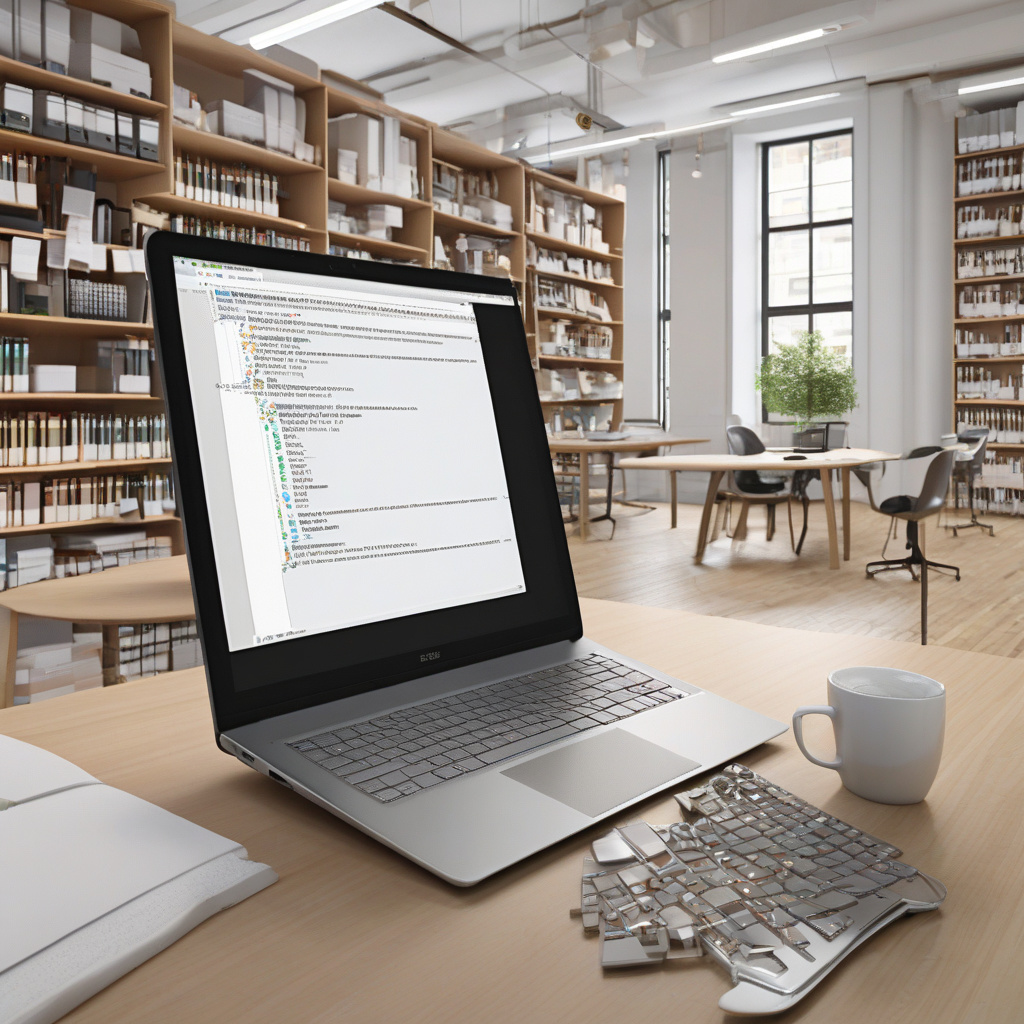In the realm of IT and software development, the marriage of language models and databases has opened up a world of possibilities. Leveraging Large Language Models (LLMs) to bridge the gap between natural language queries and SQL code has streamlined the process of interacting with databases. If you’re keen on harnessing the power of LLMs to convert text into SQL effortlessly, this step-by-step guide is tailored just for you.
Understanding the Power of LLMs
Large Language Models, such as GPT-3, have revolutionized the way we interact with machines. These models are trained on vast amounts of text data, enabling them to understand and generate human-like text. By leveraging the capabilities of LLMs, we can now prompt complex queries in natural language and receive SQL code in return.
Step 1: Setting the Stage
Before delving into the conversion process, ensure you have the necessary tools in place. Familiarize yourself with the LLM framework you plan to use, whether it’s OpenAI’s GPT-3, Hugging Face’s Transformers, or any other platform that supports language understanding and generation tasks.
Step 2: Crafting Your Query
When formulating your query, be clear and concise. Clearly define what information you are seeking from the database. For instance, if you want to retrieve customer details based on a specific criterion, phrase your query in a way that is both comprehensive and straightforward.
Step 3: Prompting the LLM
This is where the magic happens. Input your natural language query into the LLM and prompt it to generate the corresponding SQL code. By providing context and structure to your query, the LLM can accurately interpret your intent and convert it into SQL commands.
Step 4: Refining the Output
Once you receive the generated SQL code, review it carefully. Ensure that the code aligns with your original query and meets the desired outcome. Make any necessary adjustments or refinements to the SQL code to optimize its performance and accuracy.
Step 5: Executing the SQL Code
With the finalized SQL code in hand, it’s time to execute it against the database. Verify the results to confirm that the query has been processed correctly and that the desired data has been retrieved. This step ensures that the conversion from text to SQL has been successful.
Benefits of Using LLMs for Text-to-SQL Conversion
By incorporating LLMs into the text-to-SQL conversion process, developers and data analysts can enjoy a myriad of benefits. These include:
– Enhanced Productivity: LLMs accelerate the query formulation process, saving time and effort in crafting complex SQL commands.
– Improved Accuracy: LLMs can interpret natural language queries with a high degree of accuracy, reducing the risk of errors in SQL code generation.
– Ease of Use: With LLMs, even individuals with limited SQL expertise can interact with databases efficiently, democratizing access to data.
Conclusion
In conclusion, the integration of LLMs into the text-to-SQL conversion workflow represents a significant advancement in database interaction. By following the steps outlined in this guide, you can seamlessly transition from formulating natural language queries to obtaining SQL code with precision and ease. Embrace the power of LLMs and unlock a new realm of possibilities in database management and query execution.