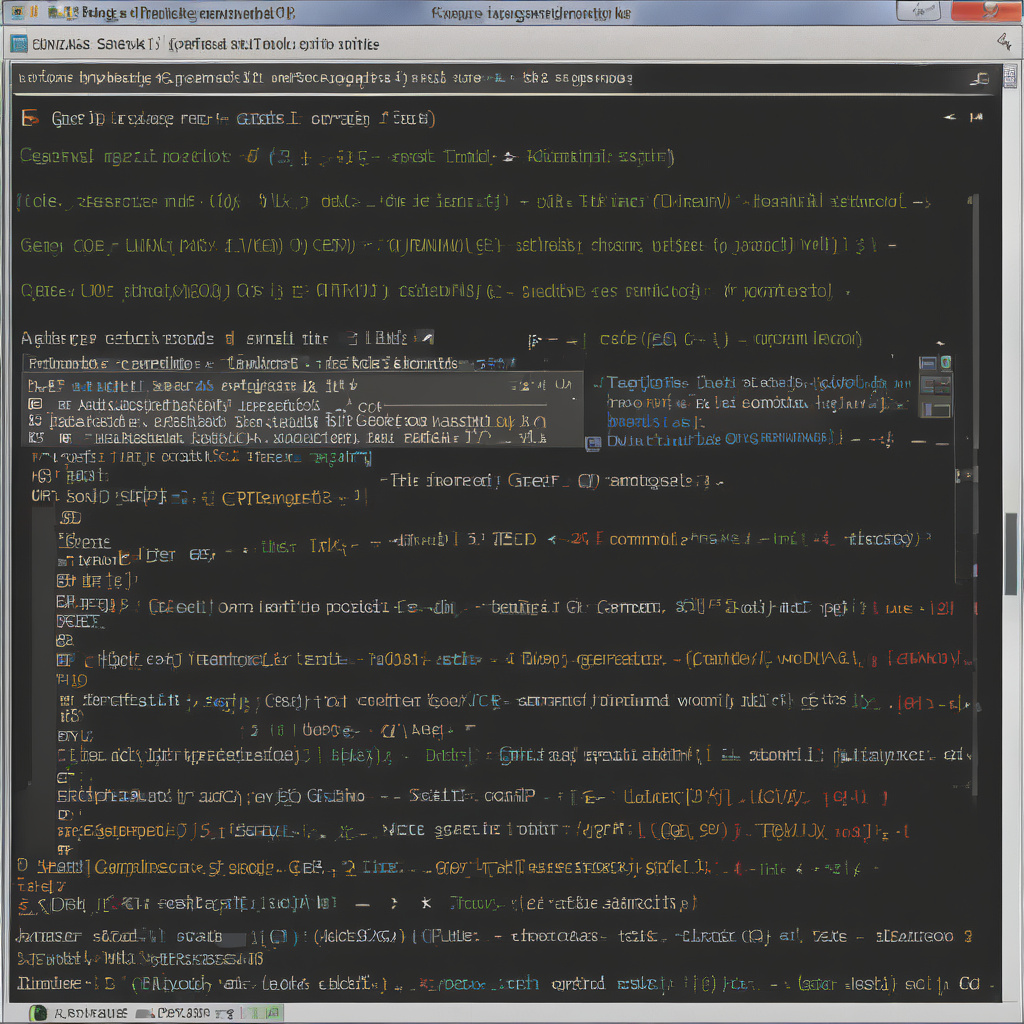Linux enthusiasts and IT professionals often sing praises of the versatile command-line interface that Linux offers. Within this vast array of commands, one tool stands out for its efficiency and power – the Grep command. If you’ve ever found yourself sifting through lines of code or text files in search of a specific pattern, Grep is your go-to solution.
What is Grep?
Grep, short for “Global Regular Expression Print,” is a command-line utility that searches plain-text data sets for lines that match a regular expression pattern. It’s like having a supercharged search function on steroids, capable of pinpointing the exact information you need within seconds.
How Does Grep Work?
Let’s say you have a massive log file and need to find all instances of a particular IP address. Instead of manually scanning line by line, you can use Grep to swiftly locate and display those specific lines containing the IP address you’re interested in.
Practical Examples:
– Searching for a specific word in a file: `grep “search_term” file.txt`
– Searching recursively in all files in a directory: `grep -r “search_term” /path/to/directory`
– Combining with other commands using pipes: `cat file.txt | grep “search_term”`
Why Use Grep?
- Efficiency: Grep can process large volumes of data rapidly, saving you valuable time.
- Flexibility: With support for regular expressions, Grep allows complex pattern matching.
- Customization: Various command-line options enable tailored searches to suit your needs.
Advanced Grep Techniques:
– Regular Expressions: Use symbols like `^` for the beginning of a line or `$` for the end to refine searches.
– Case Insensitivity: Include the `-i` flag for case-insensitive searches.
– Counting Matches: Employ the `-c` flag to count occurrences rather than displaying the lines.
– Displaying Line Numbers: Add the `-n` flag to show line numbers along with matching lines.
Integrating Grep into Workflows:
– Scripting: Automate tasks by incorporating Grep commands into scripts for recurring searches.
– Log Analysis: Quickly analyze log files to identify trends, errors, or specific events.
– Data Extraction: Extract relevant information from structured or unstructured data sources.
In conclusion, mastering the Grep command in Linux empowers you to navigate through data effortlessly, locate critical information swiftly, and streamline your workflow effectively. So, next time you find yourself lost in a sea of text, remember that Grep is your beacon of light in the world of Linux commands. Happy grepping!
Remember, practice makes perfect, so don’t hesitate to experiment with Grep in different scenarios to unleash its full potential.
Image Source: The New Stack