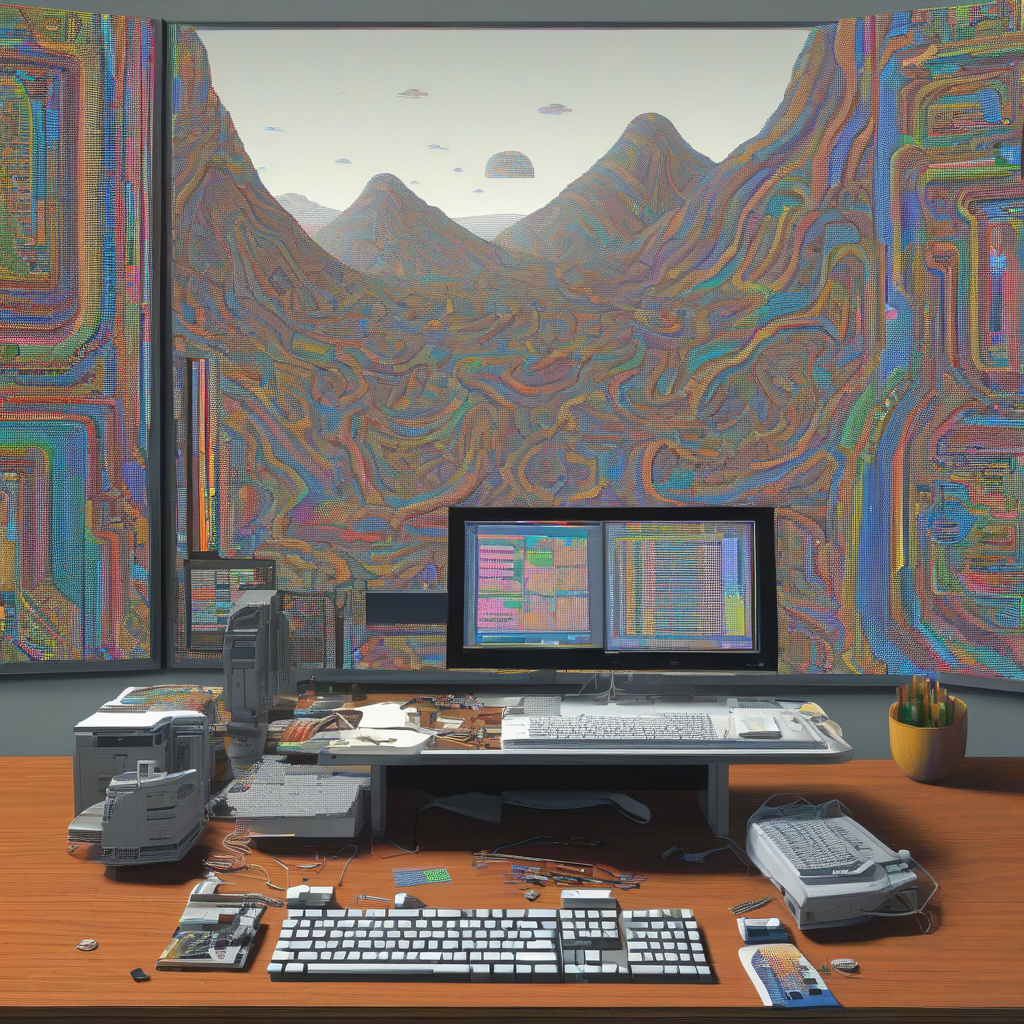Python curses, Part 1: Drawing With Text
In the world of Linux, user interaction often involves working with console applications through SSH connections. These applications typically stick to the basics, displaying text outputs and prompting user inputs in a straightforward manner. However, this doesn’t mean that console applications have to be dull and monotonous. Enter Python curses, a library that allows you to create dynamic and visually appealing interfaces within the terminal environment.
Why Python curses?
Python curses opens up a world of possibilities for developers looking to enhance their console applications. With this library, you can add windowed interfaces, incorporate colors, format text, and even update text at different locations within the terminal window. This level of interactivity and visual richness can transform a mundane console application into a more engaging and user-friendly tool.
Bringing life to the terminal
Imagine being able to create a text-based game where colorful characters move across the screen, or a monitoring tool that displays critical information in a visually appealing way. Python curses makes all of this possible by providing functions to control cursor movements, change text attributes, and handle user input seamlessly within the terminal environment.
Getting started with Python curses
To begin working with Python curses, you first need to import the library into your Python script. Once imported, you can initialize the library and create a window object that represents the terminal screen. From there, you have full control over how text is displayed, where it appears on the screen, and how it interacts with user inputs.
Sample code snippet
“`python
import curses
Initialize the screen
stdscr = curses.initscr()
Clear the screen
stdscr.clear()
Add text to the screen
stdscr.addstr(5, 5, “Hello, Python curses!”, curses.A_BOLD)
Refresh the screen to display changes
stdscr.refresh()
Wait for user input
stdscr.getch()
End curses and restore the terminal to its previous state
curses.endwin()
“`
Conclusion
Python curses provides a powerful toolkit for developers to create interactive and visually appealing console applications. By leveraging the capabilities of this library, you can take your text-based interfaces to the next level, offering users a more engaging and immersive experience. Stay tuned for Part 2 of our Python curses series, where we will explore more advanced features and functionalities.
In the meantime, start experimenting with Python curses and see how you can breathe new life into your terminal applications. Let your creativity run wild within the text-based realm of the Linux environment.