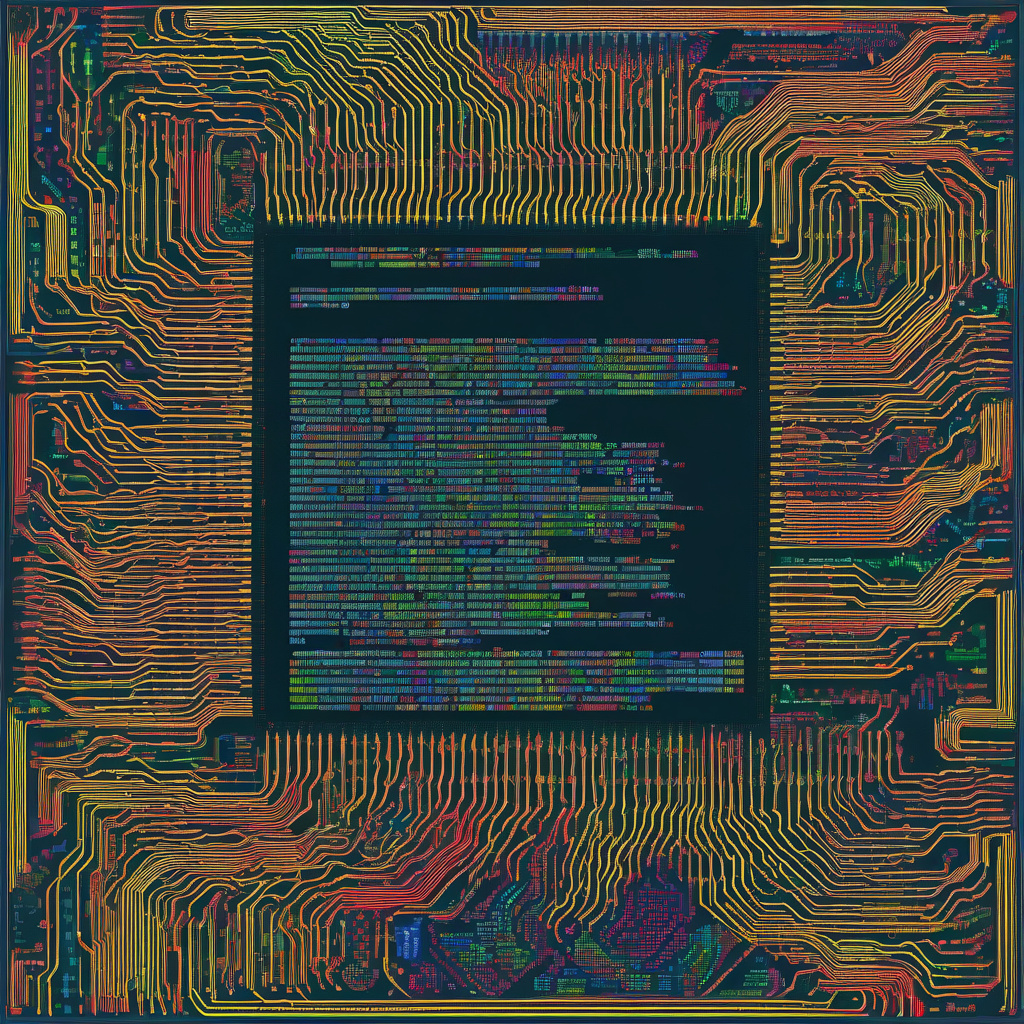In the first part of our Python curses tutorial series, we delved into the world of text drawing. Today, in Part 2, we’re taking the next step by creating a Python curses-enabled application. If you followed along with our previous guide on setting up the Python curses module, you’re ready to embark on this coding journey with us.
Let’s jump right in and start building our first Python curses application. We’ll keep it simple by crafting a classic “Hello, World!” program to showcase the fundamental capabilities of the curses library.
To create this introductory application, you can use the following code snippet:
“`python
import curses
def main(stdscr):
# Initialize the screen
curses.curs_set(0)
stdscr.clear()
# Print “Hello, World!” in the center of the screen
stdscr.addstr(curses.LINES // 2, curses.COLS // 2 – 6, “Hello, World!”)
# Refresh the screen
stdscr.refresh()
# Wait for user input
stdscr.getch()
curses.wrapper(main)
“`
In this code snippet, we import the `curses` module and define a `main` function that takes `stdscr` as a parameter. We then initialize the screen, hide the cursor, clear the screen, print “Hello, World!” at the center, refresh the screen to display our message, and finally wait for user input before exiting.
This simple example demonstrates how Python curses empowers you to interact with the terminal in a more dynamic and engaging way. By leveraging the curses library, you can create text-based user interfaces, build interactive menus, and even develop terminal-based games.
As you continue your Python curses journey, remember that experimentation is key to mastering this powerful library. Explore different features, try out various functionalities, and push the boundaries of what you can achieve with Python curses.
Stay tuned for more insights and practical examples in our upcoming Python curses tutorials. The world of terminal-based applications is vast and full of possibilities, waiting for you to unleash your creativity with Python curses.